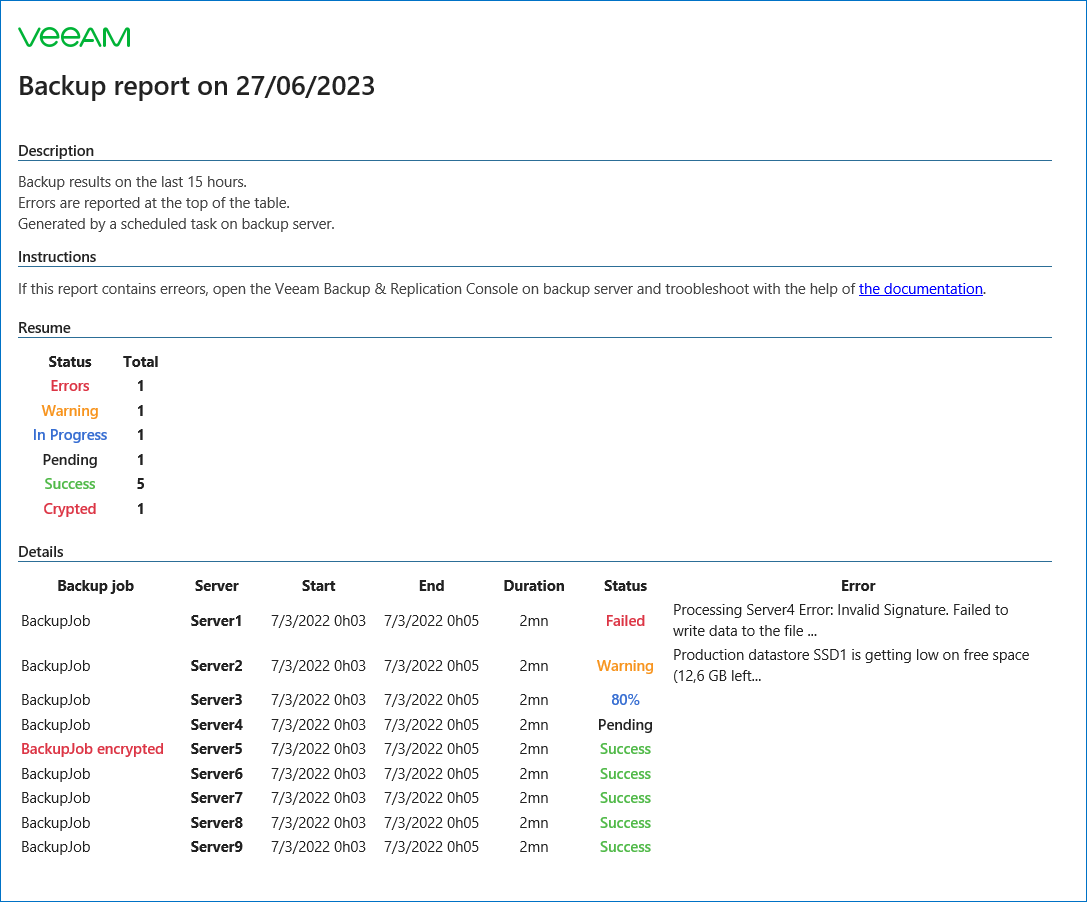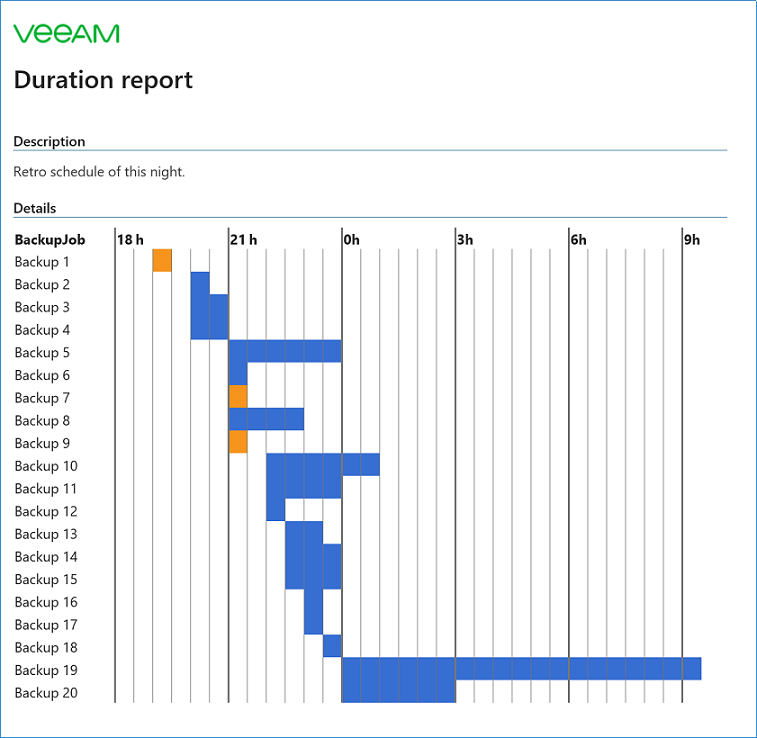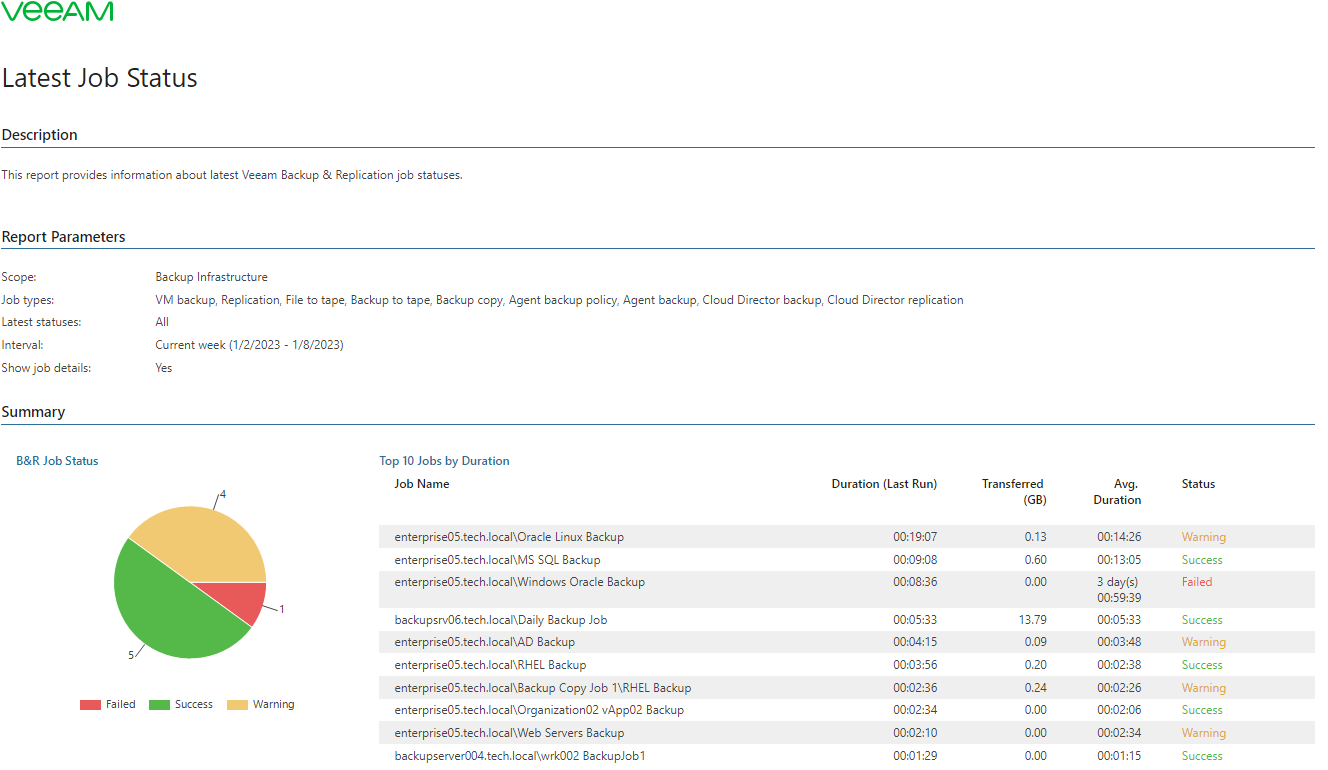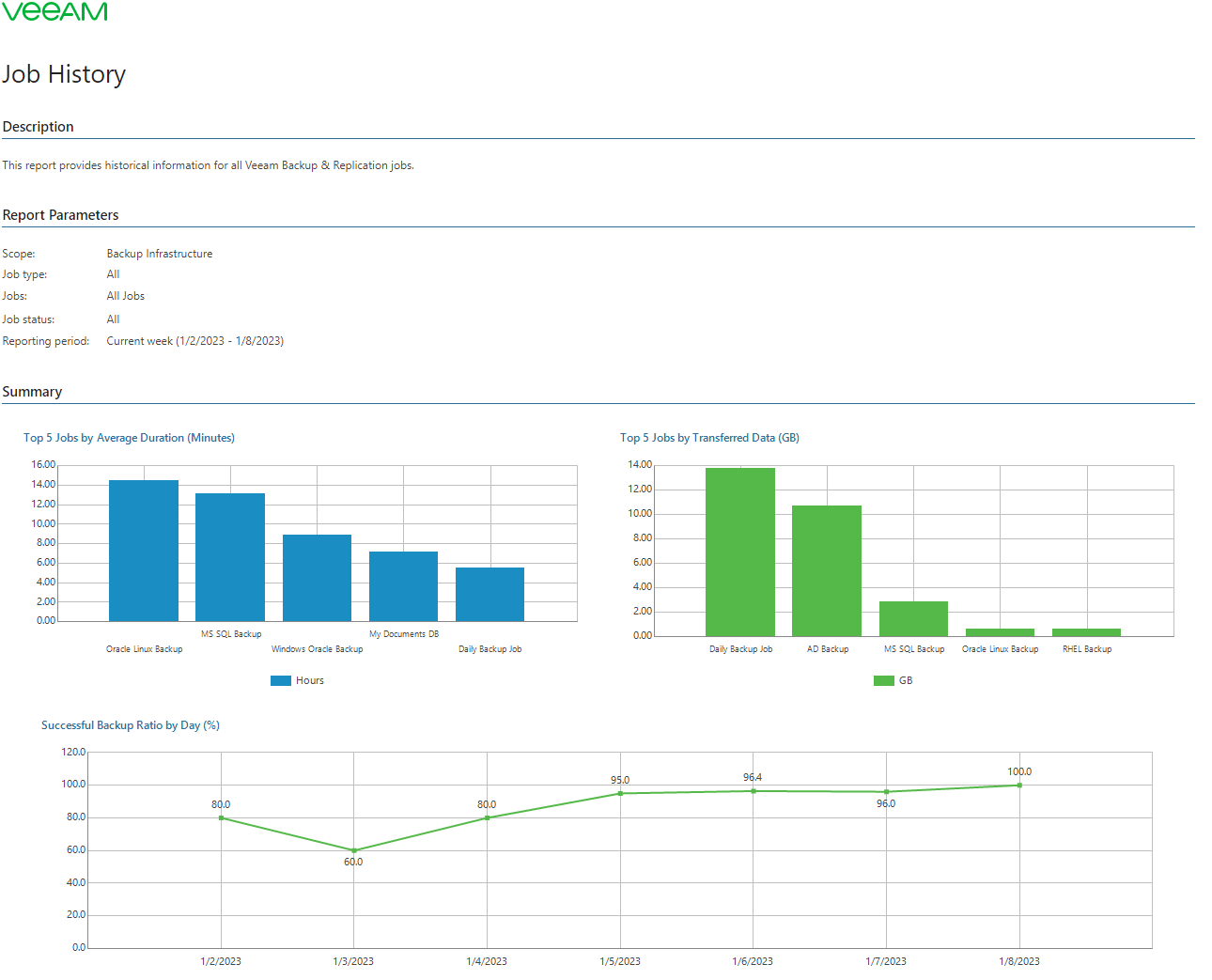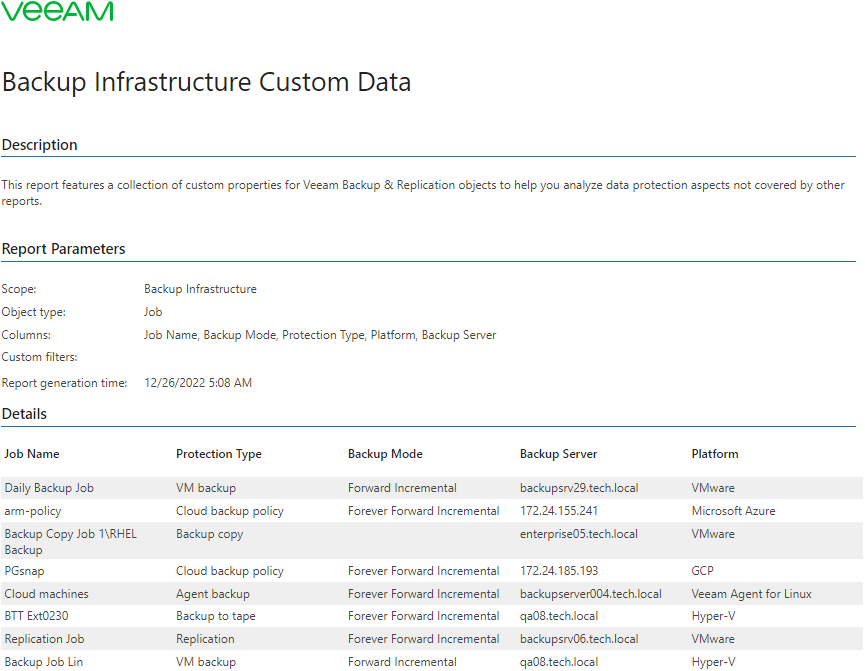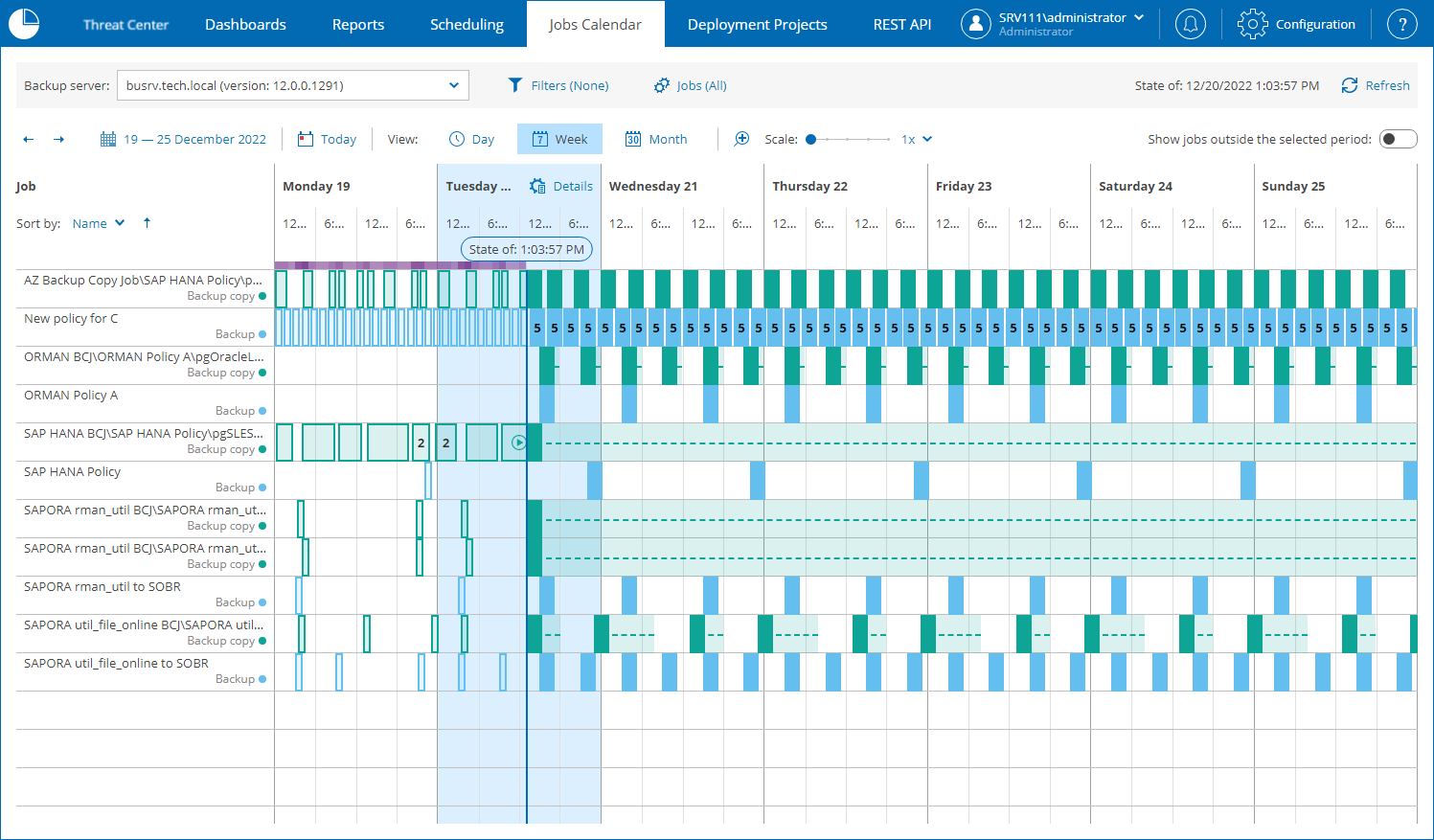Hello Jorge,
I'm please to talk with someone from Veeam One. You certainly recognize the mail i designed, i tried to copy the Veeam One report style.
One of the disadvantages in Veeam One, as i said, is the period of time that cannot be adjusted finely, but It’s not the only one. I wrote my own reports because those you mentioned are useless in everyday life.
Latest Job Status
This report is the most likely to be used by everyone but there's no sorting by status, it takes several pages instead of using only one, there's a lack of color for the results and we can't choose the column to show. And the pie chart is useless.
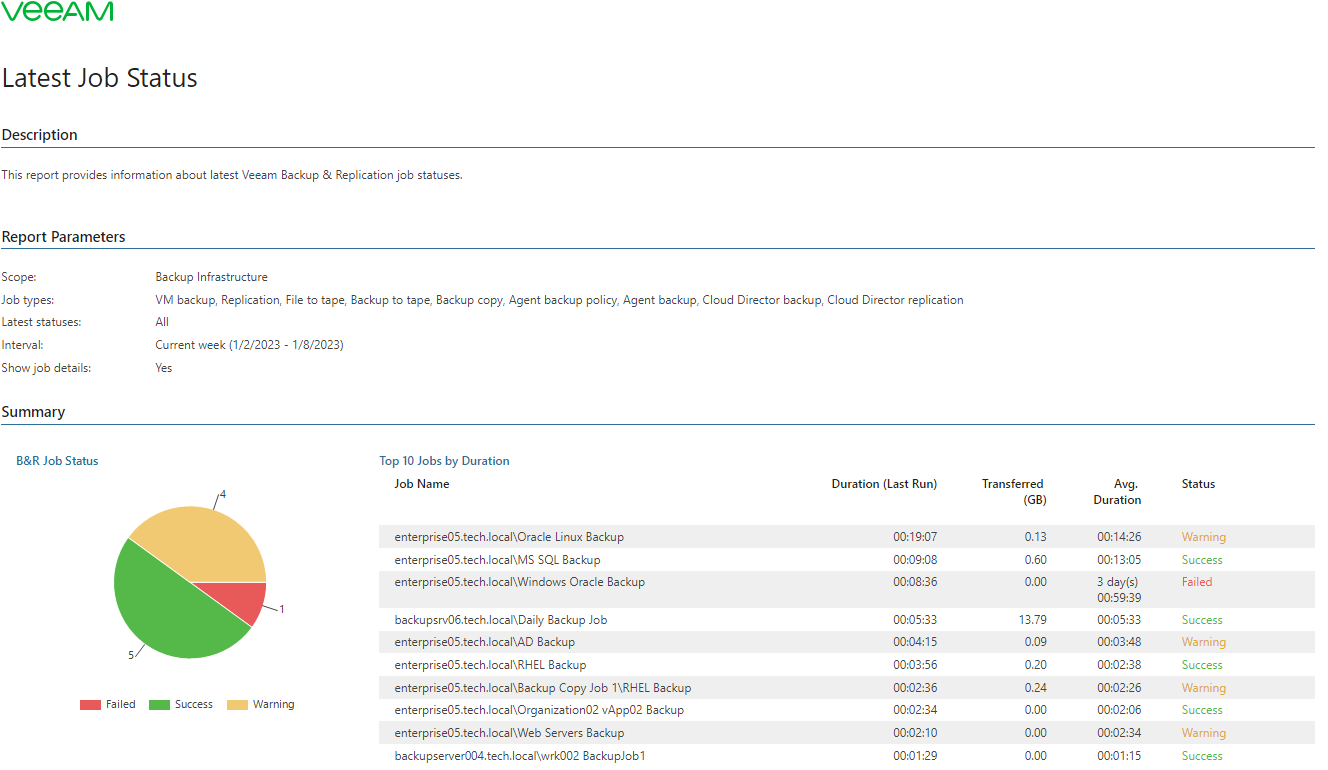 Job History
Job History
This one is beautiful but we don't care the amount of data transferred. My colleagues only want to know if there's something to debug or not. They want to see a green light. Backups are just a line in our morning checklist.
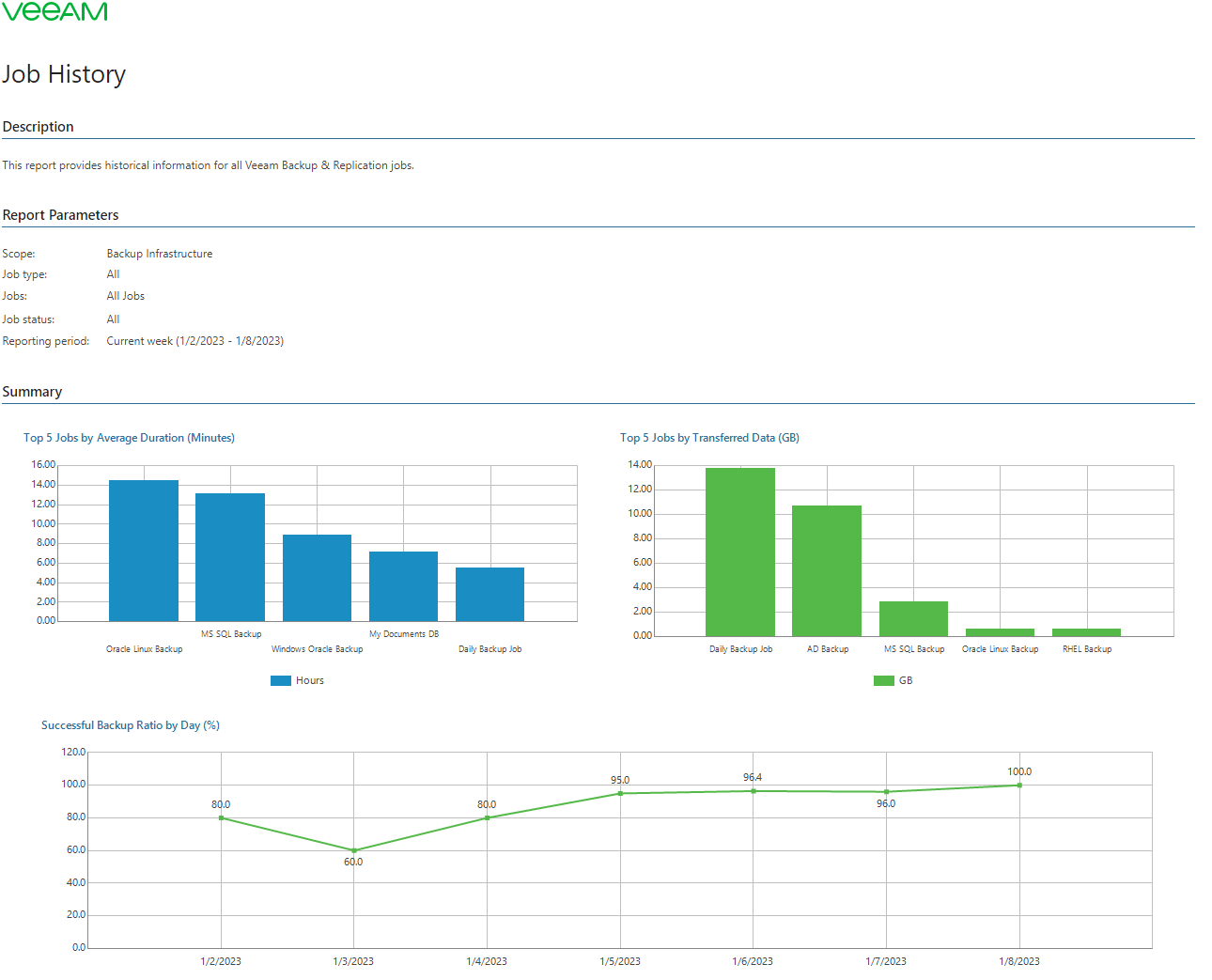 Backup Infrastructure Custom Data
Backup Infrastructure Custom Data
This one is okay... but it doesn't shows the backups status, so it's useless.
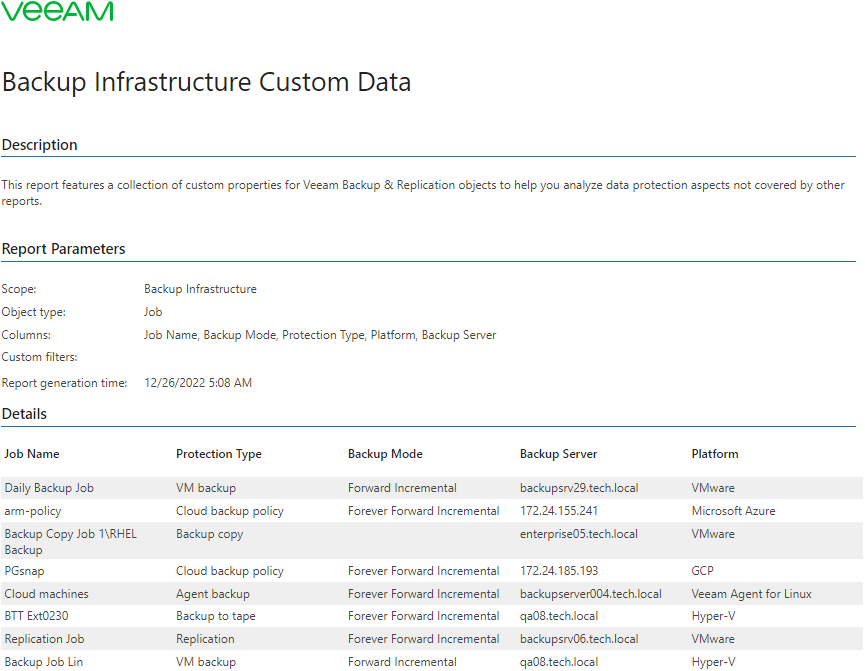 Jobs Calendar
Jobs Calendar
This one is nice. I never used it, i admit. But it can be useful if you can choose the period of time (and it's possible as i see)
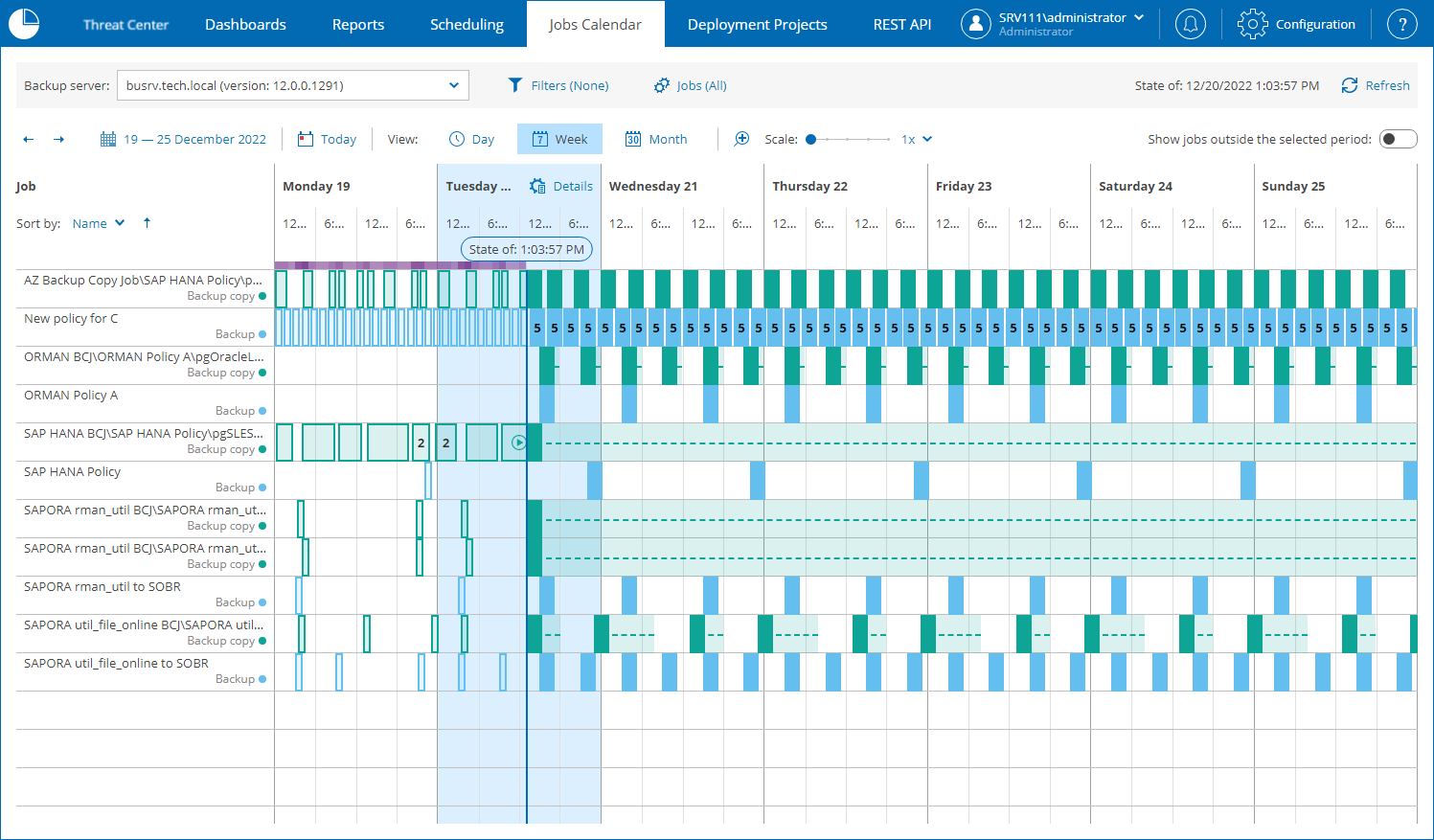
Sorry if i'm direct, i was just pissed when we bought Veeam One to see that no report can do what we wanted, that is : listing the backup jobs status from last night sorted by 'Failed' to 'Success' with colors as a bonus. When i saw Veeam One reports the first time, i was disappointed that they were not designed by the users but only by Veeam staff that tried to imagined the clients' needs, instead of asking them what they really want.
If i can helps you to improve your software, the first two scripts are free of charge