-
Dvas
- Novice
- Posts: 3
- Liked: never
- Joined: Oct 21, 2020 1:44 pm
- Full Name: Dmitry Vasiliev
- Contact:
SQL login with sql authentication
Hi everyone
I'm using Veeam B&R to backup physical server, running MSSQL. Backup itself goes fine, but with warning "Unable to truncate SQL server transaction logs".
MSSQL server using sql authentication, not windows. I've added "sa" user to Veeam credentials section, but still got same warning. Windows logs from server says "unable to log in", but it looks like Veeam trying to login with _windows_ account named "sa". How should I tell Veeam to use sql authentication for sql login ?
Thanks in advance !
I'm using Veeam B&R to backup physical server, running MSSQL. Backup itself goes fine, but with warning "Unable to truncate SQL server transaction logs".
MSSQL server using sql authentication, not windows. I've added "sa" user to Veeam credentials section, but still got same warning. Windows logs from server says "unable to log in", but it looks like Veeam trying to login with _windows_ account named "sa". How should I tell Veeam to use sql authentication for sql login ?
Thanks in advance !
-
Dima P.
- Product Manager
- Posts: 15006
- Liked: 1873 times
- Joined: Feb 04, 2013 2:07 pm
- Full Name: Dmitry Popov
- Location: Prague
- Contact:
Re: SQL login with sql authentication
Hello Dmitry,
Can you please check the SQL processing tab in the Guest Processing settings of your agent backup job? SQL account should be listed there instead of guest credentials:
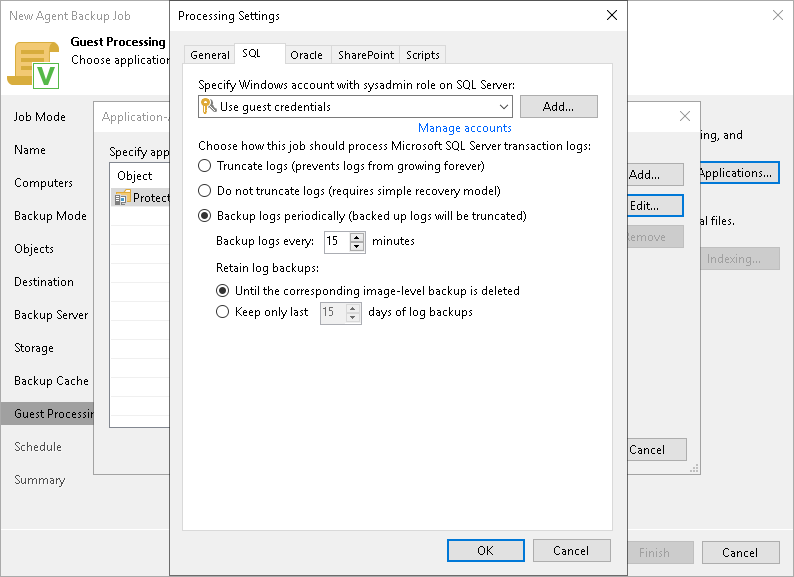
Can you please check the SQL processing tab in the Guest Processing settings of your agent backup job? SQL account should be listed there instead of guest credentials:
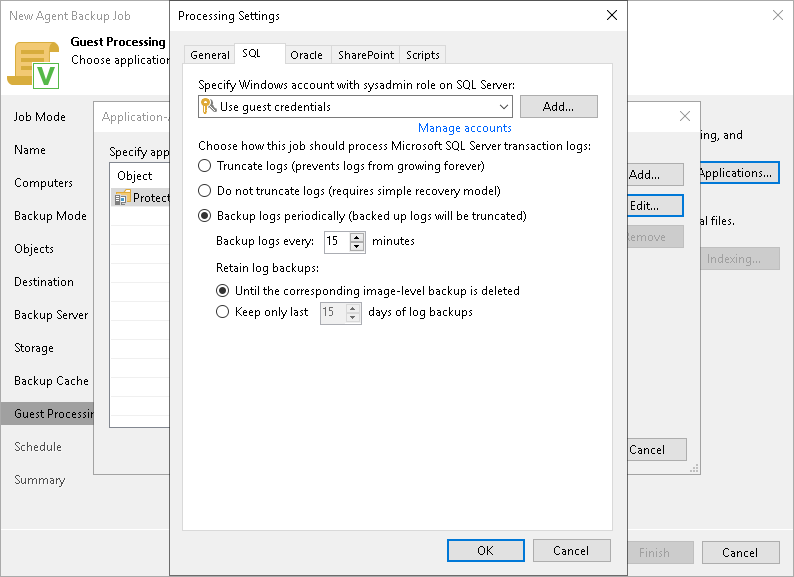
-
Dvas
- Novice
- Posts: 3
- Liked: never
- Joined: Oct 21, 2020 1:44 pm
- Full Name: Dmitry Vasiliev
- Contact:
Re: SQL login with sql authentication
Thanks for your answer
Yes, I've checked once again, and account set correctly
But on a server I've got following error (original on russian, translated by Google translate):
It looks like Veeam trying to login with given account (sa), but treating it as windows account, not MSSQL
Yes, I've checked once again, and account set correctly
But on a server I've got following error (original on russian, translated by Google translate):
Code: Select all
"The account could not be logged in.
Subject:
Security ID: SYSTEM
Account Name: PHILHARM-BUHG $
Account Domain: PHILHARMONIC
Login code: 0x3E7
Input type: 4
Account that failed to sign in:
SID: NULL SID
Account name: sa
Account domain: PHILHARM-BUHG
Error details:
Reason for error: Unknown username or incorrect password.
Status: 0xC000006D
Substate: 0xC0000064
Process details:
Caller Process ID: 0xfc0
Caller Process Name: C: \ Program Files \ Veeam \ Endpoint Backup \ Veeam.EndPoint.Manager.exe
Network details:
Workstation name: PHILHARM-BUHG
Source Network Address: -
Source port: -
Authentication Details:
Login process: Advapi
Authentication Package: Negotiate
Intermediate Services: -
Package name (NTLM only): -
Key length: 0"-
Dima P.
- Product Manager
- Posts: 15006
- Liked: 1873 times
- Joined: Feb 04, 2013 2:07 pm
- Full Name: Dmitry Popov
- Location: Prague
- Contact:
Re: SQL login with sql authentication
Hello Dmitry,
I am sorry, I must have missed that the account you are using is a sql only account. For the sql processing is not possible to use the local sql accounts, the account must be registered in AD. Hope that helps!
I am sorry, I must have missed that the account you are using is a sql only account. For the sql processing is not possible to use the local sql accounts, the account must be registered in AD. Hope that helps!
Help Center wrote:To specify a user account that Veeam Agent for Microsoft Windows will use to connect to the Microsoft SQL Server, select from the Specify Microsoft SQL Server account with database admin privileges list a user account that has access permissions on the database. To connect to the Microsoft SQL Server, you must use a Microsoft Windows user account that has sysadmin privileges on the Microsoft SQL Server. You cannot use Microsoft SQL Server accounts (for example, the SA account) to connect to the database.
-
faisalmali
- Enthusiast
- Posts: 25
- Liked: 1 time
- Joined: Aug 22, 2024 1:18 pm
- Full Name: Faisal Muujahid Ali
- Contact:
Re: SQL login with sql authentication
Hello
So we cant use MSSQL sa account for the backup?
So we cant use MSSQL sa account for the backup?
-
PetrM
- Veeam Software
- Posts: 4048
- Liked: 699 times
- Joined: Aug 28, 2013 8:23 am
- Full Name: Petr Makarov
- Location: Prague, Czech Republic
- Contact:
Re: SQL login with sql authentication
Hi Faisal,
Nope, it is not possible, but you may consider our plug-in for Microsoft SQL Server as an alternative. The backups and restores are fully managed on the SQL server side, so you don't need to provide a sysadmin account on the backup server side. It's enough to enable a Create Global Objects policy (because we need a VDI device) for the account that is running the backup and restore tasks, you will find more informations about the required permissions on this page.
Furthermore, in one of our next releases, we'll provide the central management functionality for the SQL plug-in (similar to this one), and there will be an option to specify the SA account directly in the policy settings on the backup server side.
Thanks!
Nope, it is not possible, but you may consider our plug-in for Microsoft SQL Server as an alternative. The backups and restores are fully managed on the SQL server side, so you don't need to provide a sysadmin account on the backup server side. It's enough to enable a Create Global Objects policy (because we need a VDI device) for the account that is running the backup and restore tasks, you will find more informations about the required permissions on this page.
Furthermore, in one of our next releases, we'll provide the central management functionality for the SQL plug-in (similar to this one), and there will be an option to specify the SA account directly in the policy settings on the backup server side.
Thanks!
Who is online
Users browsing this forum: No registered users and 6 guests