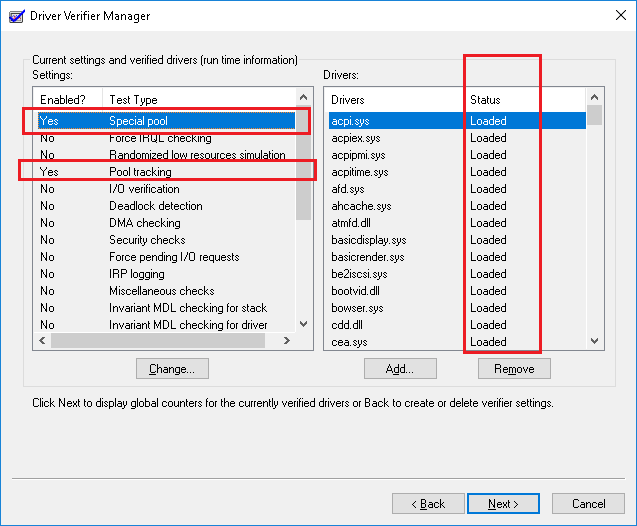After installing the following updates it stopped:
Code: Select all
Installation Successful: Windows successfully installed the following update: Security Update for SQL Server 2012 Service Pack 3 GDR (KB3194721)
Installation Successful: Windows successfully installed the following update: Security Update for SQL Server 2016 RTM GDR (KB3194716)
Installation Successful: Windows successfully installed the following update: Definition Update for Windows Defender - KB2267602 (Definition 1.235.2160.0)
Installation Successful: Windows successfully installed the following update: Update for Windows Server 2016 for x64-based Systems (KB3211320)
Code: Select all
0: kd> !analyze -v
*******************************************************************************
* *
* Bugcheck Analysis *
* *
*******************************************************************************
DPC_WATCHDOG_VIOLATION (133)
The DPC watchdog detected a prolonged run time at an IRQL of DISPATCH_LEVEL
or above.
Arguments:
Arg1: 0000000000000001, The system cumulatively spent an extended period of time at
DISPATCH_LEVEL or above. The offending component can usually be
identified with a stack trace.
Arg2: 0000000000001e00, The watchdog period.
Arg3: 0000000000000000
Arg4: 0000000000000000