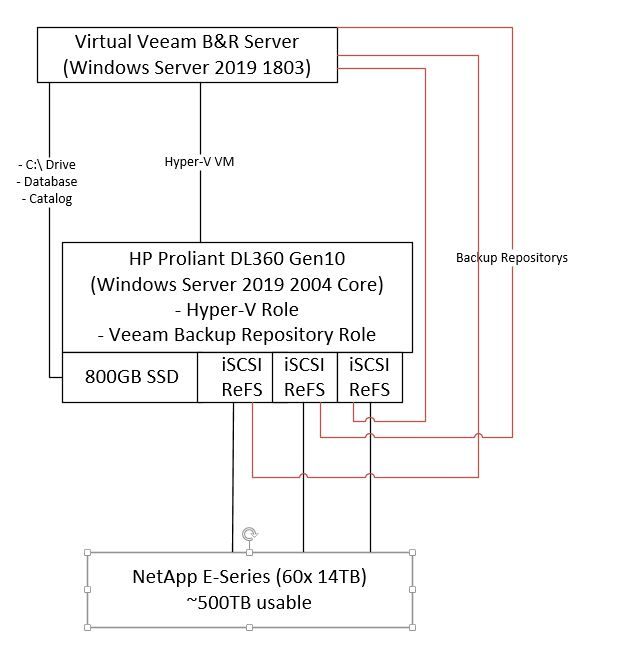I've stumbled across this thread today, and I think I too am experiencing this issue on our Cloud Connect repository server since we upgraded to 2019 to take advantage of ReFS. Boy what a disappointing experience that was. We have had nothing but issues and performance issues since.
I've had a support ticket open with Veeam for 2 months now and not once has this thread been mentioned or the fact that there are known performance issues with 2019 and ReFS
We are also running 2019 LTS so therefore 1809. I've tried to apply the KB 4534321 however I'm told it is not applicable to my server. I'm assume it is because we have the most recent cumulative updates installed. (Windows is reporting no updates available). Is it safe to say that I have the fix in this update installed as I have the more recent cumulative update installed?
Today I was able to resolve the issue by using Rammay to clear the system working set, which is a step in the right direction. But I need a more robust solution. Is there anyway that I can get my hands on 1909 release? Downgrading to 2016 isn't an option as my volumes are ReFS 3.4
Any assistance would be greatly appreciated.