-
dasfliege
- Service Provider
- Posts: 335
- Liked: 70 times
- Joined: Nov 17, 2014 1:48 pm
- Full Name: Florin
- Location: Switzerland
- Contact:
Change Path of SMB Share after fileserver migration
I've migrated a few volumes from one NAS storage to a new one. FQDN and IP of the storage has changed and therefor i am not able to reach the shares anymore that are configured in veeam. The data in the shares has not changed since the migration, so i don't really want to take fresh backups of all the shares. I've searched for a way to just change the path to the share that the object in veeam is referencing to, but that is grayed out. There also doesn't seem to exist any PS commands to achive this. I know that i would be able to change it directly in the Hosts table in the DB, but i don't really want to do that if it is not supported.
Anyone did this before?
Anyone did this before?
-
Dima P.
- Product Manager
- Posts: 15024
- Liked: 1880 times
- Joined: Feb 04, 2013 2:07 pm
- Full Name: Dmitry Popov
- Location: Prague
- Contact:
Re: Change Path of SMB Share after fileserver migration
Hi dasfliege,
From the top of my head it should be possible to re-add file shares to the Veeam B&R console over new IP address/host name, configure new job and map excising backup via 'map backup' functionality in the wizard.
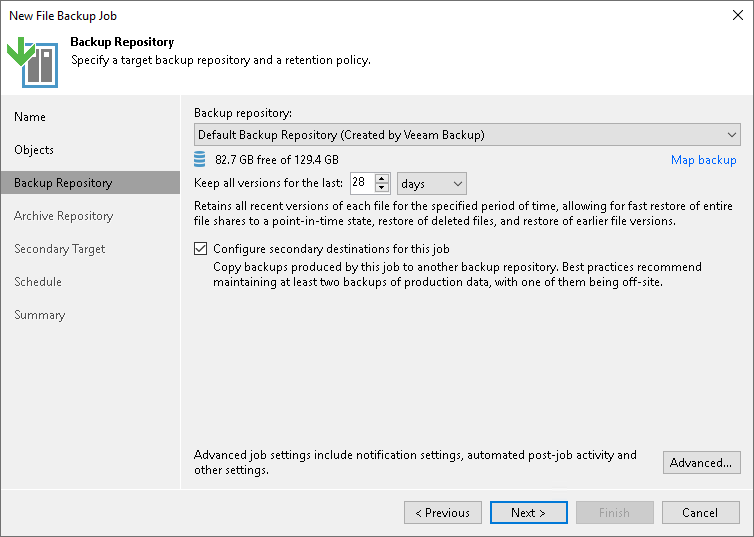
From the top of my head it should be possible to re-add file shares to the Veeam B&R console over new IP address/host name, configure new job and map excising backup via 'map backup' functionality in the wizard.
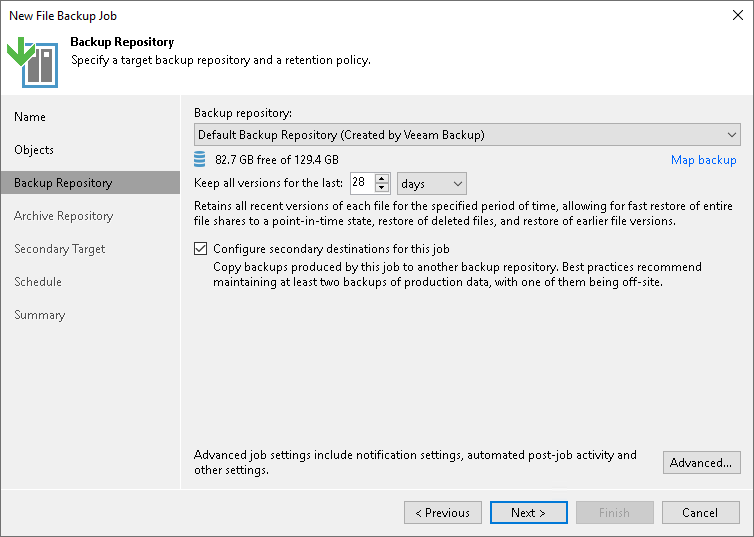
-
dasfliege
- Service Provider
- Posts: 335
- Liked: 70 times
- Joined: Nov 17, 2014 1:48 pm
- Full Name: Florin
- Location: Switzerland
- Contact:
Re: Change Path of SMB Share after fileserver migration
I would be shocked if veeam would recognize that the data inside the newely created share matches the existing data in the backupfile and maps it to that data. But i will give it a try.
-
dasfliege
- Service Provider
- Posts: 335
- Liked: 70 times
- Joined: Nov 17, 2014 1:48 pm
- Full Name: Florin
- Location: Switzerland
- Contact:
Re: Change Path of SMB Share after fileserver migration
As expected, this didn't worked. All data has been read and written again.
-
Dima P.
- Product Manager
- Posts: 15024
- Liked: 1880 times
- Joined: Feb 04, 2013 2:07 pm
- Full Name: Dmitry Popov
- Location: Prague
- Contact:
Re: Change Path of SMB Share after fileserver migration
dasfliege,
Let me check with QA team, stay tuned.
Let me check with QA team, stay tuned.
-
Dima P.
- Product Manager
- Posts: 15024
- Liked: 1880 times
- Joined: Feb 04, 2013 2:07 pm
- Full Name: Dmitry Popov
- Location: Prague
- Contact:
Re: Change Path of SMB Share after fileserver migration
dasfliege,
Unfortunately looks like it's currently not possible. We've agreed to note an improvement request for mapping logic for next versions. Thank you for your feedback!
Unfortunately looks like it's currently not possible. We've agreed to note an improvement request for mapping logic for next versions. Thank you for your feedback!
-
locallabtester
- Lurker
- Posts: 1
- Liked: never
- Joined: Nov 06, 2023 10:39 am
- Contact:
Re: Change Path of SMB Share after fileserver migration
Hello,
has anything changed in Veeam B&R version 12 regarding fileserver name change(FQDN and a physical machine) with backapu continuity?
I tested moving shares to another physical server but under the same name and it works as needed, continuity of backups is maintained.
But is it still not possible to change the path name of a file backap (performed with a NAS type backup) let's say from \\fileserver1.local\share1 to \\fileserver2.local\share2 with continuity of the backup?
Kind Regards
has anything changed in Veeam B&R version 12 regarding fileserver name change(FQDN and a physical machine) with backapu continuity?
I tested moving shares to another physical server but under the same name and it works as needed, continuity of backups is maintained.
But is it still not possible to change the path name of a file backap (performed with a NAS type backup) let's say from \\fileserver1.local\share1 to \\fileserver2.local\share2 with continuity of the backup?
Kind Regards
-
Dima P.
- Product Manager
- Posts: 15024
- Liked: 1880 times
- Joined: Feb 04, 2013 2:07 pm
- Full Name: Dmitry Popov
- Location: Prague
- Contact:
Re: Change Path of SMB Share after fileserver migration
Hello locallabtester.
Take a look at these PowerShell cmdlets: Update-VBRNasBackupPath, it should allow to convert and map the nas backup source changes to the Veeam B&R. Before applying that to your production please test it in the lab to avoid possible mistakes. Thank you!
Take a look at these PowerShell cmdlets: Update-VBRNasBackupPath, it should allow to convert and map the nas backup source changes to the Veeam B&R. Before applying that to your production please test it in the lab to avoid possible mistakes. Thank you!
Who is online
Users browsing this forum: No registered users and 1 guest