-
valteresjunior
- Certified Trainer
- Posts: 28
- Liked: 3 times
- Joined: Mar 03, 2017 1:36 pm
- Full Name: Valter Junior
- Contact:
File Versions
Hi All.
Who control changes made in a file between backup sessions, and when these files are stored? Ex: A Windows Server File Share, with a Backup Job Routine 08:00 and 12:00. In this interval, I edit the same file 10 times. Where these changes are stored? All 10 versions will be backed up?
Regards.
Valter Junior
Who control changes made in a file between backup sessions, and when these files are stored? Ex: A Windows Server File Share, with a Backup Job Routine 08:00 and 12:00. In this interval, I edit the same file 10 times. Where these changes are stored? All 10 versions will be backed up?
Regards.
Valter Junior
-
Mildur
- Product Manager
- Posts: 11405
- Liked: 3181 times
- Joined: May 13, 2017 4:51 pm
- Full Name: Fabian K.
- Location: Switzerland
- Contact:
Re: File Versions
Only one version will get stored in the backup repo.
The one version which exists when the backup job backup the file. The same file will not get processed 10 times when a backup job is running.
The one version which exists when the backup job backup the file. The same file will not get processed 10 times when a backup job is running.
Product Management Analyst @ Veeam Software
-
wishr
- Veteran
- Posts: 3077
- Liked: 456 times
- Joined: Aug 07, 2018 3:11 pm
- Full Name: Fedor Maslov
- Contact:
Re: File Versions
Hi Valter,
Please take a look at this article first of all to understand the basic concept.
With that information in mind, if the file was changed after it got already processed, the changes applied to the file will only be processed during the next job run.
Thanks
Please take a look at this article first of all to understand the basic concept.
With that information in mind, if the file was changed after it got already processed, the changes applied to the file will only be processed during the next job run.
Thanks
-
valteresjunior
- Certified Trainer
- Posts: 28
- Liked: 3 times
- Joined: Mar 03, 2017 1:36 pm
- Full Name: Valter Junior
- Contact:
Re: File Versions
Hi @Mildur and @wishr
"With that information in mind, if the file was changed after it got already processed, the changes applied to the file will only be processed during the next job run."
So, in my example, when backup job runs at 12:00, it will process just the last change, right? Is there any way to preserve all versions of the same file?
Regards.
Valter Junior
"With that information in mind, if the file was changed after it got already processed, the changes applied to the file will only be processed during the next job run."
So, in my example, when backup job runs at 12:00, it will process just the last change, right? Is there any way to preserve all versions of the same file?
Regards.
Valter Junior
-
Mildur
- Product Manager
- Posts: 11405
- Liked: 3181 times
- Joined: May 13, 2017 4:51 pm
- Full Name: Fabian K.
- Location: Switzerland
- Contact:
Re: File Versions
Yes, at 12:00, the latest state of the file will be backuped.So, in my example, when backup job runs at 12:00, it will process just the last change, right? Is there any way to preserve all versions of the same file?
The next day, the job runs, the newer state of the file will be processed, if one exist.
Veeam will preserve multiple versions of your file. How long, that depends on how you configure it in this step:
Keep all file versions for the last
https://helpcenter.veeam.com/docs/backu ... ml?ver=110
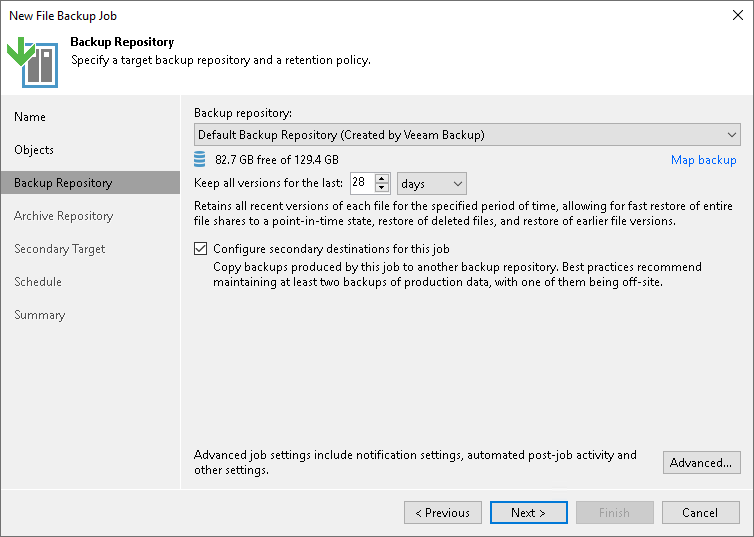
Product Management Analyst @ Veeam Software
-
valteresjunior
- Certified Trainer
- Posts: 28
- Liked: 3 times
- Joined: Mar 03, 2017 1:36 pm
- Full Name: Valter Junior
- Contact:
Re: File Versions
Perfect! Now it's clear!
Thank you!
Thank you!
-
Mildur
- Product Manager
- Posts: 11405
- Liked: 3181 times
- Joined: May 13, 2017 4:51 pm
- Full Name: Fabian K.
- Location: Switzerland
- Contact:
Who is online
Users browsing this forum: No registered users and 8 guests