Hello - Running Veeam 11 and trying to figure out a way to Archive Nas data to Azure. I see e Scale-out backup repository are ignored so I can't use that. I created a object backup repository and in the backup job under storage i selected "archive repository". I don't know what does this does maybe someone can explain. However under disk properties I do see a restore point that says archive in the azure backup repository and the status is ok. The problem is I can't find a way to rollback to that archive date as that date is not an option.
Can someone let me know how to restore an archive using this method. Am I backing up about 4TB from the NAS and all I want is Veeam to store this in Azure Thank you
-
dom1934
- Lurker
- Posts: 2
- Liked: never
- Joined: Jun 03, 2021 11:59 pm
- Full Name: Dom S
- Contact:
-
Gostev
- former Chief Product Officer (until 2026)
- Posts: 33084
- Liked: 8169 times
- Joined: Jan 01, 2006 1:01 am
- Location: Baar, Switzerland
- Contact:
Re: Nas Archive Option
The restore is transparent, meaning you should be able to see and restore all file versions regardless whether they are stored in backup or archived off. Make sure you're selecting the corresponding option to view all file versions aka All Time. If you're still not seeing the older versions, please open a support case and have one of our engineers take a look. Thanks!
-
dom1934
- Lurker
- Posts: 2
- Liked: never
- Joined: Jun 03, 2021 11:59 pm
- Full Name: Dom S
- Contact:
Re: Nas Archive Option
Ok.. But when is archived data updated? Under the job properties I see my archive is 1 weeks old - Does this version have the latest files? if not will it ever sync up? I have the options called "keep previous file version for 1 month" set
-
Dima P.
- Product Manager
- Posts: 15024
- Liked: 1880 times
- Joined: Feb 04, 2013 2:07 pm
- Full Name: Dmitry Popov
- Location: Prague
- Contact:
Re: Nas Archive Option
Hello Dom,
File version is moved from the backup to the archive when it's retired: check NAS Backup Retention Scenarios - Case 5 from the Help Center:
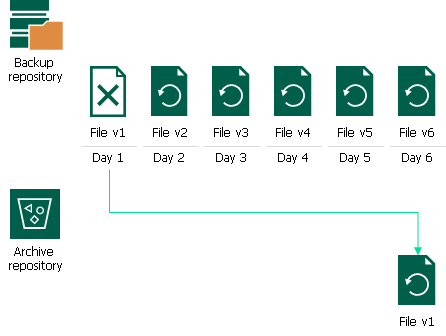
Please keep in mind that only file level recovery via the mentioned All Time mode works from the Archive (so you wont see any restore points in Entire file share restore or Roll back to a point in time wizards). Hope this helps!
File version is moved from the backup to the archive when it's retired: check NAS Backup Retention Scenarios - Case 5 from the Help Center:
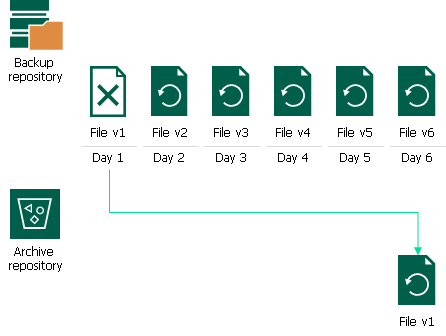
Please keep in mind that only file level recovery via the mentioned All Time mode works from the Archive (so you wont see any restore points in Entire file share restore or Roll back to a point in time wizards). Hope this helps!
Who is online
Users browsing this forum: No registered users and 7 guests