Hi,
I have such problem I see that Veeam do not backup files inside my folder on NAS, on report job .csv file I see such error:
"\\?\UNC\QNAP\vcenter\vCenter\sn_vcsa.domain.local";"Failed to rescan folder";"The specified network name is no longer available.Failed to initialize win search iterator. Path: [Prefix [\\?\UNC\], Path [QNAP\vcenter\vCenter\sn_vcsa.domain.local]]. Error code: 64 "
Veeam server and QNAP are on the same subnet so firewall should not be a problem here.
-
Tutek
- Enthusiast
- Posts: 85
- Liked: 5 times
- Joined: Sep 03, 2020 10:32 am
- Full Name: Wojciech
- Contact:
-
Dima P.
- Product Manager
- Posts: 15024
- Liked: 1880 times
- Joined: Feb 04, 2013 2:07 pm
- Full Name: Dmitry Popov
- Location: Prague
- Contact:
Re: Veeam do not backup files from NAS folder
Hello Wojciech,
Can you confirm that account used in the file share properties have access to this folder? Not only Veeam B&R but all the associated file proxies must have access to the folders you are backing up from the source.
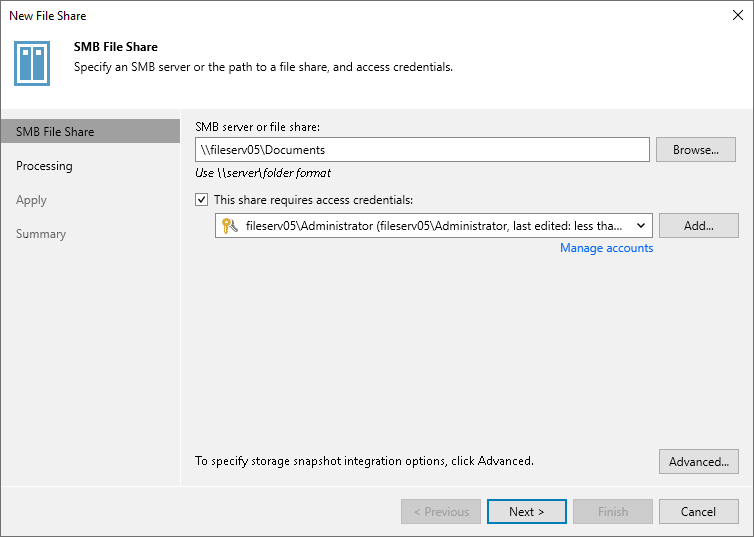
Can you confirm that account used in the file share properties have access to this folder? Not only Veeam B&R but all the associated file proxies must have access to the folders you are backing up from the source.
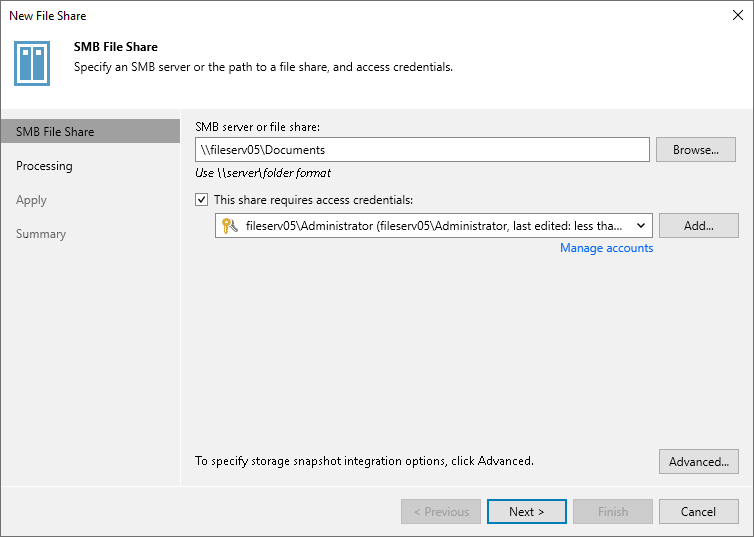
Who is online
Users browsing this forum: No registered users and 3 guests