-
ImanMo93
- Novice
- Posts: 5
- Liked: never
- Joined: Oct 22, 2021 8:45 pm
- Full Name: Iman Mo
- Location: NSW, Australia
- Contact:
What is .vblob file?
Hello guys,
Sadly, we faced some Ransomware on our environment and it affects most of our services, and happily since we benefit from Veeam Backup we were able to recover most of them.
But since Veeam 9.5 (our main backup service) does not support File Sharing Backup, we use Veeam 11 for that purpose and our backup guy mistakenly join that server to the domain in association with our AD admin.
Now, we miss all of the data on our FileServer as they now locked! we only have a folder named "Data" and a lot of .vblob file on it with the approximate size of our FileShare server.
The question: is there any way we can recover those files??
Thanks
Sadly, we faced some Ransomware on our environment and it affects most of our services, and happily since we benefit from Veeam Backup we were able to recover most of them.
But since Veeam 9.5 (our main backup service) does not support File Sharing Backup, we use Veeam 11 for that purpose and our backup guy mistakenly join that server to the domain in association with our AD admin.
Now, we miss all of the data on our FileServer as they now locked! we only have a folder named "Data" and a lot of .vblob file on it with the approximate size of our FileShare server.
The question: is there any way we can recover those files??
Thanks
-
Mildur
- Product Manager
- Posts: 11405
- Liked: 3181 times
- Joined: May 13, 2017 4:51 pm
- Full Name: Fabian K.
- Location: Switzerland
- Contact:
Re: What is .vblob file?
Veeam stores NAS Backup Jobs in this vblob files.
See more under this link:
https://helpcenter.veeam.com/docs/backu ... positories
You can import the entire folder (inclusive the metadata) to a new vbr server todo a restore.
Add the Path to the root folder as a new backup repo and choose to import existing backup files.
You will find your backups under Imported for doing restores.
If you don‘t have the entire folder structure, and the import doesn‘t work, please open a support case with veeam. I’m not sure if you can do an import without the metadata folders.
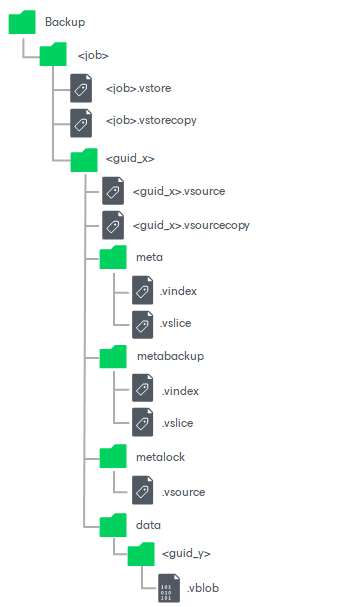
See more under this link:
https://helpcenter.veeam.com/docs/backu ... positories
You can import the entire folder (inclusive the metadata) to a new vbr server todo a restore.
Add the Path to the root folder as a new backup repo and choose to import existing backup files.
You will find your backups under Imported for doing restores.
If you don‘t have the entire folder structure, and the import doesn‘t work, please open a support case with veeam. I’m not sure if you can do an import without the metadata folders.
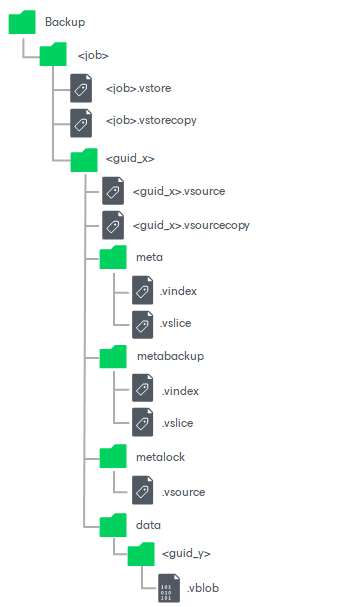
Product Management Analyst @ Veeam Software
-
ImanMo93
- Novice
- Posts: 5
- Liked: never
- Joined: Oct 22, 2021 8:45 pm
- Full Name: Iman Mo
- Location: NSW, Australia
- Contact:
Re: What is .vblob file?
Thanks for your reply.
Unfortunately in that case I must provide a configuration backup file (.bco I guess) which I haven't :'(
Unfortunately in that case I must provide a configuration backup file (.bco I guess) which I haven't :'(
-
Mildur
- Product Manager
- Posts: 11405
- Liked: 3181 times
- Joined: May 13, 2017 4:51 pm
- Full Name: Fabian K.
- Location: Switzerland
- Contact:
Re: What is .vblob file?
Your welcome.
You don‘t need the bco file to import NAS Backups to a new backup repo.
Try that:
post377730.html#p377730
If it‘s not working, open a veeam support case. They have dedicated teams for ransomware Situation. There is always a good chance that veeam has special tools to help you to get your data back.
You don‘t need the bco file to import NAS Backups to a new backup repo.
Try that:
post377730.html#p377730
If it‘s not working, open a veeam support case. They have dedicated teams for ransomware Situation. There is always a good chance that veeam has special tools to help you to get your data back.
Product Management Analyst @ Veeam Software
-
ImanMo93
- Novice
- Posts: 5
- Liked: never
- Joined: Oct 22, 2021 8:45 pm
- Full Name: Iman Mo
- Location: NSW, Australia
- Contact:
Re: What is .vblob file?
Thank again.
I'll give that a try!
I'll give that a try!
-
rennerstefan
- Veeam Software
- Posts: 773
- Liked: 176 times
- Joined: Jan 22, 2015 2:39 pm
- Full Name: Stefan Renner
- Location: Germany
- Contact:
Re: What is .vblob file?
Hi Iman,
as already mentioned there is a way to import al long as the data is still healthy and not encyrpted.
As you got hit by ransomeware and this seems to be your last backup I would recommend to open a support case anyway to make sure everything is done the right way. Nothing worse than another issue during the restore process.
Thanks
as already mentioned there is a way to import al long as the data is still healthy and not encyrpted.
As you got hit by ransomeware and this seems to be your last backup I would recommend to open a support case anyway to make sure everything is done the right way. Nothing worse than another issue during the restore process.
Thanks
Stefan Renner
Veeam PMA
Veeam PMA
Who is online
Users browsing this forum: No registered users and 3 guests