-
WinstonWolf
- Veteran
- Posts: 284
- Liked: 11 times
- Joined: Jan 06, 2011 8:33 am
- Contact:
Is it possible to add more services to one Alarm on an easy way.
Hi ,
When i choose an VM , and the switch to Services i see all Services from this Windows VM .
Now i can choose one Service and can with right Mouse configure an Alarm , but only for this Service .
I want to create an Alarm who calls VM-Name - Services and in this Alarm all Services should put in to monitor . I will connect this with the "or" setting.
The result should be one Alarm which monitors more Services from this Windows VM and when one of this Services brings an Error i become an Alarm.
But it is not possible to choose more then one Service to Monitor . Is this an Bug or is this funktion till now not implemented ?
Thanks
Michael
When i choose an VM , and the switch to Services i see all Services from this Windows VM .
Now i can choose one Service and can with right Mouse configure an Alarm , but only for this Service .
I want to create an Alarm who calls VM-Name - Services and in this Alarm all Services should put in to monitor . I will connect this with the "or" setting.
The result should be one Alarm which monitors more Services from this Windows VM and when one of this Services brings an Error i become an Alarm.
But it is not possible to choose more then one Service to Monitor . Is this an Bug or is this funktion till now not implemented ?
Thanks
Michael
-
nikolaj
- Expert
- Posts: 164
- Liked: 57 times
- Joined: Mar 22, 2021 11:19 am
- Contact:
Re: Is it possible to add more services to one Alarm on an easy way.
Hi Michael,
While it's not the best idea to combine packs of different services under one alarm, there're a couple of ways how one could achieve that.
The first approach is to just create a new custom alarm and in its settings define a "Rule for specific conditions or state" as a trigger type and then choose "Processes and Services" as a rule type.
On the screen that follows the aforementioned one, you'll be able to specify a mask for services that have a certain substring in their name. That way, all services that have a certain substring will be monitored by the alarm.
The second approach is similar to the first one, but instead of specifying a mask you just create multiple rules for different services, defining one service name at a time. Be noted though, that there's a limit of having 15 rules in total per alarm.
Thanks!
While it's not the best idea to combine packs of different services under one alarm, there're a couple of ways how one could achieve that.
The first approach is to just create a new custom alarm and in its settings define a "Rule for specific conditions or state" as a trigger type and then choose "Processes and Services" as a rule type.
On the screen that follows the aforementioned one, you'll be able to specify a mask for services that have a certain substring in their name. That way, all services that have a certain substring will be monitored by the alarm.
The second approach is similar to the first one, but instead of specifying a mask you just create multiple rules for different services, defining one service name at a time. Be noted though, that there's a limit of having 15 rules in total per alarm.
Thanks!
-
WinstonWolf
- Veteran
- Posts: 284
- Liked: 11 times
- Joined: Jan 06, 2011 8:33 am
- Contact:
[MERGED] Alarms for Windows Server Services ?
Hi ,
Is there a chance in the Future that Veeam One delivers predefined Alarms for Windows Services .
For Example : Active Directory, Exchange , Navision , IIS etc.
What is the best way to create Alarms for this Services on an Server ?
Wehn i create for every single Server , for every single Service an Alarm then the whole Alarm Definition System becomes unmanageable .
Thanks
Michael
Is there a chance in the Future that Veeam One delivers predefined Alarms for Windows Services .
For Example : Active Directory, Exchange , Navision , IIS etc.
What is the best way to create Alarms for this Services on an Server ?
Wehn i create for every single Server , for every single Service an Alarm then the whole Alarm Definition System becomes unmanageable .
Thanks
Michael
-
WinstonWolf
- Veteran
- Posts: 284
- Liked: 11 times
- Joined: Jan 06, 2011 8:33 am
- Contact:
Re: Is it possible to add more services to one Alarm on an easy way.
For my understanding it will be the best way :
Create an Alarm perhaps named it : Domain Controller . In this Alarm i put all the Services which was neccessary for an Domaincontroller .
I setup every Alarm to check that the Service "xxxx" is running .
I connect the single Alarms with an "or" .
And in the Scope i Add all of my Domain Controllers .
Is there a better way ? Or is this the best way ?
Thanks
Create an Alarm perhaps named it : Domain Controller . In this Alarm i put all the Services which was neccessary for an Domaincontroller .
I setup every Alarm to check that the Service "xxxx" is running .
I connect the single Alarms with an "or" .
And in the Scope i Add all of my Domain Controllers .
Is there a better way ? Or is this the best way ?
Thanks
-
nikolaj
- Expert
- Posts: 164
- Liked: 57 times
- Joined: Mar 22, 2021 11:19 am
- Contact:
Re: Is it possible to add more services to one Alarm on an easy way.
Hi,
In a nutshell, yes. You create a custom alarm, assign to it your desired infrastructure scope, and provided you have the guest OS credentials saved either in the Server Settings > Credentials or on the per-VM level, the alarm will be triggered for every VM in that scope. That's the way to go.
In a nutshell, yes. You create a custom alarm, assign to it your desired infrastructure scope, and provided you have the guest OS credentials saved either in the Server Settings > Credentials or on the per-VM level, the alarm will be triggered for every VM in that scope. That's the way to go.
-
WinstonWolf
- Veteran
- Posts: 284
- Liked: 11 times
- Joined: Jan 06, 2011 8:33 am
- Contact:
Re: Is it possible to add more services to one Alarm on an easy way.
Hi ,
Now i have an new Problem . An Alarm for Services of an VM lets me only create 9 Rules. Then this Message appears .
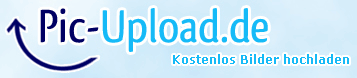
What told me this Tipp in the Window ?
Its not very good to limit the Rules for an Service Alarm because on the most "Core" Server there are more than 9 Services to Monitor .
Michael
Now i have an new Problem . An Alarm for Services of an VM lets me only create 9 Rules. Then this Message appears .
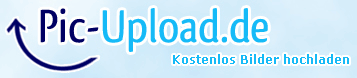
What told me this Tipp in the Window ?
Its not very good to limit the Rules for an Service Alarm because on the most "Core" Server there are more than 9 Services to Monitor .
Michael
-
nikolaj
- Expert
- Posts: 164
- Liked: 57 times
- Joined: Mar 22, 2021 11:19 am
- Contact:
Re: Is it possible to add more services to one Alarm on an easy way.
Hi Michael,
Yes, my mistake. 15 is the number of rules we're planning to expand to in the future versions.
However, it's sort of secondary to the case that we're discussing here. As mentioned previously, consolidating multiple services under a single alarm is not the best approach.
However, if you still want to have a "super alarm", then you should consider the recommendation from that modal window, which is to create an alarm (or multiple alarms) with the maximum amount of rules and then create another, "higher-level" alarm that would use your existing maxed-out ones as trigger:

We will also think about adding an ability to iterate over masks in the 'Service name' field of Service state rules.
Thanks.
Yes, my mistake. 15 is the number of rules we're planning to expand to in the future versions.
However, it's sort of secondary to the case that we're discussing here. As mentioned previously, consolidating multiple services under a single alarm is not the best approach.
However, if you still want to have a "super alarm", then you should consider the recommendation from that modal window, which is to create an alarm (or multiple alarms) with the maximum amount of rules and then create another, "higher-level" alarm that would use your existing maxed-out ones as trigger:

We will also think about adding an ability to iterate over masks in the 'Service name' field of Service state rules.
Thanks.
-
WinstonWolf
- Veteran
- Posts: 284
- Liked: 11 times
- Joined: Jan 06, 2011 8:33 am
- Contact:
Re: Is it possible to add more services to one Alarm on an easy way.
Good Morning .
I think Service Alarm Management could still be improved a lot.
It will be nice when the User have the possibility to choose all the Services he wants to monitor and then with right click it is possible to create an Alarm for this choosen services. At the Moment it is possible for one Alarm which was selected. But when you want to add another "Service" Rule to the Alarm you have to click too many Questions till you come again to the point to monitor if an Service is not running.
But if you want to have a little oversight over your the Alarms , for me the best way is to define the Alarms for the Server ( Exchange , AD, SQL Application Services ) .
The really best way will be when Veeam One delivers by default preconfigured Alarms for this , like in other Monitoring Tools.
Perhaps we try out Manage Engines OpManager . This Monitoring Tools checks the services and can then decide which kind of Server this is.
And for this Server it delivers the "special" Monitoring , for example an Active Directory Server .
I think Service Alarm Management could still be improved a lot.
It will be nice when the User have the possibility to choose all the Services he wants to monitor and then with right click it is possible to create an Alarm for this choosen services. At the Moment it is possible for one Alarm which was selected. But when you want to add another "Service" Rule to the Alarm you have to click too many Questions till you come again to the point to monitor if an Service is not running.
But if you want to have a little oversight over your the Alarms , for me the best way is to define the Alarms for the Server ( Exchange , AD, SQL Application Services ) .
The really best way will be when Veeam One delivers by default preconfigured Alarms for this , like in other Monitoring Tools.
Perhaps we try out Manage Engines OpManager . This Monitoring Tools checks the services and can then decide which kind of Server this is.
And for this Server it delivers the "special" Monitoring , for example an Active Directory Server .
-
nikolaj
- Expert
- Posts: 164
- Liked: 57 times
- Joined: Mar 22, 2021 11:19 am
- Contact:
Re: Is it possible to add more services to one Alarm on an easy way.
Hey Winston,
You're probably right. There's many a way that Alarm management can be improved in order to provide better monitoring for virtual infrastructure. However, there comes a point where we have to prioritise between our basic intent - backup infrastructure monitoring, and all other types of virtual (or physical) server monitoring which come secondary when it comes to backup routines supervision.
But we will think about how we can address your requests in the future releases of Veeam ONE. Thanks for your input!
You're probably right. There's many a way that Alarm management can be improved in order to provide better monitoring for virtual infrastructure. However, there comes a point where we have to prioritise between our basic intent - backup infrastructure monitoring, and all other types of virtual (or physical) server monitoring which come secondary when it comes to backup routines supervision.
But we will think about how we can address your requests in the future releases of Veeam ONE. Thanks for your input!
-
ChrisGundry
- Veteran
- Posts: 259
- Liked: 40 times
- Joined: Aug 26, 2015 2:56 pm
- Full Name: Chris Gundry
- Contact:
Re: Is it possible to add more services to one Alarm on an easy way.
As far as having a service per alarm, that is a horrible way to work and a lot of overhead to maintain and administer.
To add multiple services to a NEW alarm if you go to the VM, go to services, select one service then hold Ctrl and select the other services, then right click and create alarm it adds all the services to the alarm. You don't need to 'link' them as the default behavior for unlinked objects is OR. This is how I do it for things like DCs, clusters etc. where multiple servers all have the same services which need monitoring. If you want to add to an existing alarm you have to do it manually with the service name.
But I agree, the service monitoring in VeeamONE leaves a lot to be desired. I spent weeks with support when we tried to start using VeeamONE monitoring as we found that a service would fail and it would take around 6-7 minutes for it to be identified. It was found that there was an issue in the way they did the checking and they managed to get it down to around 30-40 seconds. But I had to fight to get that far and it took weeks, I kept being told it was 'by design' and it was only when I eventually got through to someone else that they could see how 6-7 minutes was too long, they got someone to look at the code and identified an efficiency saving and released me a hotfix. I believe that change is now in the official code, so hopefully everyone can benefit.
Adding services to a rule after it has been created needs work, it is not good how it is at the moment.
To add multiple services to a NEW alarm if you go to the VM, go to services, select one service then hold Ctrl and select the other services, then right click and create alarm it adds all the services to the alarm. You don't need to 'link' them as the default behavior for unlinked objects is OR. This is how I do it for things like DCs, clusters etc. where multiple servers all have the same services which need monitoring. If you want to add to an existing alarm you have to do it manually with the service name.
But I agree, the service monitoring in VeeamONE leaves a lot to be desired. I spent weeks with support when we tried to start using VeeamONE monitoring as we found that a service would fail and it would take around 6-7 minutes for it to be identified. It was found that there was an issue in the way they did the checking and they managed to get it down to around 30-40 seconds. But I had to fight to get that far and it took weeks, I kept being told it was 'by design' and it was only when I eventually got through to someone else that they could see how 6-7 minutes was too long, they got someone to look at the code and identified an efficiency saving and released me a hotfix. I believe that change is now in the official code, so hopefully everyone can benefit.
Adding services to a rule after it has been created needs work, it is not good how it is at the moment.
-
wishr
- Veteran
- Posts: 3077
- Liked: 456 times
- Joined: Aug 07, 2018 3:11 pm
- Full Name: Fedor Maslov
- Contact:
Re: Is it possible to add more services to one Alarm on an easy way.
Hi Chris,
Thank you for the honest feedback. What improvements would you suggest? I'm open to any ideas.
Thanks!
Thank you for the honest feedback. What improvements would you suggest? I'm open to any ideas.
Thanks!
-
ChrisGundry
- Veteran
- Posts: 259
- Liked: 40 times
- Joined: Aug 26, 2015 2:56 pm
- Full Name: Chris Gundry
- Contact:
Re: Is it possible to add more services to one Alarm on an easy way.
Off the top of my head the main things would be:
1. A way to easily select services to be added to a rule that already exists. At the moment you have to know the service name and manually type it in.
2. Clarity about being able to add multiple services to the same rule as I mentioned above. #1 would help with this as it would be obvious within the alarm window.
3. Being able to add more services to an alarm. We have several alarms which require more services than the current limit. Although from the reply above it seems this is at least being worked on.
4. Faster alarm triggering/resolving
5. A way to exclude service monitoring from trying to use specific IPs/subnets. I had a case logged where guest service collection was failing because RPC was trying to use a cluster IP which was not addressable by VeeamONE, but the server had say 4 IPs and 2 of them were fine for VeeamONE to use, but it was stuck trying to use one of the inaccessible ones. It would be nice if you could specify this on the VeeamONE side, to say never use network x for service monitoring, but also with a registry key on the client side, somehow, but not sure that is possible.
6. A separate section of the alarm management screen for service monitoring
7. A way to search alarms based on the VM they are linked too - This is not specific to services, but it is a time where I wish I could do this. Due to various limitations of VeeamONE we have had to disable the default alarms and create separate ones for certain VMs, or exclude a VM from the default alarm but then create a new alarm for it with a different value. Trying to locate those alarms is tricky, but if you could search for VM01 and find all the alarms linked to it then it would take seconds. I usually have to do this via the 'show all exclusions' option, then spend time digging through the list.
8. A separate section for custom alarms
1. A way to easily select services to be added to a rule that already exists. At the moment you have to know the service name and manually type it in.
2. Clarity about being able to add multiple services to the same rule as I mentioned above. #1 would help with this as it would be obvious within the alarm window.
3. Being able to add more services to an alarm. We have several alarms which require more services than the current limit. Although from the reply above it seems this is at least being worked on.
4. Faster alarm triggering/resolving
5. A way to exclude service monitoring from trying to use specific IPs/subnets. I had a case logged where guest service collection was failing because RPC was trying to use a cluster IP which was not addressable by VeeamONE, but the server had say 4 IPs and 2 of them were fine for VeeamONE to use, but it was stuck trying to use one of the inaccessible ones. It would be nice if you could specify this on the VeeamONE side, to say never use network x for service monitoring, but also with a registry key on the client side, somehow, but not sure that is possible.
6. A separate section of the alarm management screen for service monitoring
7. A way to search alarms based on the VM they are linked too - This is not specific to services, but it is a time where I wish I could do this. Due to various limitations of VeeamONE we have had to disable the default alarms and create separate ones for certain VMs, or exclude a VM from the default alarm but then create a new alarm for it with a different value. Trying to locate those alarms is tricky, but if you could search for VM01 and find all the alarms linked to it then it would take seconds. I usually have to do this via the 'show all exclusions' option, then spend time digging through the list.
8. A separate section for custom alarms
-
wishr
- Veteran
- Posts: 3077
- Liked: 456 times
- Joined: Aug 07, 2018 3:11 pm
- Full Name: Fedor Maslov
- Contact:
Re: Is it possible to add more services to one Alarm on an easy way.
Chris,
Great ideas. Thanks for sharing!
Great ideas. Thanks for sharing!
Who is online
Users browsing this forum: No registered users and 1 guest