-
vitor.pires
- Novice
- Posts: 3
- Liked: never
- Joined: Oct 28, 2015 10:51 am
- Full Name: Vitor Pires
- Contact:
Configuration to retention
Hi everbody
I'm using veeam b&r v10. My backup job is configured like this:
Retention policy: 10 restore points
keep monthly full backups for 60 months
Backup repository is Scaleout
Scale out to aws Move backup files older than 10 days
Does this configuration Is correct to archive my vms?
I need at least one backup to be archive every month, if another path is better please help me
Thank so much
I'm using veeam b&r v10. My backup job is configured like this:
Retention policy: 10 restore points
keep monthly full backups for 60 months
Backup repository is Scaleout
Scale out to aws Move backup files older than 10 days
Does this configuration Is correct to archive my vms?
I need at least one backup to be archive every month, if another path is better please help me
Thank so much
-
HannesK
- Product Manager
- Posts: 15837
- Liked: 3524 times
- Joined: Sep 01, 2014 11:46 am
- Full Name: Hannes Kasparick
- Location: Austria
- Contact:
Re: Configuration to retention
Hello,
and welcome forums.

I would add the copy checkbox to make sure, that you have a copy of your backups in case you loose the local repository. (3-2-1 rule https://www.veeam.com/blog/how-to-follo ... ation.html)
Best regards,
Hannes
and welcome forums.
It will archive. So I would answer with yesDoes this configuration Is correct to archive my vms?
I would add the copy checkbox to make sure, that you have a copy of your backups in case you loose the local repository. (3-2-1 rule https://www.veeam.com/blog/how-to-follo ... ation.html)
Best regards,
Hannes
-
oleg.feoktistov
- Veeam Software
- Posts: 2044
- Liked: 688 times
- Joined: Sep 25, 2019 10:32 am
- Full Name: Oleg Feoktistov
- Contact:
Re: Configuration to retention
Hi Vitor and Welcome to the Community Forums!
If we are talking 10 daily restore points retention, looks correct. I'd also increase operational restore window to 12-14 days just in case
some backups fail and we are bound to wait for their successful completion to fulfil retention policy as described here.
Thanks,
Oleg
If we are talking 10 daily restore points retention, looks correct. I'd also increase operational restore window to 12-14 days just in case
some backups fail and we are bound to wait for their successful completion to fulfil retention policy as described here.
Thanks,
Oleg
-
vitor.pires
- Novice
- Posts: 3
- Liked: never
- Joined: Oct 28, 2015 10:51 am
- Full Name: Vitor Pires
- Contact:
Re: Configuration to retention
Hi Oleg thank so much for help me.
My job run once daily 22h, so I have 10 restore points to 10 days, its correct?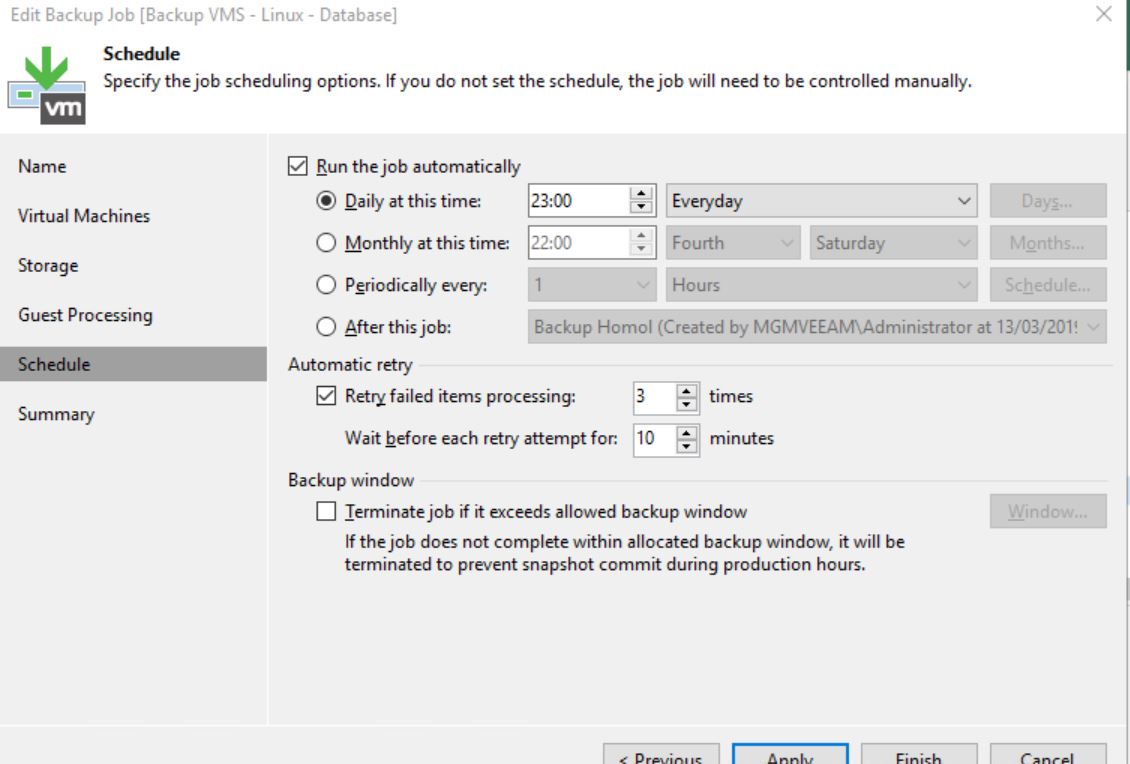
Will be work my retention?
My job run once daily 22h, so I have 10 restore points to 10 days, its correct?
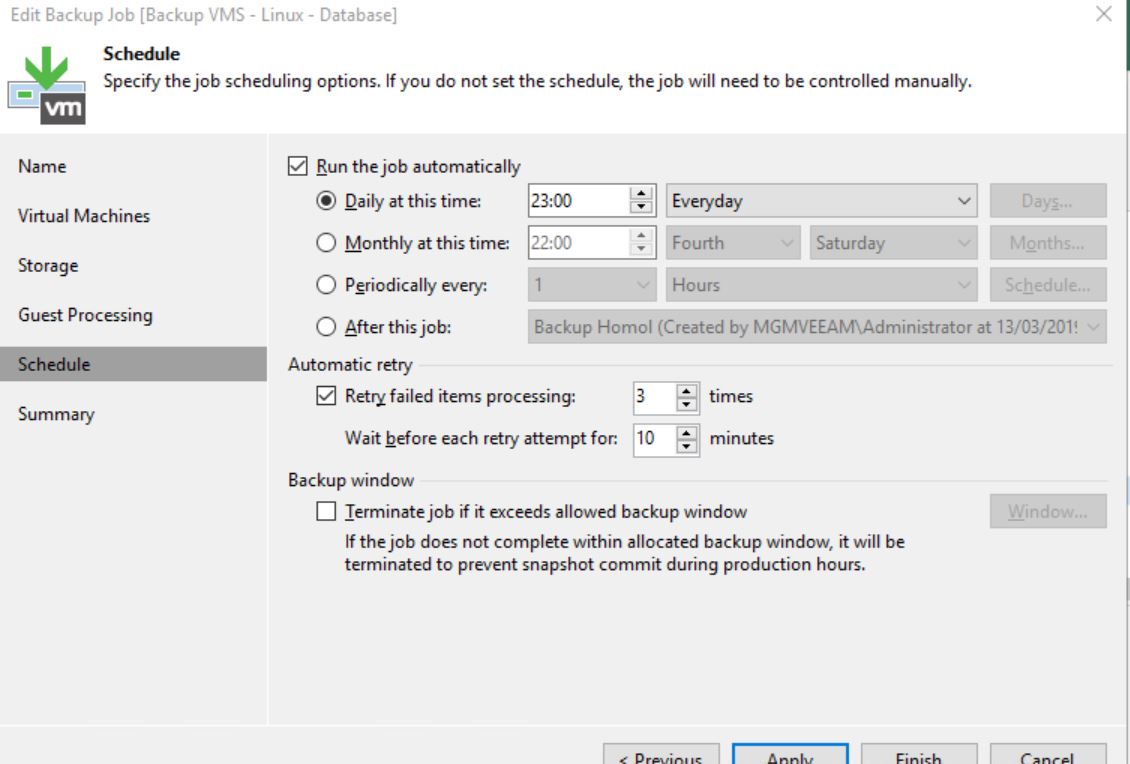
Will be work my retention?
-
vitor.pires
- Novice
- Posts: 3
- Liked: never
- Joined: Oct 28, 2015 10:51 am
- Full Name: Vitor Pires
- Contact:
Re: Configuration to retention
Hi Hannesk thank you so much
I agree with your idea about copy, but storage space maybe be a problem or not? If check copy backup as soon as created all copies will like job, for example, saturday will copy full to capacity tier, in the week copy incremental,next saturday will copy full again. Its correct? If all copies after full are incremental forever there is no problem. About retention, will be 10 restore points too like job?
I agree with your idea about copy, but storage space maybe be a problem or not? If check copy backup as soon as created all copies will like job, for example, saturday will copy full to capacity tier, in the week copy incremental,next saturday will copy full again. Its correct? If all copies after full are incremental forever there is no problem. About retention, will be 10 restore points too like job?
-
oleg.feoktistov
- Veeam Software
- Posts: 2044
- Liked: 688 times
- Joined: Sep 25, 2019 10:32 am
- Full Name: Oleg Feoktistov
- Contact:
Re: Configuration to retention
Vitor,
If you combine copy and move modes, after operational restore window is exceeded, in inactive backup chain data blocks will just be removed from backup files on performance tier as they were already offloaded to capacity earlier in scope of copy policy. Only metadata will be kept.
Best regards,
Oleg
Yes, that's correct.My job run once daily 22h, so I have 10 restore points to 10 days, its correct?
Capacity tier works in forever forward incremental fashion. Only changed blocks are being offloaded.If check copy backup as soon as created all copies will like job, for example, saturday will copy full to capacity tier, in the week copy incremental,next saturday will copy full again. Its correct?
If you combine copy and move modes, after operational restore window is exceeded, in inactive backup chain data blocks will just be removed from backup files on performance tier as they were already offloaded to capacity earlier in scope of copy policy. Only metadata will be kept.
Best regards,
Oleg
Who is online
Users browsing this forum: No registered users and 17 guests