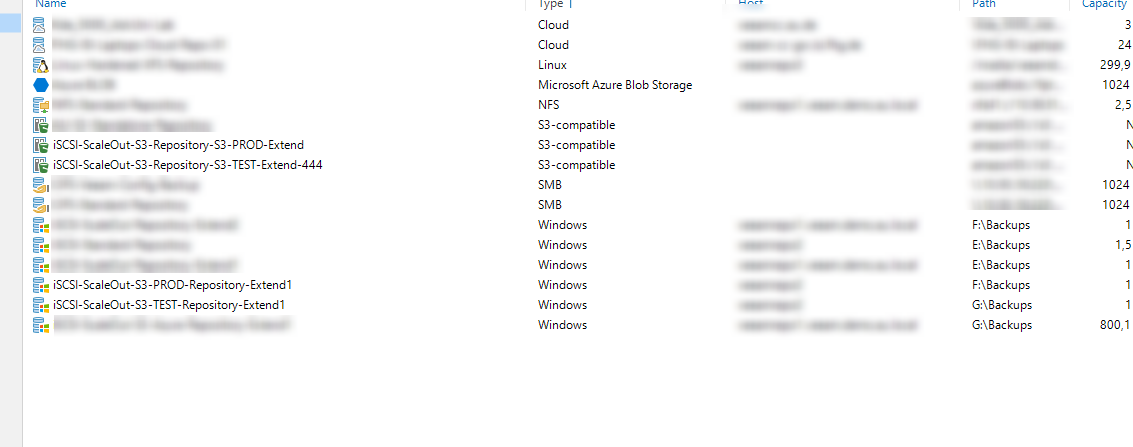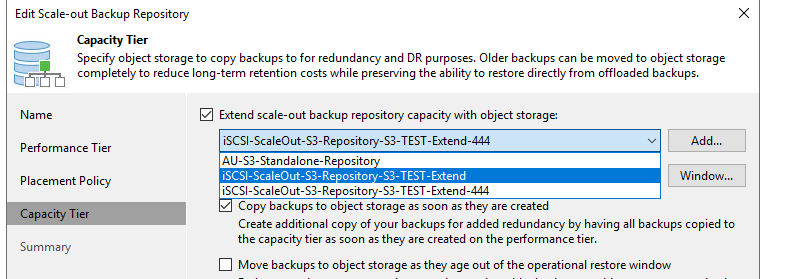we currently have a Netapp Storage Grid S3 object store where the network port will change. So away from 8082 to probably https 443. Unfortunately the port cannot be edited in the GUI after creating the repository as it is greyed out.

What are the possibilities to modify the port afterwards?
A new creation of the repository would be related to some dependencies, so we are looking forward to find another solution.
Many greetings
Matze