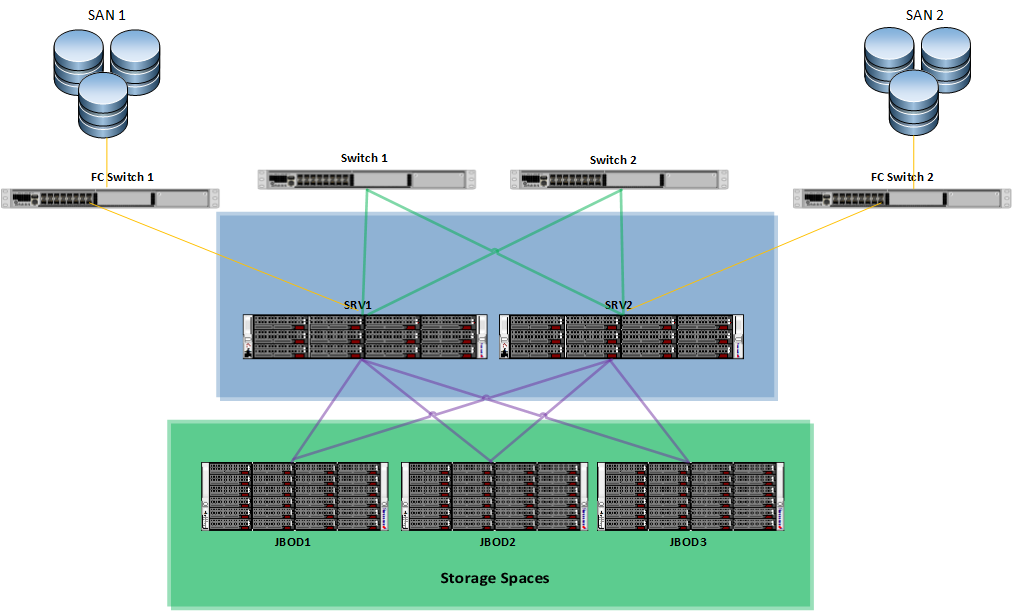
2 x Supermicro servers containing (these act as the storage 'heads') :-
• 96GB Ram
• Dual E5-2660 V2 (20 cores with hyper-threading effectively 40 cores)
• 4 x 256GB SSD RAID 10,
• 3 x SAS Cards3 x 24 disk chassis (only 8 disks in each at the moment)
• 2 x Dual Port FC HBA adapters (for Direct SAN access)
• Windows Server 2012 R2 Failover cluster and Storage Spaces
3 x 24 Disk JBOD Chassis
• Only 8 drives installed at the moment
• 6TB Disks
All 24 disks (3 x 8drives ) have been added to a Storage Spaces mirrored pool , giving 65.5TB of usable space. Currently I have allocated 32TB as a virtual disk for use.
The thinking is we can install the transport agent on both 'heads' and add both to Veeam backup infrastructure as proxies, then using some powershell to probe the cluster to determine which 'head' is the active node and has control over the storage, then amend the backup job as needed.
I will be using this post to chart the progress through the process, and welcome any thoughts/comments/suggestions.