-
aride4ever
- Lurker
- Posts: 1
- Liked: never
- Joined: Dec 17, 2014 1:32 pm
- Full Name: Austin Rodden
- Contact:
Backup to Samba share
It would seem that when clicking populate after selecting a network share you are given an error message (failed to get disk free space) access denied. This however does not seem to hinder the backup in any way. Clicking next allows you to finalize your backup. The share type is sitting on a Thecus N16000 in HA using an XFS file system. TBH im not sure if this is support ticket worth or if this is expected. Just thought id put it out there.
-
Dima P.
- Product Manager
- Posts: 15024
- Liked: 1880 times
- Joined: Feb 04, 2013 2:07 pm
- Full Name: Dmitry Popov
- Location: Prague
- Contact:
Re: Backup to Samba share
Austin,
Thank you! How about the backup job to the said destination? Was it successful or this issue affects backup process as well?
Thank you! How about the backup job to the said destination? Was it successful or this issue affects backup process as well?
-
ninjaburn81
- Expert
- Posts: 105
- Liked: 19 times
- Joined: Feb 25, 2013 7:56 pm
- Full Name: Adam Vogini
- Location: Pittsburgh, PA
- Contact:
Re: Backup to Samba share
Dmitry:
I was already playing with something similar over in this post here: http://forums.veeam.com/veeam-endpoint- ... 25389.html
This is the exact error received if credentials are not entered:
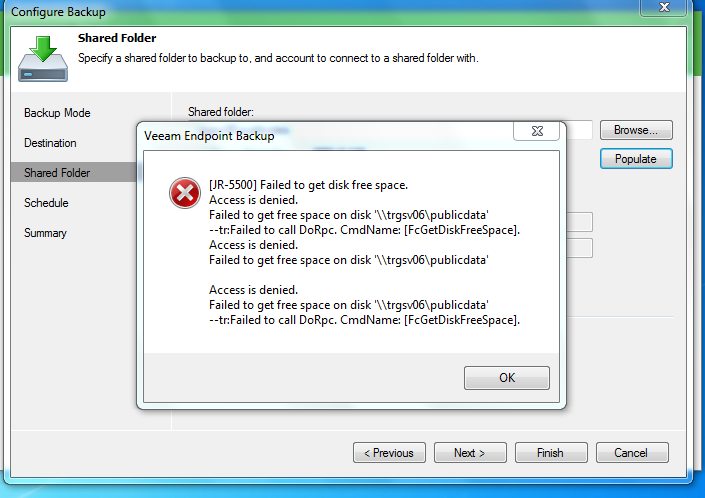
There is definitely a bug going on I feel. Pass-through of the logged on credentials (for AD-credentials on an NTFS-protected share) are not working; if that is even an option? It is not very clear.
However, If i check the 'This share requires access credentials' and enter an account that has access to the shared folder, it works fine. It also seems to cache the credentials, since I was able to backup, go to the Backup Settings, uncheck the box, and it still backs up fine. Also, the Populate button works, as long as credentials are entered (or 'cached' as I noted previously). However if I change the share, the credentials are lost, and backups/populate fails.
Should I submit a case for this?
I was already playing with something similar over in this post here: http://forums.veeam.com/veeam-endpoint- ... 25389.html
This is the exact error received if credentials are not entered:
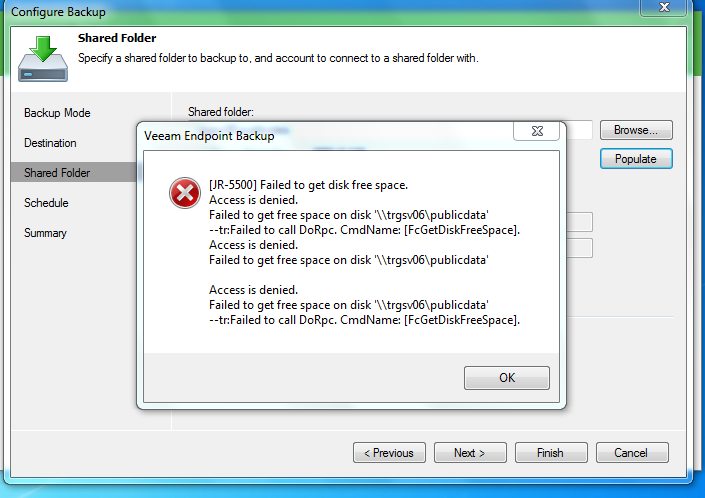
There is definitely a bug going on I feel. Pass-through of the logged on credentials (for AD-credentials on an NTFS-protected share) are not working; if that is even an option? It is not very clear.
However, If i check the 'This share requires access credentials' and enter an account that has access to the shared folder, it works fine. It also seems to cache the credentials, since I was able to backup, go to the Backup Settings, uncheck the box, and it still backs up fine. Also, the Populate button works, as long as credentials are entered (or 'cached' as I noted previously). However if I change the share, the credentials are lost, and backups/populate fails.
Should I submit a case for this?
-
Dima P.
- Product Manager
- Posts: 15024
- Liked: 1880 times
- Joined: Feb 04, 2013 2:07 pm
- Full Name: Dmitry Popov
- Location: Prague
- Contact:
Re: Backup to Samba share
Adam,
Yup. That is exactly the bug QA is fighting with from the beginning of the BETA There is no need in specific support case since it’s a known issue, meanwhile, please, use the credentials checkbox and specify the creds. I am sure we get this behavior fixed in GA. Thanks!
There is no need in specific support case since it’s a known issue, meanwhile, please, use the credentials checkbox and specify the creds. I am sure we get this behavior fixed in GA. Thanks!
Yup. That is exactly the bug QA is fighting with from the beginning of the BETA
-
ninjaburn81
- Expert
- Posts: 105
- Liked: 19 times
- Joined: Feb 25, 2013 7:56 pm
- Full Name: Adam Vogini
- Location: Pittsburgh, PA
- Contact:
Re: Backup to Samba share
Gotcha. Here is hoping they squash it!
FYI:
Bug occurred running Win7 x64 and Win8.1.
FYI:
Bug occurred running Win7 x64 and Win8.1.
-
Dima P.
- Product Manager
- Posts: 15024
- Liked: 1880 times
- Joined: Feb 04, 2013 2:07 pm
- Full Name: Dmitry Popov
- Location: Prague
- Contact:
Re: Backup to Samba share
I bet they do. Thanks again.
Who is online
Users browsing this forum: No registered users and 15 guests