-
MisterV
- Influencer
- Posts: 10
- Liked: 2 times
- Joined: Dec 10, 2014 3:24 pm
- Full Name: Valentijn Verbeke
- Location: Belgium
- Contact:
Bug - Folder browsing to shared folder
When backing up to a shared folder, when selecting a destination, when I click on browse, I can browse to a share, but not to a subfolder of this share. I can actually configure a folder in a share as a backup destination when typing or pasting the full path in the destination field, but cannot browse to the location with the browse button.
Don't know if this is a real "bug" or just a feature missing, I called it a bug.
Don't know if this is a real "bug" or just a feature missing, I called it a bug.
-
Vitaliy S.
- VP, Product Management
- Posts: 27856
- Liked: 2974 times
- Joined: Mar 30, 2009 9:13 am
- Full Name: Vitaliy Safarov
- Contact:
Re: Bug - Folder browsing to shared folder
Hi Valentijn,
Can you browse further if you type the subfolder name in the destination path?
Thanks!
Can you browse further if you type the subfolder name in the destination path?
Thanks!
-
MisterV
- Influencer
- Posts: 10
- Liked: 2 times
- Joined: Dec 10, 2014 3:24 pm
- Full Name: Valentijn Verbeke
- Location: Belgium
- Contact:
Re: Bug - Folder browsing to shared folder
No, I see a browsing window with one item: "WORKGROUP", which I can expand to see my NAS and its shares.
-
ninjaburn81
- Expert
- Posts: 105
- Liked: 19 times
- Joined: Feb 25, 2013 7:56 pm
- Full Name: Adam Vogini
- Location: Pittsburgh, PA
- Contact:
Re: Bug - Folder browsing to shared folder
Do you have any share/security permissions set up?
If so, pass-thru permissions do not work currently, so either disable security or check the box for 'use account', enter the correct account info, then click browse again.
If so, pass-thru permissions do not work currently, so either disable security or check the box for 'use account', enter the correct account info, then click browse again.
-
Mike Resseler
- Product Manager
- Posts: 8312
- Liked: 1368 times
- Joined: Feb 08, 2013 3:08 pm
- Full Name: Mike Resseler
- Location: Belgium
- Contact:
Re: Bug - Folder browsing to shared folder
Adam is right,
There is currently an issue with that that will be fixed in GA.
Mike
There is currently an issue with that that will be fixed in GA.
Mike
-
MisterV
- Influencer
- Posts: 10
- Liked: 2 times
- Joined: Dec 10, 2014 3:24 pm
- Full Name: Valentijn Verbeke
- Location: Belgium
- Contact:
Re: Bug - Folder browsing to shared folder
There is no security on the share, share has read/write access for "anonymous". My NAS is the "Iomega Home Media Network Hard Drive Cloud Edition".
-
ninjaburn81
- Expert
- Posts: 105
- Liked: 19 times
- Joined: Feb 25, 2013 7:56 pm
- Full Name: Adam Vogini
- Location: Pittsburgh, PA
- Contact:
Re: Bug - Folder browsing to shared folder
Hmm...I think I see what you mean.
Here is an example of a share of mine (names removed, its a corporate list, sorry).
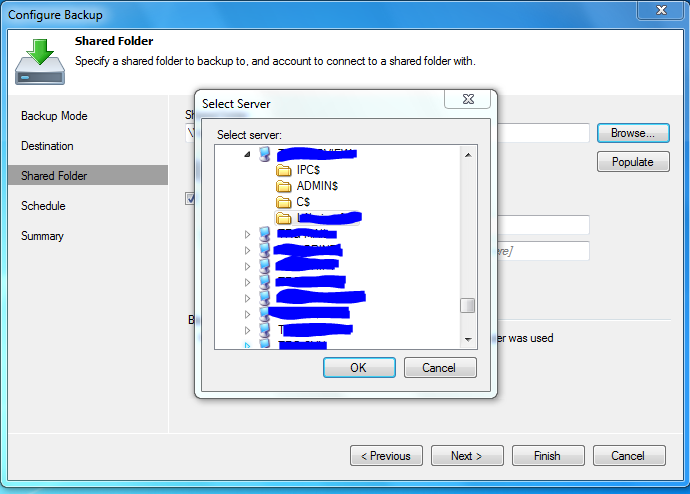
Now, you feel you should be seeing sub-folders under the root shares. I believe that is a Windows limitation here, that this browser window Veeam is using cannot drill down below the root share of a server. No fix there tho...
Also, Vitaliy asked about typing out the path. If you enter the complete UNC path you are trying to get to instead of browsing, does it (a backup) work successfully?
Here is an example of a share of mine (names removed, its a corporate list, sorry).
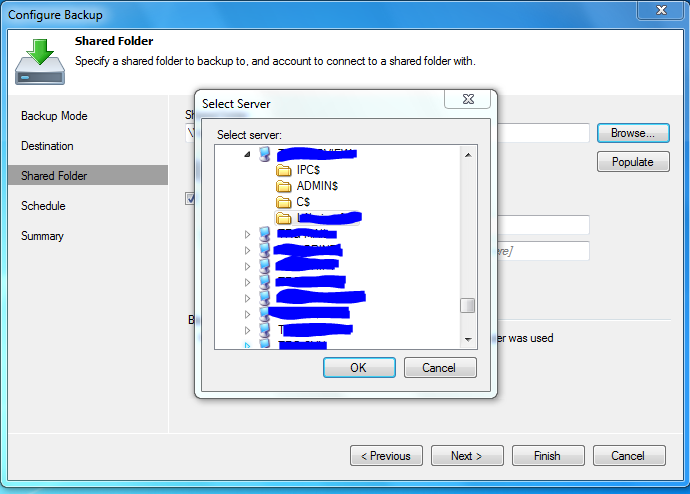
Now, you feel you should be seeing sub-folders under the root shares. I believe that is a Windows limitation here, that this browser window Veeam is using cannot drill down below the root share of a server. No fix there tho...
Also, Vitaliy asked about typing out the path. If you enter the complete UNC path you are trying to get to instead of browsing, does it (a backup) work successfully?
-
MisterV
- Influencer
- Posts: 10
- Liked: 2 times
- Joined: Dec 10, 2014 3:24 pm
- Full Name: Valentijn Verbeke
- Location: Belgium
- Contact:
Re: Bug - Folder browsing to shared folder
When entering the UNC path I can backup succesfully. I indeed get a browsing screen similar to your example.
-
ninjaburn81
- Expert
- Posts: 105
- Liked: 19 times
- Joined: Feb 25, 2013 7:56 pm
- Full Name: Adam Vogini
- Location: Pittsburgh, PA
- Contact:
Re: Bug - Folder browsing to shared folder
At this point my advice would be just share out the sub-folder as well (if possible on your NAS box) so you can navigate directly to it. Or, use the UNC paths going forward.
Admins have any other thoughts? Possible changes that could be made to the software?
Admins have any other thoughts? Possible changes that could be made to the software?
Who is online
Users browsing this forum: No registered users and 9 guests