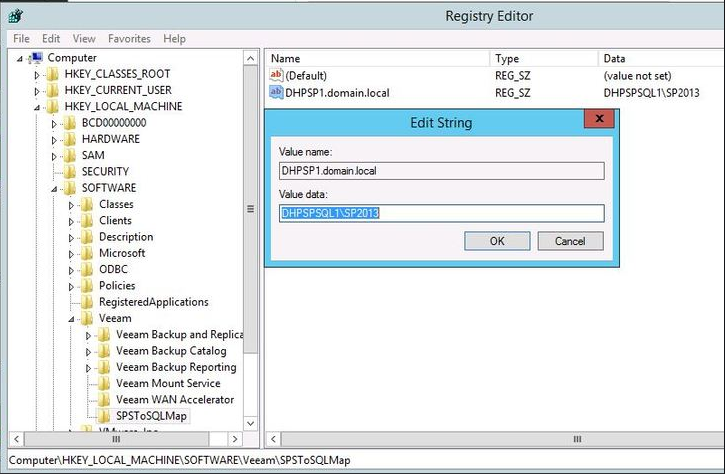would someone be able to explain the requirements for Veeams SharePoint Explorer in order to make it able to automatically mount the content database belonging to a selected site collection?
When I select application file restore for SharePoint Items for the Web Server, Veeam automatically builds the SharePoint site collection list to select from.
But when I select the site collection, I get the error message "Unable to find SQL Server VM hosting the content database". Is there anything I missed?
If I use the SharePoint Explorer on an already mapped Database server, I can successfully mount the files and restore from it.
Thanks a lot for your ideas
Timo