-
neodg
- Novice
- Posts: 4
- Liked: never
- Joined: Apr 19, 2015 11:53 am
- Full Name: Roman Fidi
Endpoint Backup vs. True Image 2015
I have testet Endpoint Backup (Windows 8.1 w. SSD) and Acronis True Image 2015.
Take a volume-level-backup from the same SSD to the same samba share:
Endpoint Backup
Time: 9:58
HDD load during transfer: ~ 40%
Backupsize: 38,3GB
vs.
Acronis True Image 2015
Time: 3:55
HDD load during transfer: 100%
Backupsize 12,4GB
OK, Endpoint Backup is for free (now), but the difference is big. I take daily backups and so for me all these informations are important, but one feature is REALLY missing: to can open the backup und copy a few files out of it.
Hope i can help!
Take a volume-level-backup from the same SSD to the same samba share:
Endpoint Backup
Time: 9:58
HDD load during transfer: ~ 40%
Backupsize: 38,3GB
vs.
Acronis True Image 2015
Time: 3:55
HDD load during transfer: 100%
Backupsize 12,4GB
OK, Endpoint Backup is for free (now), but the difference is big. I take daily backups and so for me all these informations are important, but one feature is REALLY missing: to can open the backup und copy a few files out of it.
Hope i can help!
-
Dima P.
- Product Manager
- Posts: 15024
- Liked: 1880 times
- Joined: Feb 04, 2013 2:07 pm
- Full Name: Dmitry Popov
- Location: Prague
- Contact:
Re: Endpoint Backup vs. True Image 2015
Hello Roman,
Are you comparing the size of the first full backup for both applications? What the results are if set Veeam Endpoint Backup throttling to disabled in the Control Panel > Settings? Any compression/deduplication enabled in True Image?
Are you comparing the size of the first full backup for both applications? What the results are if set Veeam Endpoint Backup throttling to disabled in the Control Panel > Settings? Any compression/deduplication enabled in True Image?
-
neodg
- Novice
- Posts: 4
- Liked: never
- Joined: Apr 19, 2015 11:53 am
- Full Name: Roman Fidi
Re: Endpoint Backup vs. True Image 2015
No, i dont. I use both programms with default settings! I think this show differences and optimizitions that can be default. Tomorrow i can test again.
-
Gostev
- former Chief Product Officer (until 2026)
- Posts: 33084
- Liked: 8175 times
- Joined: Jan 01, 2006 1:01 am
- Location: Baar, Switzerland
- Contact:
Re: Endpoint Backup vs. True Image 2015
Are you talking about Acronis here? Because with Veeam Endpoint Backup FREE, you can certainly do that (by just double-clicking the backup file).neodg wrote:one feature is REALLY missing: to can open the backup und copy a few files out of it
As far as the backup sizes, make sure you are comparing apples to apples. For example, Acronis may be using some default exclusions (recovery partitions, as well as on file lever), which would significantly reduce the backup size.
From what I heard from another user who performed the same test, Acronis did provide smaller backup size in his testing as well, but by less than 10% (which can be explained by different compression algorithms - the one we are using is extremely light on CPU).
May I also ask you to report the issue using Support tab, so that we could see the debug logs.
-
neodg
- Novice
- Posts: 4
- Liked: never
- Joined: Apr 19, 2015 11:53 am
- Full Name: Roman Fidi
Re: Endpoint Backup vs. True Image 2015
I am not able to open the backup file, as you described? When i click on the backup file, only veeam endboint backup opens and i can set the point to restore. I use the latest version.neodg wrote:Are you talking about Acronis here? Because with Veeam Endpoint Backup FREE, you can certainly do that (by just double-clicking the backup file).
Interesting point! I dont know that. We make backups from prior repair hdds/ssds. So, it can´t be a "to big" backup for us.neodg wrote:As far as the backup sizes, make sure you are comparing apples to apples. For example, Acronis may be using some default exclusions (recovery partitions, as well as on file lever), which would significantly reduce the backup size.
-
Gostev
- former Chief Product Officer (until 2026)
- Posts: 33084
- Liked: 8175 times
- Joined: Jan 01, 2006 1:01 am
- Location: Baar, Switzerland
- Contact:
Re: Endpoint Backup vs. True Image 2015
There is an option to launch file restore.neodg wrote:I am not able to open the backup file, as you described? When i click on the backup file, only veeam endboint backup opens and i can set the point to restore. I use the latest version.
-
Gostev
- former Chief Product Officer (until 2026)
- Posts: 33084
- Liked: 8175 times
- Joined: Jan 01, 2006 1:01 am
- Location: Baar, Switzerland
- Contact:
Re: Endpoint Backup vs. True Image 2015
Quick test of the entire computer backup speed of the same computer with backup I/O throttling disabled, and all other options at their defaults:
Endpoint Backup 1.0
14 min (44.5 GB)
True Image 2015
20 min (43.1 GB)
Just as expected, proprietary hardware-accelerated compression algorithm allows Veeam Endpoint Backup to be significantly faster (due to using much less CPU cycles) at the cost of just slightly larger backup file.
Endpoint Backup 1.0
14 min (44.5 GB)
True Image 2015
20 min (43.1 GB)
Just as expected, proprietary hardware-accelerated compression algorithm allows Veeam Endpoint Backup to be significantly faster (due to using much less CPU cycles) at the cost of just slightly larger backup file.
-
Daniel N.
- Enthusiast
- Posts: 53
- Liked: 5 times
- Joined: Feb 15, 2015 7:03 am
- Contact:
Re: Endpoint Backup vs. True Image 2015
Are you talking about this windows?neodg wrote:I am not able to open the backup file, as you described? When i click on the backup file, only veeam endboint backup opens and i can set the point to restore. I use the latest version.
The window design could be better. The "Restore" button doesn't actually restore that snapshot. It opens that restore point in the "Backup Browser" and lets you choose what files to restore out of that snapshot. The button should be renamed to "Open Snapshot" or something. It's misleading and hesitated a good long time before taking the risk and just click it.
-
Dima P.
- Product Manager
- Posts: 15024
- Liked: 1880 times
- Joined: Feb 04, 2013 2:07 pm
- Full Name: Dmitry Popov
- Location: Prague
- Contact:
Re: Endpoint Backup vs. True Image 2015
I am not sure I follow. Are you talking about the ability to restore the entire computer backup while being logged in? We do provide the ability to run file level recovery and volume level recovery, however, in order to start Bare Metal Recovery you must boot your computer from the recovery media.The "Restore" button doesn't actually restore that snapshot.
EDIT: Now I see. Thanks for the heads up Daniel!
-
lp@albersdruck.de
- Enthusiast
- Posts: 82
- Liked: 33 times
- Joined: Mar 25, 2013 7:37 pm
- Full Name: Lars Pisanec
- Contact:
Re: Endpoint Backup vs. True Image 2015
I do have to add a metric to the comparison as well:
Veeam Endpoint Backup:
Booting from automatic created recovery media and restore: works.
True Image 2015:
Their linux based recovery media does not include drivers for my network card, so no restore possible.
Manually created WinPE boot media (not for the average guy) works, restore finishes. Restored OS does not boot however and contains a lot of NTFS errors, missing files and more. True Image reports corrupted backup files. Backups from True Image always finished without error or warning, and verify did not report any errors either.
I'll take a working restore over a not working restore any day
Or as they say: "of course it does not work, but look how fast it is!"
Veeam Endpoint Backup:
Booting from automatic created recovery media and restore: works.
True Image 2015:
Their linux based recovery media does not include drivers for my network card, so no restore possible.
Manually created WinPE boot media (not for the average guy) works, restore finishes. Restored OS does not boot however and contains a lot of NTFS errors, missing files and more. True Image reports corrupted backup files. Backups from True Image always finished without error or warning, and verify did not report any errors either.
I'll take a working restore over a not working restore any day
Or as they say: "of course it does not work, but look how fast it is!"
-
neodg
- Novice
- Posts: 4
- Liked: never
- Joined: Apr 19, 2015 11:53 am
- Full Name: Roman Fidi
Re: Endpoint Backup vs. True Image 2015
Ooooooooooooook!Daniel N. wrote:
The window design could be better. The "Restore" button doesn't actually restore that snapshot. It opens that restore point in the "Backup Browser" and lets you choose what files to restore out of that snapshot. The button should be renamed to "Open Snapshot" or something. It's misleading and hesitated a good long time before taking the risk and just click it.
Thanks, that helps a lot!
-
Piter
- Lurker
- Posts: 1
- Liked: never
- Joined: May 12, 2015 7:33 am
- Contact:
Re: Endpoint Backup vs. True Image 2015
I have an PC with SSD and USB3.0 external drive
And I also tried Veeam Endpoint and Acronis True image 2015 - there is no much difference in volume backup. Time almost the same and size of backup very close to equal.
neodg, did you backed up clean OS?
Gostev, it was a virtual machine or real PC as I have?
And I also tried Veeam Endpoint and Acronis True image 2015 - there is no much difference in volume backup. Time almost the same and size of backup very close to equal.
neodg, did you backed up clean OS?
Gostev, it was a virtual machine or real PC as I have?
Who is online
Users browsing this forum: No registered users and 9 guests