-
Pat490
- Expert
- Posts: 170
- Liked: 29 times
- Joined: Apr 28, 2015 7:18 am
- Full Name: Patrick
- Location: Germany
- Contact:
Job schedule & Backup Copy to offsite location
As I am new to Veeam I have a question about correct scheduling.
We have a working regular backup job for several VMs running daily Mondays-Saturdays (reverse Incremental with 7 retention points). Now I also want a weekly copy backup job to backup to secondary offline repository. The copy job I only want weekly and keep maybe monthly backups and maybe quarterly also.
How do I plan this? Add a seperate copy job or link the copy job in main job as secondary destination? It should run automatically right after the main backup!
We are running v8 update 2!
btw shouldn't I get notification about available update 2A?
We have a working regular backup job for several VMs running daily Mondays-Saturdays (reverse Incremental with 7 retention points). Now I also want a weekly copy backup job to backup to secondary offline repository. The copy job I only want weekly and keep maybe monthly backups and maybe quarterly also.
How do I plan this? Add a seperate copy job or link the copy job in main job as secondary destination? It should run automatically right after the main backup!
We are running v8 update 2!
btw shouldn't I get notification about available update 2A?
-
Shestakov
- Veteran
- Posts: 7328
- Liked: 781 times
- Joined: May 21, 2014 11:03 am
- Full Name: Nikita Shestakov
- Location: Prague
- Contact:
Re: Job schedule & Backup Copy to offsite location
Hello Patrick!
The way to go for you is a backup copy job using the reverse incremental backup job as a source.
You can schedule the backup copy job to run weekly and keep needed number of restore points. For monthlies and quarterlies restore points, the best option is a GFS retention.
By the way, Update 2a is already available. Thanks!
The way to go for you is a backup copy job using the reverse incremental backup job as a source.
You can schedule the backup copy job to run weekly and keep needed number of restore points. For monthlies and quarterlies restore points, the best option is a GFS retention.
By the way, Update 2a is already available. Thanks!
-
Pat490
- Expert
- Posts: 170
- Liked: 29 times
- Joined: Apr 28, 2015 7:18 am
- Full Name: Patrick
- Location: Germany
- Contact:
Re: Job schedule & Backup Copy to offsite location
in the new copy job I have to add the same VMs again or does it use the settings from source job?
I know Update 2a is available, that is why I am asking. I thought I get a notification on my backup server to automatically update?!
I know Update 2a is available, that is why I am asking. I thought I get a notification on my backup server to automatically update?!
-
Shestakov
- Veteran
- Posts: 7328
- Liked: 781 times
- Joined: May 21, 2014 11:03 am
- Full Name: Nikita Shestakov
- Location: Prague
- Contact:
Re: Job schedule & Backup Copy to offsite location
Correct, you need choose VMs to backup copy. You can add them from infrastructure, backup or from the source job.
Thanks!
Thanks!
-
Pat490
- Expert
- Posts: 170
- Liked: 29 times
- Joined: Apr 28, 2015 7:18 am
- Full Name: Patrick
- Location: Germany
- Contact:
Re: Job schedule & Backup Copy to offsite location
In the GFS retention settings, are the GFS restore points (weekly/monthly/quarterly/yearly) additional to the "main" amount of restore points to keep?
Or when I choose 7 restore points general, than I can only pick 2 weekly + 2 monthly + 3 quarterly? 7=2+2+3?
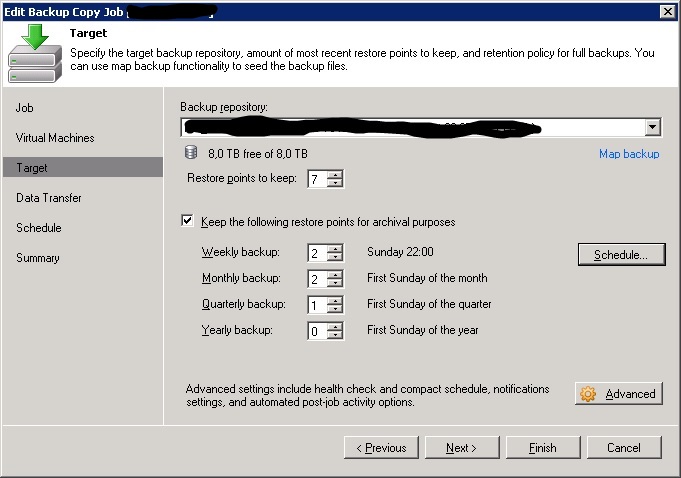
Or when I choose 7 restore points general, than I can only pick 2 weekly + 2 monthly + 3 quarterly? 7=2+2+3?
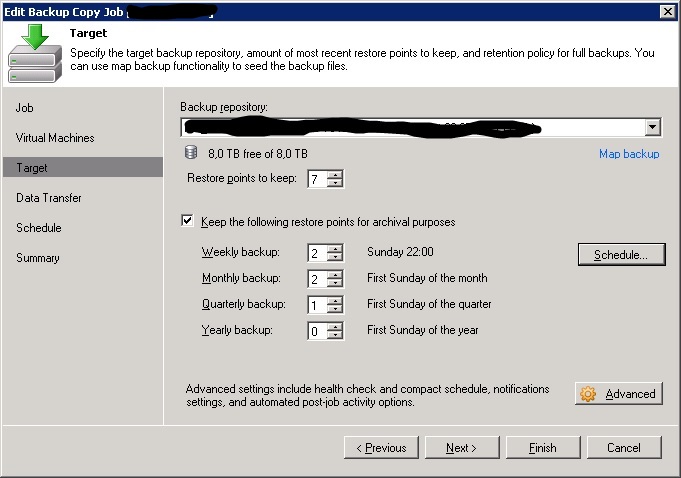
-
Shestakov
- Veteran
- Posts: 7328
- Liked: 781 times
- Joined: May 21, 2014 11:03 am
- Full Name: Nikita Shestakov
- Location: Prague
- Contact:
Re: Job schedule & Backup Copy to offsite location
Correct, the total number of restore points will be 12 in this case. 7 recent + 5 GFS(historical).Pat490 wrote:are the GFS restore points (weekly/monthly/quarterly/yearly) additional to the "main" amount of restore points to keep?
Thanks!
-
Pat490
- Expert
- Posts: 170
- Liked: 29 times
- Joined: Apr 28, 2015 7:18 am
- Full Name: Patrick
- Location: Germany
- Contact:
-
Pat490
- Expert
- Posts: 170
- Liked: 29 times
- Joined: Apr 28, 2015 7:18 am
- Full Name: Patrick
- Location: Germany
- Contact:
Re: Job schedule & Backup Copy to offsite location
Sorry, but now I have one more question about this backup copy job.
How do I correctly schedule the copy to have it run right after the main backup job?
Main backup is set to run reverse incremental daily (Mo-Fr) at 11pm and keep 14 restore points plus Friday active full. Copy job is activated as secondary destination.
In copy job I want to keep only full backups. It is set to 2 restore points, 2 monthly, 2 quarterly.
As soon as I enable the copy job it starts copying immediately but it should only start after the main backup.
How do I correctly schedule the copy to have it run right after the main backup job?
Main backup is set to run reverse incremental daily (Mo-Fr) at 11pm and keep 14 restore points plus Friday active full. Copy job is activated as secondary destination.
In copy job I want to keep only full backups. It is set to 2 restore points, 2 monthly, 2 quarterly.
As soon as I enable the copy job it starts copying immediately but it should only start after the main backup.
-
Shestakov
- Veteran
- Posts: 7328
- Liked: 781 times
- Joined: May 21, 2014 11:03 am
- Full Name: Nikita Shestakov
- Location: Prague
- Contact:
Re: Job schedule & Backup Copy to offsite location
Patrick,
I would set backup window option for backup copy job to make it run only after the source job is done. Thanks!
It performs copying only if finds missing restore points.Pat490 wrote:As soon as I enable the copy job it starts copying immediately but it should only start after the main backup.
I would set backup window option for backup copy job to make it run only after the source job is done. Thanks!
-
foggy
- Veeam Software
- Posts: 21191
- Liked: 2168 times
- Joined: Jul 11, 2011 10:22 am
- Full Name: Alexander Fogelson
- Contact:
Re: Job schedule & Backup Copy to offsite location
Or you can set the copy interval start time to somewhat several minutes after the source backup starts. Backup copy will start new interval and wait until new restore point is available.
-
Pat490
- Expert
- Posts: 170
- Liked: 29 times
- Joined: Apr 28, 2015 7:18 am
- Full Name: Patrick
- Location: Germany
- Contact:
Re: Job schedule & Backup Copy to offsite location
ok i will try that and will see what will happen tonight
-
Pat490
- Expert
- Posts: 170
- Liked: 29 times
- Joined: Apr 28, 2015 7:18 am
- Full Name: Patrick
- Location: Germany
- Contact:
Re: Job schedule & Backup Copy to offsite location
I set it to start at 11:10pm but as soon as I enable the job it starts copying immediately
-
foggy
- Veeam Software
- Posts: 21191
- Liked: 2168 times
- Joined: Jul 11, 2011 10:22 am
- Full Name: Alexander Fogelson
- Contact:
Re: Job schedule & Backup Copy to offsite location
It means that there're points that were not yet copied. Once the next sync interval starts, the job will start monitoring new restore points. Alternatively, you can enable forward lookup for the backup copy job.
-
Shestakov
- Veteran
- Posts: 7328
- Liked: 781 times
- Joined: May 21, 2014 11:03 am
- Full Name: Nikita Shestakov
- Location: Prague
- Contact:
Re: Job schedule & Backup Copy to offsite location
Thanks for mentioning the forward lookup feature, foggy.
Patrick, I meant making backup window not for 11.10pm, but when the source job finishes its run, so the backup copy job would copy the very last restore point.
Patrick, I meant making backup window not for 11.10pm, but when the source job finishes its run, so the backup copy job would copy the very last restore point.
Who is online
Users browsing this forum: Amazon [Bot] and 178 guests