I need a Full Backup every first day of the month.
I've already seen topics on this subject, obviously it's impossible to configure it with the job schedule.
So I used the command line : "C:\Program Files\Veeam\Backup and Replication\Backup\Veeam.Backup.Manager.exe" backup 8b62d8c8-a5a7-440f-92c1-fe322b0ac937 with Windows task scheduler for running my job on the first of the month.
It's ok for the first running, but after, the job performs an incremental backup, how can I get my full backup the other times?
Is there an other command line to run an Active full backup ? I don't want to click on Active full backup in the job's shortcut menu every month.
Have you an other idea to do this?
Any help will be appreciated.
Thanks
-
tgai
- Lurker
- Posts: 2
- Liked: never
- Joined: Jul 31, 2015 12:30 pm
- Contact:
-
PTide
- Product Manager
- Posts: 6609
- Liked: 814 times
- Joined: May 19, 2015 1:46 pm
- Contact:
Re: FULL Backup on the first day of the month
Hi,
I believe the simplest way to perform Active Fulls on the 1st day of each month would be to use PowerShell. All you need to do is to create a new "Basic Task" in Windows Task Scheduler and set it to start every 1st day of the month. As an action you should specify a powershell script containing Start-VBRJob command with -FullBackup option. Here is the example:
That's it. Please see PS reference guide to learn even more about this powerful and useful tool.
I believe the simplest way to perform Active Fulls on the 1st day of each month would be to use PowerShell. All you need to do is to create a new "Basic Task" in Windows Task Scheduler and set it to start every 1st day of the month. As an action you should specify a powershell script containing Start-VBRJob command with -FullBackup option. Here is the example:
Code: Select all
Get-VBRJob -Name "YOUR JOB NAME HERE" | Start-VBRJob -FullBackup-
tgai
- Lurker
- Posts: 2
- Liked: never
- Joined: Jul 31, 2015 12:30 pm
- Contact:
Re: FULL Backup on the first day of the month
Thanks for your answer PTide, it sounds good, I didn't think at the PowerShell solution ! 
-
tpayton
- Veeam Software
- Posts: 153
- Liked: 103 times
- Joined: Jan 16, 2013 5:27 pm
- Full Name: Tyler Payton
- Contact:
Re: FULL Backup on the first day of the month
While I hate to necro a forum thread, I felt it responsible to provide an updated answer on this since it was recently mentioned in a support case and the information has changed in 6 years.
If one wants to schedule a job to create a single active full once a month, on a specific day of the month, with NO incrementals. This can be done within the software with no need to play with PowerShell.
1. In the Storage>Advanced section disable Synthetic Full, enable Active Full, from the first dropdown box next to "Monthly on:" choose [This day], then in the second drop-down box choose the day of the month desired.
2. On the Schedule, change it to "Monthly at this time", pick the time of day, and then from the first Dropdown box select [This day], the in the second drop down box, select the same day of the month chosen in the step above.
Make sure the day of the month chosen matches in both places or your job will run twice a month.
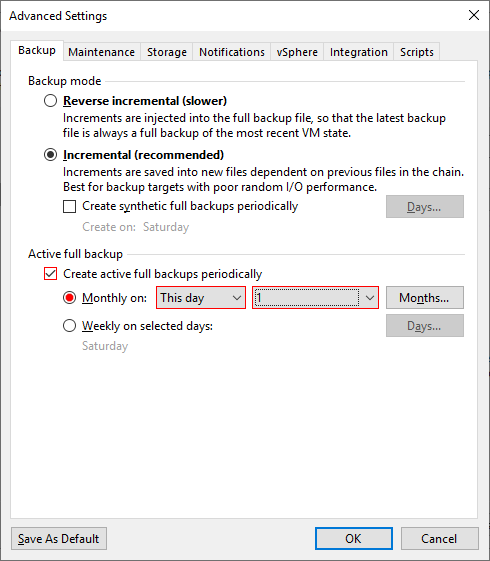

If one wants to schedule a job to create a single active full once a month, on a specific day of the month, with NO incrementals. This can be done within the software with no need to play with PowerShell.
1. In the Storage>Advanced section disable Synthetic Full, enable Active Full, from the first dropdown box next to "Monthly on:" choose [This day], then in the second drop-down box choose the day of the month desired.
2. On the Schedule, change it to "Monthly at this time", pick the time of day, and then from the first Dropdown box select [This day], the in the second drop down box, select the same day of the month chosen in the step above.
Make sure the day of the month chosen matches in both places or your job will run twice a month.
Tyler Payton
Senior Knowledge Manager / Keeper of the KBs
Senior Knowledge Manager / Keeper of the KBs
Who is online
Users browsing this forum: No registered users and 43 guests