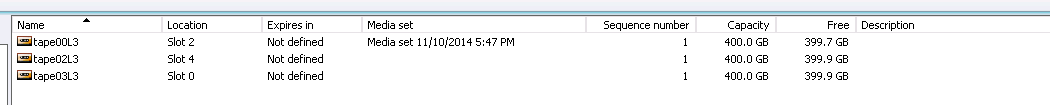Hello Dima,
thanks for your quick reply. I appreciate that the user feedback is heard here. That's really not true for most competitiors.
Let me give some more information on some points:
Dima P. wrote:
We have discussed this request several times with the team before and have come to the conclusion that interfering into backup process is a bad idea. Can you please elaborate why you what this functionality to be provided?
I don't want to interfere into the running backup process but the use case of a tape library is that you have one or more tape drives inside that are usually running and magazines with tapes that are loaded to or unloaded from the drives. In our case we move used tapes from tape library into a vault and expired tapes back. Using the mailbox slot chnaging many tapes takes ages, so it is best to pull out the magazine change tapes and put the magazine back in. If the library is under heavy load the tape drives are running most of the time so it is highly required that you can do this while Veeam runs a tape job.
For the library itself this is no problem because the tapes inside the drives keep untouched and the new inventory runs in parallel. We did this for years with our previos backup solution.
Aditionally at the moment you can hang the Veeam service by pulling and reinserting a magazine which is a no go.
Dima P. wrote:
The synthesized full backup was designed to ensure the integrity of the forever incremental backup chain, thus it is used to split the long incremental chains with periodic synthetic full. Why would you need full backups to tape in addition to the created ones by active full or synthetic full on disk schedule?
My use case was the following (if I understand correctly from the manual, not tested yet):
I backup a server to disk in forever forward incremental mode every day. This leads to one full backup and long incremental chain on disk. Now I can schedule a tape job with Virtual Synthesized Full Backup every second day. So I get a full backup on tape every second day without wasting disk space. This is very reasonable because long incremental chains on tape do not make sense.
Now I take the backup job and schedule an active full for running once every two months (because I don't trust forever forward incremental mode or whatever reason). This also leads to a long incremental chain on disk with rare full backups in between.
According to the manual now Virtual Synthesized Full Backup to tape is not usable anymore. Why?
My requirements did not change I want a full backup on tape every second day.
I know I can tinker something with sythetic backups or backup copy jobs but why not use the existing technologie even is there is a rare active full?
Dima P. wrote:
I believe once the media is expired the label in the grid should be changed automatically to expired instead of the date.
No it does not. It always shows the date no matter if it is in the past or in the future. This makes it difficult to identify the expired tapes on first sight. I don't think it is bad to always show the date because so you can see when the tape expired. Therefore a different text color (or maybe icon) would be a good idea.
Dima P. wrote:
While I think its a good idea I am a bit worried how much confusion mixing tapes from multiple media pools may bring. Anyway noted for a discussion!
I understand this can be a valid source of confusion. On the otherside the situation where a tape job does not run just because there are no writeable tapes from the correct media set but enough tapes from a different media set is not the best option.
Maybe you guys have a good idea how to make this more flexible in the future.
Dima P. wrote:
Indeed its possible to manually protect the media if you need or modify the retention inside the media pool and apply it to the existing tapes only or to all media
Ok. Nice feature I didn't know yet. But I think I am speaking about a different use case. Let me be more specific with a simple example:
Let's say I have 2 Media Pools:
"Short" - 4 Weeks retention time
"Long" - 6 Months retention time
I did a backup to tape job and the tape is in "Short" Media Pool. Now someone says I have to protect these data for the "Long" period (for whatever reason).
Moving the tape to the "Long" Media Pool is no solution because the tape will be marked as free.
Changing the retention period for the "Short" Media Pool is no solution because I just want to protect this single tape longer and not all the other in this media pool.
The only solution would be to manually protect this tape and remeber in 6 months to manually disable the protection.
In my opinion more automatic solution would make sense, e.g. manually changing the expiration time for this single tape.
Maybe this is a very specific use case on my side...
Dima P. wrote:
Is there a real use case? I see this request from time to time but I am starting to believe people prefer regular LTO instead of WORM’s
Short answer: Because they are available.
Long Answer:
Though normal tapes can be used there are mainly 2 reasons to use WORM media:
1. They add an additional layer of security for not overwriting important data (archiving). Veeam can protect the data with it's retention settings but these settings can be changed or the tape can be erased by accident. The protection of WORM media is implement in the tape drive itself so there is no way to bypass this. (At least not without criminal intention.)
2. There are some legal requirements to store data on non erasable media. Protection by software ist not sufficient.
As I read here in the forum writing to WORM media once already works but not appending data. So this implementation should be finished.