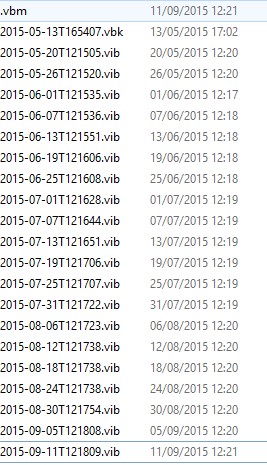-
SySoP
- Novice
- Posts: 8
- Liked: never
- Joined: Jan 13, 2014 10:18 am
- Contact:
Need explanations for option "backups to retain"
Hello,
We are using Endpoint since the beginning half may 2015, the job is running every 6 days and the option "backups to retain" Keeps restore points for the last "xx" days when computer was used is set to "30".
Since the 13 may 2015 i have now one .vbk file and 20 .vib files, i don't want to keep so much files, there's somethng i don't understand quiet well...do i need to read this option as "30" retention points ?
thanks in advance for your help
We are using Endpoint since the beginning half may 2015, the job is running every 6 days and the option "backups to retain" Keeps restore points for the last "xx" days when computer was used is set to "30".
Since the 13 may 2015 i have now one .vbk file and 20 .vib files, i don't want to keep so much files, there's somethng i don't understand quiet well...do i need to read this option as "30" retention points ?
thanks in advance for your help
-
PTide
- Product Manager
- Posts: 6609
- Liked: 814 times
- Joined: May 19, 2015 1:46 pm
- Contact:
-
SySoP
- Novice
- Posts: 8
- Liked: never
- Joined: Jan 13, 2014 10:18 am
- Contact:
Re: Need explanations for option "backups to retain"
I've already read that, in Veeam & Backup replication console it's written: "restore points to keep on disk", does the Endpoint option "the option "backups to retain" Keeps restore points for the last "xx" days when computer was used is set to "30" means the same things ?
-
Dima P.
- Product Manager
- Posts: 15024
- Liked: 1880 times
- Joined: Feb 04, 2013 2:07 pm
- Full Name: Dmitry Popov
- Location: Prague
- Contact:
Re: Need explanations for option "backups to retain"
Indeed, in classic, VBR approach retention is set in the restore points and here you set retention is days of successful backups: having more than one restore point per day still be counted as one day of backup. To ensure you have one scheduled backup per day adjust the schedule to create backup no more often that 24 hours.
If you run backup every six days that should be counted as one day of successful backup in the retention.
If you run backup every six days that should be counted as one day of successful backup in the retention.
-
SySoP
- Novice
- Posts: 8
- Liked: never
- Joined: Jan 13, 2014 10:18 am
- Contact:
-
Dima P.
- Product Manager
- Posts: 15024
- Liked: 1880 times
- Joined: Feb 04, 2013 2:07 pm
- Full Name: Dmitry Popov
- Location: Prague
- Contact:
Re: Need explanations for option "backups to retain"
Right now you have 30 days value set and backup set to run every 6 days. Than equals to 180 days retention overall, since the period between backup activity is not counted.
10 days of successful backups retention and backup every 6 days would give you 60 days retention period.
10 days of successful backups retention and backup every 6 days would give you 60 days retention period.
-
SySoP
- Novice
- Posts: 8
- Liked: never
- Joined: Jan 13, 2014 10:18 am
- Contact:
Re: Need explanations for option "backups to retain"
Ok !!! thanks to clarify that point, now it's perfectly clear ! 
Have a nice day !
Have a nice day !
-
Dima P.
- Product Manager
- Posts: 15024
- Liked: 1880 times
- Joined: Feb 04, 2013 2:07 pm
- Full Name: Dmitry Popov
- Location: Prague
- Contact:
Re: Need explanations for option "backups to retain"
You are welcome. If other questions arise, don't hesitate asking!
Who is online
Users browsing this forum: No registered users and 9 guests