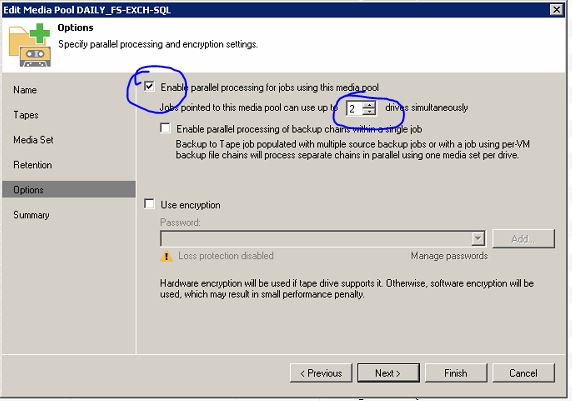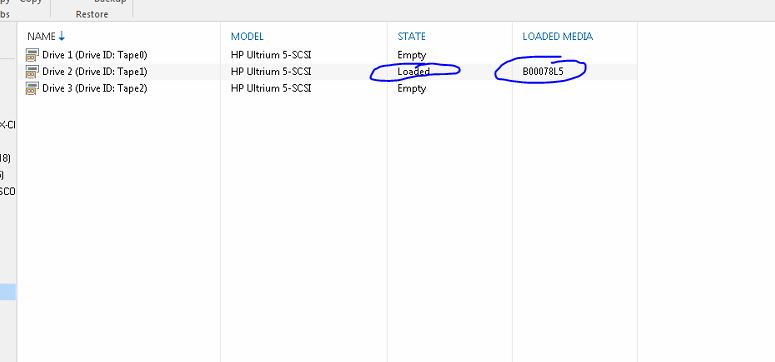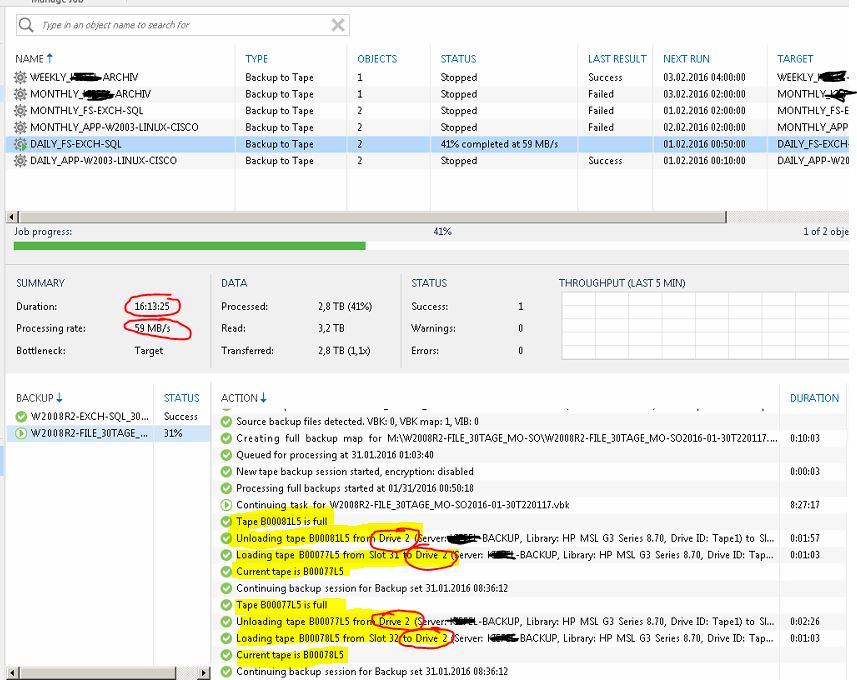-
WinstonWolf
- Veteran
- Posts: 284
- Liked: 11 times
- Joined: Jan 06, 2011 8:33 am
- Contact:
Slow Backup to Tape Speed with three Tape Drives ?!?!
Hello ,
I have an HP MSL 4048 ,
In this Libary i have 2 LTO5 Ultrium Fibre Channel Drives .
I have 4 VM Backup Jobs
I have 2 Backup To Tape Jobs ( every within 2 of the VM Backup Jobs )
The first Backup to Tape Job should Backup 6TB to Tape
The Second Backup to Tape Job should Backup 3TB to Tape
Now my Idea :
I build in in the MSL 4048 an thirt LTO5 Drive , an LTO5 Ultrium SAS Drive .
Now i have three Drives in my MSL 4048 .
I configured the Media Pools so that the Tape Job with the 3TB Backup Size uses only one Tape Drive
and the Big Tape Job with 6 TB uses the new "Enable parallel processing for Jobs using this Media Pool " Option in Veeam 9
I let Start the smaller Job 30 minutes before the bigger Job . This Job ( Media Pool ) should only use one Drive .
30 minutes after the Job starts the Bigger job , this job should use 2 Drives ( the one is then the FC Drive and the other one the SAS Drive )
But it dont Works , only from the three Drives was used for the Backup Jobs , the SAS Drive is not used ,
ist something wrong in my Idea ?
The other Problem is that the Backups are very Slow .
I have an HP MSL 4048 ,
In this Libary i have 2 LTO5 Ultrium Fibre Channel Drives .
I have 4 VM Backup Jobs
I have 2 Backup To Tape Jobs ( every within 2 of the VM Backup Jobs )
The first Backup to Tape Job should Backup 6TB to Tape
The Second Backup to Tape Job should Backup 3TB to Tape
Now my Idea :
I build in in the MSL 4048 an thirt LTO5 Drive , an LTO5 Ultrium SAS Drive .
Now i have three Drives in my MSL 4048 .
I configured the Media Pools so that the Tape Job with the 3TB Backup Size uses only one Tape Drive
and the Big Tape Job with 6 TB uses the new "Enable parallel processing for Jobs using this Media Pool " Option in Veeam 9
I let Start the smaller Job 30 minutes before the bigger Job . This Job ( Media Pool ) should only use one Drive .
30 minutes after the Job starts the Bigger job , this job should use 2 Drives ( the one is then the FC Drive and the other one the SAS Drive )
But it dont Works , only from the three Drives was used for the Backup Jobs , the SAS Drive is not used ,
ist something wrong in my Idea ?
The other Problem is that the Backups are very Slow .
-
WinstonWolf
- Veteran
- Posts: 284
- Liked: 11 times
- Joined: Jan 06, 2011 8:33 am
- Contact:
-
Dima P.
- Product Manager
- Posts: 15024
- Liked: 1881 times
- Joined: Feb 04, 2013 2:07 pm
- Full Name: Dmitry Popov
- Location: Prague
- Contact:
Re: Slow Backup to Tape Speed with three Tape Drives ?!?!
Hi WinstonWolf,
If you want three drives to be used simultaneously you need to allow tape jobs pointed to this media pool to use up to 3 drives.
P.S. To troubleshoot the performance - open the case with support team.
If you want three drives to be used simultaneously you need to allow tape jobs pointed to this media pool to use up to 3 drives.
P.S. To troubleshoot the performance - open the case with support team.
-
Gostev
- former Chief Product Officer (until 2026)
- Posts: 33084
- Liked: 8177 times
- Joined: Jan 01, 2006 1:01 am
- Location: Baar, Switzerland
- Contact:
Re: Slow Backup to Tape Speed with three Tape Drives ?!?!
Dima, your answer is not entirely clear. Please link the corresponding manual page explaining how one can do this. Thanks!
-
WinstonWolf
- Veteran
- Posts: 284
- Liked: 11 times
- Joined: Jan 06, 2011 8:33 am
- Contact:
Re: Slow Backup to Tape Speed with three Tape Drives ?!?!
Ok , but as you can see , i choose the Job should use 2 Tapes , but he uses only one .
-
WinstonWolf
- Veteran
- Posts: 284
- Liked: 11 times
- Joined: Jan 06, 2011 8:33 am
- Contact:
Re: Slow Backup to Tape Speed with three Tape Drives ?!?!
Only for understanding :
When i choose in the Media Pool Settings "Enable parallel processing for Jobs using this Media Pool" and i choose that 2 Tapes should use the Pool , then normaly my Tape Job should use both Tapes ? Is this right ?
When i choose in the Media Pool Settings "Enable parallel processing for Jobs using this Media Pool" and i choose that 2 Tapes should use the Pool , then normaly my Tape Job should use both Tapes ? Is this right ?
-
WinstonWolf
- Veteran
- Posts: 284
- Liked: 11 times
- Joined: Jan 06, 2011 8:33 am
- Contact:
Re: Slow Backup to Tape Speed with three Tape Drives ?!?!
Ok i make some Tests :
Test 1 : Backup to Tape Job which backups two VM Backup Jobs on am Media Pool , "Enable parallel processing for Jobs using this Media Pool" activated , Use of 3 Tapes choosen, "enable parallel Processing of Backup chains within an single Job " not activated
Result : Backup Job uses only one Tape Drive , Drive 1 .
Test 2 : Backup to Tape Job which backups two VM Backup Jobs on am Media Pool , "Enable parallel processing for Jobs using this Media Pool" activated , Use of 3 Tapes choosen, "enable parallel Processing of Backup chains within an single Job " activated
Result : Backup Job uses only two Tape Drives , Drive 1 and 2
Test 3 : Backup to Tape Job which backups two VM Backup Jobs on am Media Pool , "Enable parallel processing for Jobs using this Media Pool" activated , Use of 2 Tapes choosen, "enable parallel Processing of Backup chains within an single Job " activated , Tape Drive 2 disabled
Result : Backup Job uses only two Tape Drives , Drive 1 and 3
Hmm , i dont understand the logic behind this feature ?
Test 1 : Backup to Tape Job which backups two VM Backup Jobs on am Media Pool , "Enable parallel processing for Jobs using this Media Pool" activated , Use of 3 Tapes choosen, "enable parallel Processing of Backup chains within an single Job " not activated
Result : Backup Job uses only one Tape Drive , Drive 1 .
Test 2 : Backup to Tape Job which backups two VM Backup Jobs on am Media Pool , "Enable parallel processing for Jobs using this Media Pool" activated , Use of 3 Tapes choosen, "enable parallel Processing of Backup chains within an single Job " activated
Result : Backup Job uses only two Tape Drives , Drive 1 and 2
Test 3 : Backup to Tape Job which backups two VM Backup Jobs on am Media Pool , "Enable parallel processing for Jobs using this Media Pool" activated , Use of 2 Tapes choosen, "enable parallel Processing of Backup chains within an single Job " activated , Tape Drive 2 disabled
Result : Backup Job uses only two Tape Drives , Drive 1 and 3
Hmm , i dont understand the logic behind this feature ?
-
veremin
- Product Manager
- Posts: 20746
- Liked: 2409 times
- Joined: Oct 26, 2012 3:28 pm
- Full Name: Vladimir Eremin
- Contact:
Re: Slow Backup to Tape Speed with three Tape Drives ?!?!
One backup chain occupies one thread (or one drive). Your source backup jobs seem to have only two chains combined. And two backup chains can be distributed between two drives only. That's why the third drive is always sitting in idle state. Thanks.
Who is online
Users browsing this forum: No registered users and 2 guests