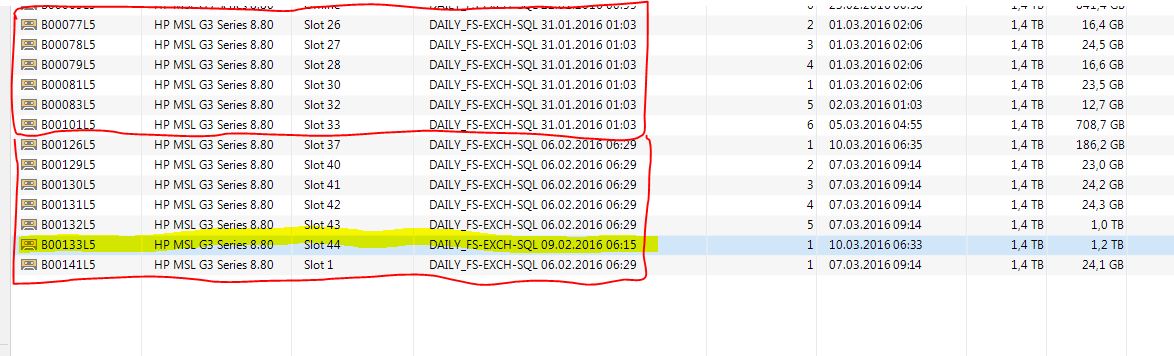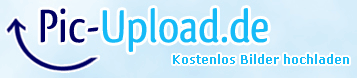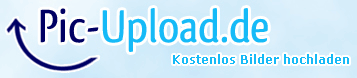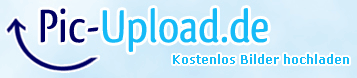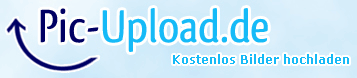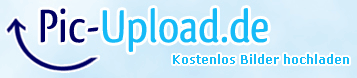Hi WinstonWolf,
Is it possible to say the Tape Job in parallel processing that he dont start the both Backup Jobs at the same Time to the both drives ? For example 10min difference .
Then tape jobs are going to be started one by one, new tape media is taken by the dalayed job, thus new media set is going to be started anyway.
Processing for the "big" DAILY_EXCH-SQL Tape Job
If I do remember your previous posts correctly, this source job contains one backup chain, right?
First Question , why the "Processing Full Backup" needs so long Time ?
Since the bottleneck is 'Target' please clarify how your library is connected to the tape proxy
Goes the Job slowlyer when i use normal processing ?
It should not be faster. Generally, parallel processing allows writing two (or more) tapes simultaneously but performance remains the same in both cases (although, you have an option to process in parallel multiple backup chains within one source backup job but that does not seem to be the case).