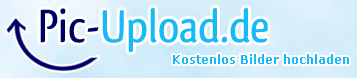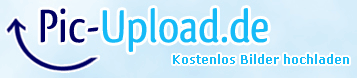I have an big Problem with Veeam Backup To Tape Times ( virtual Full Backup to Tape )
Here the environment :
Backup Storage : Netapp FAS2554 with 2 aggregats ( each Aggregat 22 x SATA 4 TB HDDs with 7200K )
Network : 10Gbit Switch Cisco , 10 Gbit Dual Network Card in the Backup Server , 10 Gbit Connection between Server and Storage
Tape Drive : HP MSL 4048 with 3 LTO 5 Tape Drives ( 2x Fibre Channel , 1 x SAS ) direct connected with the Backup Server
ISCSI Connection : ISCSI LUNs on Netapp Storage - ISCSI Connector in W2008R2 Server - Backup Repositorys are the ISCSI Drives in Windows
My Tape Job creates on Saturday Morning an new Mediaset and therefore an new "Virtual Full Backup to Tape"
In the Job Summary i see : Processed 7,8 TB , Read 10,7 TB , Transferred 7,8 TB ( 1,4x ) , Processing Rate : 73 MB/s , Bottleneck Target , Duration : 43:44:09
In the Details of the Job the longest Times are for : Processing xxxxxx.vbk
When the Tape Job runs we start the Resource Manager in Windows and see the Following Picture :
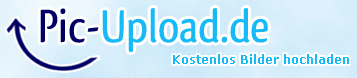
As you can see we have an read rate from 53MBs , i think it is a little to poor for an 10Gbit Connection with 22 x 4 TB SATA HDDs ?
Here you can See the IOPS from the Storage :
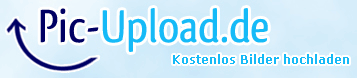
For Example : i have 22 x 4 TB SATA HDDs with 7200rpm then i have 80 IOPS x 22 = 1760 IOPS
For me then 250 IOPS as you can see is too poor .
Where it can be the bottleneck in this System ? Perhaps the Switch , Network Card Settings ?
The MTU Size of the Storage ISCSI is set to 9000 MTU.
Thanks for suggestions .
Michael