-
InFrance
- Enthusiast
- Posts: 26
- Liked: 2 times
- Joined: Jun 07, 2012 11:27 am
- Contact:
Help with daily full backup to tape
Hi,
I would appreciate some help setting up a backup to tape job in Veeam V9 u1
I am trying to configure a daily job that copies the last full backup of every VM to tape.
All our backup to disk jobs are reverse incrementals. Most of the servers are backed up on a daily basis but some weekly and some only when required.
I created a backup to tape job using the repository as the backup source and I unchecked the "archive incrementals to tape" option.
On the first run, the backup to tape job run successfully and copied all the VMs to tape.
However, after the second run I noticed that not all the VMs were copied to tape. The job excluded all backups that were not backup up on a daily basis. I assume because no new VBK file was created since the last tape run..
Can you please tell me if this is the intended behavior of this type of job?
If so, is there any way of forcing the backup to tape ALL VMs, irrespective of the frequency of the backup to disk job?
Many thanks
I would appreciate some help setting up a backup to tape job in Veeam V9 u1
I am trying to configure a daily job that copies the last full backup of every VM to tape.
All our backup to disk jobs are reverse incrementals. Most of the servers are backed up on a daily basis but some weekly and some only when required.
I created a backup to tape job using the repository as the backup source and I unchecked the "archive incrementals to tape" option.
On the first run, the backup to tape job run successfully and copied all the VMs to tape.
However, after the second run I noticed that not all the VMs were copied to tape. The job excluded all backups that were not backup up on a daily basis. I assume because no new VBK file was created since the last tape run..
Can you please tell me if this is the intended behavior of this type of job?
If so, is there any way of forcing the backup to tape ALL VMs, irrespective of the frequency of the backup to disk job?
Many thanks
-
Dima P.
- Product Manager
- Posts: 15024
- Liked: 1881 times
- Joined: Feb 04, 2013 2:07 pm
- Full Name: Dmitry Popov
- Location: Prague
- Contact:
Re: Help with daily full backup to tape
Hi InFrance,
You can backup the latest part of backup chain (for reversed incremental that should be just latest full) by setting the Process latest full backup chain only option in the backup job. All source jobs should be processed, however, if there is no new restore point such vm might be skipped.
You can backup the latest part of backup chain (for reversed incremental that should be just latest full) by setting the Process latest full backup chain only option in the backup job. All source jobs should be processed, however, if there is no new restore point such vm might be skipped.
-
InFrance
- Enthusiast
- Posts: 26
- Liked: 2 times
- Joined: Jun 07, 2012 11:27 am
- Contact:
Re: Help with daily full backup to tape
Thank you for you reply.
A few VMs are indeed skipped where the backup schedule is set to weekly or monthly
So in order to achieve a full daily backup to tape of every VM, I would need to modify the backup schedule of the disk jobs ie modify the weekly and monthly jobs to daily.
A few VMs are indeed skipped where the backup schedule is set to weekly or monthly
So in order to achieve a full daily backup to tape of every VM, I would need to modify the backup schedule of the disk jobs ie modify the weekly and monthly jobs to daily.
-
Dima P.
- Product Manager
- Posts: 15024
- Liked: 1881 times
- Joined: Feb 04, 2013 2:07 pm
- Full Name: Dmitry Popov
- Location: Prague
- Contact:
Re: Help with daily full backup to tape
InFrance,
You could use a tape schedule options like 'As new backup files appear' or 'After this job' to start a backup to tape immediately after source job is completed. That would save you from modifying the disk job schedule.
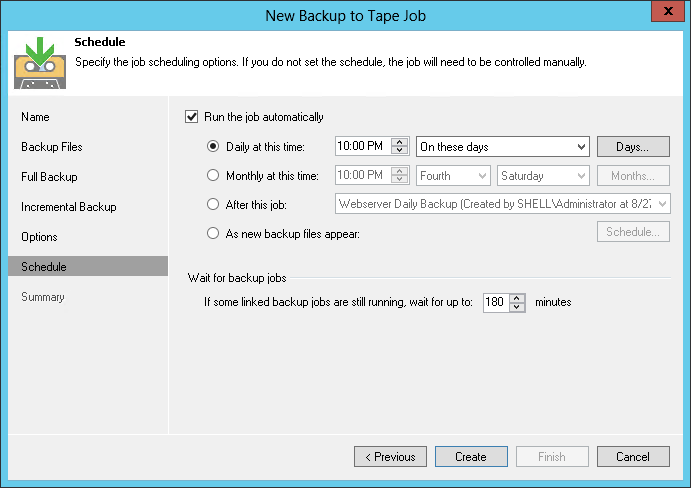
You could use a tape schedule options like 'As new backup files appear' or 'After this job' to start a backup to tape immediately after source job is completed. That would save you from modifying the disk job schedule.
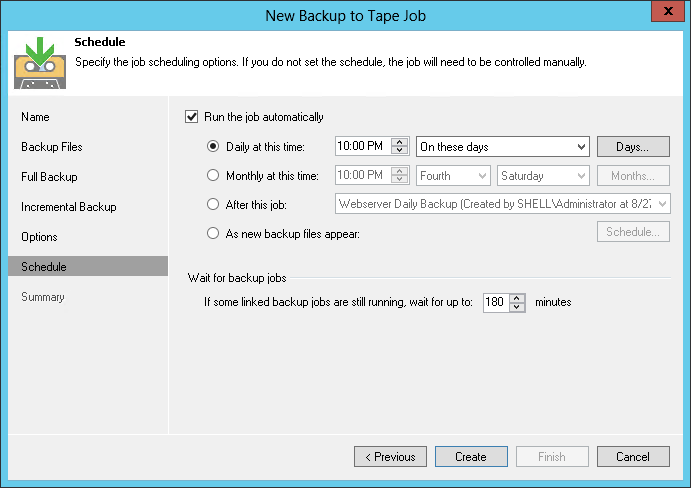
-
mecki
- Veeam ProPartner
- Posts: 21
- Liked: 4 times
- Joined: Sep 08, 2015 3:48 am
- Full Name: Martin Eckart-W.
- Contact:
Re: Help with daily full backup to tape
I got a very similar behaviour, but I do (almost) each day endpoint backups (incremental forever) and one hyperv backup to two veeam repositories. My customer has a Need for full backup to tape each day, but only the first time after configuring the tape copy Job it has been doing copieing all (virtual) full onto tape.
Is there anybody knowning how the virtual full copy to tape is working to get the new restore points.
Is there anybody knowning how the virtual full copy to tape is working to get the new restore points.
Martin
VMCE, VMCA 2024
VMCE, VMCA 2024
-
Dima P.
- Product Manager
- Posts: 15024
- Liked: 1881 times
- Joined: Feb 04, 2013 2:07 pm
- Full Name: Dmitry Popov
- Location: Prague
- Contact:
Re: Help with daily full backup to tape
mecki,
If you run tape job on a daily basis and want to backup only fulls made from increments - you should check every day on the synthesized full backup schedule. Thanks.
If you run tape job on a daily basis and want to backup only fulls made from increments - you should check every day on the synthesized full backup schedule. Thanks.
-
InFrance
- Enthusiast
- Posts: 26
- Liked: 2 times
- Joined: Jun 07, 2012 11:27 am
- Contact:
Re: Help with daily full backup to tape
Hi,
Having not really found a suitable solution to this problem, I thought I would suggest an improvement.
As I understand it, a "backup to tape" job will work but only if a new backup chain is created on disk. We do not perform disk backups of every VM every day.
A "files to tape" job will copy all backup chains but unfortunately not just the last full backup. This can result in a lot of extra data for us as we schedule regular full backups.
In the advanced options, would be be possible to have an extra option..something like "Process latest full backup of ALL backup chains"
This option would force a backup to tape, irrespective of the last backup date on disk.
I would then be certain that no chains are "skipped" and my monthly/yearly archives have a full backup of all our VMs
Is this a valid request or is there a better solution?
Regards
Having not really found a suitable solution to this problem, I thought I would suggest an improvement.
As I understand it, a "backup to tape" job will work but only if a new backup chain is created on disk. We do not perform disk backups of every VM every day.
A "files to tape" job will copy all backup chains but unfortunately not just the last full backup. This can result in a lot of extra data for us as we schedule regular full backups.
In the advanced options, would be be possible to have an extra option..something like "Process latest full backup of ALL backup chains"
This option would force a backup to tape, irrespective of the last backup date on disk.
I would then be certain that no chains are "skipped" and my monthly/yearly archives have a full backup of all our VMs
Is this a valid request or is there a better solution?
Regards
-
Dima P.
- Product Manager
- Posts: 15024
- Liked: 1881 times
- Joined: Feb 04, 2013 2:07 pm
- Full Name: Dmitry Popov
- Location: Prague
- Contact:
Re: Help with daily full backup to tape
Sounds like you need to increase the media pool's retention or split backup to tape jobs to separate media pools based on source disk retention/schedule."backup to tape" job will work but only if a new backup chain is created on disk. We do not perform disk backups of every VM every day
Who is online
Users browsing this forum: No registered users and 33 guests