-
navs
- Novice
- Posts: 7
- Liked: never
- Joined: Jun 22, 2016 8:16 am
- Full Name: Nav Sangha
- Contact:
Re: Start-VBRZip in Veeam Backup Free Edition
Hi,
The VBR product is installed on the Hyper-v server, and yes i can see it it listed under infrastrcture>microsoft hyper-v>zf-hyperhost01. I just changed the $hostname variable to lowercase and it seems to be backing up now. So lets see how that gets on and then i can test the email part. Fingers crossed it all works.
Quick question, the $directory variable, can i add that in as a unc path,i.e. \\backupserver\backuplocation?
The VBR product is installed on the Hyper-v server, and yes i can see it it listed under infrastrcture>microsoft hyper-v>zf-hyperhost01. I just changed the $hostname variable to lowercase and it seems to be backing up now. So lets see how that gets on and then i can test the email part. Fingers crossed it all works.
Quick question, the $directory variable, can i add that in as a unc path,i.e. \\backupserver\backuplocation?
-
veremin
- Product Manager
- Posts: 20746
- Liked: 2408 times
- Joined: Oct 26, 2012 3:28 pm
- Full Name: Vladimir Eremin
- Contact:
Re: Start-VBRZip in Veeam Backup Free Edition
Kindly, check previous answers provided above. The usage of share as a backup target has been several times already. Thanks.
-
navs
- Novice
- Posts: 7
- Liked: never
- Joined: Jun 22, 2016 8:16 am
- Full Name: Nav Sangha
- Contact:
Re: Start-VBRZip in Veeam Backup Free Edition
Hi, i have been looking at network share access on and off last week, and have it working but not exactly how i want it.
1. I can write to a share on a windows server, as long as i add in the computer account to the RW NTFS and share permissions.
2. I would like to backup my VMs to a qnap NAS, however it doesnt have the option to add computer accounts to its permissions, i am also not great in powershell so i was wondering if there was a way i can prepend the start-vbrzip script with some entries to add a share and specify permissions to use for the backup job.
1. I can write to a share on a windows server, as long as i add in the computer account to the RW NTFS and share permissions.
2. I would like to backup my VMs to a qnap NAS, however it doesnt have the option to add computer accounts to its permissions, i am also not great in powershell so i was wondering if there was a way i can prepend the start-vbrzip script with some entries to add a share and specify permissions to use for the backup job.
-
veremin
- Product Manager
- Posts: 20746
- Liked: 2408 times
- Joined: Oct 26, 2012 3:28 pm
- Full Name: Vladimir Eremin
- Contact:
Re: Start-VBRZip in Veeam Backup Free Edition
We're currently thinking about the way the said commandlet can be enhanced to address this very goal. Chances are, potential enhancements will see the light in one of the next product versions. Thanks.
-
abitson
- Lurker
- Posts: 1
- Liked: never
- Joined: Feb 11, 2016 5:49 pm
- Full Name: Andrew Bitson
- Contact:
[MERGED] Using PowerShell and VeeamZip to automate backups
I'd like to use Windows Scheduler and a PowerShell script to initiate an automatic VeeamZip of our hosts to an external SMB sharepoint.
The external SMB sharepoint is not joined to the domain and requires authentication, so UNC pathing will not work.
I can mount the SMB share using New-PSDrive with -Persist and the SMB share mounts just fine for browsing in Explorer, but then when starting the backup with Start-VBRZip, it fails -- must be run as an administrator. If we try the script when running Powershell as administrator, we get a failure
The command I'm using is here (I'm building the credentials just above this line)
I'm not a Powershell expert and I'm learning this as I go, but I've learned that mount a drive in a Powershell session is unique to that session unless -Persist is used. If you are also executing the Powershell in admin space, then it's still a temporary mount only available to the PS session and not the user who kicked on the script, despite the -Persist flag.
Somehow I need to be able to start a VeeamZip to our external SMB share and have it run weekly. I can do this by hand for now, but that's never a good long term strategy.
The external SMB sharepoint is not joined to the domain and requires authentication, so UNC pathing will not work.
I can mount the SMB share using New-PSDrive with -Persist and the SMB share mounts just fine for browsing in Explorer, but then when starting the backup with Start-VBRZip, it fails -- must be run as an administrator. If we try the script when running Powershell as administrator, we get a failure
Code: Select all
Processing VMName: The system cannot find the path specified. Failed to create or open file [V:\VMName.vbk]Code: Select all
New-PSDrive -Name "V" -PSProvider FileSystem -Root \\192.168.100.123\SMB -Credential $miniCredentials -Persist -Scope Global
Start-VBRZip -Entity $vm -Folder "V:\" -Compression 5 -DisableQuiesce -AutoDelete Never -RunAsyncSomehow I need to be able to start a VeeamZip to our external SMB share and have it run weekly. I can do this by hand for now, but that's never a good long term strategy.
-
Nosferatu
- Lurker
- Posts: 2
- Liked: never
- Joined: Jul 18, 2016 2:13 pm
- Full Name: Peter Kirk
[MERGED] $Retention dosent work, disk keeps filing up
Hey Everybody.
I run a backup via scheaduled tasks, this task runs a powershell scripts as the guide here shows.
Works great, except the part that should delete old files
Any suggestions why this happens ? Or where in the log files i created in Veeam should I look ?
Im on Server 2008 R2 Enterprise
Powershell 4.0
Veeam backup and replication 9.0 version 9.0.0.1491
Saving to a Qnap ISCSI Storage
https://www.veeam.com/blog/veeam-backup ... shell.html
I have tried updating Veeam to latest edition, but still the same problem
I run a backup via scheaduled tasks, this task runs a powershell scripts as the guide here shows.
Works great, except the part that should delete old files
Any suggestions why this happens ? Or where in the log files i created in Veeam should I look ?
Im on Server 2008 R2 Enterprise
Powershell 4.0
Veeam backup and replication 9.0 version 9.0.0.1491
Saving to a Qnap ISCSI Storage
https://www.veeam.com/blog/veeam-backup ... shell.html
Code: Select all
# Retention settings (Optional; By default, VeeamZIP files are not removed and kept in the specified location for an indefinite period of time.
# Possible values: Never , Tonight, TomorrowNight, In3days, In1Week, In2Weeks, In1Month)
$Retention = "In1Week"
-
veremin
- Product Manager
- Posts: 20746
- Liked: 2408 times
- Joined: Oct 26, 2012 3:28 pm
- Full Name: Vladimir Eremin
- Contact:
Re: Start-VBRZip in Veeam Backup Free Edition
Just checked the script as well as retention portion and everything appears to be fine.
Can you tell me how did you come to the conclusion that retention settings were not applied? Backup files stayed in the given directory longer than they were supposed to? Could you try to specify different values and see whether they work or not? (say, Tonight or TomorrowNight)? Thanks.
Can you tell me how did you come to the conclusion that retention settings were not applied? Backup files stayed in the given directory longer than they were supposed to? Could you try to specify different values and see whether they work or not? (say, Tonight or TomorrowNight)? Thanks.
-
Nosferatu
- Lurker
- Posts: 2
- Liked: never
- Joined: Jul 18, 2016 2:13 pm
- Full Name: Peter Kirk
Re: Start-VBRZip in Veeam Backup Free Edition
Yes they stay there forever.v.Eremin wrote:Just checked the script as well as retention portion and everything appears to be fine.
Can you tell me how did you come to the conclusion that retention settings were not applied? Backup files stayed in the given directory longer than they were supposed to? Could you try to specify different values and see whether they work or not? (say, Tonight or TomorrowNight)? Thanks.
I tried to change from in2week to in1week. Did not solve the problem.
Ended up addind this to my powershell scripts.
Code: Select all
$limit = (Get-Date).AddDays(-15)
$path = "x:\folder\server"
# Delete files older than the $limit.
Get-ChildItem -Path $path -Recurse -Force | Where-Object { !$_.PSIsContainer -and $_.CreationTime -lt $limit } | Remove-Item -Force
EDIT
Maybe it is because Veeam backup and replication keeps saying I need to switch to free mode ?
 online photo sharing
online photo sharing-
veremin
- Product Manager
- Posts: 20746
- Liked: 2408 times
- Joined: Oct 26, 2012 3:28 pm
- Full Name: Vladimir Eremin
- Contact:
Re: Start-VBRZip in Veeam Backup Free Edition
I don't think it's related anyhow.Maybe it is because Veeam backup and replication keeps saying I need to switch to free mode ?
What I'd suggest is to try shorter retention that can be verified within a day (Tonight or TomorrowNight) and execute the same operations via GUI to limit the scope of potential suspects.
Thanks,
-
enoch85
- Novice
- Posts: 5
- Liked: never
- Joined: Jul 19, 2016 8:09 pm
- Full Name: Daniel Hansson
- Contact:
[MERGED] VeeamZIP fails to backup to NAS with Powershell
Using this script: https://www.veeam.com/blog/veeam-backup ... shell.html
I have an issue regarding sending the Veeam backup files to a NAS in the same subnet in Powershell. I have mounted the NAS in Windows (on the PC that has Veeam installed, 192.168.1.110) as a Network Drive, and I can login and view the files if I use the standard File Explorer, but with Powershell I can't write to that NAS directory. The DIR I use for storing backups is "veeam" on the NAS, like this:
It works if I do it from the GUI, but with Powershell also works (the script is executed correctly and tries to backup as it normally would do) to the point where it writes to the $Directory and there it fails. I think it's becuase it needs permission (the share is password protected and I can't change that) in form of login credentials. I get an error something like this in Veeam:
I also tried to give "Guest" full access on the NAS, but no luck there either. In Linux it would be easy, just create a password file or something and then use that credentials, but in Powershell I don't have a clue. I tried a few things already though, keep reading.
When I do "Get-PSDrive" in Powershell, the Network Drive shows up as "Q" which is Q:\ on my Windows system that is assigned to the Network Drive in Windows.
I have also tried to remove Q:\ as a Network Drive and remount it within Powershell (don't know if that would make a difference, but I was thinking that Powershell maybe caches the password in a different way than if I do it in Windows GUI?) with this command:
But it fails as it says "Multiple connections to a server or shared resource by the same user, using more than one user name are not allowed. Disconnect all previous connections to the server or shared resource and try again" and can't create a new PSDrive. Because of this I tried to remove all the Shared Storages with "net use * /delete" but it says that "The list is empty" aka no Shared Storages. So it shouldn't be a problem to create a new drive, but it is.
I have also tried to change IP on the NAS so that Windows would think it's a new Storage, but that didn't work either. I also checked all the shared resources in services.msc but nothing was shared there either. I have also tried to flush DNS and renew DHCP, but no luck. So in other words, it says that I have shared resources but I don't.
And yes, I rebooted both the NAS and the Windows machines several times. I'm stuck! As I see it there are a couple of options that I haven't tried yet:
1. Re-format the Windows PC (192.168.1.110) to clean up everything and start over
2. Maybe Veeam uses the same credentials as in Windows(?), and therefore change the NAS user to the same user as in Windows, also with the same password ofc.
3. http://www.serverlab.ca/tutori...
The NAS is a QNAP 269 Pro Turbo, and the Windows Machine is Windows 10 Pro clean install.
Should I enter some additional $Variable to the script to get this working, or do you have some other suggestion? Please help!
I have an issue regarding sending the Veeam backup files to a NAS in the same subnet in Powershell. I have mounted the NAS in Windows (on the PC that has Veeam installed, 192.168.1.110) as a Network Drive, and I can login and view the files if I use the standard File Explorer, but with Powershell I can't write to that NAS directory. The DIR I use for storing backups is "veeam" on the NAS, like this:
Code: Select all
$Directory = "\\192.168.1.115\veeam"Code: Select all
"[BACKUP] Failed to create directory '\\192.168.1.115\veeam' The system cannot find the path specified. CreateDirectory(\\192.168.1.115\veeam) function call failed. Cannot create folder. Folder path: [\\192.168.1.115\veeam]. --tr:FC: Failed to create directory. Directory path: [\\192.168.1.115\veeam]. --tr:Failed to call DoRpc. CmdName: [FcCreateDir] inParam: [<inputarguments><dirname value="\\192.168.1.115\veeam"/></inputarguments>]."When I do "Get-PSDrive" in Powershell, the Network Drive shows up as "Q" which is Q:\ on my Windows system that is assigned to the Network Drive in Windows.
I have also tried to remove Q:\ as a Network Drive and remount it within Powershell (don't know if that would make a difference, but I was thinking that Powershell maybe caches the password in a different way than if I do it in Windows GUI?) with this command:
Code: Select all
New-PSDrive -Name Q -PSprovider Filesystem -Root \\192.168.1.115\veeam -Credential VEEAM_NAS -PersistI have also tried to change IP on the NAS so that Windows would think it's a new Storage, but that didn't work either. I also checked all the shared resources in services.msc but nothing was shared there either. I have also tried to flush DNS and renew DHCP, but no luck. So in other words, it says that I have shared resources but I don't.
And yes, I rebooted both the NAS and the Windows machines several times. I'm stuck! As I see it there are a couple of options that I haven't tried yet:
1. Re-format the Windows PC (192.168.1.110) to clean up everything and start over
2. Maybe Veeam uses the same credentials as in Windows(?), and therefore change the NAS user to the same user as in Windows, also with the same password ofc.
3. http://www.serverlab.ca/tutori...
The NAS is a QNAP 269 Pro Turbo, and the Windows Machine is Windows 10 Pro clean install.
Should I enter some additional $Variable to the script to get this working, or do you have some other suggestion? Please help!
-
veremin
- Product Manager
- Posts: 20746
- Liked: 2408 times
- Joined: Oct 26, 2012 3:28 pm
- Full Name: Vladimir Eremin
- Contact:
Re: Start-VBRZip in Veeam Backup Free Edition
There have been several troubleshooting steps mentioned in this thread. So, kindly, take a look. Thanks.
-
enoch85
- Novice
- Posts: 5
- Liked: never
- Joined: Jul 19, 2016 8:09 pm
- Full Name: Daniel Hansson
- Contact:
Re: Start-VBRZip in Veeam Backup Free Edition
As you can see in my post I have tried most of them. But after reading the whole thread there is one thing that I will try that might work - Giving the VBR account full access to the Network Share/Drive. I'll let you know if it works. Thanks for being so helpful to all of us!v.Eremin wrote:There have been several troubleshooting steps mentioned in this thread. So, kindly, take a look. Thanks.
-
enoch85
- Novice
- Posts: 5
- Liked: never
- Joined: Jul 19, 2016 8:09 pm
- Full Name: Daniel Hansson
- Contact:
Re: Start-VBRZip in Veeam Backup Free Edition
Now another day has passed and I tried it all, even making the QNAP a domain controller and connecting to it, which also failed. I called support, but they doesn't support powershell and told me to come back to the forums.v.Eremin wrote:There have been several troubleshooting steps mentioned in this thread. So, kindly, take a look. Thanks.
How exactly do I add the local user account to the share as mentioned in the forums?
What I've tried:
1. Add a network share in Windows 10 (can connect via Windows)
2. New-PSDrive in Powershell (network drive shows up with Get-PSDrive, but the script fails)
3. Doing the backup job from GUI (works)
4. Add the QNAP as a Linux Server (can add it and connect, but can't get DIR listing)
5. Making the QNAP a domain controller and connect my Veeam laptop to it (Windows 10, fails)
6. Add the QNAP as SMB storage with SMB 3 (fails to find the QNAP)
7. Change Workgroup so that the QNAP and the Veeam PC share the same seperate Workgroup
8. Adding varoius paths in the script \\Qnap-backup\veeam, \\192.168.1.115\veeam, VeeamQ\veeam (name of the network share)
9. Added NFS share on the QNAP and tried to connect (failed)
10. + More that I forgot by now.
Please help.
-
enoch85
- Novice
- Posts: 5
- Liked: never
- Joined: Jul 19, 2016 8:09 pm
- Full Name: Daniel Hansson
- Contact:
Re: Start-VBRZip in Veeam Backup Free Edition
OK so I've tried some variations of the script, but none of them seems to work.
https://github.com/enoch85/scripts/blob ... s1#L55-L73
I'm still stuck at the fact that Windows recognizes and allows me to write to the share, but Windows don't. Btw, I try to do this on a local computer in my network, to a local NAS in the same subnet. And I can still execute the job in GUI with success.
https://github.com/enoch85/scripts/blob ... s1#L55-L73
I'm still stuck at the fact that Windows recognizes and allows me to write to the share, but Windows don't. Btw, I try to do this on a local computer in my network, to a local NAS in the same subnet. And I can still execute the job in GUI with success.
-
furian
- Lurker
- Posts: 1
- Liked: never
- Joined: Aug 12, 2016 7:25 am
- Full Name: furian
- Contact:
Re: Start-VBRZip in Veeam Backup Free Edition
Hi all,
We've been using the free version for a while now, and it works fine.
Using the powershell script (https://www.veeam.com/blog/veeam-backup ... shell.html to do the backup and using the file copy job from within veeam to back it up to usb.
However everytime the backup is created its a full backup.
Is there a way to use an incremental backup setting from within the script?
We've been using the free version for a while now, and it works fine.
Using the powershell script (https://www.veeam.com/blog/veeam-backup ... shell.html to do the backup and using the file copy job from within veeam to back it up to usb.
However everytime the backup is created its a full backup.
Is there a way to use an incremental backup setting from within the script?
-
Vitaliy S.
- VP, Product Management
- Posts: 27850
- Liked: 2968 times
- Joined: Mar 30, 2009 9:13 am
- Full Name: Vitaliy Safarov
- Contact:
Re: Start-VBRZip in Veeam Backup Free Edition
Free edition allows creating full backups only, if you need more options (such as incremental, AAIP etc.), then full version of Veeam B&R should be used. Thanks!
-
Firemaster
- Lurker
- Posts: 2
- Liked: 1 time
- Joined: Aug 16, 2016 7:51 am
- Full Name: Craig Parkinson
- Contact:
[MERGED] Backup to NAS
Using Backup and replication free, and the powershell module. i am able to run backups for our VM's. However, this is only if i use a local hardware drive on the server.
We would like to backup to either a mapped drive or a UNC path. \\nasname\VMbackups. this runs, finds the VM and the size but fails to backup. no errors.
I can run copyitem from powershell to the remote location so permissions is not an issue.
We would like to backup to either a mapped drive or a UNC path. \\nasname\VMbackups. this runs, finds the VM and the size but fails to backup. no errors.
I can run copyitem from powershell to the remote location so permissions is not an issue.
Code: Select all
$VMNames = "servername"
## This works fine ##
$HostName = “192.168.50.50"
$Directory = “E:\backups" #(Local hardDisk)#
$CompressionLevel = “5”
$EnableQuiescence = $False
$EnableEncryption = $False
$EncryptionKey = “”
$Retention = “In2Weeks”
## this Fails to backup ##
$VMNames = "servername"
$HostName = “192.168.50.50"
$Directory = “\\naslocation\backups\" # or F:\vmbackups as a mapped drive to that location#
$CompressionLevel = “5”
$EnableQuiescence = $False
$EnableEncryption = $False
$EncryptionKey = “”
$Retention = “In2Weeks”
Both the above have the rest of this script but you dont have to change any of this if you dont need to.
$EnableNotification = $false
$SMTPServer = “smtp.smtp.co.uk”
$EmailFrom = “Person@company.co.uk”
$EmailTo = “Admin.Person@Comapny.co.uk”
$EmailSubject = “Veeam Backup Job”
$style = “<style>BODY{font-family: Arial; font-size: 10pt;}”
$style = $style + “TABLE{border: 1px solid black; border-collapse: collapse;}”
$style = $style + “TH{border: 1px solid black; background: #54b948; padding: 5px; }”
$style = $style + “TD{border: 1px solid black; padding: 5px; }”
$style = $style + “</style>”
##################################################################
# End User Defined Variables
##################################################################
#################### DO NOT MODIFY PAST THIS LINE ################
Asnp VeeamPSSnapin
$Server = Get-VBRServer -name $HostName
$mbody = @()
foreach ($VMName in $VMNames)
{
$VM = Find-VBRViEntity -Name $VMName -Server $Server
$ZIPSession = Start-VBRZip -Entity $VM -Folder $Directory -Compression $CompressionLevel -DisableQuiesce:(!$EnableQuiescence) -AutoDelete $Retention
If ($EnableNotification)
{
$TaskSessions = $ZIPSession.GetTaskSessions()
$FailedSessions = $TaskSessions | where {$_.status -eq “EWarning” -or $_.Status -eq “EFailed”}
if ($FailedSessions -ne $Null)
{
$mbody = $mbody + ($ZIPSession | Select-Object @{n=”Name”;e={($_.name).Substring(0, $_.name.LastIndexOf(“(“))}} ,@{n=”Start Time”;e={$_.CreationTime}},@{n=”End Time”;e={$_.EndTime}},Result,@{n=”Details”;e={$FailedSessions.Title}})
}
Else
{
$mbody = $mbody + ($ZIPSession | Select-Object @{n=”Name”;e={($_.name).Substring(0, $_.name.LastIndexOf(“(“))}} ,@{n=”Start Time”;e={$_.CreationTime}},@{n=”End Time”;e={$_.EndTime}},Result,@{n=”Details”;e={($TaskSessions | sort creationtime -Descending | select -first 1).Title}})
}
}
}
If ($EnableNotification)
{
$Message = New-Object System.Net.Mail.MailMessage $EmailFrom, $EmailTo
$Message.Subject = $EmailSubject
$Message.IsBodyHTML = $True
$message.Body = $mbody | ConvertTo-Html -head $style | Out-String
$SMTP = New-Object Net.Mail.SmtpClient($SMTPServer)
$SMTP.Send($Message)
}-
veremin
- Product Manager
- Posts: 20746
- Liked: 2408 times
- Joined: Oct 26, 2012 3:28 pm
- Full Name: Vladimir Eremin
- Contact:
Re: Start-VBRZip in Veeam Backup Free Edition
A lot of people in this thread said that granting Veeam account as well as Computer account read/write permissions on the given share have helped them to solve the said issue. Thanks.
-
Firemaster
- Lurker
- Posts: 2
- Liked: 1 time
- Joined: Aug 16, 2016 7:51 am
- Full Name: Craig Parkinson
- Contact:
Re: Start-VBRZip in Veeam Backup Free Edition
Adding the actual computer account to the share worked, not just the user account. Happy days 
-
veremin
- Product Manager
- Posts: 20746
- Liked: 2408 times
- Joined: Oct 26, 2012 3:28 pm
- Full Name: Vladimir Eremin
- Contact:
Re: Start-VBRZip in Veeam Backup Free Edition
Granting permissions to the rescue.  Thank you for finding time and updating the topic with the results of your findings; appreciated.
Thank you for finding time and updating the topic with the results of your findings; appreciated.
-
Darkyputz
- Enthusiast
- Posts: 27
- Liked: never
- Joined: Feb 16, 2016 7:51 pm
- Full Name: Jan Meinecke
- Contact:
[MERGED] Return values of Start-VBRZip
Hello!
I used a modified version of the available free veeam backup script...
Was working fine and i got mails with statistics...
But something changed...
Every backup starts with :
So the variable gets filled with the return values of the process...
And some deeper in my script, an email gets formatted with colors etc:
But...these Values Success etc are not found by the script anymore...
They worked, and now it passes the whole if segment with out doing anything...
I checked via debug what comes abck, and there is not even a variable for 'result'...
Can someone help?!
Thx in advance
I used a modified version of the available free veeam backup script...
Was working fine and i got mails with statistics...
But something changed...
Every backup starts with :
Code: Select all
$bk_result = Start-VBRZip...And some deeper in my script, an email gets formatted with colors etc:
Code: Select all
foreach($result in $aBkResult)
{
$result_color = ""
if ($result.result -eq "Success")
{
$result_color = "green"They worked, and now it passes the whole if segment with out doing anything...
I checked via debug what comes abck, and there is not even a variable for 'result'...
Can someone help?!
Thx in advance
-
veremin
- Product Manager
- Posts: 20746
- Liked: 2408 times
- Joined: Oct 26, 2012 3:28 pm
- Full Name: Vladimir Eremin
- Contact:
Re: Start-VBRZip in Veeam Backup Free Edition
Did it the script generate any error or something? Can you also provide a whole script, so that we can see what is wrong with it? Thanks.
-
Darkyputz
- Enthusiast
- Posts: 27
- Liked: never
- Joined: Feb 16, 2016 7:51 pm
- Full Name: Jan Meinecke
- Contact:
Re: Start-VBRZip in Veeam Backup Free Edition
Hello...no error...just not the full experience...which i was counting on...smile...
Here is the script...
It backs up...and sends a message when not successful with colorful report...worked like a charm...but somehow the returnvalue "result" seems to be gone all the sudden
Here is the script...
It backs up...and sends a message when not successful with colorful report...worked like a charm...but somehow the returnvalue "result" seems to be gone all the sudden
Code: Select all
#set-executionpolicy unrestricted
[CmdletBinding()]
param(
#vSphere host parameters
$vsphere_host = '192.168.xxx.xxx',
$vsphere_user = 'xxxxxxx',
$vsphere_password = 'xxxxxxx',
#Backup parameters see http://helpcenter.veeam.com/backup/80/powershell/start-vbrzip.html
$bk_repository = "\\HCTLOAN\VeeamBackup\",
#$bk_repository = "c:\backup\",
#$bk_repository = Get-VBRBackupRepository -name "Veeamserver",
#$bk_quiesce = "",
#$bk_quiesce = "-DisableQuiesce"
#Possible vlaues: Never, Tonight, TomorrowNight, In3days, In1Week, In2Weeks, In1Month
$bk_autodelete = 'In1Week',
#Possible values: 0,4,5,6,9 at higher values corresponds more compression and more cpu usage
$bk_compression = 9,
#Email report parameters
$mail_send = "true",
$mail_smtp = 'xxxxxxxx',
$mail_sender = 'xxxxxxx',
$mail_recipient = 'xxxxxxxxx',
#Virtual machines names to exclude for the backup process
$includedVM = ("Machine1", "Machine2")
#$includedVM = (" ")
)
if ( (Get-PSSnapin -Name "VMware.VimAutomation.Core" -ErrorAction SilentlyContinue) -eq $null )
{
Add-PSSnapin "VMware.VimAutomation.Core"
}
if ( (Get-PSSnapin -Name VeeamPSSnapIn -ErrorAction SilentlyContinue) -eq $null )
{
Add-PSSnapin VeeamPSSnapIn
}
Connect-VIServer -Server $vsphere_host -User $vsphere_user -Password $vsphere_password
$hosts = Get-VMHost
$hosts = $hosts | Sort-Object -property name
foreach($vmHost in $hosts)
{
write-host "Backing up host: " $vmHost.name
$result = Get-VMhost $vmHost.name | Get-VM | Where-Object {$_.VMHost.Name -eq $vmHost.name}
$aBkResult = @()
$resultbackup = "Success"
foreach($vm in $result)
{
if ($includedVM -contains $vm.name)
{
Write-Host "Backing up vm: $vm"
$vm_tobackup = Find-VBRViEntity -Name $vm
$path_tobackup = $bk_repository + $vm
Write-Host "Path to backup: $path_tobackup"
#BACKUP VM
if(!(Test-Path -Path $path_tobackup ))
{
New-Item -ItemType directory -Path $path_tobackup
}
$bk_result = Start-VBRZip -Folder $path_tobackup -Entity $vm_tobackup -Compression $bk_compression -autodelete $bk_autodelete
$aBkResult = $aBkResult + $bk_result
}
}
}
###Create the mail report
$mail_text = $mail_text + "<tr align='center'><b><td>JOB NAME</td><td>START TIME</td><td>END TIME</td><td>DURATION (min.)</td><td>RESULT</td></b></tr>"
foreach($result in $aBkResult)
{
$result_color = ""
if ($result.result -eq "Success")
{
$result_color = "green"
}
elseif ($result.result -eq "Warning")
{
$result_color = "yellow"
}
elseif ($result.result -eq "Failed")
{
$result_color = "red"
}
$duration = new-timespan –Start $result.CreationTime –End $result.endtime
$mail_text = $mail_text + "<tr><td>" +$result.JobName+ "</td><td>" +$result.CreationTime+ "</td><td>" +$result.endtime+ "</td><td>" +$duration.TotalMinutes+ "</td><td bgcolor='$result_color'>" +$result.result + "</td></tr>"
}
$mail_body = "<html>
<b>VeeamFree complete backup script report:<br /><br /></b>
<table border='1'>
$mail_text
</table>
<html>"
#####
#Send email report if enabled
if ($mail_send)
{
#Write html report
$mail_body = $mail_body + $mail_result
$mail_body | Out-File $bk_repository\VeeamFreeCBSReport.html
###
if ($result.result -ne "Success")
{
$mail_result = send-mailmessage -from $mail_sender -to $mail_recipient -subject "VeeamFree backup report" -bodyashtml $mail_body -smtpServer $mail_smtp
}
}
###
-
veremin
- Product Manager
- Posts: 20746
- Liked: 2408 times
- Joined: Oct 26, 2012 3:28 pm
- Full Name: Vladimir Eremin
- Contact:
Re: Start-VBRZip in Veeam Backup Free Edition
Can you try to double check whether any of those variables contains data? $bk_result, $aBkResult, $result? Thanks,
-
Darkyputz
- Enthusiast
- Posts: 27
- Liked: never
- Joined: Feb 16, 2016 7:51 pm
- Full Name: Jan Meinecke
- Contact:
Re: Start-VBRZip in Veeam Backup Free Edition
bk_result contains the whole load of info of the job...
aBkResult is like an array filled with the whole series of jobs done
And result is empty...because it looks like the result return value went away from the bk_result content...
aBkResult is like an array filled with the whole series of jobs done
And result is empty...because it looks like the result return value went away from the bk_result content...
-
veremin
- Product Manager
- Posts: 20746
- Liked: 2408 times
- Joined: Oct 26, 2012 3:28 pm
- Full Name: Vladimir Eremin
- Contact:
Re: Start-VBRZip in Veeam Backup Free Edition
If $Bk_result variable has a backup session assigned (as it's supposed to), then, there should be a Result property available.
You can easily check it by getting one session and seeing whether it contains corresponding property.
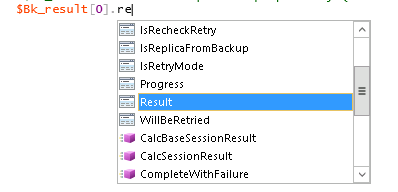
Thanks.
You can easily check it by getting one session and seeing whether it contains corresponding property.
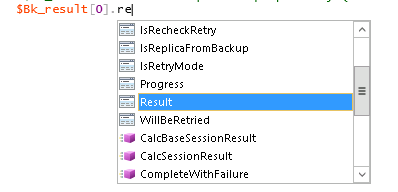
Thanks.
-
Darkyputz
- Enthusiast
- Posts: 27
- Liked: never
- Joined: Feb 16, 2016 7:51 pm
- Full Name: Jan Meinecke
- Contact:
Re: Start-VBRZip in Veeam Backup Free Edition
Result shows up for me as well...strange...
But why did it stop finding it in the if statements to do some work with it?!
Can you see if the script shows anything weird?
But why did it stop finding it in the if statements to do some work with it?!
Can you see if the script shows anything weird?
-
veremin
- Product Manager
- Posts: 20746
- Liked: 2408 times
- Joined: Oct 26, 2012 3:28 pm
- Full Name: Vladimir Eremin
- Contact:
Re: Start-VBRZip in Veeam Backup Free Edition
My guess would be that the said property is still there, though it doesn't contain any data - null object in other words. I will try to accommodate the script for my environment and run it later on. Thanks.
-
Darkyputz
- Enthusiast
- Posts: 27
- Liked: never
- Joined: Feb 16, 2016 7:51 pm
- Full Name: Jan Meinecke
- Contact:
Re: Start-VBRZip in Veeam Backup Free Edition
Any luck with your test in your environment?!
-
veremin
- Product Manager
- Posts: 20746
- Liked: 2408 times
- Joined: Oct 26, 2012 3:28 pm
- Full Name: Vladimir Eremin
- Contact:
Re: Start-VBRZip in Veeam Backup Free Edition
Yep. My report contains reflects result property as expected:
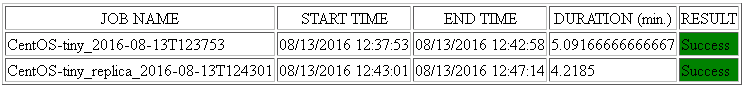
Aren't you using PowerShell 2.0 by any chance?
Thanks.
Below is the modified version of your script that I'm using:
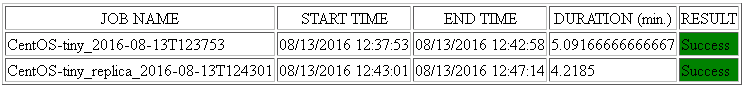
Aren't you using PowerShell 2.0 by any chance?
Thanks.
Below is the modified version of your script that I'm using:
Code: Select all
#set-executionpolicy unrestricted
[CmdletBinding()]
param(
#vSphere host parameters
#$vsphere_host = '192.168.xxx.xxx',
#$vsphere_user = 'xxxxxxx',
#$vsphere_password = 'xxxxxxx',
#Backup parameters see http://helpcenter.veeam.com/backup/80/powershell/start-vbrzip.html
$bk_repository = "D:\VeeamZIP",
#$bk_repository = "c:\backup\",
#$bk_repository = Get-VBRBackupRepository -name "Veeamserver",
#$bk_quiesce = "",
#$bk_quiesce = "-DisableQuiesce"
#Possible vlaues: Never, Tonight, TomorrowNight, In3days, In1Week, In2Weeks, In1Month
$bk_autodelete = 'In1Week',
#Possible values: 0,4,5,6,9 at higher values corresponds more compression and more cpu usage
$bk_compression = 9,
#Email report parameters
$mail_send = "true"
#$mail_smtp = 'xxxxxxxx',
#$mail_sender = 'xxxxxxx',
#$mail_recipient = 'xxxxxxxxx',
#Virtual machines names to exclude for the backup process
#$includedVM = ("Machine1", "Machine2")
#$includedVM = (" ")
)
#if ( (Get-PSSnapin -Name "VMware.VimAutomation.Core" -ErrorAction SilentlyContinue) -eq $null )
#{
# Add-PSSnapin "VMware.VimAutomation.Core"
#}
if ( (Get-PSSnapin -Name VeeamPSSnapIn -ErrorAction SilentlyContinue) -eq $null )
{
Add-PSSnapin VeeamPSSnapIn
}
#Connect-VIServer -Server $vsphere_host -User $vsphere_user -Password $vsphere_password
#
#$hosts = Get-VMHost
#$hosts = $hosts | Sort-Object -property name
#foreach($vmHost in $hosts)
#{
#write-host "Backing up host: " $vmHost.name
#$result = Get-VMhost $vmHost.name | Get-VM | Where-Object {$_.VMHost.Name -eq $vmHost.name}
$result = “Name of first VM”,”Name of second VM”
$aBkResult = @()
$resultbackup = "Success"
foreach($vm in $result)
{
#if ($includedVM -contains $vm.name)
#{
Write-Host "Backing up vm: $vm"
$vm_tobackup = Find-VBRViEntity -Name $vm -server (Get-VBRServer -name "Name of my VC")
$path_tobackup = $bk_repository + $vm
Write-Host "Path to backup: $path_tobackup"
#BACKUP VM
if(!(Test-Path -Path $path_tobackup ))
{
New-Item -ItemType directory -Path $path_tobackup
}
$bk_result = Start-VBRZip -Folder $path_tobackup -Entity $vm_tobackup -Compression $bk_compression -autodelete $bk_autodelete
$aBkResult = $aBkResult + $bk_result
}
#}
#}
###Create the mail report
$mail_text = $mail_text + "<tr align='center'><b><td>JOB NAME</td><td>START TIME</td><td>END TIME</td><td>DURATION (min.)</td><td>RESULT</td></b></tr>"
foreach($result in $aBkResult)
{
$result_color = ""
if ($result.result -eq "Success")
{
$result_color = "green"
}
elseif ($result.result -eq "Warning")
{
$result_color = "yellow"
}
elseif ($result.result -eq "Failed")
{
$result_color = "red"
}
$duration = new-timespan –Start $result.CreationTime –End $result.endtime
$mail_text = $mail_text + "<tr><td>" +$result.JobName+ "</td><td>" +$result.CreationTime+ "</td><td>" +$result.endtime+ "</td><td>" +$duration.TotalMinutes+ "</td><td bgcolor='$result_color'>" +$result.result + "</td></tr>"
}
$mail_body = "<html>
<b>VeeamFree complete backup script report:<br /><br /></b>
<table border='1'>
$mail_text
</table>
<html>"
#####
#Send email report if enabled
if ($mail_send)
{
#Write html report
$mail_body = $mail_body + $mail_result
$mail_body | Out-File $bk_repository\VeeamFreeCBSReport.html
###
# if ($result.result -ne "Success")
#{
# $mail_result = send-mailmessage -from $mail_sender -to $mail_recipient -subject "VeeamFree backup report" -bodyashtml $mail_body -smtpServer $mail_smtp
# }
}
###Who is online
Users browsing this forum: No registered users and 22 guests