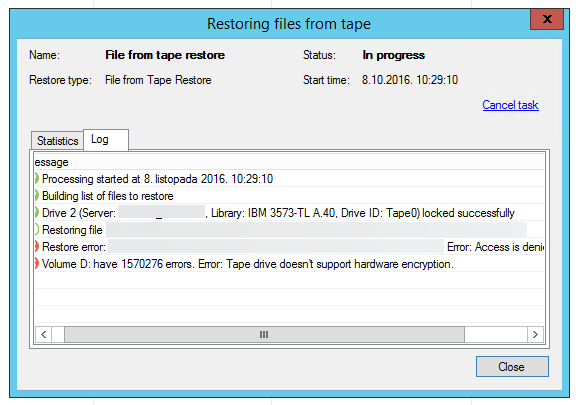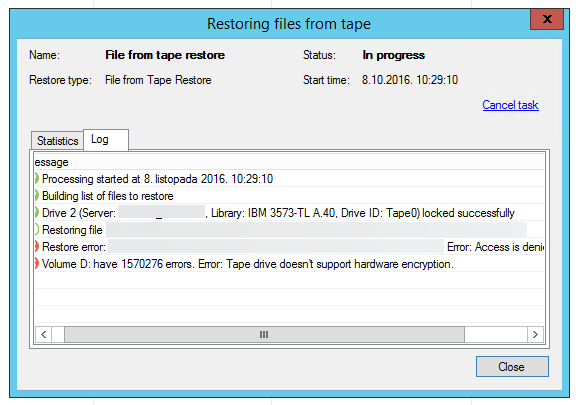ibm ts3100 with ult3580-hh5 drives. doesn't support hardware encryption. files is encrypted via veeam gui and in tape library i select "application managed encryption".
this work, sometimes. when restoring drive clearly show "decryption" status.
ibm driver 6.2.5.8 in non-exclusive mode.
Problem is that restore start ok and after some time veeam show error. This inconsistency is strange.
Skip speed is around 5 files per sec.

On tape is 550.000 files and this process takes forever. build file to restore take 40 min.
I need to restore every tape for verifying before archiving.