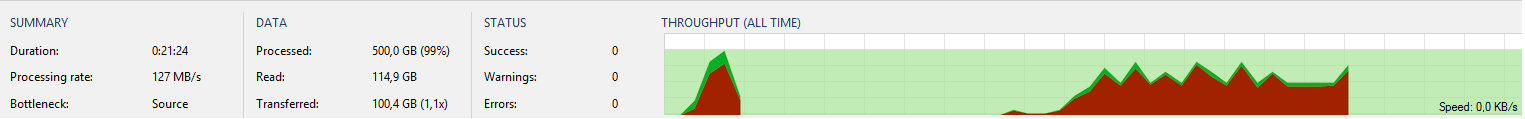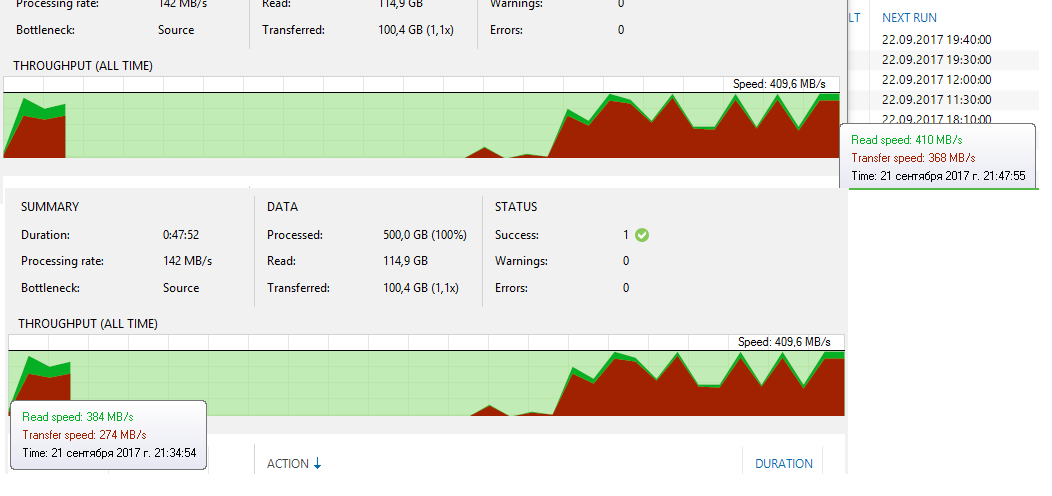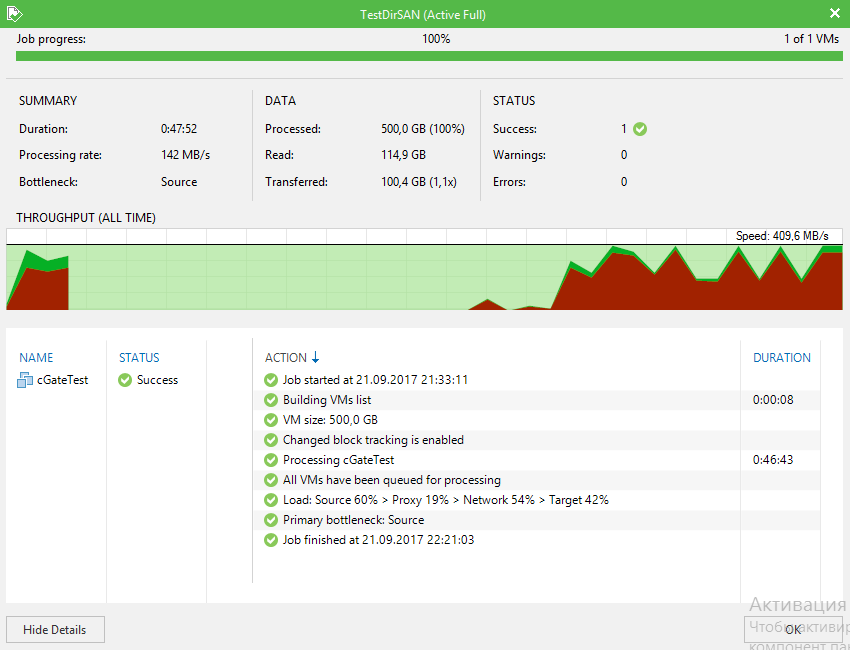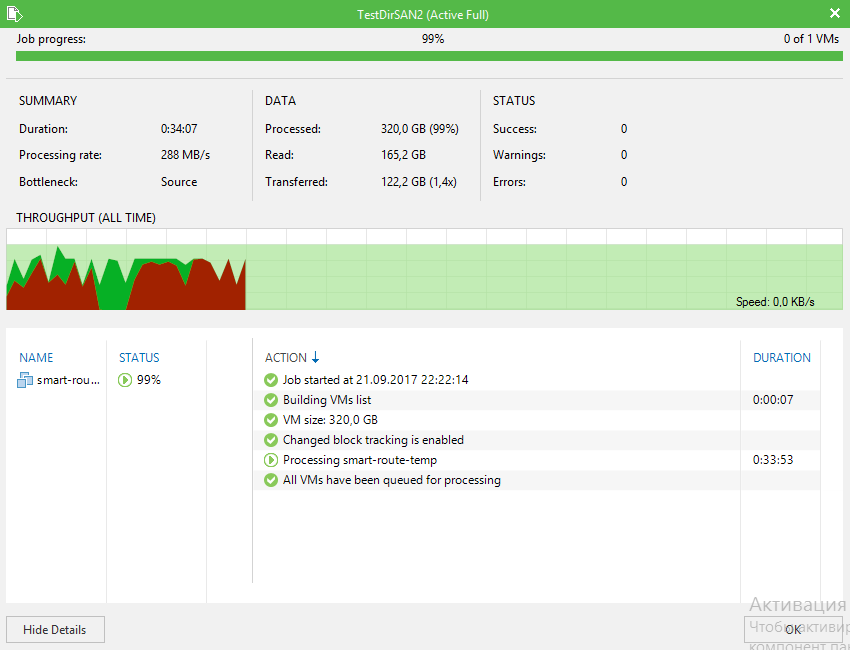I`m going to test lan-free proxy and now i`m collecting best practices for this type of proxy configuration. However I'm confused a bit about some recommendations, I think people here can help me to understand them.
1. It says in the documentation that Windows SAN plociy on the proxy is set to "OfflineShared" automatically. But what does it mean? According to MS docs it is almost the same as "OnlineAll":
So in both cases LUNs should be brought online, am I right? If so then what the point of setting "OfflineShared" parameter for the SAN policy?OnlineAll. Specifies that all newly discovered disks will be brought online and made read/write.
OfflineShared. Specifies that all newly discovered disks that do not reside on a shared bus (such as SCSI and iSCSI) are brought online and made read-write. Disks that are left offline will be read-only by default.
2. Author of https://www.veeam.com/blog/vmware-backu ... ation.html says that LUN can be set up as read-only to guarantee that it wouldn`t be resignatured. Does he mean "attributes disk set readonly" option of diskpart? I guess in this case it would be possible to use this proxy only for backup purposes and not for restore.
3.
I`m going to use proxy with DAS as repository with LSI 9271-8i RAID controller. Any adivces about that?Find the best RAID controller cache setting for your environment.
4.
My prod storage is VNX5400 and I`ve never had the exprerience of presentation it for Windows hosts. I now this is not EMC forum, but may be I will get some tips. I know that unisphere host agent should be installed on Windows host to connect LUN to it, but what about multipathing? Is Windows 2012R2 native multipathing module OK for my purposes? Or should I configure only single path on my FC fabric?Update MPIO software (disable MPIO may increase performance).