-
vmwareteam
- Novice
- Posts: 4
- Liked: never
- Joined: Oct 31, 2017 9:52 am
- Contact:
How to restore encrypted files
Hi. I use Windows 10 and latest Veeam agent. I do daily backup of my Documents folder which is encrypted. It is a Volume level backup. I tried to Restore a single file but receiving error "cannot create a file when that file already exists". I tried to restore the file to different folder, disk, even FAT volume... but the same error remains. Than, I decrypted one of the file, backed it up and tried to restore. The unencrypted file can be restored but the encrypted no. Any idea?
-
Dima P.
- Product Manager
- Posts: 15024
- Liked: 1880 times
- Joined: Feb 04, 2013 2:07 pm
- Full Name: Dmitry Popov
- Location: Prague
- Contact:
Re: How to restore encrypted files
Hello vmwareteam,
To clarify, you are backing up the entire volume and then perform a file level recovery of the folder residing on that volume? Have you tried Copy to option during file level recovery (to save the file to another location)? Thanks.
To clarify, you are backing up the entire volume and then perform a file level recovery of the folder residing on that volume? Have you tried Copy to option during file level recovery (to save the file to another location)? Thanks.
-
vmwareteam
- Novice
- Posts: 4
- Liked: never
- Joined: Oct 31, 2017 9:52 am
- Contact:
Re: How to restore encrypted files
Hello Dima,
The answer to all of your questions is yes. (I think I explained all of this in my first question.)
The answer to all of your questions is yes. (I think I explained all of this in my first question.)
-
Dima P.
- Product Manager
- Posts: 15024
- Liked: 1880 times
- Joined: Feb 04, 2013 2:07 pm
- Full Name: Dmitry Popov
- Location: Prague
- Contact:
Re: How to restore encrypted files
Hi vmwareteam,
I assume that encrypted file cannot be overwritten with a file from the backup (due to OS lock), that’s why I suggested to use Copy to option. Another option is to use windows explorer after backup file is mounted, can you check if that works? Thanks in advance.
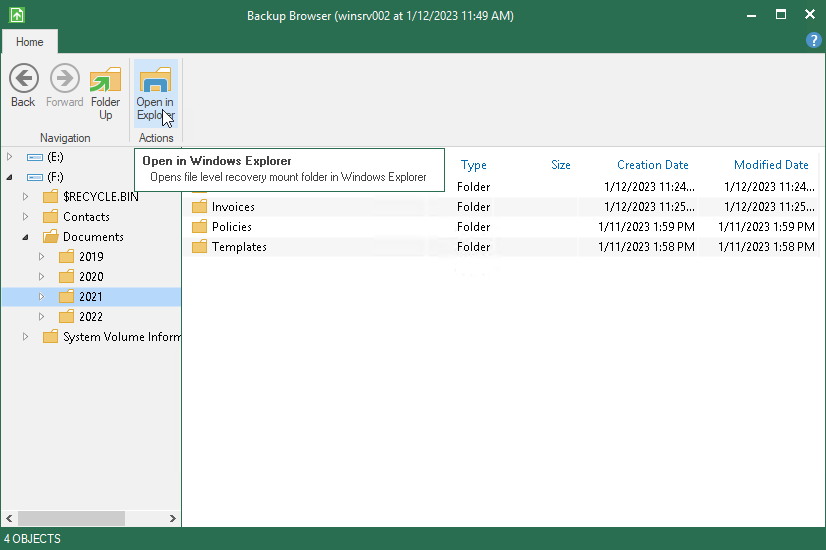
I assume that encrypted file cannot be overwritten with a file from the backup (due to OS lock), that’s why I suggested to use Copy to option. Another option is to use windows explorer after backup file is mounted, can you check if that works? Thanks in advance.
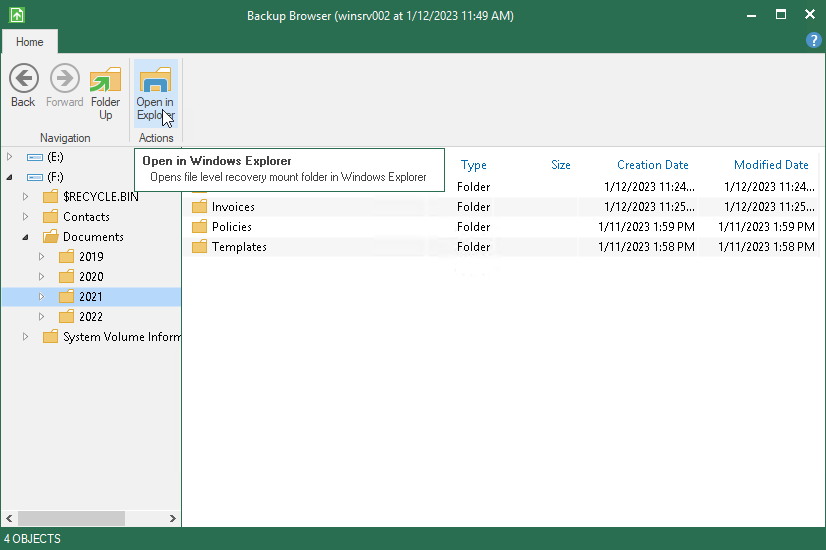
-
vmwareteam
- Novice
- Posts: 4
- Liked: never
- Joined: Oct 31, 2017 9:52 am
- Contact:
Re: How to restore encrypted files
Hi Dima, thanks for the advice but it does not solved my problem. I want to add that it is my work computer and that it is on a Domain.
When I mount the backup in Windows Explorer and try to open a (.docx) file I've got "Word experience an error trying to open the file. Try...check permissions, ... make sure there is sufficient free memory and disk space." There are plenty free memory and disk space.
When I want try to copy the file to different location from the mounted file I got an "1 Interrupted Action, Invalid MS-DOS function..."
Can you send me your e-mail via private message to send you the screenshots? It is difficult to add them to this post.
When I mount the backup in Windows Explorer and try to open a (.docx) file I've got "Word experience an error trying to open the file. Try...check permissions, ... make sure there is sufficient free memory and disk space." There are plenty free memory and disk space.
When I want try to copy the file to different location from the mounted file I got an "1 Interrupted Action, Invalid MS-DOS function..."
Can you send me your e-mail via private message to send you the screenshots? It is difficult to add them to this post.
-
Dima P.
- Product Manager
- Posts: 15024
- Liked: 1880 times
- Joined: Feb 04, 2013 2:07 pm
- Full Name: Dmitry Popov
- Location: Prague
- Contact:
Re: How to restore encrypted files
Thanks! I belive at this point you can open a support case (VAW Control Panel > Support > Technical support), as we would need you application logs anyway. Just open the case and share the case ID with me via this thread.
-
vmwareteam
- Novice
- Posts: 4
- Liked: never
- Joined: Oct 31, 2017 9:52 am
- Contact:
Re: How to restore encrypted files
Hi. I opened a support case. Its ID is 02377029.
-
Dima P.
- Product Manager
- Posts: 15024
- Liked: 1880 times
- Joined: Feb 04, 2013 2:07 pm
- Full Name: Dmitry Popov
- Location: Prague
- Contact:
Re: How to restore encrypted files
Thanks! Passed it to QA team for a review.
-
sarbaron
- Service Provider
- Posts: 9
- Liked: 2 times
- Joined: Apr 29, 2013 8:11 pm
- Full Name: Adam Baron
- Location: Rochdale, UK
- Contact:
Re: How to restore encrypted files
Hi,
Did you get anywhere with this - we have a similar situation where a user has an encrypted file and we are not able to restore it.
We have this error message: "Access is denied (System.ComponentModel.Win32Exception)".
It looks like the user did the encryption a while ago, so don't have the un-encrypted version to restore, so this could be a bit of a pointless exercise tbh.
Cheers.
Did you get anywhere with this - we have a similar situation where a user has an encrypted file and we are not able to restore it.
We have this error message: "Access is denied (System.ComponentModel.Win32Exception)".
It looks like the user did the encryption a while ago, so don't have the un-encrypted version to restore, so this could be a bit of a pointless exercise tbh.
Cheers.
-
Dima P.
- Product Manager
- Posts: 15024
- Liked: 1880 times
- Joined: Feb 04, 2013 2:07 pm
- Full Name: Dmitry Popov
- Location: Prague
- Contact:
Re: How to restore encrypted files
Hello Adam,
It appears that VAW cannot restore the file encrypted by Windows (or third part tools) via File Level Restore but there is a workaround for that. You have to restore an entire operating system via volume level restore and then decrypt the file. You can restore this backup a VM or use export to virtual disk functionality of Veeam B&R (it’s available even in free edition, so license is not required).
It appears that VAW cannot restore the file encrypted by Windows (or third part tools) via File Level Restore but there is a workaround for that. You have to restore an entire operating system via volume level restore and then decrypt the file. You can restore this backup a VM or use export to virtual disk functionality of Veeam B&R (it’s available even in free edition, so license is not required).
Who is online
Users browsing this forum: Google [Bot], ottl05 and 8 guests