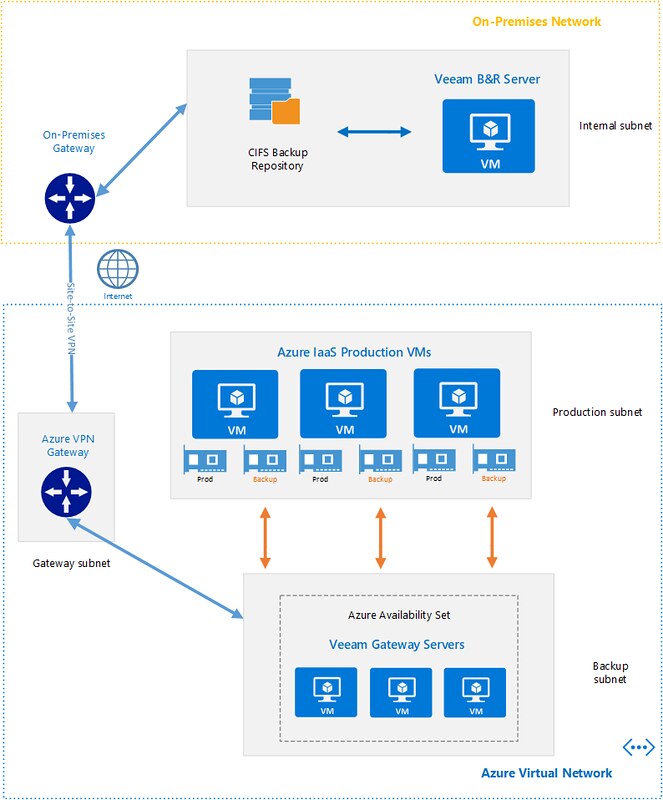I love Veeam and would sincerely like to leverage it in the best way I possibly can.
As it is a common requirement to prevent backup traffic from affecting production workload, are there any best practices achieving so for Azure? That is, preventing Veeam agent-based backup from affecting production workload on IaaS VMs. (Actually I am doing this for Azure Stack but I believe the considerations are similar.)
Two ideas (scenarios) on my mind now (hope they make sense):
1. Attaching a second NIC (belonging to a backup subnet separated from production subnet) to each Azure VM. An Azure Veeam B&R server (with backup repository) also resides on the backup subnet.
To transfer the backup off-site (off Azure) with less impact, a WAN accelerator is implemented on the Azure Veeam server (with SSD Premium Storage), through which a backup copy job transfers backup files via a site-to-site VPN connection to another on-premises Veeam server and backup repository (or directly over WAN to a on-premises Veeam Cloud Connect for Enterprise server and backup repository) for long-term storage.
On the other hand, to prevent backup traffic from saturating the VPN/WAN link (which could be shared with production workload), Veeam network traffic throttling rules are configured. Also, QoS rules are configured on client devices (e.g. marking Veeam traffic as 'bulk').
2. As the above (scenario 1) involves a Veeam server and backup repository in the Azure, I would like to eliminate that to save capacity or cost (on additional processing, SSDs and storage capacity, etc. due to our massive amount of workload). It means there will only be an on-premises Veeam backup server and repository towards which backups from Veeam agents on Azure are transferred.
This sounds like a lot of traffic without WAN accelerator, but we will still leverage Veeam network traffic throttling rules and QoS rules to minimize the impact.
Moreover, each Azure VM will still have a second NIC connected to a backup subnet.
In the same backup subnet on Azure, we will implement a Veeam gateway server to proxy traffic to the on-premises Veeam server/backup repository over the VPN/WAN link (does that make sense?)
------------
How do the two plans sound? Please correct me in any parts that I am wrong.
For example:
- Are there better/more ways to separating the backup traffic from the production workload?
- Is there any way to improve the scenarios (especially scenario 2 which we consider)?
(Sorry if this has been answered before or considered basic)
Any input would be much appreciated. Thanks a lot.