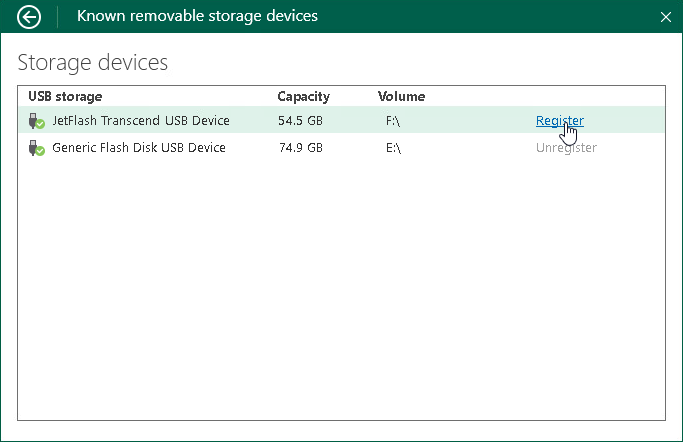I have an issue with the latest Windows Agent.
It is installed on an Surface Pro 4, with drive C: internal SSD, drive D: microSD card slot, drive E: USB3 external hdd connected to the Surface port replicator.
I configured the Agent (standalone) to backup the full computer to the USB harddisk E:. This is working very good, but D: not included. But thats okay for me.
But:
As soon the backup is starting with the USB Drive disconnected Veeam agent is switching over to save the backup files to D: by itself! But D: is to small, and the Agent is trying to backup again and again and again...
Even after connecting the USB drive again Veeam is continuing to backup to D:. So backup is broken now and will never be successfull again until I manually reconfigure the Agent to backup to E: again.
So, the question is: How can I tell the Agent to NOT change the backup target to D: by itself?
Thanks,
Hauke