-
kritzinger
- Service Provider
- Posts: 7
- Liked: 1 time
- Joined: Feb 23, 2018 9:33 am
- Full Name: Thomas Kritzinger
- Contact:
Better handling for MS SQL Instances
We have a customer with a MS SQL database instance which is managed by software vendor.
For security reason the software vendor restricts write access even to the system administrator.
They provide a predefined SQL User with db_backupoperator permission, and a proprietary backup tool.
The backup tool works well and there is no need to make a crash consistent backup for all databases in this MS SQL instance.
But VEEAM Backup reports "SQL VSS Writer is missing" Warning each backup and do not recognize other MS SQL Instances for Recovery. Probably VEEAM Backup do not make a log tuncation for any MS SQL Instance if he fails to login on one of theme.
Backup Exec solved the problem by letting the User choose which Instances he want to include to the backup and which credentials should be used.
This idea would also be a good practice for VEEAM Backup. Sometimes you need different credentilas for different applications. And sometimes you want to Choose different settings for different instances of an application.
I took a look at the feature for database exclusion. But as long es i could not connect to the SQL instance this exclusion will not work.
For security reason the software vendor restricts write access even to the system administrator.
They provide a predefined SQL User with db_backupoperator permission, and a proprietary backup tool.
The backup tool works well and there is no need to make a crash consistent backup for all databases in this MS SQL instance.
But VEEAM Backup reports "SQL VSS Writer is missing" Warning each backup and do not recognize other MS SQL Instances for Recovery. Probably VEEAM Backup do not make a log tuncation for any MS SQL Instance if he fails to login on one of theme.
Backup Exec solved the problem by letting the User choose which Instances he want to include to the backup and which credentials should be used.
This idea would also be a good practice for VEEAM Backup. Sometimes you need different credentilas for different applications. And sometimes you want to Choose different settings for different instances of an application.
I took a look at the feature for database exclusion. But as long es i could not connect to the SQL instance this exclusion will not work.
-
Dima P.
- Product Manager
- Posts: 15024
- Liked: 1880 times
- Joined: Feb 04, 2013 2:07 pm
- Full Name: Dmitry Popov
- Location: Prague
- Contact:
Re: Better handling for MS SQL Instances
Hello Thomas.
If all DBs are handled by proprietary backup tool and you are not worried about log handling within Veeam B&R backup job, you can go to application processing settings (for this particular VM) and select 'Perform copy only'. The copy only backup preserves the chain of full/differential backup files and transaction logs on the VM.
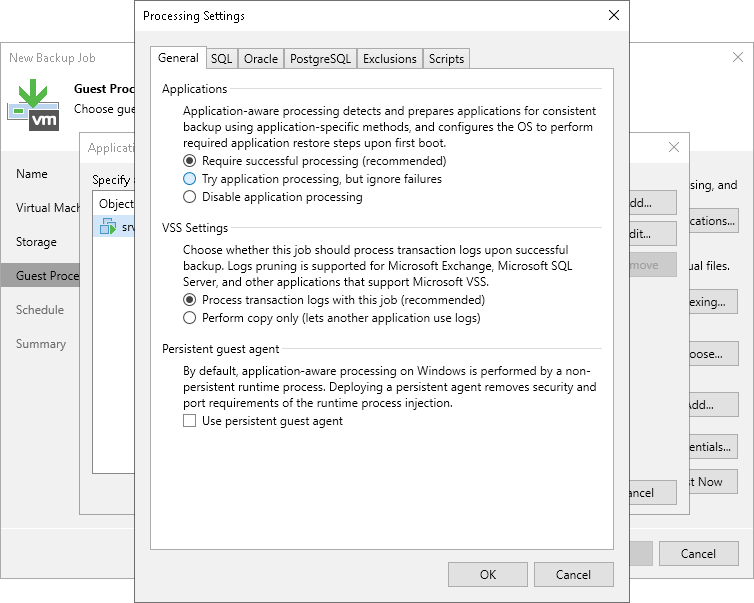
If all DBs are handled by proprietary backup tool and you are not worried about log handling within Veeam B&R backup job, you can go to application processing settings (for this particular VM) and select 'Perform copy only'. The copy only backup preserves the chain of full/differential backup files and transaction logs on the VM.
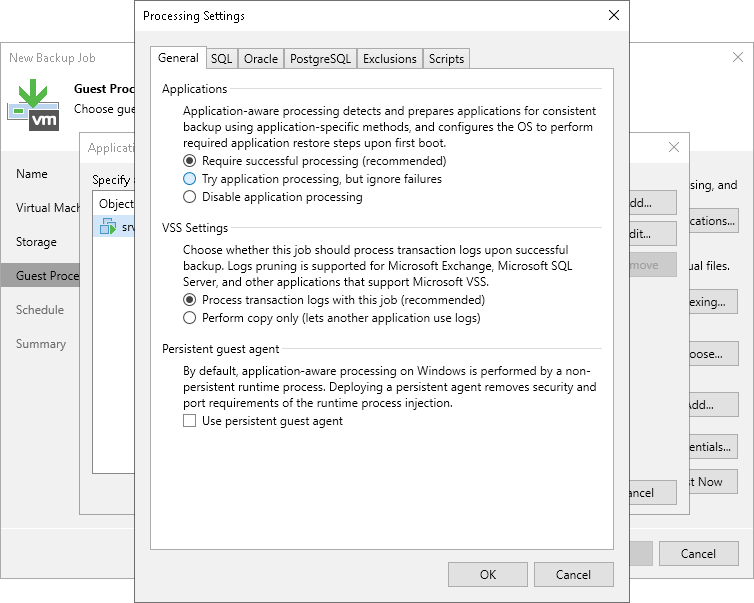
-
kritzinger
- Service Provider
- Posts: 7
- Liked: 1 time
- Joined: Feb 23, 2018 9:33 am
- Full Name: Thomas Kritzinger
- Contact:
Re: Better handling for MS SQL Instances
Hello Dima,
i don't understand. What has "copy only" option to do with the login credentials for an MS SQL Instance.
And how does it help me to set different settings for MS SQL instances on the same VM?
i don't understand. What has "copy only" option to do with the login credentials for an MS SQL Instance.
And how does it help me to set different settings for MS SQL instances on the same VM?
-
DaveWatkins
- Veteran
- Posts: 370
- Liked: 97 times
- Joined: Dec 13, 2015 11:33 pm
- Contact:
Re: Better handling for MS SQL Instances
This is probably what you're after
https://www.veeam.com/kb2110
allows you to exclude instances from being backed up completely
https://www.veeam.com/kb2110
allows you to exclude instances from being backed up completely
-
janezk
- Enthusiast
- Posts: 59
- Liked: 20 times
- Joined: Jul 25, 2016 10:42 am
- Full Name: Janez K
- Location: Slovenija
- Contact:
Re: Better handling for MS SQL Instances
Hi,
@Dave - I'm not sure this is the solution Thomas was looking for.
I was looking for similar solution some time ago.
The problem with exclusions is, that it works globally on VBR server for all jobs (If I remember well)
The idea is that you maybe can process instance #1 in job #1 with credentials #1, instance #2 is processed in job #2 with credentials #2. This would be somehow a logical concept as every instance is practically a separate installlation of SQL (although all residing on the same VM)
This way you can adress also the request for different retention periods for backups, different schedules,... ( GDPR comes in mind...)
This would be especially useful with AoAG with multiple instances installed where you have a lot of data to be processed.
BR
Janez
@Dave - I'm not sure this is the solution Thomas was looking for.
I was looking for similar solution some time ago.
The problem with exclusions is, that it works globally on VBR server for all jobs (If I remember well)
The idea is that you maybe can process instance #1 in job #1 with credentials #1, instance #2 is processed in job #2 with credentials #2. This would be somehow a logical concept as every instance is practically a separate installlation of SQL (although all residing on the same VM)
This way you can adress also the request for different retention periods for backups, different schedules,... ( GDPR comes in mind...)
This would be especially useful with AoAG with multiple instances installed where you have a lot of data to be processed.
BR
Janez
-
foggy
- Veeam Software
- Posts: 21195
- Liked: 2176 times
- Joined: Jul 11, 2011 10:22 am
- Full Name: Alexander Fogelson
- Contact:
Re: Better handling for MS SQL Instances
This looks like a valid feature request - to allow different credentials for different SQL Server instances.
-
janezk
- Enthusiast
- Posts: 59
- Liked: 20 times
- Joined: Jul 25, 2016 10:42 am
- Full Name: Janez K
- Location: Slovenija
- Contact:
Re: Better handling for MS SQL Instances
Hi foggy.
Just to be clear, In a job you should be able to select which instance will be ( or not be ) processed with specific job with specific credentials.
Is it something else I should do, so that this would become an "official" feature request or you already passed this on into a queue?
BR
Janez
Just to be clear, In a job you should be able to select which instance will be ( or not be ) processed with specific job with specific credentials.
Is it something else I should do, so that this would become an "official" feature request or you already passed this on into a queue?
BR
Janez
-
foggy
- Veeam Software
- Posts: 21195
- Liked: 2176 times
- Joined: Jul 11, 2011 10:22 am
- Full Name: Alexander Fogelson
- Contact:
Re: Better handling for MS SQL Instances
Just posting on the forums is enough.
-
kritzinger
- Service Provider
- Posts: 7
- Liked: 1 time
- Joined: Feb 23, 2018 9:33 am
- Full Name: Thomas Kritzinger
- Contact:
Re: Better handling for MS SQL Instances
To be more precisely:foggy wrote:This looks like a valid feature request - to allow different credentials for different SQL Server instances.
- Allow different credentials for different SQL Server instances
- Allow SQL Server authentication credentials for SQL Server instances
- Allow backup with credentials that only have db_backupoperator role
- Allow to skip specific SQL instances (because the login credentials are not known)
- Allow to configure transaction log handling for each SQL instance individually
-
kritzinger
- Service Provider
- Posts: 7
- Liked: 1 time
- Joined: Feb 23, 2018 9:33 am
- Full Name: Thomas Kritzinger
- Contact:
Re: Better handling for MS SQL Instances
And add SQL Login to Guest Credentials Test.
When I press "Test Now" in Guest Processing Configuration the test says everything is ok. When I run backup i get an error when trying to process SQL Log Truncation.
In this case i hat to run multiple backups to test if configuration changes solve the issue.
When I press "Test Now" in Guest Processing Configuration the test says everything is ok. When I run backup i get an error when trying to process SQL Log Truncation.
In this case i hat to run multiple backups to test if configuration changes solve the issue.
-
gmajestix
- Service Provider
- Posts: 45
- Liked: 15 times
- Joined: Jan 26, 2018 2:27 pm
- Contact:
[MERGED] Exclude whole SQL Instance from AAIP
Hello,
I have a challenge to exclude 6000 MS SQL databases separated in two instances from Application Aware processing. I reviewed https://www.veeam.com/kb2110 but I'm not sure this is working. I added both instances and in the database field added a wildcard *. Reviewing the logs on the SQL server I saw that it is still trying to back them up. The reason for exclusion is that these databases cannot be processed by AAP because of https://www.veeam.com/kb1915. Also production checkpoint on Hyper-V fails. Everything was working before adding 6000 MS SQL Databases:D. Any ideas?
I have a challenge to exclude 6000 MS SQL databases separated in two instances from Application Aware processing. I reviewed https://www.veeam.com/kb2110 but I'm not sure this is working. I added both instances and in the database field added a wildcard *. Reviewing the logs on the SQL server I saw that it is still trying to back them up. The reason for exclusion is that these databases cannot be processed by AAP because of https://www.veeam.com/kb1915. Also production checkpoint on Hyper-V fails. Everything was working before adding 6000 MS SQL Databases:D. Any ideas?
-
gmajestix
- Service Provider
- Posts: 45
- Liked: 15 times
- Joined: Jan 26, 2018 2:27 pm
- Contact:
Re: [MERGED] Exclude whole SQL Instance from AAIP
I tried with increasing max worker threads to 1500 but with 6000 MS SQL databases this just wont work. Any suggestions how to exclude them from VSS processing and using native SQL backup?
-
Mgamerz
- Expert
- Posts: 160
- Liked: 28 times
- Joined: Sep 29, 2017 8:07 pm
- Contact:
Re: Better handling for MS SQL Instances
Adding credentials for SQL Server would be greatly beneficial. Additionally, supporting SQL authentication SureBackup without having to write a lot of custom information would also be really helpful, I just spent like a week trying to get surebackup to work on a SQL server in surebackup job that does not include a DC backup (we don't have a DC onsite). The interface was pretty clunky for using SQL credentials.
Who is online
Users browsing this forum: No registered users and 103 guests