-
ejenner
- Veteran
- Posts: 636
- Liked: 100 times
- Joined: Mar 23, 2018 4:43 pm
- Full Name: EJ
- Location: London
- Contact:
failover cluster + file server
I've done a fair level of research already but can't find any solid answer to the question of how exactly to backup a fileserver role on a cluster.
I've seen it is possible to set up a protection group which allows you to include active directory objects in your backup. This allows you to see the file server and select it. After that I was hoping to see which shares or drives I wanted to back up. But it does not seem to work like that.
Am I barking up the wrong tree with protection groups, is there a better way to do it?
I'm aiming to ensure a successful backup even if the role switches node. So I've ruled out backing up the cluster node.
I've seen it is possible to set up a protection group which allows you to include active directory objects in your backup. This allows you to see the file server and select it. After that I was hoping to see which shares or drives I wanted to back up. But it does not seem to work like that.
Am I barking up the wrong tree with protection groups, is there a better way to do it?
I'm aiming to ensure a successful backup even if the role switches node. So I've ruled out backing up the cluster node.
-
Dima P.
- Product Manager
- Posts: 15024
- Liked: 1881 times
- Joined: Feb 04, 2013 2:07 pm
- Full Name: Dmitry Popov
- Location: Prague
- Contact:
Re: failover cluster + file server
Hello EJ,
Do you see the cluster account populated correctly inside this protection group? You should see cluster account with both nodes underneath if all was set correctly. The next step would be to create windows agent managed by backup job with failover type. If that's done you can select either entire computer (if this case cluster) or volume level backup mode. Here is How to Backup a Windows Failover Cluster with Veeam Agent for Microsoft Windows KB article from our support team with step by step explanation. Please let us know if it works for you. Cheers!
Do you see the cluster account populated correctly inside this protection group? You should see cluster account with both nodes underneath if all was set correctly. The next step would be to create windows agent managed by backup job with failover type. If that's done you can select either entire computer (if this case cluster) or volume level backup mode. Here is How to Backup a Windows Failover Cluster with Veeam Agent for Microsoft Windows KB article from our support team with step by step explanation. Please let us know if it works for you. Cheers!
-
ejenner
- Veteran
- Posts: 636
- Liked: 100 times
- Joined: Mar 23, 2018 4:43 pm
- Full Name: EJ
- Location: London
- Contact:
Re: failover cluster + file server
Thank you, that's what I was missing. The KB explains exactly how to do it.
-
ejenner
- Veteran
- Posts: 636
- Liked: 100 times
- Joined: Mar 23, 2018 4:43 pm
- Full Name: EJ
- Location: London
- Contact:
Re: failover cluster + file server
Bit worried that the first two runs of the job have produced two full sized backup files on the repository? Could I have incorrectly configured incremental settings? There does not seem to be much control over incremental settings. I guess I'll leave it to do another backup tonight but if it is going to use that much space for every restore point I will run out of space on the repository without taking further action.
So last night it made a 200GB file instead of another 11TB. I guess that means it's working fine. Just a bit confused about the x2 11TB files. Surely I only require one of those?
So last night it made a 200GB file instead of another 11TB. I guess that means it's working fine. Just a bit confused about the x2 11TB files. Surely I only require one of those?
-
ejenner
- Veteran
- Posts: 636
- Liked: 100 times
- Joined: Mar 23, 2018 4:43 pm
- Full Name: EJ
- Location: London
- Contact:
Re: failover cluster + file server
This isn't working that well. There are a few volumes which are backing up ok, but the biggest one hasn't completed for about the last 5 or 6 attempts.
It hangs on 99% and stops when the backup window setting closes the session. I've decided to remove the backup window restriction and backup during the day as a way of allowing it to complete. I'm not sure if allowing more time is the answer though. I can't see much happening so not sure what it is doing.
It never completes. I'm going to try deleting this job and starting again.
It hangs on 99% and stops when the backup window setting closes the session. I've decided to remove the backup window restriction and backup during the day as a way of allowing it to complete. I'm not sure if allowing more time is the answer though. I can't see much happening so not sure what it is doing.
It never completes. I'm going to try deleting this job and starting again.
-
ejenner
- Veteran
- Posts: 636
- Liked: 100 times
- Joined: Mar 23, 2018 4:43 pm
- Full Name: EJ
- Location: London
- Contact:
Problem with failover cluster backup
Unfortunately there seems to be a problem. I'm not sure if it's specific to our environment or some configuration I've done wrong.
I'm just wondering if anybody has seen the problem before. If not, I'll log a proper tech support request.
I have 6 backup jobs defined for the cluster. One for each of the volumes as they're quite large, so it makes sense to split them up.
The largest is 11.9TB and the most failure-prone of the 6 jobs.
The failures are intermittent. So the jobs don't always fail.
The job will get to 99% and then sit there forever. We have one on the system at the moment which has been running for more than 18 hours at 99%.
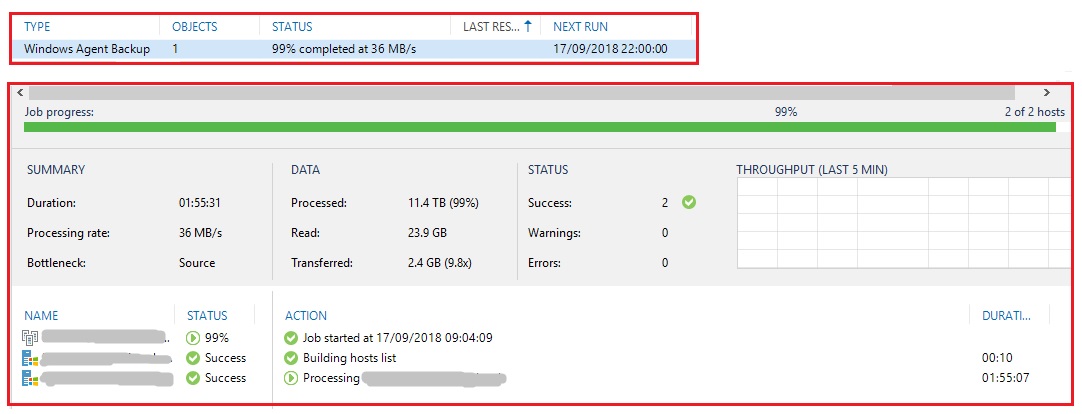
Case ID: 03204456
I'm just wondering if anybody has seen the problem before. If not, I'll log a proper tech support request.
I have 6 backup jobs defined for the cluster. One for each of the volumes as they're quite large, so it makes sense to split them up.
The largest is 11.9TB and the most failure-prone of the 6 jobs.
The failures are intermittent. So the jobs don't always fail.
The job will get to 99% and then sit there forever. We have one on the system at the moment which has been running for more than 18 hours at 99%.
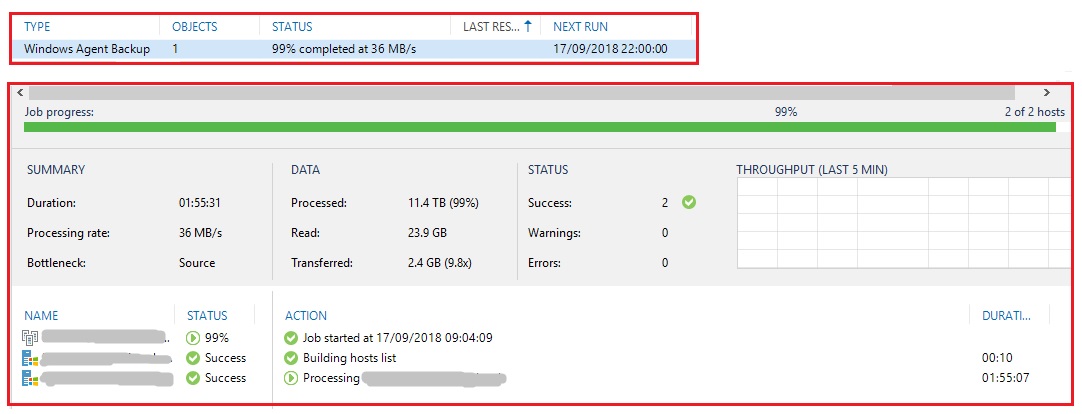
Case ID: 03204456
-
ejenner
- Veteran
- Posts: 636
- Liked: 100 times
- Joined: Mar 23, 2018 4:43 pm
- Full Name: EJ
- Location: London
- Contact:
Re: Problem with failover cluster backup
FYI... this is being investigated further but the cause was running a backup files health check. Without doing the health check the jobs complete.
-
Dima P.
- Product Manager
- Posts: 15024
- Liked: 1881 times
- Joined: Feb 04, 2013 2:07 pm
- Full Name: Dmitry Popov
- Location: Prague
- Contact:
Re: failover cluster + file server
Hello EJ.
Sorry for keeping silence and thank you for sharing the updates with the community! Glad that the issue is now resolved, from what I read in support case you are now using backup copy in conjunction with health check activity to validate the backup files? Cheers!
Sorry for keeping silence and thank you for sharing the updates with the community! Glad that the issue is now resolved, from what I read in support case you are now using backup copy in conjunction with health check activity to validate the backup files? Cheers!
-
ejenner
- Veteran
- Posts: 636
- Liked: 100 times
- Joined: Mar 23, 2018 4:43 pm
- Full Name: EJ
- Location: London
- Contact:
Re: failover cluster + file server
That will be our solution in the end. We are yet to set that up.
-
Dima P.
- Product Manager
- Posts: 15024
- Liked: 1881 times
- Joined: Feb 04, 2013 2:07 pm
- Full Name: Dmitry Popov
- Location: Prague
- Contact:
Re: failover cluster + file server
EJ,
Great, let us know how it goes of if you need any assistance. Thank you!
Great, let us know how it goes of if you need any assistance. Thank you!
-
omoyano
- Novice
- Posts: 5
- Liked: never
- Joined: Jan 25, 2019 3:33 pm
- Contact:
Re: failover cluster + file server
Hello,
I tried to follow this guide How to Backup a Windows Failover Cluster with Veeam Agent for Microsoft Windows but don't work for my cluster file server (windows 2016). I use iSCSI disk not CSV share
The guide is only valid with DAG,SQL or Vm cluster?
I tried to follow this guide How to Backup a Windows Failover Cluster with Veeam Agent for Microsoft Windows but don't work for my cluster file server (windows 2016). I use iSCSI disk not CSV share
The guide is only valid with DAG,SQL or Vm cluster?
-
Dima P.
- Product Manager
- Posts: 15024
- Liked: 1881 times
- Joined: Feb 04, 2013 2:07 pm
- Full Name: Dmitry Popov
- Location: Prague
- Contact:
Re: failover cluster + file server
Hello omoyano,
This guide is valid for any Windows server with failover cluster configuration.The guide is only valid with DAG,SQL or Vm cluster?
Can you please provide more details? Did you get any errors in the backup job? Thank you in advance!don't work for my cluster file server (windows 2016). I use iSCSI disk not CSV share
-
omoyano
- Novice
- Posts: 5
- Liked: never
- Joined: Jan 25, 2019 3:33 pm
- Contact:
Re: failover cluster + file server
There are not backup job because when I add my cluster (active Directory > object) All is fine
But After scan is done veeam dont find any share or disk to backup
I'll try later to show screenshot
The vm are iscsi connector
The kb says;
The following Microsoft Failover Cluster applications are supported: Microsoft SQL Server Failover Cluster Instances (Microsoft SQL Server 2008 SP4 or newer), Microsoft SQL AlwaysOn Availability Groups, Microsoft Exchange Database Availability Groups (Microsoft Exchange Server 2010 or newer
So.... And the file server is not included ?
But After scan is done veeam dont find any share or disk to backup
I'll try later to show screenshot
The vm are iscsi connector
The kb says;
The following Microsoft Failover Cluster applications are supported: Microsoft SQL Server Failover Cluster Instances (Microsoft SQL Server 2008 SP4 or newer), Microsoft SQL AlwaysOn Availability Groups, Microsoft Exchange Database Availability Groups (Microsoft Exchange Server 2010 or newer
So.... And the file server is not included ?
-
Dima P.
- Product Manager
- Posts: 15024
- Liked: 1881 times
- Joined: Feb 04, 2013 2:07 pm
- Full Name: Dmitry Popov
- Location: Prague
- Contact:
Re: failover cluster + file server
Failover clusters with file server role is fully supported (except csv storage). KB article describes the supported applications and application processing, that's why file servers are not listed. Please share the screenshot of the error text once you have it. Thank you!
-
ejenner
- Veteran
- Posts: 636
- Liked: 100 times
- Joined: Mar 23, 2018 4:43 pm
- Full Name: EJ
- Location: London
- Contact:
Re: failover cluster + file server
I think you have to look for the individual nodes in the cluster rather than the cluster name.... if that helps.
Who is online
Users browsing this forum: No registered users and 4 guests