-
ian0x0r
- Veeam Vanguard
- Posts: 240
- Liked: 57 times
- Joined: Nov 11, 2010 11:53 am
- Full Name: Ian Sanderson
- Location: UK
- Contact:
VAW 2.1 Feature Request - Return the tray icon
Hi There,
Just upgraded to Veeam 9.5 U3 and some Veeam Agents for Windows to 2.1. Those agents are now managed by VBR but the tray icon on the endpoint disappears. It would be nice if this remained for troubleshooting purposes or just so the end user can see if a backup is running. Is there a way to re-enable it?
Thanks,
Ian
Just upgraded to Veeam 9.5 U3 and some Veeam Agents for Windows to 2.1. Those agents are now managed by VBR but the tray icon on the endpoint disappears. It would be nice if this remained for troubleshooting purposes or just so the end user can see if a backup is running. Is there a way to re-enable it?
Thanks,
Ian
Check out my blog at www.snurf.co.uk 
-
Dima P.
- Product Manager
- Posts: 15024
- Liked: 1880 times
- Joined: Feb 04, 2013 2:07 pm
- Full Name: Dmitry Popov
- Location: Prague
- Contact:
Re: VAW 2.1 Feature Request - Return the tray icon
Hello Ian,
When Veeam Agent is managed by Veeam B&R you have two possible ways of agent setup – lightweight without UI and full installation with UI (which is going to be in read-only mode). Lightweight configuration is installed by default and updated with UI only after you assign agent to Managed by agent job (you may also recognize it as Policy).
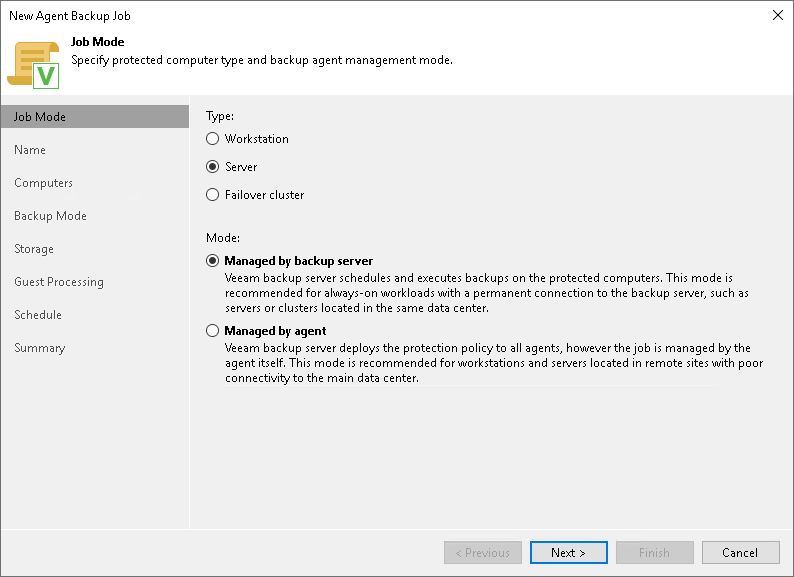
When Veeam Agent is managed by Veeam B&R you have two possible ways of agent setup – lightweight without UI and full installation with UI (which is going to be in read-only mode). Lightweight configuration is installed by default and updated with UI only after you assign agent to Managed by agent job (you may also recognize it as Policy).
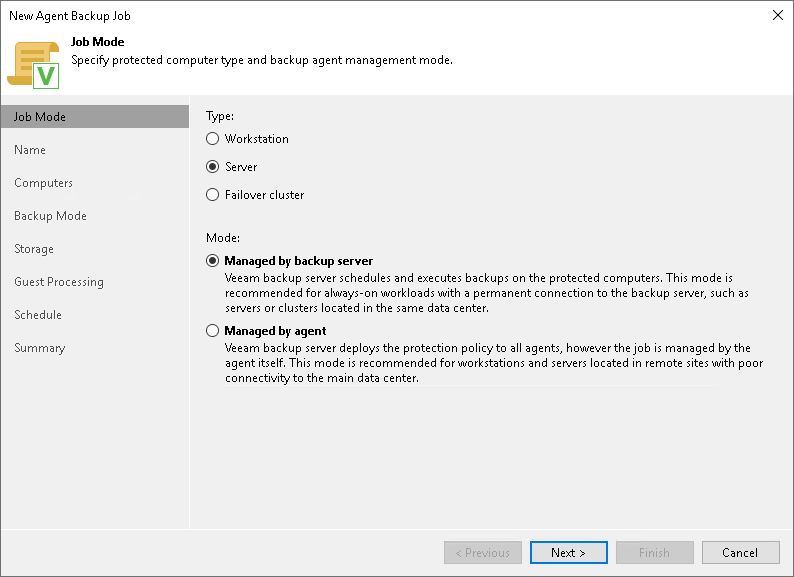
-
ian0x0r
- Veeam Vanguard
- Posts: 240
- Liked: 57 times
- Joined: Nov 11, 2010 11:53 am
- Full Name: Ian Sanderson
- Location: UK
- Contact:
Re: VAW 2.1 Feature Request - Return the tray icon
Hi Dmitry,
Thanks for the quick reply. I had noticed once the agent had been assigned a backup policy, then the task tray returns.
Would leaving the agents as unmanaged in VBR rather than adding them to a protection group, leave the tray icon on the workstation? I think that is part of my problem. Adding agents to a protection group but not assigning a policy means the agent does not appear to have any policy assigned to it.
Ian
Thanks for the quick reply. I had noticed once the agent had been assigned a backup policy, then the task tray returns.
Would leaving the agents as unmanaged in VBR rather than adding them to a protection group, leave the tray icon on the workstation? I think that is part of my problem. Adding agents to a protection group but not assigning a policy means the agent does not appear to have any policy assigned to it.
Ian
Check out my blog at www.snurf.co.uk 
-
Dima P.
- Product Manager
- Posts: 15024
- Liked: 1880 times
- Joined: Feb 04, 2013 2:07 pm
- Full Name: Dmitry Popov
- Location: Prague
- Contact:
Re: VAW 2.1 Feature Request - Return the tray icon
Ian,
Once you add host to protection group VBR starts to manage it's agent deployment (i.e components installation, upgrade etc), so anyhow this agent becomes managed by VBR. If you need to keep agents unmanaged, I'd recommend leaving them in predefined Unmanaged protection group.
Once you add host to protection group VBR starts to manage it's agent deployment (i.e components installation, upgrade etc), so anyhow this agent becomes managed by VBR. If you need to keep agents unmanaged, I'd recommend leaving them in predefined Unmanaged protection group.
-
Anguel
- Expert
- Posts: 196
- Liked: 18 times
- Joined: Apr 16, 2015 9:01 am
- Location: Germany / Bulgaria
- Contact:
Re: VAW 2.1 Feature Request - Return the tray icon
Do I understand correctly, that deployment with UI through VBR is only possible with paid versions of VAW?Dima P. wrote:Lightweight configuration is installed by default and updated with UI only after you assign agent to Managed by agent job (you may also recognize it as Policy).
-
ian0x0r
- Veeam Vanguard
- Posts: 240
- Liked: 57 times
- Joined: Nov 11, 2010 11:53 am
- Full Name: Ian Sanderson
- Location: UK
- Contact:
Re: VAW 2.1 Feature Request - Return the tray icon
I can’t reccll if even the paid for versions show the UI if deployed through VBR tbh. The problem with pushing a free agent through VBR 9.5U3 is that it will then expect to be part of a protection policy, which is something you can’t do with a free VAW.
I still have free VAW sending backups to VBR 9.5 U3. There is no agent license assigned to VBR and I have to manually launch the task tray icon to manage agent.
Ian
I still have free VAW sending backups to VBR 9.5 U3. There is no agent license assigned to VBR and I have to manually launch the task tray icon to manage agent.
Ian
Check out my blog at www.snurf.co.uk 
-
Anguel
- Expert
- Posts: 196
- Liked: 18 times
- Joined: Apr 16, 2015 9:01 am
- Location: Germany / Bulgaria
- Contact:
Re: VAW 2.1 Feature Request - Return the tray icon
Thanks a lot Ian, I also did some testing and now returned to standalone VAW. To me the whole thing looks buggy as I got a message that the VAW (free) was managed by the server although I had removed all protection groups. After reboot and reinstall all seems ok, however I now see some strange "Job was disabled" warning and a red sign in the tray icon...
Also with VAW 2.1 I get strange "key already exists" warnings when reconfiguring a backup job the first time after update on all PCs.
Recovery media still has to be created on the PCs with VAW free as far as I see.
Also with VAW 2.1 I get strange "key already exists" warnings when reconfiguring a backup job the first time after update on all PCs.
Recovery media still has to be created on the PCs with VAW free as far as I see.
-
Dima P.
- Product Manager
- Posts: 15024
- Liked: 1880 times
- Joined: Feb 04, 2013 2:07 pm
- Full Name: Dmitry Popov
- Location: Prague
- Contact:
Re: VAW 2.1 Feature Request - Return the tray icon
No. Any managed agent requires paid licences to perform a backup via managed by agent or managed by backup server jobs. Managed by agent job provides a UI to the client side and Managed by backup server job runs agent without any UI.Anguel wrote:Do I understand correctly, that deployment with UI through VBR is only possible with paid versions of VAW?
Standalone agent (deployed manually) can run in free or paid edition too, unless you manually move it to managed protection group.ian0x0r wrote:I still have free VAW sending backups to VBR 9.5 U3. There is no agent license assigned to VBR and I have to manually launch the task tray icon to manage agent.
-
Anguel
- Expert
- Posts: 196
- Liked: 18 times
- Joined: Apr 16, 2015 9:01 am
- Location: Germany / Bulgaria
- Contact:
Re: VAW 2.1 Feature Request - Return the tray icon
Dima, I wanted to point out that one can obviously deploy (i.e. install) the free agent from VBR and move the PC to a protection group as there is not a single hint to prevent this from happening. The result is the loss of the local GUI so that one cannot manage Veeam agent anymore from the local PC just to find out that management from VBR is also not possible because of license restrictions. This whole situation is pretty annoying and should have not passed quality assurance, or is this done on purpose to make us purchase the paid versions?
On top of that now I cannot return back to normal operation despite of having removed all protection groups on the VBR server and completely reinstalled the local Veeam agent on the PC. Although the job is properly configured I get that "Job disabled" message in the tray icon and backups don't run anymore. I expect this is still somehow related to the VBR server. Any help is welcome.
On top of that now I cannot return back to normal operation despite of having removed all protection groups on the VBR server and completely reinstalled the local Veeam agent on the PC. Although the job is properly configured I get that "Job disabled" message in the tray icon and backups don't run anymore. I expect this is still somehow related to the VBR server. Any help is welcome.
-
Anguel
- Expert
- Posts: 196
- Liked: 18 times
- Joined: Apr 16, 2015 9:01 am
- Location: Germany / Bulgaria
- Contact:
Re: VAW 2.1 Feature Request - Return the tray icon
Solved that, somehow the "Disable scheduled backups" got checked on the client, I have no idea how this could happen. Sorry for the confusion.
-
Regnor
- VeeaMVP
- Posts: 1107
- Liked: 350 times
- Joined: Jan 31, 2011 11:17 am
- Full Name: Max
- Contact:
Re: VAW 2.1 Feature Request - Return the tray icon
Can we somehow enable the UI (read only) although the agent is manged by the server?
Out client want's to mange agents and job via backup server, but also want's to be able to view the current state on the client/server-side.
Out client want's to mange agents and job via backup server, but also want's to be able to view the current state on the client/server-side.
-
Dima P.
- Product Manager
- Posts: 15024
- Liked: 1880 times
- Joined: Feb 04, 2013 2:07 pm
- Full Name: Dmitry Popov
- Location: Prague
- Contact:
Re: VAW 2.1 Feature Request - Return the tray icon
Regnor,
You can use 'managed by agent' job type for such users: agent will have fully functional UI but in lock down mode.
You can use 'managed by agent' job type for such users: agent will have fully functional UI but in lock down mode.
'Managed by backup server' job type will operate with agents without UI (such agents do not have UI components installed).Can we somehow enable the UI (read only) although the agent is manged by the server?
Who is online
Users browsing this forum: No registered users and 1 guest