-
johnny@datafant.se
- Enthusiast
- Posts: 44
- Liked: never
- Joined: Jan 01, 2006 1:01 am
"Dirty shutdown" upon restore
Hello,
I am using Veeam Backup v2.0.1, VCB/SAN-mode and I have disabled the VMware VSS component in a newly installed Win2k3 O.S. and I am testing backup and restore to a renamed VM.
I have unchecked the Continue backup even if VSS fails-box.
The backup runs well.
The restore runs well.
But, the first time the new VM is powered on, Win2k3 complains that the previous shutdown was unsuccessful.
Does the VSS component fail anyway ?
This message should only appear if a crash-consistent backup has taken place, should it not ?
Regards,
Johnny Lundgren
I am using Veeam Backup v2.0.1, VCB/SAN-mode and I have disabled the VMware VSS component in a newly installed Win2k3 O.S. and I am testing backup and restore to a renamed VM.
I have unchecked the Continue backup even if VSS fails-box.
The backup runs well.
The restore runs well.
But, the first time the new VM is powered on, Win2k3 complains that the previous shutdown was unsuccessful.
Does the VSS component fail anyway ?
This message should only appear if a crash-consistent backup has taken place, should it not ?
Regards,
Johnny Lundgren
-
Gostev
- former Chief Product Officer (until 2026)
- Posts: 33084
- Liked: 8173 times
- Joined: Jan 01, 2006 1:01 am
- Location: Baar, Switzerland
- Contact:
Hello Johnny, this is normal, and is a nature of "hot" backups. Hot backups rely on snapshots, which are essentially crash-consistant images of your computer (same as if you would unplug power cord from your physical computer). Any modern OS and file system would automatically detect and recover from improper OS shutdown.
VSS is required to prevent loss of data by properly commiting all database and application transactions, flushing all application caches and buffers, as well as system cache, to the hard drive, and instructing any application requiring custom restore logic to perform the required steps on the next boot - before the actual snapshot is made (= power cord unplugged). But OS itself still remains running - it is not shutdown - this is in nature of "hot" backups. So, the snapshot is made after VSS processing but on running OS - resulting in transcationally consistent VM image from applications' or file system's "point of view", but from OS point of view it is still improper shutdown because OS never shuts down. The only way to achieve "proper" OS shutdown is to actually shutdown OS before backup (but that makes it "cold" backup).
Hope this helps!
VSS is required to prevent loss of data by properly commiting all database and application transactions, flushing all application caches and buffers, as well as system cache, to the hard drive, and instructing any application requiring custom restore logic to perform the required steps on the next boot - before the actual snapshot is made (= power cord unplugged). But OS itself still remains running - it is not shutdown - this is in nature of "hot" backups. So, the snapshot is made after VSS processing but on running OS - resulting in transcationally consistent VM image from applications' or file system's "point of view", but from OS point of view it is still improper shutdown because OS never shuts down. The only way to achieve "proper" OS shutdown is to actually shutdown OS before backup (but that makes it "cold" backup).
Hope this helps!
-
br_sc
- Novice
- Posts: 7
- Liked: never
- Joined: Mar 23, 2010 11:27 am
- Full Name: Michael Briegl
- Contact:
[MERGED] Crash-consistent vs. Application-consistent
I am having difficulties differentiating between a system start of a Windows VM that was restored to a "crash consistent" state and a system start of a Windows VM that was restored to an "application consistent" state.
Could anybody please clarify what behaviour to expect from a VM running "Windows Server 2003 R2" regarding the eventlog messages that should or should not show up in the Windows Event Log after a complete VM restore using Veeam Backup & Replication?
For example, In my Test-VM the eventlog entry (Source: Eventlog ID: 6008, "The previous system shutdown at ...was unexpected") shows up as the first entry on system startup after a complete VM restore, although the backup (apparently) was using "Veeam VSS" and should have created an "application-consistent" backup. Is this normal? Is this eventlog entry always showing up or is this a sure sign that something went wrong with the quiescing of the file system?
Could anybody please clarify what behaviour to expect from a VM running "Windows Server 2003 R2" regarding the eventlog messages that should or should not show up in the Windows Event Log after a complete VM restore using Veeam Backup & Replication?
For example, In my Test-VM the eventlog entry (Source: Eventlog ID: 6008, "The previous system shutdown at ...was unexpected") shows up as the first entry on system startup after a complete VM restore, although the backup (apparently) was using "Veeam VSS" and should have created an "application-consistent" backup. Is this normal? Is this eventlog entry always showing up or is this a sure sign that something went wrong with the quiescing of the file system?
-
Gostev
- former Chief Product Officer (until 2026)
- Posts: 33084
- Liked: 8173 times
- Joined: Jan 01, 2006 1:01 am
- Location: Baar, Switzerland
- Contact:
Re: "Dirty shutdown" upon restore
Veeam Backup leverages Windows VSS intergration to commit all application transactions ("application-level consistentcy") and file system operations ("file system level consistency"), so your system's backup will be in what we call "transactionally-consistent" state at the time when snapshot we use for backup is taken. OS will still report "dirty poweroff" upon restore though, because the functionality of detection of improper shutdown was not designed with virtualization and image-level backups in mind (see above for more). Thanks.
-
piloteight
- Novice
- Posts: 4
- Liked: never
- Joined: Mar 10, 2011 7:26 pm
- Full Name: raymond wong
- Contact:
[MERGED] rebooted without cleanly shutting down - Exchange 2
HI,
Running Veeam backup 5.0.2.230. Veeam is running as a VM on windows 2008 r2. backed up exchange 2010 mailbox server. when I power it up, I got
"The system has rebooted without cleanly shutting down first. This error could be caused if the system stopped responding, crashed, or lost power unexpectedly.
"
I have the following checked:
1. virtual appliance
2. enable appliation-aware image processing
3. I left everything default
My understanding is that I will not get a crash state when I power up the backed up VM if I have "enable appliation-aware image processing" . Am I missing something ? Is there a " how to backup exchange 2010 using veeam" guide somewhere ?
Joe.
Running Veeam backup 5.0.2.230. Veeam is running as a VM on windows 2008 r2. backed up exchange 2010 mailbox server. when I power it up, I got
"The system has rebooted without cleanly shutting down first. This error could be caused if the system stopped responding, crashed, or lost power unexpectedly.
"
I have the following checked:
1. virtual appliance
2. enable appliation-aware image processing
3. I left everything default
My understanding is that I will not get a crash state when I power up the backed up VM if I have "enable appliation-aware image processing" . Am I missing something ? Is there a " how to backup exchange 2010 using veeam" guide somewhere ?
Joe.
-
tsightler
- VP, Product Management
- Posts: 6052
- Liked: 2873 times
- Joined: Jun 05, 2009 12:57 pm
- Full Name: Tom Sightler
- Contact:
Re: rebooted without cleanly shutting down - Exchange 2010
This message is caused by the fact that the Veeam backup was taken while the system was still powered on and is not indicating that application-aware processing is not doing it's job. Basically, when Windows boots up, but doesn't see an equivalent "shutdown" it (it uses several methods to determine if there was a previous "shutdown") the system assumes that it was an unexpected shutdown and displays this message. So this message is technically correct, the system did not have a "clean shutdown" but this does not indicate that the system was not in a proper quiesced state via VSS.
-
piloteight
- Novice
- Posts: 4
- Liked: never
- Joined: Mar 10, 2011 7:26 pm
- Full Name: raymond wong
- Contact:
Re: "Dirty shutdown" upon restore
Thank you for the reply. So how does one ensure that exchange 2010 was indeed completed a proper quiesced state via VSS ?
regards,
Joe.
regards,
Joe.
-
Gostev
- former Chief Product Officer (until 2026)
- Posts: 33084
- Liked: 8173 times
- Joined: Jan 01, 2006 1:01 am
- Location: Baar, Switzerland
- Contact:
Re: "Dirty shutdown" upon restore
By enabling "application-aware processing" option in the job settings, and making sure that backup jobs completes successfully, without reporting any warnings or errors regarding guest processing or VSS.
-
tsightler
- VP, Product Management
- Posts: 6052
- Liked: 2873 times
- Joined: Jun 05, 2009 12:57 pm
- Full Name: Tom Sightler
- Contact:
Re: "Dirty shutdown" upon restore
The Windows application log will also have events that can indicate that everything is working as expected. For example, some of the events recorded on our Exchange 2010 server as as follows:
Look for events like that in your log and you'll know it's all working if you don't trust what the Veeam console is reporting. You might also want to setup a SureBackup job to verify the recoverability of your Exchange environment.
Code: Select all
Log Name: Application
Source: MSExchangeIS
Date: 7/4/2011 2:25:40 AM
Event ID: 9811
Task Category: Exchange VSS Writer
Description: Exchange VSS Writer (instance 18) has successfully prepared the database engine for a full or copy backup of database 'Public Folder Store'.
Log Name: Application
Source: MSExchangeIS
Date: 7/4/2011 2:25:40 AM
Event ID: 9811
Description: Exchange VSS Writer (instance 18) has successfully prepared the database engine for a full or copy backup of database 'Mailbox Store'.
Log Name: Application
Source: ESE
Date: 7/4/2011 2:25:40 AM
Event ID: 2005
Description: Information Store (5448) Shadow copy instance 18 starting. This will be a Full shadow copy.
Log Name: Application
Source: MSExchangeIS
Date: 7/4/2011 2:25:40 AM
Event ID: 9608
Task Category: Exchange VSS Writer
Level: Information
Description: Exchange VSS Writer (instance 0f426a87-7c4c-42a3-b4d1-79ef5b2d813d:18) has prepared for Snapshot successfully.
Log Name: Application
Source: ESE
Date: 7/4/2011 2:25:41 AM
Event ID: 2001
Task Category: ShadowCopy
Level: Information
Description: Information Store (5448) Shadow copy instance 18 freeze started.
-
Els M
- Influencer
- Posts: 10
- Liked: never
- Joined: Aug 17, 2009 7:40 am
- Contact:
windows did not shut down succesffully started after restore
Hello All,
Thank you for your interest in my question.
I have taken a backup from a running windows virtual machine without any errors. Now I'm trying with 'import backup' to restore that machine on another ESXi hosts on another location. Restore goes well. At 1st boot: I got the black windows message stating that the windows machine did not shut down succesfully and I can choose to start in safe mode our start normally.
I don't suppose this is expected behaviour ? How can we avoid this ?
Thank you for your interest in my question.
I have taken a backup from a running windows virtual machine without any errors. Now I'm trying with 'import backup' to restore that machine on another ESXi hosts on another location. Restore goes well. At 1st boot: I got the black windows message stating that the windows machine did not shut down succesfully and I can choose to start in safe mode our start normally.
I don't suppose this is expected behaviour ? How can we avoid this ?
-
smartsys
- Enthusiast
- Posts: 32
- Liked: 4 times
- Joined: Sep 14, 2010 8:27 am
- Full Name: Jeroen Leeflang
- Contact:
Re: "Dirty shutdown" upon restore
Hello Els M
As you can read above this is expected behaviour and you cannot avoid this.
It also isn't a problem. Just boot in Normal mode.
As you can read above this is expected behaviour and you cannot avoid this.
It also isn't a problem. Just boot in Normal mode.
-
DanH
- Novice
- Posts: 4
- Liked: 2 times
- Joined: Mar 20, 2013 9:09 pm
- Full Name: Maximus
- Contact:
Re: "Dirty shutdown" upon restore
Hello Everyone,
Getting the "unexpected shutdown" after a restore is still the normal and expected behavior of hot backups correct?
I'm checking in case something changed for 2012 servers.
Thank you,
Dan
Getting the "unexpected shutdown" after a restore is still the normal and expected behavior of hot backups correct?
I'm checking in case something changed for 2012 servers.
Thank you,
Dan
-
Vitaliy S.
- VP, Product Management
- Posts: 27856
- Liked: 2974 times
- Joined: Mar 30, 2009 9:13 am
- Full Name: Vitaliy Safarov
- Contact:
Re: "Dirty shutdown" upon restore
Hello Maximus,
Yes, nothing has changed.
Thank you.
Yes, nothing has changed.
Thank you.
-
ebeltran
- Novice
- Posts: 5
- Liked: never
- Joined: Jan 04, 2014 9:03 pm
- Contact:
[MERGED] Restore behaves as if he had not turned off properl
Hi:
When a backup is recovered and the recovered virtual machine is started, the (Windows Server 2008 R2) operating system behaves as if the shutdown would not have been correct.
Is it normal when starting a VM recovered from a backup, it behaves as if he had not turned off properly ?.
a greeting
When a backup is recovered and the recovered virtual machine is started, the (Windows Server 2008 R2) operating system behaves as if the shutdown would not have been correct.
Is it normal when starting a VM recovered from a backup, it behaves as if he had not turned off properly ?.
a greeting
-
xkp
- Novice
- Posts: 6
- Liked: never
- Joined: Dec 03, 2016 6:08 pm
- Contact:
[MERGED] "Windows did not shut down successfully" after rest
Hi all,
i m evalueting the Veeam Backup Essential (Veeam Backup and Replication 9.5) in a Simple Deployment environment (so, the Veeam Backup Server acts as 'control center', 'default backup proxy' and 'default backup repository'.
So i create a Backup job and in it I add two VM (Windows 7 Workstations) for the backup.
Both the VM are turned on when i execute the Backup Job.
As a test i decided to "delete from disk" of the ESXI one of the two machines and then perform a
"Entire WM Restore" of the deleted machine.
I add the VM from the backup job previously completed, select "Restore to the Original Location" and checked the "Restore VM Tags" button too.
The Restore job completed successfully but when i try to turn on the machine for the 1st time i can read the standar window message
"Windows did not shut down successfully. If this was due to the system not responding, or if the system was shut down.. etc etc"... asking me to "Boot it in Safe mode" or to "Start windows normally"
When i select the "Start Windows normally" the machine starts correctly and i have no problem, but still i m worried about the strange message and the fear the backup has been not properly done.
Any idea why i got this message? And is it a sign of a bad backup?
My ESXI is ESXI Essential 6.0.
thanks in advance
Cheers
Filippo
i m evalueting the Veeam Backup Essential (Veeam Backup and Replication 9.5) in a Simple Deployment environment (so, the Veeam Backup Server acts as 'control center', 'default backup proxy' and 'default backup repository'.
So i create a Backup job and in it I add two VM (Windows 7 Workstations) for the backup.
Both the VM are turned on when i execute the Backup Job.
As a test i decided to "delete from disk" of the ESXI one of the two machines and then perform a
"Entire WM Restore" of the deleted machine.
I add the VM from the backup job previously completed, select "Restore to the Original Location" and checked the "Restore VM Tags" button too.
The Restore job completed successfully but when i try to turn on the machine for the 1st time i can read the standar window message
"Windows did not shut down successfully. If this was due to the system not responding, or if the system was shut down.. etc etc"... asking me to "Boot it in Safe mode" or to "Start windows normally"
When i select the "Start Windows normally" the machine starts correctly and i have no problem, but still i m worried about the strange message and the fear the backup has been not properly done.
Any idea why i got this message? And is it a sign of a bad backup?
My ESXI is ESXI Essential 6.0.
thanks in advance
Cheers
Filippo
-
Vitaliy S.
- VP, Product Management
- Posts: 27856
- Liked: 2974 times
- Joined: Mar 30, 2009 9:13 am
- Full Name: Vitaliy Safarov
- Contact:
Re: "Dirty shutdown" upon restore
Filippo, this is absolutely normal situation when you're doing hot backups. The restored VM should not be affected by this. Please check out Gostev's post above for more info.
-
fsr
- Enthusiast
- Posts: 30
- Liked: 1 time
- Joined: Mar 27, 2019 5:28 pm
- Full Name: Fernando Rapetti
- Contact:
Re: "Dirty shutdown" upon restore
Hi. I suppose that Windows Server 2008 R2 is expected to show the same "Windows did not shut down succesfully" message after the VM is restored, right? Is there any version of Windows where this doesn't happen?
Regards
Regards
-
Vitaliy S.
- VP, Product Management
- Posts: 27856
- Liked: 2974 times
- Joined: Mar 30, 2009 9:13 am
- Full Name: Vitaliy Safarov
- Contact:
Re: "Dirty shutdown" upon restore
Hi Fernando, I'm not aware of such versions.
-
Andreas Neufert
- VP, Product Management
- Posts: 7361
- Liked: 1584 times
- Joined: May 04, 2011 8:36 am
- Full Name: Andreas Neufert
- Location: Germany
- Contact:
Re: "Dirty shutdown" upon restore
Hi Fernando,
I have maybe an explanation.
If you Backup a Windows VM with Veeam guest processing it should boot directly into the OS and will show you a popup after login that asks you to document what happened with the server (detect that it was restored). This is total expected and is based on best practices.
VMware Tools quiescense do not have the enhanced application aware logic and I heard that it will boot and do not show this popup. This can be enabled by disabling the Veeam Guest processing and then enable the VMware tools quiescense within the Veeam Job Storage-Advanced - VMware section. This approach is not recommended as our own Guest processing is far more advanced.
There is one exception in this processing and this is when you restore a Windows Domain Controller that was backed up with our Guest processing.
If you restore this server with network connection enabled, we will automatically boot this server in Non-Authoritative restore mode. To do so we enable the "F8 Windows boot menue" and perform the steps automatically. If you touch the server in that processing we will stop the automatic process. For Active Directory Server restore you should only touch the console with mouse and keyboard when the server is ready for Windows User authentication to not interrupt the process.
I have maybe an explanation.
If you Backup a Windows VM with Veeam guest processing it should boot directly into the OS and will show you a popup after login that asks you to document what happened with the server (detect that it was restored). This is total expected and is based on best practices.
VMware Tools quiescense do not have the enhanced application aware logic and I heard that it will boot and do not show this popup. This can be enabled by disabling the Veeam Guest processing and then enable the VMware tools quiescense within the Veeam Job Storage-Advanced - VMware section. This approach is not recommended as our own Guest processing is far more advanced.
There is one exception in this processing and this is when you restore a Windows Domain Controller that was backed up with our Guest processing.
If you restore this server with network connection enabled, we will automatically boot this server in Non-Authoritative restore mode. To do so we enable the "F8 Windows boot menue" and perform the steps automatically. If you touch the server in that processing we will stop the automatic process. For Active Directory Server restore you should only touch the console with mouse and keyboard when the server is ready for Windows User authentication to not interrupt the process.
-
fsr
- Enthusiast
- Posts: 30
- Liked: 1 time
- Joined: Mar 27, 2019 5:28 pm
- Full Name: Fernando Rapetti
- Contact:
Re: "Dirty shutdown" upon restore
Thanks, but i was referring to the following boot screen:
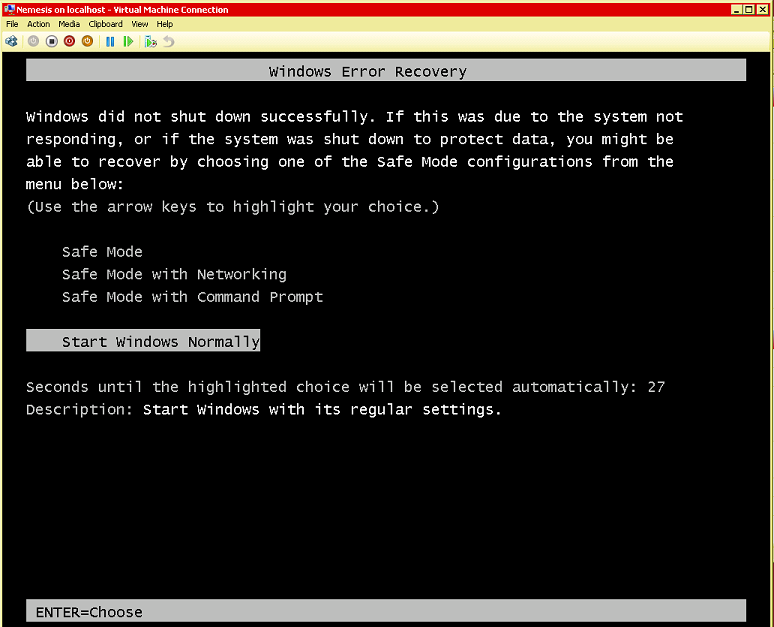
I understand that the message appears, because the backup is made with Windows running. So, if your restore the VM, for Windows is like going from the instant of the backup directly to the boot process after the restore, so Windows incorrect shutdown detection gets fooled and thinks that the system was hard-rebooted, or something like that.
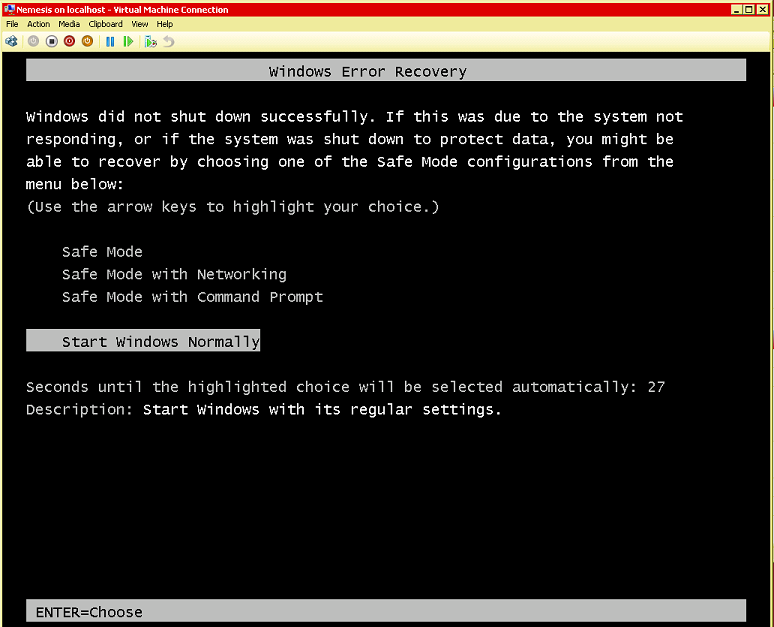
I understand that the message appears, because the backup is made with Windows running. So, if your restore the VM, for Windows is like going from the instant of the backup directly to the boot process after the restore, so Windows incorrect shutdown detection gets fooled and thinks that the system was hard-rebooted, or something like that.
-
veremin
- Product Manager
- Posts: 20746
- Liked: 2409 times
- Joined: Oct 26, 2012 3:28 pm
- Full Name: Vladimir Eremin
- Contact:
Re: "Dirty shutdown" upon restore
As Andreas's mentioned, you can enable Application-Aware image processing option to get rid to this message. Thanks!
-
fsr
- Enthusiast
- Posts: 30
- Liked: 1 time
- Joined: Mar 27, 2019 5:28 pm
- Full Name: Fernando Rapetti
- Contact:
Re: "Dirty shutdown" upon restore
But all the posts in the thread point to the screen been a normal, harmless consequence of hot backups, and one that is not possible to overcome. At least that's was what i understood from Vitaliy S. and Gostev's posts, specially this phrase seems difficult to misunderstand: "OS will still report "dirty poweroff" upon restore though, because the functionality of detection of improper shutdown was not designed with virtualization and image-level backups in mind (see above for more)."
I'm using Hyper-V and Application Aware is enabled and working in the jobs.
I'm using Hyper-V and Application Aware is enabled and working in the jobs.
-
Andreas Neufert
- VP, Product Management
- Posts: 7361
- Liked: 1584 times
- Joined: May 04, 2011 8:36 am
- Full Name: Andreas Neufert
- Location: Germany
- Contact:
Re: "Dirty shutdown" upon restore
There are 2 things and it was not clear which one it is. Usually if you do Application aware processing you will see a popup after login that asks you why the server was restarted unexpectedly. This is normal and expected.
The message that you see is usually not visible if you do not have a domain controller that restart. With domain controller restore we set it in restore mode and will boot the server multiple times (please do not interrupt). I checked with the team and it seams that for Windows 7 this is as well expected by design of Win7.
I can not remember seeing this at Sever Operating Systems (non DC).
The message that you see is usually not visible if you do not have a domain controller that restart. With domain controller restore we set it in restore mode and will boot the server multiple times (please do not interrupt). I checked with the team and it seams that for Windows 7 this is as well expected by design of Win7.
I can not remember seeing this at Sever Operating Systems (non DC).
-
fsr
- Enthusiast
- Posts: 30
- Liked: 1 time
- Joined: Mar 27, 2019 5:28 pm
- Full Name: Fernando Rapetti
- Contact:
Re: "Dirty shutdown" upon restore
I'm seeing that black window in all Windows VMs. I always uncheck the option to start the VM automatically, as i want to be able to see the entire boot process and any messages on the screen. I tested it with a 2008 R2 DC, a 2008 R2 file server, a 2008 R2 database server, a 2008 with Exchange, and a Win 7 workstation. The virtualization hosts are also 2008 R2.
Could it be that the message is usually not visible, because it has a 30 sec countdown, so people normally doesn't see it?
Could it be that the message is usually not visible, because it has a 30 sec countdown, so people normally doesn't see it?
-
Andreas Neufert
- VP, Product Management
- Posts: 7361
- Liked: 1584 times
- Joined: May 04, 2011 8:36 am
- Full Name: Andreas Neufert
- Location: Germany
- Contact:
Re: "Dirty shutdown" upon restore
I can check next week in my lab when I am back from vacation.
-
HannesK
- Product Manager
- Posts: 15844
- Liked: 3527 times
- Joined: Sep 01, 2014 11:46 am
- Full Name: Hannes Kasparick
- Location: Austria
- Contact:
Re: "Dirty shutdown" upon restore
@fsr: yes, that's normal because everything you test is the same Windows generation. Windows 7. I tested it with and without AAIP.
In later versions, the black screen does not appear anymore.
In later versions, the black screen does not appear anymore.
-
fsr
- Enthusiast
- Posts: 30
- Liked: 1 time
- Joined: Mar 27, 2019 5:28 pm
- Full Name: Fernando Rapetti
- Contact:
Re: "Dirty shutdown" upon restore
Excellent, thanks!
Who is online
Users browsing this forum: Google [Bot], NickyP101 and 29 guests