-
Jan1987
- Influencer
- Posts: 21
- Liked: 1 time
- Joined: May 16, 2018 7:50 am
- Full Name: Jan Grimm
- Contact:
Business View U4
Hello
We have installed the new Update4 for VeeamONE. the old Business View Web is gone and integrated in the Console. But now we have a big Problem.
With the Old Business View we can export "all" VM's to a Excel and have in this Excel the Customer name with SAP number. with this way, we can simply charge the VMs to the customer and make bills.
The integrated Business View is splited to Hyper-V and VMWare, i have not found any way to export all VMs with Name, OS, CPU, Memory and Disk. i have tried with Reports but here i have seperated columms for Hyper-V and VMware (Hyper-V has another columm for Processor as VMWare). Hyper-V Memory amount is not possible in Custom Report, it shows only Memory from Dynamic Memory, but we not use dynamic memory.
Is here a way to make a complet custom Report or Script thats read this directly from DB and shows like the old Business View?
Best Regards,
Jan Grimm
We have installed the new Update4 for VeeamONE. the old Business View Web is gone and integrated in the Console. But now we have a big Problem.
With the Old Business View we can export "all" VM's to a Excel and have in this Excel the Customer name with SAP number. with this way, we can simply charge the VMs to the customer and make bills.
The integrated Business View is splited to Hyper-V and VMWare, i have not found any way to export all VMs with Name, OS, CPU, Memory and Disk. i have tried with Reports but here i have seperated columms for Hyper-V and VMware (Hyper-V has another columm for Processor as VMWare). Hyper-V Memory amount is not possible in Custom Report, it shows only Memory from Dynamic Memory, but we not use dynamic memory.
Is here a way to make a complet custom Report or Script thats read this directly from DB and shows like the old Business View?
Best Regards,
Jan Grimm
-
Shestakov
- Veteran
- Posts: 7328
- Liked: 781 times
- Joined: May 21, 2014 11:03 am
- Full Name: Nikita Shestakov
- Location: Prague
- Contact:
Re: Business View U4
Hello Jan,
We've migrated Export to Excel function to new business view. You are right, Hyper-V and vSphere VMs are now separated so you need to export twice.
If that's not an option, please clarify what data needs to be saved in Excel.
Thanks!
We've migrated Export to Excel function to new business view. You are right, Hyper-V and vSphere VMs are now separated so you need to export twice.
If that's not an option, please clarify what data needs to be saved in Excel.
Thanks!
-
Jan1987
- Influencer
- Posts: 21
- Liked: 1 time
- Joined: May 16, 2018 7:50 am
- Full Name: Jan Grimm
- Contact:
Re: Business View U4
Hi
I will try to clarify. in the old Business View we can go to Workplace and set a filter to Virtual Maschine and show all VMs. in this list we had Name, Path, CPU, Memory, Disk, Customer (Custom Category we have to make) and a lot more Column. for the billing report, we have exported this overview and used Name, CPU, Memory, Disk and Customer Column for the SAP importing.
Now in the integrated Business View we have only State, Virtual Machines, Parent Object, vCPU, Memory Size, Guest OS and Categories but Categories is show the VM is in 8 Categories. i have no option here to show all categories as a seperate column. the only way is to go directly to the category Customers/Customer Name, but create a excel for each Customer is not an option.
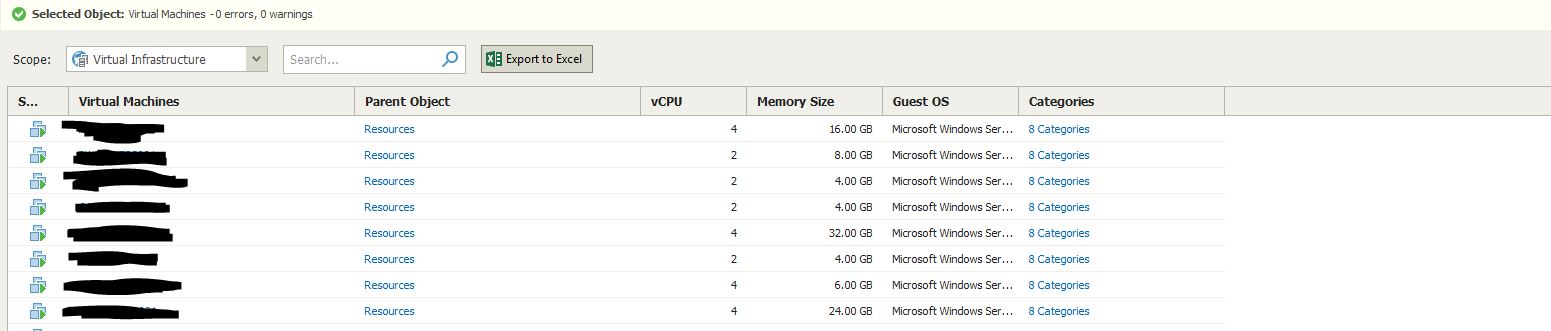
i don't know how is possible to read this data directy from VeeamONE Database with a SQL Query script.
best regards,
Jan
I will try to clarify. in the old Business View we can go to Workplace and set a filter to Virtual Maschine and show all VMs. in this list we had Name, Path, CPU, Memory, Disk, Customer (Custom Category we have to make) and a lot more Column. for the billing report, we have exported this overview and used Name, CPU, Memory, Disk and Customer Column for the SAP importing.
Now in the integrated Business View we have only State, Virtual Machines, Parent Object, vCPU, Memory Size, Guest OS and Categories but Categories is show the VM is in 8 Categories. i have no option here to show all categories as a seperate column. the only way is to go directly to the category Customers/Customer Name, but create a excel for each Customer is not an option.
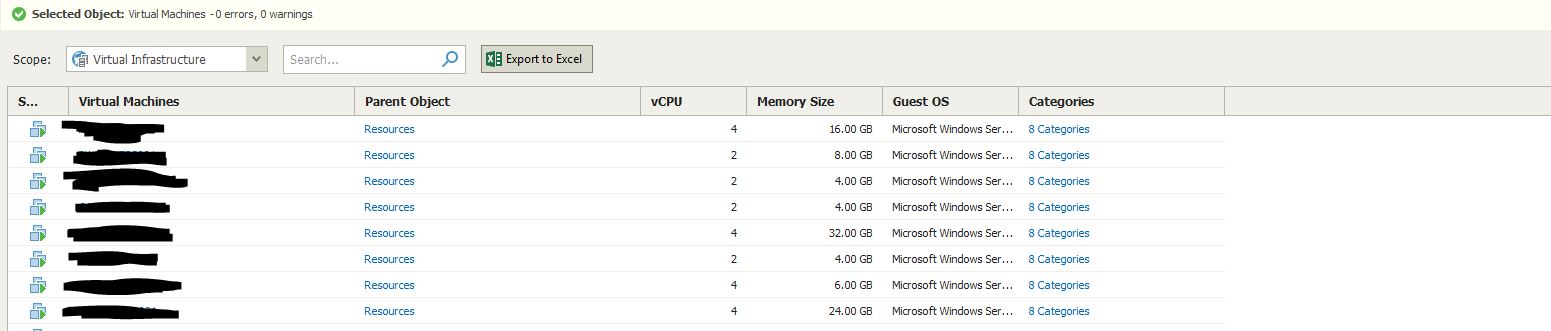
i don't know how is possible to read this data directy from VeeamONE Database with a SQL Query script.
best regards,
Jan
-
Shestakov
- Veteran
- Posts: 7328
- Liked: 781 times
- Joined: May 21, 2014 11:03 am
- Full Name: Nikita Shestakov
- Location: Prague
- Contact:
Re: Business View U4
Indeed export to Excel now shows
Please contact Veeam support to get the data from database. They may also help you with the script while we are fixing the export mechanism.
By the way, columns set is now configurable by right-click.
which is not useful. We will try to fix the flaw asap.8 categories
Please contact Veeam support to get the data from database. They may also help you with the script while we are fixing the export mechanism.
By the way, columns set is now configurable by right-click.
-
Jan1987
- Influencer
- Posts: 21
- Liked: 1 time
- Joined: May 16, 2018 7:50 am
- Full Name: Jan Grimm
- Contact:
Re: Business View U4
Thank you for the reply.
I have open a Case: #03383708
I have open a Case: #03383708
Yes, but the only available Options by right klick are "State, Virtual Machines, Parent Object, vCPU, Memory Size, Guest OS and Categories" i have no way to display a specified Category, shows only in how much Category the Server is.By the way, columns set is now configurable by right-click.
-
Shestakov
- Veteran
- Posts: 7328
- Liked: 781 times
- Joined: May 21, 2014 11:03 am
- Full Name: Nikita Shestakov
- Location: Prague
- Contact:
Re: Business View U4
Thanks for the case number.
I've got your point, categories should be listed one by one, not altogether with 1 number.
I'll discuss a fix with developers.
I've got your point, categories should be listed one by one, not altogether with 1 number.
I'll discuss a fix with developers.
-
Jan1987
- Influencer
- Posts: 21
- Liked: 1 time
- Joined: May 16, 2018 7:50 am
- Full Name: Jan Grimm
- Contact:
Re: Business View U4
Thank you. I have Received a Hotfix for the Export and works. the Categories in Monitor Client will be changes in the next update.Thanks for the case number.
I've got your point, categories should be listed one by one, not altogether with 1 number.
I'll discuss a fix with developers.
Best Regards,
Jan Grimm
-
Shestakov
- Veteran
- Posts: 7328
- Liked: 781 times
- Joined: May 21, 2014 11:03 am
- Full Name: Nikita Shestakov
- Location: Prague
- Contact:
Re: Business View U4
Good to know Jan, thanks for the confirmation!
-
teamerman
- Influencer
- Posts: 10
- Liked: never
- Joined: Jan 29, 2017 7:45 pm
- Contact:
-
Shestakov
- Veteran
- Posts: 7328
- Liked: 781 times
- Joined: May 21, 2014 11:03 am
- Full Name: Nikita Shestakov
- Location: Prague
- Contact:
Re: Business View U4
Yes, there is a hotfix available via support team.
-
teamerman
- Influencer
- Posts: 10
- Liked: never
- Joined: Jan 29, 2017 7:45 pm
- Contact:
Re: Business View U4
I have difficulties working with grouping expressions. Do you have any document or YouTube video with tips?
-
Shestakov
- Veteran
- Posts: 7328
- Liked: 781 times
- Joined: May 21, 2014 11:03 am
- Full Name: Nikita Shestakov
- Location: Prague
- Contact:
Re: Business View U4
There are no such a resources yet, however you can ask here and we will try to help.
Thanks!
Thanks!
Who is online
Users browsing this forum: No registered users and 1 guest