-
evoit
- Novice
- Posts: 4
- Liked: never
- Joined: Jan 30, 2019 3:17 pm
- Contact:
Azure Object Storage Report
Hi all
I have took advantage of the Capacity Tier moving completed copy jobs older than 3 days to Azure Blob Storage.
I'm not sure if there is a way but I would like to report on how much and which restore points actually reside in that Cool Blob storage I have assigned, rather than just seeing details and restore points for the Scaled Out Repository as a whole I'd like to go deeper and see what data is where.
Is this Possible?
Thanks
Jeff
I have took advantage of the Capacity Tier moving completed copy jobs older than 3 days to Azure Blob Storage.
I'm not sure if there is a way but I would like to report on how much and which restore points actually reside in that Cool Blob storage I have assigned, rather than just seeing details and restore points for the Scaled Out Repository as a whole I'd like to go deeper and see what data is where.
Is this Possible?
Thanks
Jeff
-
veremin
- Product Manager
- Posts: 20746
- Liked: 2409 times
- Joined: Oct 26, 2012 3:28 pm
- Full Name: Vladimir Eremin
- Contact:
Re: Azure Object Storage Report
We do provide daily Scale-Out Backup Report that has information regarding space occupied in Capacity Tier. Can you confirm that you're receiving one? Thanks!
-
tsightler
- VP, Product Management
- Posts: 6052
- Liked: 2873 times
- Joined: Jun 05, 2009 12:57 pm
- Full Name: Tom Sightler
- Contact:
Re: Azure Object Storage Report
If you select the properties of the backup in the GUI, the list that comes up does show which points are stored locally in the performance tier and which are in the capacity tier. There is a difference in the icon and, when you highlight specific points, the GUI will display the tier that it is in, as well as the file path if it's in the performance tier.
If you want to create a report, I haven't looked a lot at this, but it seems like you can use the Get-VBRBackup and then the GetAllStorages() function to get a list of all files and this now includes a new property of ExternalContentMode that is either Internal or External. Based on some quick testing, this appears to indicate whether the specific storage is in the performance tier or capacity tier so you should be able to use this info to create a report. Just as a super simple example:
If you want to create a report, I haven't looked a lot at this, but it seems like you can use the Get-VBRBackup and then the GetAllStorages() function to get a list of all files and this now includes a new property of ExternalContentMode that is either Internal or External. Based on some quick testing, this appears to indicate whether the specific storage is in the performance tier or capacity tier so you should be able to use this info to create a report. Just as a super simple example:
Code: Select all
(Get-VBRBackup -Name "<Backup_Name>").GetAllStorages() | Select CreationTime, FilePath, ExternalContentMode | Sort CreationTime -Descending-
evoit
- Novice
- Posts: 4
- Liked: never
- Joined: Jan 30, 2019 3:17 pm
- Contact:
Re: Azure Object Storage Report
Hi
Thanks for the replies
As I have 2 Veeam servers one on premise (local backups) B&R and one in Azure Cloud Connect (for the backup copy job) i'd not set up the email notifications on the Veeam CCE one, only my main on premise server. (thanks for the re jog of memory on that)
However looking at the properties (backup copy jobs) I can see that the repository where they are going to on in Azure (Veeam CCE) this is where is have the Azure blob storage capacity tier, but I still cannot see where it would tell me which tier the copy jobs have ended up in, I have 2 pics one shows a folder and the other does not, am I still looking in the wrong place?
Just a reminder i'm looking at this on my main B&R hosts where the copy jobs are run from.

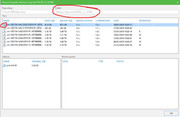
Thanks for the advice so far.
Jeff
Thanks for the replies
As I have 2 Veeam servers one on premise (local backups) B&R and one in Azure Cloud Connect (for the backup copy job) i'd not set up the email notifications on the Veeam CCE one, only my main on premise server. (thanks for the re jog of memory on that)
However looking at the properties (backup copy jobs) I can see that the repository where they are going to on in Azure (Veeam CCE) this is where is have the Azure blob storage capacity tier, but I still cannot see where it would tell me which tier the copy jobs have ended up in, I have 2 pics one shows a folder and the other does not, am I still looking in the wrong place?
Just a reminder i'm looking at this on my main B&R hosts where the copy jobs are run from.

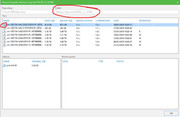
Thanks for the advice so far.
Jeff
-
veremin
- Product Manager
- Posts: 20746
- Liked: 2409 times
- Joined: Oct 26, 2012 3:28 pm
- Full Name: Vladimir Eremin
- Contact:
Re: Azure Object Storage Report
Information regarding Capacity Tier (used by Service Provider) is not exposed at tenant's side. Thanks!
-
evoit
- Novice
- Posts: 4
- Liked: never
- Joined: Jan 30, 2019 3:17 pm
- Contact:
Re: Azure Object Storage Report
Hi, i'm not using a service provider, the Cloud Connect instance is our own
Is it still not possible to see which restore point are in which layer?
Thanks
Is it still not possible to see which restore point are in which layer?
Thanks
-
veremin
- Product Manager
- Posts: 20746
- Liked: 2409 times
- Joined: Oct 26, 2012 3:28 pm
- Full Name: Vladimir Eremin
- Contact:
Re: Azure Object Storage Report
Currently, you can only receive daily SOBR report which provides information regarding space occupied on both performance and capacity tiers (it doesn't have anything regarding restore point distribution, though). Thanks!
-
evoit
- Novice
- Posts: 4
- Liked: never
- Joined: Jan 30, 2019 3:17 pm
- Contact:
Re: Azure Object Storage Report
Ok, thanks
Who is online
Users browsing this forum: No registered users and 12 guests