-
bhnelson
- Enthusiast
- Posts: 34
- Liked: 9 times
- Joined: Oct 01, 2018 5:32 pm
- Full Name: Brian Nelson
- Contact:
Scheduling Active Full for Backup Copy jobs
I'd like to use Active Full backups for my backup copy job. This only seems to be available by enabling GFS retention. Otherwise the 'Read the entire restore point...' option is grayed out. Using GFS, there only seems to be the possibility for 'weekly' full backups. I can pick the day but that's it. However I want only 'monthly' full backups (or possibly bi-weekly). Is there any way to do this?
What I really want is just simple retention with a 'create active full backups periodically' option like there is in regular backup jobs. I don't want veeam to synthesize fulls. Why are backup copy jobs less flexible for seemingly no reason?
Thanks!
What I really want is just simple retention with a 'create active full backups periodically' option like there is in regular backup jobs. I don't want veeam to synthesize fulls. Why are backup copy jobs less flexible for seemingly no reason?
Thanks!
-
DGrinev
- Veteran
- Posts: 1943
- Liked: 247 times
- Joined: Dec 01, 2016 3:49 pm
- Full Name: Dmitry Grinev
- Location: St.Petersburg
- Contact:
Re: Scheduling Active Full for Backup Copy jobs
Hi Brian,
Fixed: You can achieve this by checking the "Read the entire restore point..." which enables periodic full backups. The copy job will deliver a full backup instead of synthesizing it. Thanks!
Fixed: You can achieve this by checking the "Read the entire restore point..." which enables periodic full backups. The copy job will deliver a full backup instead of synthesizing it. Thanks!
-
bhnelson
- Enthusiast
- Posts: 34
- Liked: 9 times
- Joined: Oct 01, 2018 5:32 pm
- Full Name: Brian Nelson
- Contact:
Re: Scheduling Active Full for Backup Copy jobs
Hi Dmitry,
Yes, I'm aware of that. My question is about the scheduling of the full backup copies.
As far as I've seen, the backup copy job does its own thing:, creating its own backup chain on its own schedule. It does not simply 'copy' an existing chain (though that seems like a simpler solution!)
Thanks
Yes, I'm aware of that. My question is about the scheduling of the full backup copies.
That's contrary to what the documentation states, as well as what the interface (GFS options) suggests will happen.
As far as I've seen, the backup copy job does its own thing:, creating its own backup chain on its own schedule. It does not simply 'copy' an existing chain (though that seems like a simpler solution!)
Thanks
-
DGrinev
- Veteran
- Posts: 1943
- Liked: 247 times
- Joined: Dec 01, 2016 3:49 pm
- Full Name: Dmitry Grinev
- Location: St.Petersburg
- Contact:
Re: Scheduling Active Full for Backup Copy jobs
That's correct, the backup copy job creates a separate backup chain by delivering VMs data blocks from the source backup files.
In case where the "Read the entire restore point..." is enabled, the GFS feature will start delivering data blocks for archive full backup from the source backup files, thus, the backup chain of the BCJ will continue delivering increments that will be linked to the most recent full backup.
You can leave only Monthly backups to keep, it will deliver increments the whole month until the new archive full backup will appear.
Sorry, I made a mistake in the previous post, that's why the post has been fixed.
Thanks!
In case where the "Read the entire restore point..." is enabled, the GFS feature will start delivering data blocks for archive full backup from the source backup files, thus, the backup chain of the BCJ will continue delivering increments that will be linked to the most recent full backup.
You can leave only Monthly backups to keep, it will deliver increments the whole month until the new archive full backup will appear.
Sorry, I made a mistake in the previous post, that's why the post has been fixed.
Thanks!
-
bhnelson
- Enthusiast
- Posts: 34
- Liked: 9 times
- Joined: Oct 01, 2018 5:32 pm
- Full Name: Brian Nelson
- Contact:
Re: Scheduling Active Full for Backup Copy jobs
Ok. Are you saying if I set the settings like this, it will do only monthly active full with only incrementals in between? No weekly fulls?
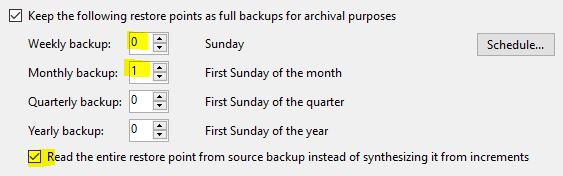
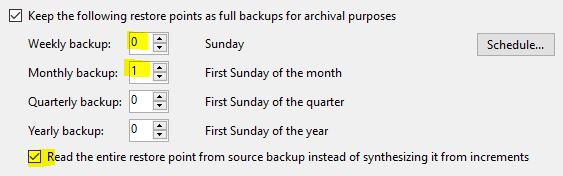
-
Gostev
- former Chief Product Officer (until 2026)
- Posts: 33084
- Liked: 8173 times
- Joined: Jan 01, 2006 1:01 am
- Location: Baar, Switzerland
- Contact:
Re: Scheduling Active Full for Backup Copy jobs
That is correct. Weekly fulls will not be created, because you set their quantity to zero.
-
rossthorne
- Novice
- Posts: 6
- Liked: 4 times
- Joined: May 03, 2018 12:30 pm
- Full Name: Ross Thorne
- Contact:
Re: Scheduling Active Full for Backup Copy jobs
After reading through this, this is something that I have been looking at as well. Is it possible that we could see a feature in the future that would let us create Active Full Backups only without the incrementals? Just a monthly Full backup that can be staged and then moved off to another platform. Similar to the granularity to the Backup Job scheduling structure? With the Active Full option being listed as a right click option for the jobs, I just wonder if it would be feasible to make that an official schedulable option with retention points within the job options, allowing you to look at the source backups.
This would allow much more flexibility and capability across the board for everyone. I am looking to do this as a form of archive in an effort to not have to hit the VM environment with another full session via a Backup Job. And can't see an easy way to run a Monthly Active Full Backup Copy job using the Backup Copy schedule without disabling the job and re-enabling on a monthly basis to achieve this.
It would essentially be setting a job to run an active full against the current source backups. This would take the ideology of the Backup copy job and give it the robustness of the backup job from a scheduling standpoint.
In our current situation we have Data Domain that we have our on prem S3 storage connected to. It is likely that we are able to achieve a much higher level of De-dupe using the DD vs Veeam De-dupe. Which we can then offload to our on-prem S3 platform we already have on-site and configured. So a Monthly Full to the DataDomain with a 24 Point retention which would then offload that to the S3 platform after a particular amount of time.
There is likely some redundant information in this post but it tends to be a difficult ask to describe, so I just wanted to make sure that I hit as many angles as I could.
Thanks for the time!
This would allow much more flexibility and capability across the board for everyone. I am looking to do this as a form of archive in an effort to not have to hit the VM environment with another full session via a Backup Job. And can't see an easy way to run a Monthly Active Full Backup Copy job using the Backup Copy schedule without disabling the job and re-enabling on a monthly basis to achieve this.
It would essentially be setting a job to run an active full against the current source backups. This would take the ideology of the Backup copy job and give it the robustness of the backup job from a scheduling standpoint.
In our current situation we have Data Domain that we have our on prem S3 storage connected to. It is likely that we are able to achieve a much higher level of De-dupe using the DD vs Veeam De-dupe. Which we can then offload to our on-prem S3 platform we already have on-site and configured. So a Monthly Full to the DataDomain with a 24 Point retention which would then offload that to the S3 platform after a particular amount of time.
There is likely some redundant information in this post but it tends to be a difficult ask to describe, so I just wanted to make sure that I hit as many angles as I could.
Thanks for the time!
-
foggy
- Veeam Software
- Posts: 21195
- Liked: 2176 times
- Joined: Jul 11, 2011 10:22 am
- Full Name: Alexander Fogelson
- Contact:
Re: Scheduling Active Full for Backup Copy jobs
With the settings above, if you set the 'copy every' interval to 30 days, you will get monthly active fulls only.Is it possible that we could see a feature in the future that would let us create Active Full Backups only without the incrementals? Just a monthly Full backup that can be staged and then moved off to another platform.
-
rossthorne
- Novice
- Posts: 6
- Liked: 4 times
- Joined: May 03, 2018 12:30 pm
- Full Name: Ross Thorne
- Contact:
Re: Scheduling Active Full for Backup Copy jobs
Thank you for your response. I will try this and see how I fare. This part of the Backup Copy Job settings just seems to be un-necessarily difficult from a scheduling perspective. Thank you for the response.
Who is online
Users browsing this forum: bytewiseits, Google [Bot], Hirohito,Yoshioka, Semrush [Bot] and 23 guests