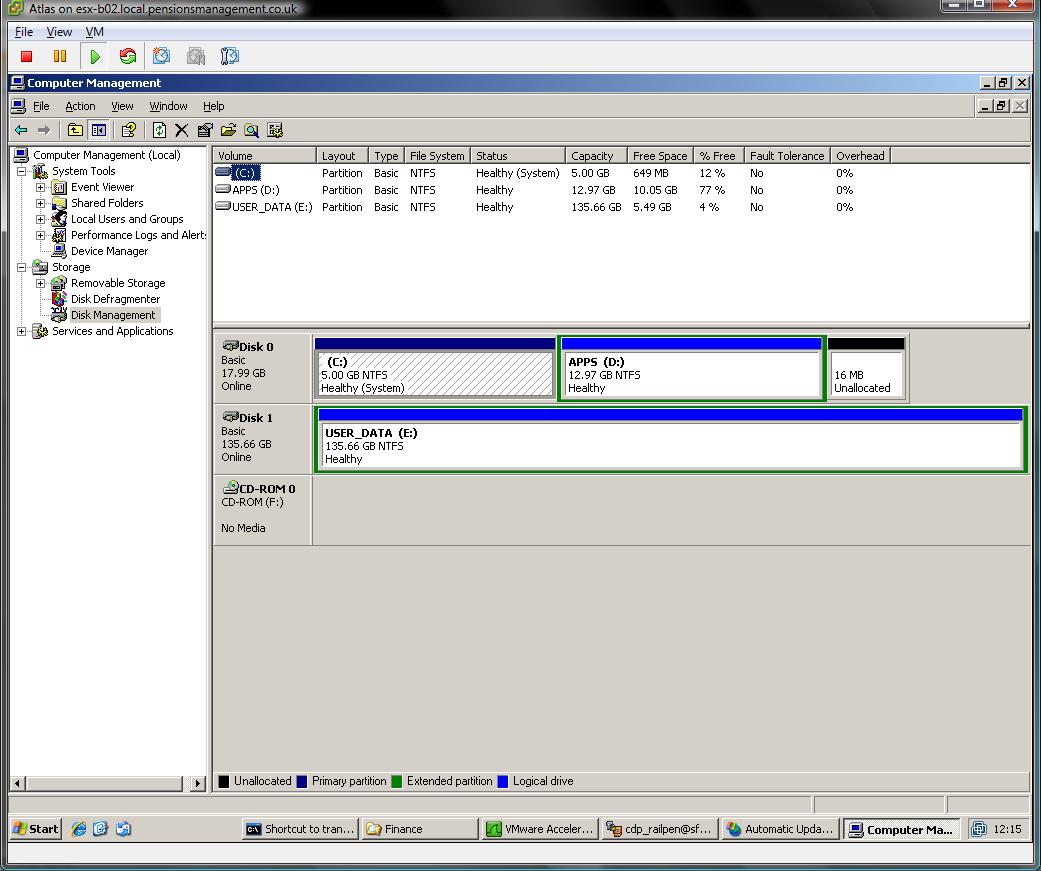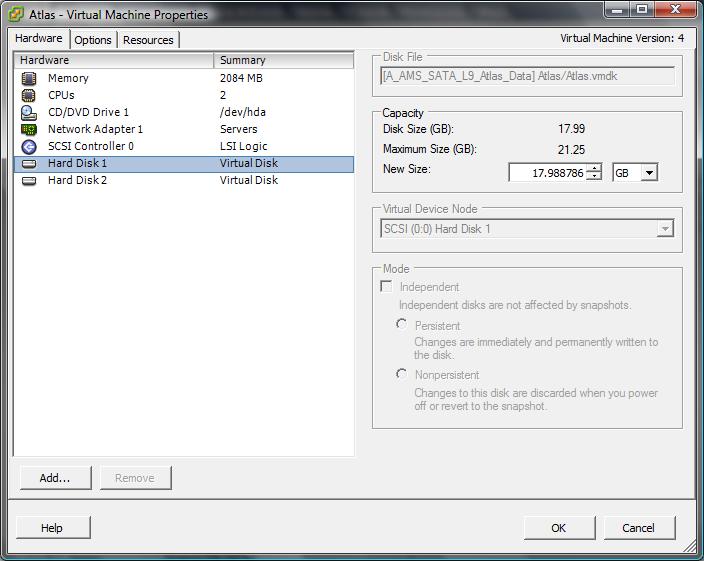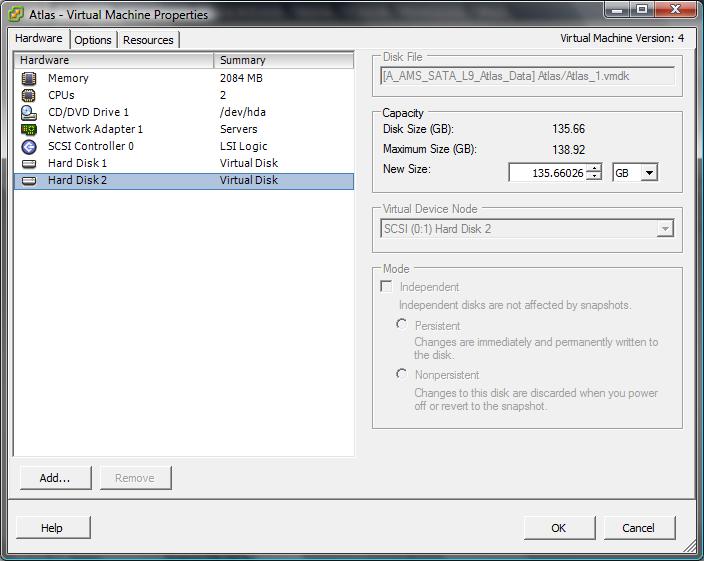ok I have a case in with Support for this exact same problem except mine is a vRDM that is just under 2TB.
I grabbed the logs from the first post and in comparing his logs to mine, I think I see a similarity that maybe should be looked at:
His log:
Code: Select all
[12.03.2009 11:54:34] <06> Info VDK view:
[12.03.2009 11:54:34] <06> Info VDK view: Disk Capacity : 284500194 sectors (138916 MB)
[12.03.2009 11:54:34] <06> Info VDK view:
[12.03.2009 11:54:34] <06> Info VDK view: Number Of Files : 1
[12.03.2009 11:54:34] <06> Info VDK view:
[12.03.2009 11:54:34] <06> Info VDK view:
[12.03.2009 11:54:34] <06> Info VDK view:
[12.03.2009 11:54:34] <06> Info VDK view: Type Size Path
[12.03.2009 11:54:34] <06> Info VDK view:
[12.03.2009 11:54:34] <06> Info VDK view: ------- ------- ----
[12.03.2009 11:54:34] <06> Info VDK view: FLAT 284500194 C:\.......\Local Settings\Temp\1\VeeamVirt\Atlas_1-flat.vmdk
[12.03.2009 11:54:34] <06> Info VDK view:
[12.03.2009 11:54:34] <06> Info VDK view: Partitions :
[12.03.2009 11:54:34] <06> Info VDK view:
[12.03.2009 11:54:34] <06> Info VDK view: # Start Sector Length in sectors Type
[12.03.2009 11:54:34] <06> Info VDK view:
[12.03.2009 11:54:34] <06> Info VDK view: -- ------------ --------------------- ----
[12.03.2009 11:54:34] <06> Info VDK view:
[12.03.2009 11:54:34] <06> Info VDK view: 0 0 284500194 (138916 MB) <disk>
My log:
Code: Select all
[16.04.2010 10:36:15] <13> Info VDK view: Failed to decide type of 'C:\......\Local Settings\Temp\VeeamVirt\NTS1_1-rdm.vmdk'.
[16.04.2010 10:36:15] <13> Info VDK view:
[16.04.2010 10:36:15] <13> Info VDK view: Open as a simple sector image file.
[16.04.2010 10:36:15] <13> Info VDK view:
[16.04.2010 10:36:15] <13> Info VDK view: Image Name : NTS1_1-rdm
[16.04.2010 10:36:15] <13> Info VDK view:
[16.04.2010 10:36:15] <13> Info VDK view: Disk Capacity : 3925868544 sectors (1916928 MB)
[16.04.2010 10:36:15] <13> Info VDK view:
[16.04.2010 10:36:15] <13> Info VDK view: Number Of Files : 1
[16.04.2010 10:36:15] <13> Info VDK view:
[16.04.2010 10:36:15] <13> Info VDK view:
[16.04.2010 10:36:15] <13> Info VDK view:
[16.04.2010 10:36:15] <13> Info VDK view: Type Size Path
[16.04.2010 10:36:15] <13> Info VDK view:
[16.04.2010 10:36:15] <13> Info VDK view: ------- ------- ----
[16.04.2010 10:36:15] <13> Info VDK view: FLAT 3925868544 C:\......\Temp\VeeamVirt\NTS1_1-rdm.vmdk
[16.04.2010 10:36:15] <13> Info VDK view:
[16.04.2010 10:36:15] <13> Info VDK view: Partitions :
[16.04.2010 10:36:15] <13> Info VDK view:
[16.04.2010 10:36:15] <13> Info VDK view: # Start Sector Length in sectors Type
[16.04.2010 10:36:15] <13> Info VDK view:
[16.04.2010 10:36:15] <13> Info VDK view: -- ------------ --------------------- ----
[16.04.2010 10:36:15] <13> Info VDK view:
[16.04.2010 10:36:15] <13> Info VDK view: 0 0 3925868544 (1916928 MB) <disk>
Notice the similarity, in that both our drives that are not visible do not have the typical 32 or 63 or 126 sectors at the beginning that look like this in the log:
Code: Select all
[15.04.2010 10:44:01] <07> Info VDK open: 0 0 83886080 ( 40960 MB) <disk>
[15.04.2010 10:44:01] <07> Info VDK open: E: 1 63 83762847 ( 40899 MB) 07h:HPFS/NTFS
From what I can tell in my logs, all my disks that work start at the 32nd or 63rd or 123rd sector. The one that does not starts at sector 0.
Does anyone have any disk that start at 0 that show up in the Backup Browser??