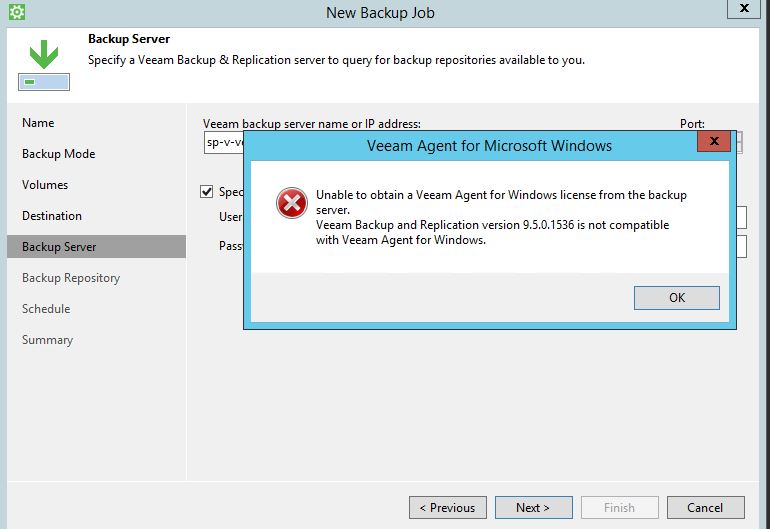we tested the centralized management og VAw with a NFR license for 5 clients. Now we want to change back to the free license because a NFR for 5 clients is not enough for our environment and due to to the limitation of mixing licensed and free VAW installations on one server we lost the ability to backup the other clients in our network.
First I removed the VAW and the VAL license via command line from the VBR server, then I performed an installation / repair on one of the clients that has formerly been managed by the VBR to restore the UI.
Now, when I klick on the About tab of VAW I see Free Edition - License and edition are managed by OURVBRSERVER and when I klick through configure backup VAW tries to contact our VBR server for the repository and tells me that it can not acquire a valid license.
What is the proper way of removing the VAW license from the network and let all clients backup themselves to the VBR repository in free mode?
btw.: a limitation of 5 clients for a NFR license is a bit too small. We are a service provider with a lot of customers being interested in the central management of VAW, but we can't provide them with enough tips, experience and so on due to the lack of being able to use the product. Yes we could buy a license, thats correct. But we talk about 20 - 25 clients we are able to manage them by hand, so we won't buy a license just to be able to sell your product