I have not been able to find a command to do this.
Thanks in advance.
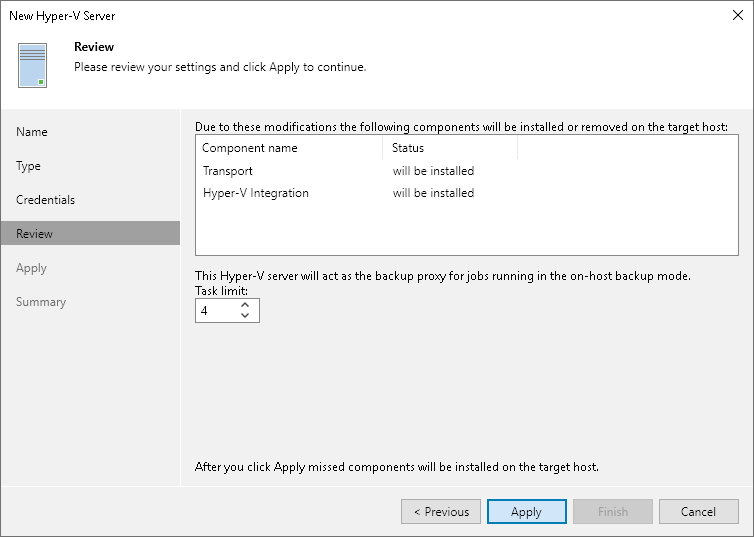
Code: Select all
$proxy = Get-VBRHvProxy -Name '10.0.2.110'
$options = $proxy.Options
$options.MaxTasksCount = 2
$proxy.SetOptions($options)
Code: Select all
$HvProxies = [Veeam.Backup.Core.CHvProxy]::GetAll()
$proxy = $HvProxies | Where-Object {$_.Name -eq '10.0.2.110'}
$options = $proxy.Options
$options.MaxTasksCount = 2
$proxy.SetOptions($options)
So glad I found this!kjo@deif.com wrote: ↑Feb 03, 2020 11:35 am Hi veremin and DGrinev
Sorry for not replying sooner, work happened.
You can find the setting in: BACKUP INFRASTUCTURE -> Managed Servers -> Microsoft Hyper-V -> Right-click on a Hyper-V Server -> Properties -> Apply -> Max Tasks.
This is what I'm looking for (instead of New it says Edit in the top):
Add-VBRHvProxy has MaxTasks, but it is used when adding a Hyper-V Proxy. What I want is something like a Set-VBRHvProxy for modifying existing Hyper-V, but it doesn't appear to exist.
Code: Select all
PS C:\scripts\> $options.MaxTasksCount = 6
The property 'MaxTasksCount' cannot be found on this object. Verify that the property exists and can be set.
At line:1 char:1
+ $options.MaxTasksCount = 6
+ ~~~~~~~~~~~~~~~~~~~~~~~~~~
+ CategoryInfo : InvalidOperation: (:) [], RuntimeException
+ FullyQualifiedErrorId : PropertyAssignmentException
PS C:\scripts> $options.maxtaskscount
4
4
4
4
4Code: Select all
PS C:\scripts> $proxy.maxtaskscount
4
4
4
4
4
PS C:\scripts> $proxy.maxtaskscount=6
The property 'maxtaskscount' cannot be found on this object. Verify that the property exists and can be set.Code: Select all
PS C:\scripts> Foreach($proxy_specific in $proxy){$proxy_specific.maxtaskscount = 6}
'maxtaskscount' is a ReadOnly property.oleg.feoktistov wrote: ↑Feb 03, 2020 3:22 pm Hi Kim,
Adding to what Chris wrote - I also documented your comments as a feature request:
1. Set-VBRHvHost cmdlet.
2. -MaxTasks attribute for Add-VBRHvHost and Set-VBRHvHost (on-host backup proxy configuration).
3. Set-VBRHvProxy cmdlet (off-host backup proxy configuration).
Thanks!
Oleg
Users browsing this forum: Amazon [Bot] and 1 guest