microsoft-hyper-v-f25/licensing-needs-t ... 59265.html
Situation: I logged on to a client server to upgrade them to Veeam Backup and Replication version 10 and saw the last backup occurred 82 days ago. The backup was successful, it was just 82 days ago with no backup attempts since then. Veeam Backup and Replication just sat idle doing nothing for 82 days.
Problem: NO EMAIL FROM THE BACKUP AND REPLICATION SOFTWARE THAT THE LICENSE FILE HAD EXPIRED.
Cause: The license file expired because, again, this little checkbox wasn't checked for some reason:
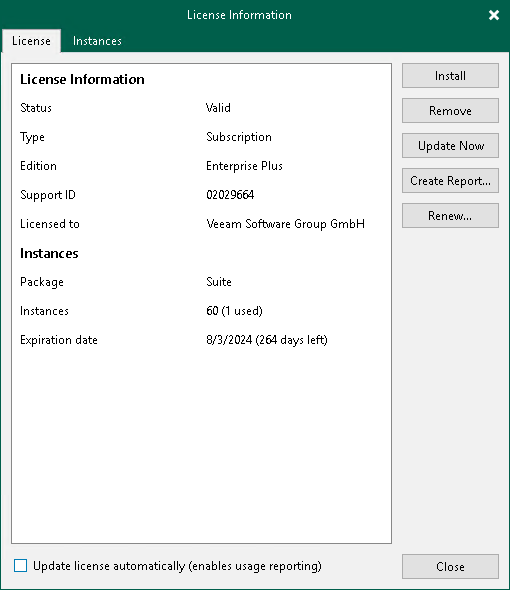
That little checkbox at the bottom. That's the ONLY reason. Maybe the installing tech forgot to check it. Perhaps it became unchecked some how. Unknown.
Request: Have Veeam always attempt to update that file and remove the checkbox. Period. If someone wants to turn that feature off, they can do a registry edit or something that someone has to go out of their way to indicate they want it off. If the file expires, Veeam Backup and Replication should send an email stating as such until resolved.
In the last post I made about this, I took some hits. I'll address those hits now since I'm positive they will come up again.
@Tomnewman: We simply don't have the time to crank up SSL vpn connections for secure connections and looping through 127 servers to check to see if they are backing up all the time. Plus, I'm not asking Veeam to move a mountain. I'm just asking for an email when the license file is expired and needs to be updated and for a checkbox to be removed and hard coded to ON.
@Mike Resseler: Yes, I am a VSCP but I'm not talking about the cloud connect we provide. I'm talking about the individual installations of Veeam Backup and Replication installed on our client servers. Yes, we do have our notification email in the email settings of the General Options section. No one is ignoring the damn email. I check for failure emails every day. Fortunately, we get around 2 - 3 a week and that's usually server termination where a server was restarted and that's almost always because of Microsoft updates (gotta love updates). This is a situation were NO EMAIL WAS SENT AT ALL. NOTHING BUT SILENCE. This has nothing to do with cloud connect. No, I am not purchasing Veeam One and moving all clients up to Backup and Replication Enterprise just for an email when a license file is not updated.
@veremin: We have our notification email account set up in the General Settings of all Veeam Backup and Replication installations of all client servers. This is a dedicated notification email just for backup.
@Gostev: Not all clients backup to our cloud connect. Some choose not to despite our sincerest efforts to talk them into it. So cloud connect will not help with those clients.
Thank you all for your time.
James