-
Platform1
- Influencer
- Posts: 13
- Liked: never
- Joined: Jul 19, 2011 12:14 pm
- Full Name: Scott Cooney
- Contact:
Veeam Backup Reporting
My intitial impression is the reporting for Veeam in general is not granular enough or focused on the financial/billing aspect at all.
Can someone offer any advice? I can not find a way to output some basic backup data through Veeam reporter or the xml output from Veeam Enterprise Manager
We need to supply our customers with
- The amount of space each individual VM takes up on disk from its daily backup job.
Am I correct in saying Veeam is unable to do this? We backup various customers Windows and Linux servers in two separate groups as forced by Veeam to acheive deduplication. As a result we can't query the backup folders for the daily VRB files. If the customer wants to find out why their incrementals are high, we have no way of investigating this through Veeam.
- The total amount of space on disk an individual VM is consuming including full and incrementals
- The deduplication ratios for each backup job.
Can someone offer any advice? I can not find a way to output some basic backup data through Veeam reporter or the xml output from Veeam Enterprise Manager
We need to supply our customers with
- The amount of space each individual VM takes up on disk from its daily backup job.
Am I correct in saying Veeam is unable to do this? We backup various customers Windows and Linux servers in two separate groups as forced by Veeam to acheive deduplication. As a result we can't query the backup folders for the daily VRB files. If the customer wants to find out why their incrementals are high, we have no way of investigating this through Veeam.
- The total amount of space on disk an individual VM is consuming including full and incrementals
- The deduplication ratios for each backup job.
-
Gostev
- former Chief Product Officer (until 2026)
- Posts: 33082
- Liked: 8166 times
- Joined: Jan 01, 2006 1:01 am
- Location: Baar, Switzerland
- Contact:
Re: Veeam Backup Reporting
Hi Scott, you are correct - first 2 reports are impossible because of deduplication between VMs. Shared data blocks cannot be attributed to any single VM. 3rd report is impossible because each backup job produces multiple backup files (fulls and incrementals), and each file will have different dedupe ratio.
Why would not you just set up separate backup job for each customers. That seems to be what every other service provider is doing. The added benefit here is that you can always ship backup file to a customer (along with extract tool) - there will not be VMs belonging to other customers.
Thanks.
Why would not you just set up separate backup job for each customers. That seems to be what every other service provider is doing. The added benefit here is that you can always ship backup file to a customer (along with extract tool) - there will not be VMs belonging to other customers.
Thanks.
-
Platform1
- Influencer
- Posts: 13
- Liked: never
- Joined: Jul 19, 2011 12:14 pm
- Full Name: Scott Cooney
- Contact:
Re: Veeam Backup Reporting
Thank you for your response Gostev. As I understand it, de-duplication stores are only active per Veeam job so if 50 Windows 2008 servers are backed up in 50 jobs there would be a significant increase in disk use as opposed to one job. Is that correct?
-
Vitaliy S.
- VP, Product Management
- Posts: 27847
- Liked: 2967 times
- Joined: Mar 30, 2009 9:13 am
- Full Name: Vitaliy Safarov
- Contact:
Re: Veeam Backup Reporting
Hello Scott, there shouldn't be significant increase in disk space usage, because dedupe can take place even if you have a single VM in the job. For more info, check out our sticky F.A.Q. topic. Thanks.
-
Platform1
- Influencer
- Posts: 13
- Liked: never
- Joined: Jul 19, 2011 12:14 pm
- Full Name: Scott Cooney
- Contact:
Re: Veeam Backup Reporting
Thanks but the link does say grouping VMs in one job is the best way to achieve higher rate of de duplication:
"Q: How efficient your deduplication is?
A: Compression and deduplication ratios up to 10x and more of the original size can be achieved, but this depends on too many factors, of course (amount of VMs in the job, similarity of those VMs, content of virtual disks, etc).
Q: How can I achieve the best deduplication ratio?
A: Group VMs made from the same template in the same job. Have fewer jobs with more VMs in each, rather more jobs with fewer VMs in each."
"Q: How efficient your deduplication is?
A: Compression and deduplication ratios up to 10x and more of the original size can be achieved, but this depends on too many factors, of course (amount of VMs in the job, similarity of those VMs, content of virtual disks, etc).
Q: How can I achieve the best deduplication ratio?
A: Group VMs made from the same template in the same job. Have fewer jobs with more VMs in each, rather more jobs with fewer VMs in each."
-
Vitaliy S.
- VP, Product Management
- Posts: 27847
- Liked: 2967 times
- Joined: Mar 30, 2009 9:13 am
- Full Name: Vitaliy Safarov
- Contact:
Re: Veeam Backup Reporting
Yes, that's correct, you would get higher deduplication ratio if you group similar VMs into one job.
-
hetrickj
- Novice
- Posts: 4
- Liked: never
- Joined: Apr 06, 2011 10:16 pm
- Full Name: Janice Hetrick
- Contact:
Re: Veeam Backup Reporting
Hello,
I was am new to Veeam and just wanted to make sure I understand the reporting. So is there a way to see on a daily/weekly/monthly basis what each job is consuming and what its deduplication ratio is? I am trying to determine if there is a report for this information? I see there is a reporting manager but this seems geared to the CPU utilization and such. I would like to know how much space is being used and what the deduplication looks like so I can determine how much disk space I have and how long I can retain my jobs. Is this not possible? What reporting features are there that I can select to provide this information?
Thank you!
Janice
I was am new to Veeam and just wanted to make sure I understand the reporting. So is there a way to see on a daily/weekly/monthly basis what each job is consuming and what its deduplication ratio is? I am trying to determine if there is a report for this information? I see there is a reporting manager but this seems geared to the CPU utilization and such. I would like to know how much space is being used and what the deduplication looks like so I can determine how much disk space I have and how long I can retain my jobs. Is this not possible? What reporting features are there that I can select to provide this information?
Thank you!
Janice
-
Gostev
- former Chief Product Officer (until 2026)
- Posts: 33082
- Liked: 8166 times
- Joined: Jan 01, 2006 1:01 am
- Location: Baar, Switzerland
- Contact:
Re: Veeam Backup Reporting
Hi Janice, these reports are currently not there in Enterprise Manager. Thank you for your feedback!
Dedupe and compression ratio can be seen by right-clicking the backup file under Backups node in the tree.
Dedupe and compression ratio can be seen by right-clicking the backup file under Backups node in the tree.
-
Platform1
- Influencer
- Posts: 13
- Liked: never
- Joined: Jul 19, 2011 12:14 pm
- Full Name: Scott Cooney
- Contact:
Re: Veeam Backup Reporting
Is there no way of getting the detail below for customers other than right clicking the properties of a backup job? A scheduled script or report for example?
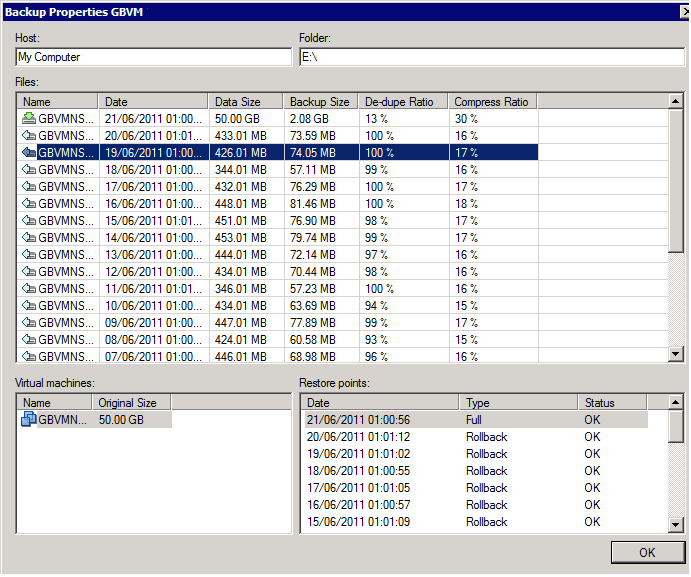
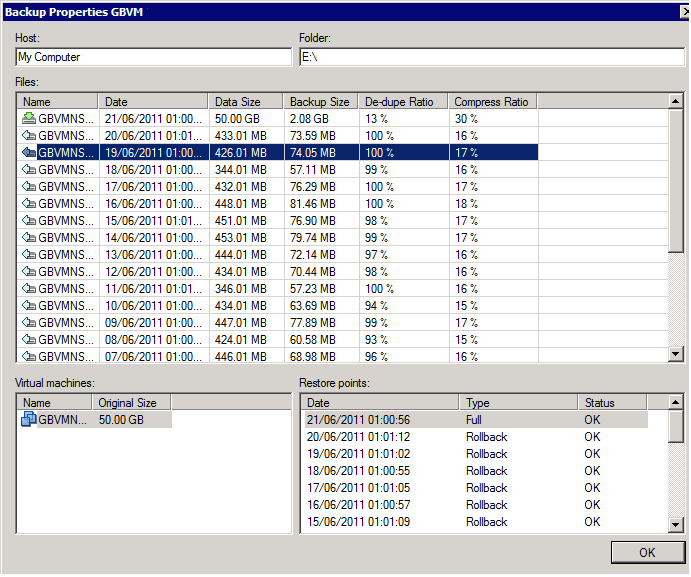
-
Vitaliy S.
- VP, Product Management
- Posts: 27847
- Liked: 2967 times
- Joined: Mar 30, 2009 9:13 am
- Full Name: Vitaliy Safarov
- Contact:
Re: Veeam Backup Reporting
I'm afraid this is the only way to get it, however if you're good in scripting (I'm not  ) I would suggest digging through available PowerShell cmdlets to retrieve this information, worth trying.
) I would suggest digging through available PowerShell cmdlets to retrieve this information, worth trying.
-
Platform1
- Influencer
- Posts: 13
- Liked: never
- Joined: Jul 19, 2011 12:14 pm
- Full Name: Scott Cooney
- Contact:
Re: Veeam Backup Reporting
As a managed service provider this kind of information is particularly useful to present to customers.
I'm currently having to run a basic scheduled batch script to get individual backup information which then gets imported into a spreadsheet (dir e:\customername >\\servershare\report.txt). It's far from ideal, I don't think it would take the Veeam dev team much time to make the information in the picture a downloadable report. I cant see why there's no provision for it.
I'm currently having to run a basic scheduled batch script to get individual backup information which then gets imported into a spreadsheet (dir e:\customername >\\servershare\report.txt). It's far from ideal, I don't think it would take the Veeam dev team much time to make the information in the picture a downloadable report. I cant see why there's no provision for it.
-
Gostev
- former Chief Product Officer (until 2026)
- Posts: 33082
- Liked: 8166 times
- Joined: Jan 01, 2006 1:01 am
- Location: Baar, Switzerland
- Contact:
Re: Veeam Backup Reporting
HI Scott, good suggestion - thanks for your feedback!
-
Vitaliy S.
- VP, Product Management
- Posts: 27847
- Liked: 2967 times
- Joined: Mar 30, 2009 9:13 am
- Full Name: Vitaliy Safarov
- Contact:
Re: Veeam Backup Reporting
Scott, here is a PowerShell script example that would help you to get the info you need:
Thanks!
Code: Select all
Get-VBRRestorePoint -Backup (Get-VBRBackup blah-blah)
VM Name Creation Time Type Failoved
------- ------------- ---- --------
small linux 9/14/2011 2:45:09 PM Full False
small linux 9/14/2011 2:53:11 PM Increment False
small linux 9/14/2011 4:39:25 PM Increment FalseCode: Select all
$rp = (Get-VBRRestorePoint -Backup (Get-VBRBackup blah-blah))[0]
$rp.GetStorage()
Info : Veeam.Backup.Model.CStorageInfo
Id : ff349962-c017-452b-9fc7-88bbd9260061
FilePath : c:\backup\Backup Job 2\Backup Job 22011-09-14T144451.vbk
FileName : Backup Job 22011-09-14T144451.vbk
DirPath : c:\backup\Backup Job 2
HostId : 6745a759-2205-4cd2-b172-8ec8f7e60ef8
BackupId : 44847cba-5ca9-4bd2-901e-030e84910e9e
CreationTime : 9/14/2011 2:44:51 PM
Stats : Veeam.Backup.Model.CBackupStats
BlockSize : KbBlockSize1024Code: Select all
$s = $rp.GetStorage()
$s.Stats
BackupSize DataSize DedupRatio CompressRatio
---------- -------- ---------- -------------
8436736 6227 100 100
Who is online
Users browsing this forum: admcomputing, Google [Bot] and 302 guests