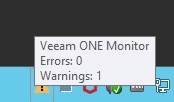-
gonzo99
- Enthusiast
- Posts: 25
- Liked: 5 times
- Joined: Nov 04, 2015 11:26 am
- Contact:
Cannot get rid of warning symbol
Hi folks at Veeam,
since weeks (After upgrading to V10, I believe) the Veeam One Monitor shows a warning symbol, the yellow exclamation mark, on the task bar. But for the life of me I cannot find any open issue.
The settings in the infrastructure view are: Filters:All, show alarms for all types of objects and I searched through the last 200 weeks, but nothing.
Is there a button for resetting the warnings?
since weeks (After upgrading to V10, I believe) the Veeam One Monitor shows a warning symbol, the yellow exclamation mark, on the task bar. But for the life of me I cannot find any open issue.
The settings in the infrastructure view are: Filters:All, show alarms for all types of objects and I searched through the last 200 weeks, but nothing.
Is there a button for resetting the warnings?
-
wishr
- Veteran
- Posts: 3077
- Liked: 456 times
- Joined: Aug 07, 2018 3:11 pm
- Full Name: Fedor Maslov
- Contact:
Re: Cannot get rid of warning symbol
Hi Gonzo,
Could you please share a screenshot of the issue? Is there any way to click on that symbol/bar?
Thanks
Could you please share a screenshot of the issue? Is there any way to click on that symbol/bar?
Thanks
-
gonzo99
- Enthusiast
- Posts: 25
- Liked: 5 times
- Joined: Nov 04, 2015 11:26 am
- Contact:
Re: Cannot get rid of warning symbol
I don't know what a pic of the warning symbol is good for, but here it is:
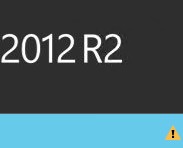
With a right click on the symbol I can open alarms, but there isn't one.
Ah and after restarting the Veeam One services the symbol is blue with a question mark and after a while the yellow one appears.
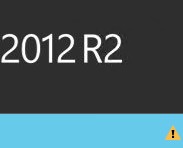
With a right click on the symbol I can open alarms, but there isn't one.
Ah and after restarting the Veeam One services the symbol is blue with a question mark and after a while the yellow one appears.
-
wishr
- Veteran
- Posts: 3077
- Liked: 456 times
- Joined: Aug 07, 2018 3:11 pm
- Full Name: Fedor Maslov
- Contact:
Re: Cannot get rid of warning symbol
Thanks. Could you please share the whole screenshot with all the private info removed? Unfortunately, that one does not give any clarity.
-
gonzo99
- Enthusiast
- Posts: 25
- Liked: 5 times
- Joined: Nov 04, 2015 11:26 am
- Contact:
Re: Cannot get rid of warning symbol
You won't gain any additional info from a whole screenshot of a Windows server. Here's an enhanced pic:
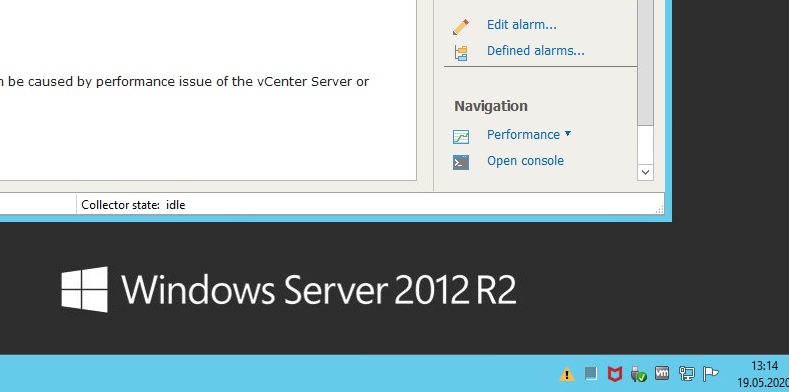
There's nothing else than this yellow symbol showing that there's a warning, but I cannot find it.
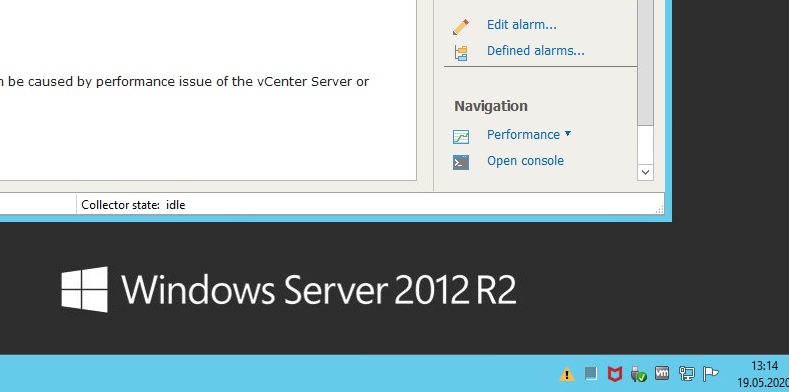
There's nothing else than this yellow symbol showing that there's a warning, but I cannot find it.
-
wishr
- Veteran
- Posts: 3077
- Liked: 456 times
- Joined: Aug 07, 2018 3:11 pm
- Full Name: Fedor Maslov
- Contact:
Re: Cannot get rid of warning symbol
Thank you. And what is mentioned on the tooltip if you hover over the icon?
-
gonzo99
- Enthusiast
- Posts: 25
- Liked: 5 times
- Joined: Nov 04, 2015 11:26 am
- Contact:
-
wishr
- Veteran
- Posts: 3077
- Liked: 456 times
- Joined: Aug 07, 2018 3:11 pm
- Full Name: Fedor Maslov
- Contact:
Re: Cannot get rid of warning symbol
There should be a warning alarm within the Monitor client UI. Please, try double-clicking on the tray icon and check if there are any. If there are no active alarms I would suggest restarting Veeam ONE Monitor client and see if it resolves the issue (possibly - reboot the machine or restart Veeam ONE services). If not, the best way to proceed will be to contact our support engineers directly by raising a support case.
Thanks
Thanks
-
gonzo99
- Enthusiast
- Posts: 25
- Liked: 5 times
- Joined: Nov 04, 2015 11:26 am
- Contact:
Re: Cannot get rid of warning symbol
There isn't. Or I am too blind to find it. I've searched all corners up and down, but cannot find any unsolved item.There should be a warning alarm within the Monitor client UI.
Please, try double-clicking on the tray icon and check if there are any.
Ahem....that's what I've already did, described above.If there are no active alarms I would suggest restarting Veeam ONE Monitor client and see if it resolves the issue (possibly - reboot the machine or restart Veeam ONE services).
That's what I do next.If not, the best way to proceed will be to contact our support engineers directly by raising a support case.
Thanks
-
wishr
- Veteran
- Posts: 3077
- Liked: 456 times
- Joined: Aug 07, 2018 3:11 pm
- Full Name: Fedor Maslov
- Contact:
Re: Cannot get rid of warning symbol
Thanks. Please, let us know your case ID once you have it so we could keep an eye on it.
-
Vitaliy S.
- VP, Product Management
- Posts: 27856
- Liked: 2975 times
- Joined: Mar 30, 2009 9:13 am
- Full Name: Vitaliy Safarov
- Contact:
Re: Cannot get rid of warning symbol
Just as a crazy idea - do you have any excluded objects? If yes, can you include them and verify there are no alarms triggered for these objects?
-
gonzo99
- Enthusiast
- Posts: 25
- Liked: 5 times
- Joined: Nov 04, 2015 11:26 am
- Contact:
Re: Cannot get rid of warning symbol
Thanks for chiming in, Vitaly. Until now I wasn't even aware of exclusions, so no, I don't have any.
But after another hour of searching through all corners (Yes, there was another one I didn't remark before) I finally found the reason for the warning. A month ago during upgrading to V10 I disabled the backup jobs and enabled them next day. Four weeks ago at April, 20th. The software was grumping about the fact that these jobs were disabled for 12 hours. They are still enabled and running, so there's no reason for this warning.
Found in the Data Protection View when choosing the B&R server and set the time frame to 4 weeks. The standard time setting was not sufficient to show this warning.
IMHO it is a little weird that the software shows a warning but is not able to point me to the place where the warning was generated.
But after another hour of searching through all corners (Yes, there was another one I didn't remark before) I finally found the reason for the warning. A month ago during upgrading to V10 I disabled the backup jobs and enabled them next day. Four weeks ago at April, 20th. The software was grumping about the fact that these jobs were disabled for 12 hours. They are still enabled and running, so there's no reason for this warning.
Found in the Data Protection View when choosing the B&R server and set the time frame to 4 weeks. The standard time setting was not sufficient to show this warning.
IMHO it is a little weird that the software shows a warning but is not able to point me to the place where the warning was generated.
-
wishr
- Veteran
- Posts: 3077
- Liked: 456 times
- Joined: Aug 07, 2018 3:11 pm
- Full Name: Fedor Maslov
- Contact:
Re: Cannot get rid of warning symbol
Hi,
Thanks for reporting back. We'll see what can be improved there in the next versions!
Thanks for reporting back. We'll see what can be improved there in the next versions!
Who is online
Users browsing this forum: No registered users and 18 guests