-
HErceg
- Enthusiast
- Posts: 52
- Liked: 5 times
- Joined: Apr 21, 2019 11:03 am
- Full Name: Hrvoje Erceg
- Contact:
Feature request: Daily summary report
Hello,
Mail notification after each job is very handy, but having more and more VM-s means more notifications.I was wondering if it is possible to add daily summary option sent via email.Basically, it should be same as job notification, but it would be sent once par day with summary for all jobs.
Another suggestion is an option to send it to different mail address.I have several offices, and some of them should be monitored daily by colleagues, while I would check summary report.
Mail notification after each job is very handy, but having more and more VM-s means more notifications.I was wondering if it is possible to add daily summary option sent via email.Basically, it should be same as job notification, but it would be sent once par day with summary for all jobs.
Another suggestion is an option to send it to different mail address.I have several offices, and some of them should be monitored daily by colleagues, while I would check summary report.
-
Egor Yakovlev
- Product Manager
- Posts: 2655
- Liked: 765 times
- Joined: Jun 14, 2013 9:30 am
- Full Name: Egor Yakovlev
- Location: Prague, Czech Republic
- Contact:
Re: Feature request: Daily summary report
Hi Hrvoje.
Noted feature request for VBR, however Veeam One can do that today! There are reports like VM Daily Protection Status, Latest Job Status and Job History that could be scoped, scheduled, sent to different recipients, accesses via web-UI and more!
/Cheers!
Noted feature request for VBR, however Veeam One can do that today! There are reports like VM Daily Protection Status, Latest Job Status and Job History that could be scoped, scheduled, sent to different recipients, accesses via web-UI and more!
/Cheers!
-
Maxim Karganov
- Influencer
- Posts: 22
- Liked: 6 times
- Joined: Jun 08, 2020 9:18 am
- Contact:
Re: Feature request: Daily summary report
Hello HErceg,
Alternatively, you may use Enterprise Manager email notifications to stay updated on job status.
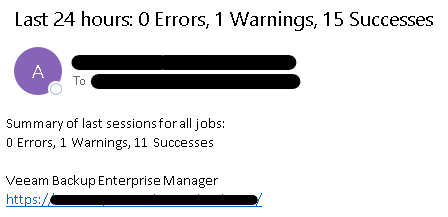
PowerShell can also be used as a flexible reporting engine. You may find more information on this topic here.
Alternatively, you may use Enterprise Manager email notifications to stay updated on job status.
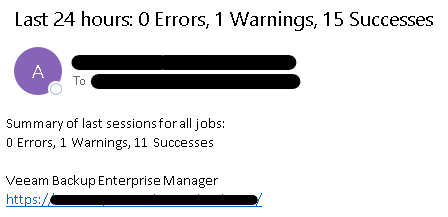
PowerShell can also be used as a flexible reporting engine. You may find more information on this topic here.
-
HErceg
- Enthusiast
- Posts: 52
- Liked: 5 times
- Joined: Apr 21, 2019 11:03 am
- Full Name: Hrvoje Erceg
- Contact:
Re: Feature request: Daily summary report
Hello Egor and Maxim,
Thank you for your kind advices.However,
Veeam One - is another tool, and I would like to have everything in one place.
Enterprise Manager - sends only notification summary like errors, warning, but without any details or server names?Please keep in mind there are many companies with distant offices and it is impractical to login to each office/Veeam server and check details.
Powershell - it feels complicated, and from what I saw new B&R versions often break scripts.
I love Veeam, as it does excellent job.However I feel absence of clear reporting diminishes value for B&R.Of course, valid backup is primary goal for every user, but precise reporting is also important so we can know what is happening with B&R.
Too many notifications and admins will stop paying proper attention.To few may cause missing vital information.
Thank you for your kind advices.However,
Veeam One - is another tool, and I would like to have everything in one place.
Enterprise Manager - sends only notification summary like errors, warning, but without any details or server names?Please keep in mind there are many companies with distant offices and it is impractical to login to each office/Veeam server and check details.
Powershell - it feels complicated, and from what I saw new B&R versions often break scripts.
I love Veeam, as it does excellent job.However I feel absence of clear reporting diminishes value for B&R.Of course, valid backup is primary goal for every user, but precise reporting is also important so we can know what is happening with B&R.
Too many notifications and admins will stop paying proper attention.To few may cause missing vital information.
-
KnB567
- Enthusiast
- Posts: 26
- Liked: 4 times
- Joined: Nov 24, 2020 4:57 am
- Full Name: Ray Cockshell
- Contact:
Re: Feature request: Daily summary report
I support this request.
Reporting is causing us a lot of grief and extra work.
Variable values are inconsistent and confusing, leading to a lack of confidence in job results. (and yes there are cases reporting these)
This reduces confidence in our overall capability and responsibility.
Which means we have to spend more effort than we should just to see if the product is doing its job properly.
VeeamONE is NOT always an answer, and is not available here.
I've used BEM with 9.5 in a single platform environment for years and lived with the inaccurate data and difficulty drilling for details of job warnings and failures.
We now have multiple platforms and require more sophisticated reports.
In our (relatively small) environment I'm currently getting over 50 emails a day just for backup jobs which is tedious to say the least.
And I can't trust all of them. In some situations not backing something up is marked as a success!
Veeam have produced a massive number of PowerShell command(lets) which let us get at the raw data.
Some are straight forward but those for Agents/Proxies in particular require drilling to .Net levels to manage data correctly.
There is some help in VeeamHub, but only for limited areas. Thanks to all those who've contributed, especially Shawn Masterton.
Sadly his master script has not be kept current, requires careful tweaking for each Veeam version and is focussed only on VMWare.
Getting all this to work productively is very time consuming and beyond most of our scopes.
Can the clever people at Veeam please give us some good comprehensive samples?
Like the originator of this post, I'm sure most of us just need that daily dose of confidence that all is well.
Thanks,
Ray
Reporting is causing us a lot of grief and extra work.
Variable values are inconsistent and confusing, leading to a lack of confidence in job results. (and yes there are cases reporting these)
This reduces confidence in our overall capability and responsibility.
Which means we have to spend more effort than we should just to see if the product is doing its job properly.
VeeamONE is NOT always an answer, and is not available here.
I've used BEM with 9.5 in a single platform environment for years and lived with the inaccurate data and difficulty drilling for details of job warnings and failures.
We now have multiple platforms and require more sophisticated reports.
In our (relatively small) environment I'm currently getting over 50 emails a day just for backup jobs which is tedious to say the least.
And I can't trust all of them. In some situations not backing something up is marked as a success!
Veeam have produced a massive number of PowerShell command(lets) which let us get at the raw data.
Some are straight forward but those for Agents/Proxies in particular require drilling to .Net levels to manage data correctly.
There is some help in VeeamHub, but only for limited areas. Thanks to all those who've contributed, especially Shawn Masterton.
Sadly his master script has not be kept current, requires careful tweaking for each Veeam version and is focussed only on VMWare.
Getting all this to work productively is very time consuming and beyond most of our scopes.
Can the clever people at Veeam please give us some good comprehensive samples?
Like the originator of this post, I'm sure most of us just need that daily dose of confidence that all is well.
Thanks,
Ray
-
soncscy
- Veteran
- Posts: 643
- Liked: 314 times
- Joined: Aug 04, 2019 2:57 pm
- Full Name: Harvey
- Contact:
Re: Feature request: Daily summary report
Hey Ray,
Few points stand out for me in your comments...I'm not Veeam, but I support a few hundred (maybe thousands total now?) with similar issues.
>And I can't trust all of them. In some situations not backing something up is marked as a success!
Figure out why. As I've come to understand the result system from Veeam, Success/Warning/Error is categorized as:
Success: The job ran as the settings dictated and no unexpected exceptions occurred
Warning: A problem occurred or a specific desired setting was not possible, but it did not impact the integrity of backups or ability to backup
Error: A blocking error occurred which prevented one or more items from being backed up successfully
Note the part on "Success" as "as the settings dictated", as this is important. If you see Success without data moved, you have a misconfiguration and it needs to be investigated.
I can get your idea that no data backed up should be considered clearly a problem, but in fact many of my clients expect just that; they have long running jobs that move machines in/out, backup copies that run frequently for such jobs, and it's not always known if they will have had VMs to backup for those days. Throwing a warning here seems wrong to me, as the job worked as intended; it ran, checked to see if there is data to backup, there wasn't any, so the job ended gracefully. That seems like the right behavior for larger environments. For smaller environments like you're discussing, if no data is shuffling around, then I think it's inarguable that such a situation shouldn't happen in the first place, so it should be reviewed and understood why there's no data moved, and correct the configuration. With 50 emails per day, I think you're actually not really so small of an environment, and probably you need some different approaches to monitoring, but the best way to get confidence is to correct the configuration in my opinion.
>Some are straight forward but those for Agents/Proxies in particular require drilling to .Net levels to manage data correctly.
I work with powershell pretty extensively on Veeam projects, and maybe in 9.5 this was true, but v10 and later haven't had such issues for a long time. What specific data aren't you able to fetch on 9.5 with the native cmdlets?
>requires careful tweaking for each Veeam version
This is actually because of the .NET methods that used to need to be called, and it's why it's much better in other versions. Classes change their methods frequently, and if you know what you're doing with a decompiler and you build good modular scripts (functions should do one thing and one thing well!), updating scripts for a new version is something like a 5-10 minute task. Run the functions through your test block quick, see what broke, then see what changed and needs to be fixed.
Few points stand out for me in your comments...I'm not Veeam, but I support a few hundred (maybe thousands total now?) with similar issues.
>And I can't trust all of them. In some situations not backing something up is marked as a success!
Figure out why. As I've come to understand the result system from Veeam, Success/Warning/Error is categorized as:
Success: The job ran as the settings dictated and no unexpected exceptions occurred
Warning: A problem occurred or a specific desired setting was not possible, but it did not impact the integrity of backups or ability to backup
Error: A blocking error occurred which prevented one or more items from being backed up successfully
Note the part on "Success" as "as the settings dictated", as this is important. If you see Success without data moved, you have a misconfiguration and it needs to be investigated.
I can get your idea that no data backed up should be considered clearly a problem, but in fact many of my clients expect just that; they have long running jobs that move machines in/out, backup copies that run frequently for such jobs, and it's not always known if they will have had VMs to backup for those days. Throwing a warning here seems wrong to me, as the job worked as intended; it ran, checked to see if there is data to backup, there wasn't any, so the job ended gracefully. That seems like the right behavior for larger environments. For smaller environments like you're discussing, if no data is shuffling around, then I think it's inarguable that such a situation shouldn't happen in the first place, so it should be reviewed and understood why there's no data moved, and correct the configuration. With 50 emails per day, I think you're actually not really so small of an environment, and probably you need some different approaches to monitoring, but the best way to get confidence is to correct the configuration in my opinion.
>Some are straight forward but those for Agents/Proxies in particular require drilling to .Net levels to manage data correctly.
I work with powershell pretty extensively on Veeam projects, and maybe in 9.5 this was true, but v10 and later haven't had such issues for a long time. What specific data aren't you able to fetch on 9.5 with the native cmdlets?
>requires careful tweaking for each Veeam version
This is actually because of the .NET methods that used to need to be called, and it's why it's much better in other versions. Classes change their methods frequently, and if you know what you're doing with a decompiler and you build good modular scripts (functions should do one thing and one thing well!), updating scripts for a new version is something like a 5-10 minute task. Run the functions through your test block quick, see what broke, then see what changed and needs to be fixed.
-
KnB567
- Enthusiast
- Posts: 26
- Liked: 4 times
- Joined: Nov 24, 2020 4:57 am
- Full Name: Ray Cockshell
- Contact:
Re: Feature request: Daily summary report
Thanks sonscy
You're quite correct with "as the settings dictate". And that's where we've hit a limitation of Veeam in that there are no settings to allow for our requirements. The "settings" we need to configure are hardcoded, so we can't change them.
Thanks for highlighting situations where no data being backed up is an expected result - I hadn't considered that possibility. Maybe this needs a selectable reporting option.
My comments on .Net were from attempts to get AHV Proxy results into a useable PowerShell based report. The only samples available require more PowerShell proficiency and/or time than I have (good a command level, only very moderate at programming in PS). All in v10 now. Have updated MyVeemReport to v10 and Hyper-V from VMWare OK, but cannot get the AHV to work in time available.
So the original request for a daily summary is still desirable.
Cheers
Ray
You're quite correct with "as the settings dictate". And that's where we've hit a limitation of Veeam in that there are no settings to allow for our requirements. The "settings" we need to configure are hardcoded, so we can't change them.
Thanks for highlighting situations where no data being backed up is an expected result - I hadn't considered that possibility. Maybe this needs a selectable reporting option.
My comments on .Net were from attempts to get AHV Proxy results into a useable PowerShell based report. The only samples available require more PowerShell proficiency and/or time than I have (good a command level, only very moderate at programming in PS). All in v10 now. Have updated MyVeemReport to v10 and Hyper-V from VMWare OK, but cannot get the AHV to work in time available.
So the original request for a daily summary is still desirable.
Cheers
Ray
-
kevjohnston
- Novice
- Posts: 3
- Liked: never
- Joined: May 03, 2021 9:48 pm
- Contact:
Re: Feature request: Daily summary report
I'd also support this request.
As a CSP, we have several customers who simply do not need emails every time a job runs, it's inhibitive and annoying. We also have support teams which receive hundreds of emails in any given hour because of the lack of functionality of a simple aggregated report.
I understand Veeam ONE supports this and offers more functionality, but we shouldn't have to purchase additional products for a basic functionality many other backup platforms have.
As a CSP, we have several customers who simply do not need emails every time a job runs, it's inhibitive and annoying. We also have support teams which receive hundreds of emails in any given hour because of the lack of functionality of a simple aggregated report.
I understand Veeam ONE supports this and offers more functionality, but we shouldn't have to purchase additional products for a basic functionality many other backup platforms have.
-
Gostev
- former Chief Product Officer (until 2026)
- Posts: 33084
- Liked: 8173 times
- Joined: Jan 01, 2006 1:01 am
- Location: Baar, Switzerland
- Contact:
Re: Feature request: Daily summary report
Another way to look at is that other backup platforms ONLY offer what we call Veeam Availability Suite, which has everything included - and thanks to this you don't "have to purchase additional products for a basic functionality". Although clearly, it's not really a "basic functionality" when from your explanation, the need is triggered from managing multiple customers... I would argue "basic" functionality is rather what is needed for a simple "single environment" type of situation, which is what vast majority of our customers have (only managing their own environment).
Now, unlike other platforms, Veeam provides those customers who don't need comprehensive reporting for multi-tenant use cases an ability to buy "naked" backup products. As in the end, not everyone is CSP like yourself. This reduces our costs since we have less functionality to support, thus enabling us to sell such naked backup at a reduced cost comparing to the Suite. So perhaps you simply bought a wrong package from the beginning despite having many customers with different reporting requirements to manage, which requires an advanced job monitoring and reporting functionality.
The good news is that upgrading from Veeam Backup & Replication to Veeam Availability Suite is a few times cheaper than just buying Veeam ONE as a standalone product. It's a small premium on top of the "naked" product.
Now, unlike other platforms, Veeam provides those customers who don't need comprehensive reporting for multi-tenant use cases an ability to buy "naked" backup products. As in the end, not everyone is CSP like yourself. This reduces our costs since we have less functionality to support, thus enabling us to sell such naked backup at a reduced cost comparing to the Suite. So perhaps you simply bought a wrong package from the beginning despite having many customers with different reporting requirements to manage, which requires an advanced job monitoring and reporting functionality.
The good news is that upgrading from Veeam Backup & Replication to Veeam Availability Suite is a few times cheaper than just buying Veeam ONE as a standalone product. It's a small premium on top of the "naked" product.
-
KnB567
- Enthusiast
- Posts: 26
- Liked: 4 times
- Joined: Nov 24, 2020 4:57 am
- Full Name: Ray Cockshell
- Contact:
Re: Feature request: Daily summary report
So I take it that there is little traction here within Veeam.
I'm not a CSP, and VeeamOne is not an answer here.
We really need a simple daily report from all components (VBR/HyperV, VAN/AHV, VAW, VAL etc)
So I ask again "Can the clever people at Veeam please give us some good comprehensive samples?"
Ray
I'm not a CSP, and VeeamOne is not an answer here.
We really need a simple daily report from all components (VBR/HyperV, VAN/AHV, VAW, VAL etc)
So I ask again "Can the clever people at Veeam please give us some good comprehensive samples?"
Ray
-
Gostev
- former Chief Product Officer (until 2026)
- Posts: 33084
- Liked: 8173 times
- Joined: Jan 01, 2006 1:01 am
- Location: Baar, Switzerland
- Contact:
Re: Feature request: Daily summary report
I'm sorry but why is Veeam ONE not an answer?
Who is online
Users browsing this forum: Bing [Bot] and 145 guests