https://helpcenter.veeam.com/docs/backu ... ml?ver=100
Parallel Processing with Daily at Option
When the media pool is set to Daily at option, several media sets (per each drive) are opened on the scheduled day. If tape jobs run twice or more before the scheduled day, they continue these media sets — in this case, the jobs use tapes that have most free space first.
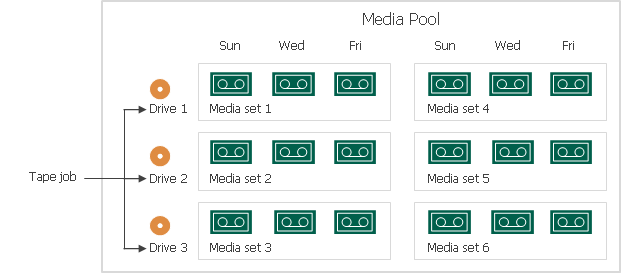
nothing to complain about this... its how i did see it... but...
Conditions as following:
1 Library, 2 Drives (24Tapes)
1 MediaPool with setting that each Saturday a new MediaSet should be "created"
both incremental and Full Jobs using the same Mediaset... so basically All-In
What i would think is that Full and corresponding incrementals should be on the same MediaSet for Exportability... the MediaSet should be then write protected for 1 year...
Even with 2 drives used in parallel processing, the tapes should be in the same Mediaset, so that the protection is the same and also its entierly clear when exporting the tapes "for a week" this is MediaSet #X
But, with the two MediaSets created from the Backup to Tape Jobs, it happens that the same Job that started the MediaSet#2 just writes it's next backup to mediaSet#1
Fullbackup NDMP to MediaSet1 (drive1)
Fullbackup VMs to mediaset2 (drive2)...
but the following incrementell backups of VMs has been written to MediaSet1/drive1 again...
am i wrong with my assumption, what a mediaset is good for? this is the exact reason to have the mediasets/mediapools... to have a logical container that helps organzing the tapes... but in this particual case that dont help, it makes it rather more complicated...