-
ithark
- Enthusiast
- Posts: 40
- Liked: 6 times
- Joined: Sep 30, 2020 11:22 am
- Full Name: Karthik
- Contact:
Script to summarize tapes used for each job
Dear Guys,
We are running tape jobs every day in our environment. Every Monday, the tapes used for the last 7 days would be exported.
According to our policies, we need to know the name of the tapes each of the tape job used for the past 7 days.
Can this be achieved via powershell?
Thanks in advance!
We are running tape jobs every day in our environment. Every Monday, the tapes used for the last 7 days would be exported.
According to our policies, we need to know the name of the tapes each of the tape job used for the past 7 days.
Can this be achieved via powershell?
Thanks in advance!
Regards,
Karthik
Karthik
-
Egor Yakovlev
- Product Manager
- Posts: 2655
- Liked: 765 times
- Joined: Jun 14, 2013 9:30 am
- Full Name: Egor Yakovlev
- Location: Prague, Czech Republic
- Contact:
Re: Script to summarize tapes used for each job
Hi Karthik
Can we look at it from the other side? Like "Show me all tapes used in last 7 days?" (with no care which job used them to write backups, you will have to export them all anyway)
Can we look at it from the other side? Like "Show me all tapes used in last 7 days?" (with no care which job used them to write backups, you will have to export them all anyway)
Code: Select all
Get-VBRTapeMedium | Where-Object {$_.LastWriteTime.Date -gt (Get-Date).AddDays(-7)} | Sort-Object -Property LastWriteTime -Descending | Select-Object -Property Barcode, LastWriteTime | Format-list-
ithark
- Enthusiast
- Posts: 40
- Liked: 6 times
- Joined: Sep 30, 2020 11:22 am
- Full Name: Karthik
- Contact:
Re: Script to summarize tapes used for each job
Hi @Egor
Appreciate your help.
I actually know how to get the used tapes for a period of time. I just need to know which jobs were written to those tapes.
This is mainly because of the fact that we will export the tapes to a safe and it is a mandatory clause that we have to document what is inside the tapes before we can save them in the safe.
Regards,
Karthik
Appreciate your help.
I actually know how to get the used tapes for a period of time. I just need to know which jobs were written to those tapes.
This is mainly because of the fact that we will export the tapes to a safe and it is a mandatory clause that we have to document what is inside the tapes before we can save them in the safe.
Regards,
Karthik
Regards,
Karthik
Karthik
-
Egor Yakovlev
- Product Manager
- Posts: 2655
- Liked: 765 times
- Joined: Jun 14, 2013 9:30 am
- Full Name: Egor Yakovlev
- Location: Prague, Czech Republic
- Contact:
Re: Script to summarize tapes used for each job
I guess it can be done this way.
Quick notes:
- I assume you are using industry standard 8 symbols for barcode naming.
- I assume you still have jobs in a GUI. If you backup to tape, then delete the job - script will not yield sessions for it.
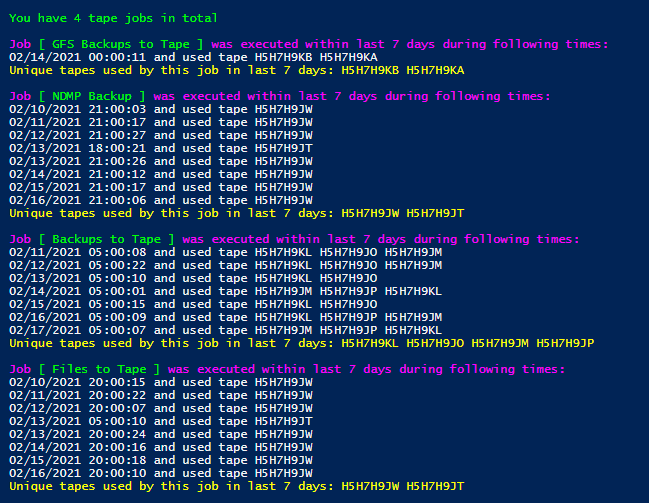
/Hope that helps!
Quick notes:
- I assume you are using industry standard 8 symbols for barcode naming.
- I assume you still have jobs in a GUI. If you backup to tape, then delete the job - script will not yield sessions for it.
Code: Select all
$TapeJobs = Get-VBRTapeJob
Write-Host "You have"$TapeJobs.Count"tape jobs in total" -ForegroundColor Green
Foreach ($Job in $TapeJobs) {
Clear-Variable -Name "UniqueTapes"
$TapeJobSessionsInLast7Days = Get-VBRSession -Job $Job | Where-Object {$_.CreationTime -gt (Get-Date).AddDays(-7)} | Sort-Object -Property CreationTime
if ($null -ne $TapeJobSessionsInLast7Days){
Write-Host "`nJob" -NoNewline -ForegroundColor Magenta
Write-Host " ["$Job.Name"] " -NoNewline -ForegroundColor Green
Write-Host "was executed within last 7 days during following times:" -ForegroundColor Magenta
foreach ($Session in $TapeJobSessionsInLast7Days) {
$SessionAUXData = (Get-VBRTaskSession -Session $Session).JobSess.AuxData
$SessionAUXDATA = "<root>"+$SessionAUXDATA+"</root>"
[xml]$SessionData = $SessionAUXData
$UsedTapeBarcode = $SessionData.root.TapeAuxData.TapeMediums.TapeMedium.Barcode | Select-Object -Unique
Write-Host $Session.CreationTime "and used tape" $UsedTapeBarcode
$UniqueTapes += $UsedTapeBarcode
}
$UniqueTapes = $UniqueTapes -replace '\s',''
$UniqueTapes = $UniqueTapes -split "([a-z0-9]{8})" | ?{ $_ }
$UniqueTapes = $UniqueTapes | Select-Object -Unique
Write-Host "Unique tapes used by this job in last 7 days:" $UniqueTapes -ForegroundColor Yellow
}
else {Write-Host "Your tape jobs didn't run in last 7 days!" -ForegroundColor Yellow}
}
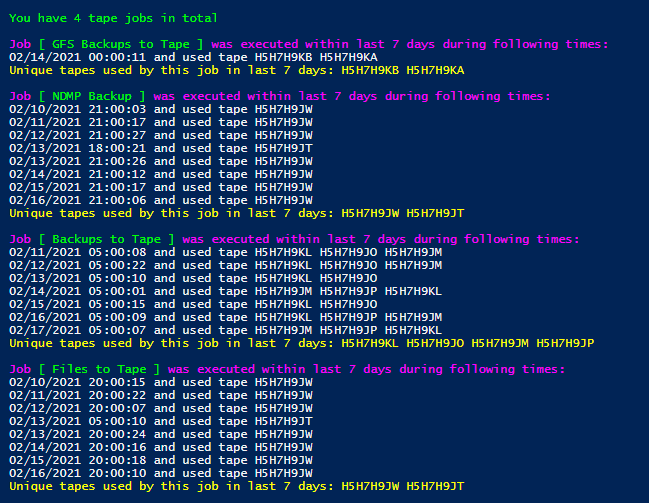
/Hope that helps!
-
ithark
- Enthusiast
- Posts: 40
- Liked: 6 times
- Joined: Sep 30, 2020 11:22 am
- Full Name: Karthik
- Contact:
Re: Script to summarize tapes used for each job
Hi @Egor
This is one of the reason why we love Veeam so much
We are able to get the required details almost perfectly. I just have one last request.
Is there anyway we can use a filter to display the details of only the scheduled jobs? Or only the active jobs and to ignore the ones which are disabled?
Regards,
Karthik
This is one of the reason why we love Veeam so much
We are able to get the required details almost perfectly. I just have one last request.
Is there anyway we can use a filter to display the details of only the scheduled jobs? Or only the active jobs and to ignore the ones which are disabled?
Regards,
Karthik
Regards,
Karthik
Karthik
-
Egor Yakovlev
- Product Manager
- Posts: 2655
- Liked: 765 times
- Joined: Jun 14, 2013 9:30 am
- Full Name: Egor Yakovlev
- Location: Prague, Czech Republic
- Contact:
Re: Script to summarize tapes used for each job
Sure, just apply filter in the first line, where you retrieve the jobs:
will pull out only Enabled jobs with Schedule set(NextRun date is present).
/Cheers!
Code: Select all
$TapeJobs = Get-VBRTapeJob | Where-Object {($_.Enabled -eq $True) -and ($_.NextRun -ne $null)}/Cheers!
-
ithark
- Enthusiast
- Posts: 40
- Liked: 6 times
- Joined: Sep 30, 2020 11:22 am
- Full Name: Karthik
- Contact:
Re: Script to summarize tapes used for each job
Это просто идеально (That's just perfect!)
Thank you @Egor
Thank you @Egor
Regards,
Karthik
Karthik
Who is online
Users browsing this forum: Amazon [Bot] and 1 guest