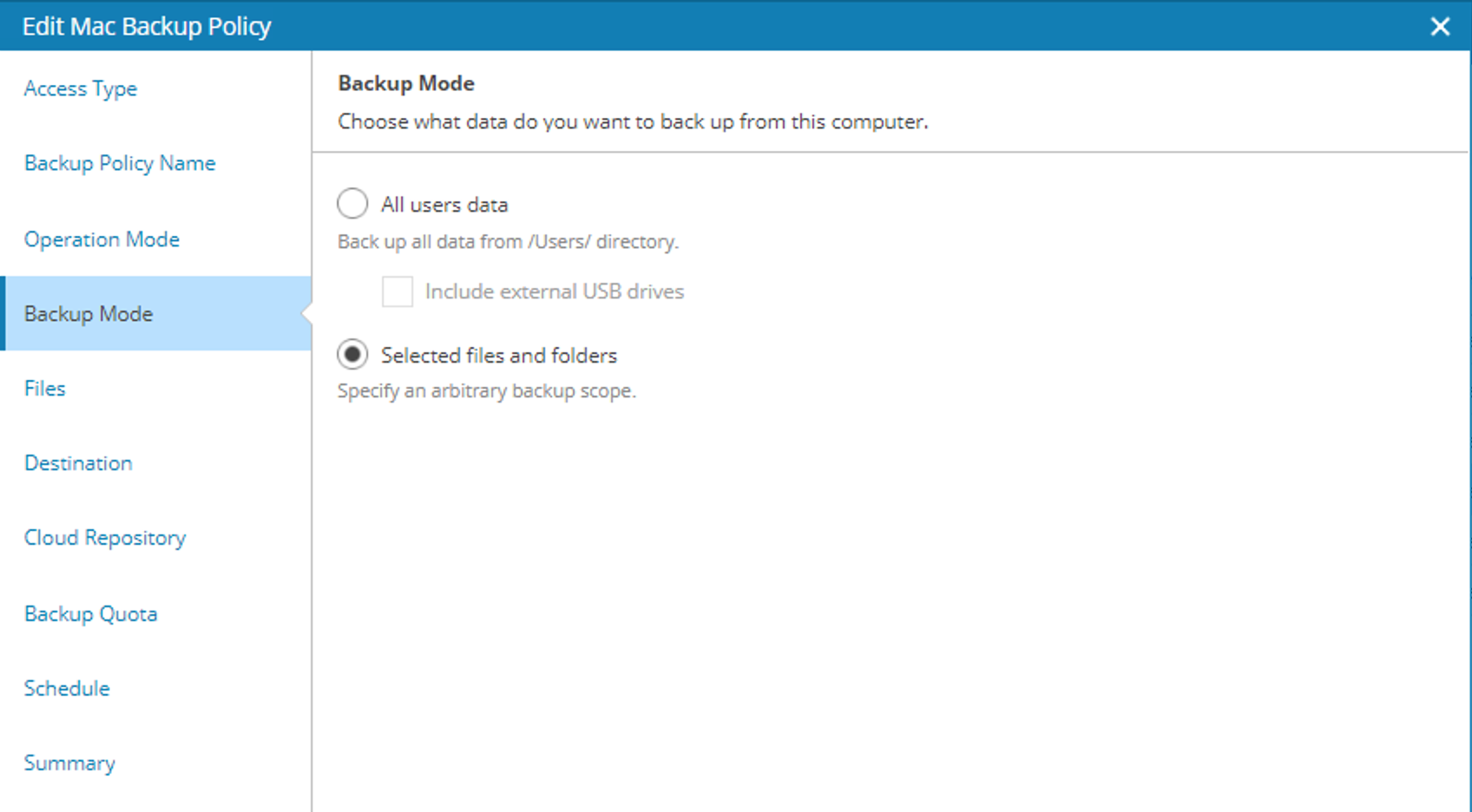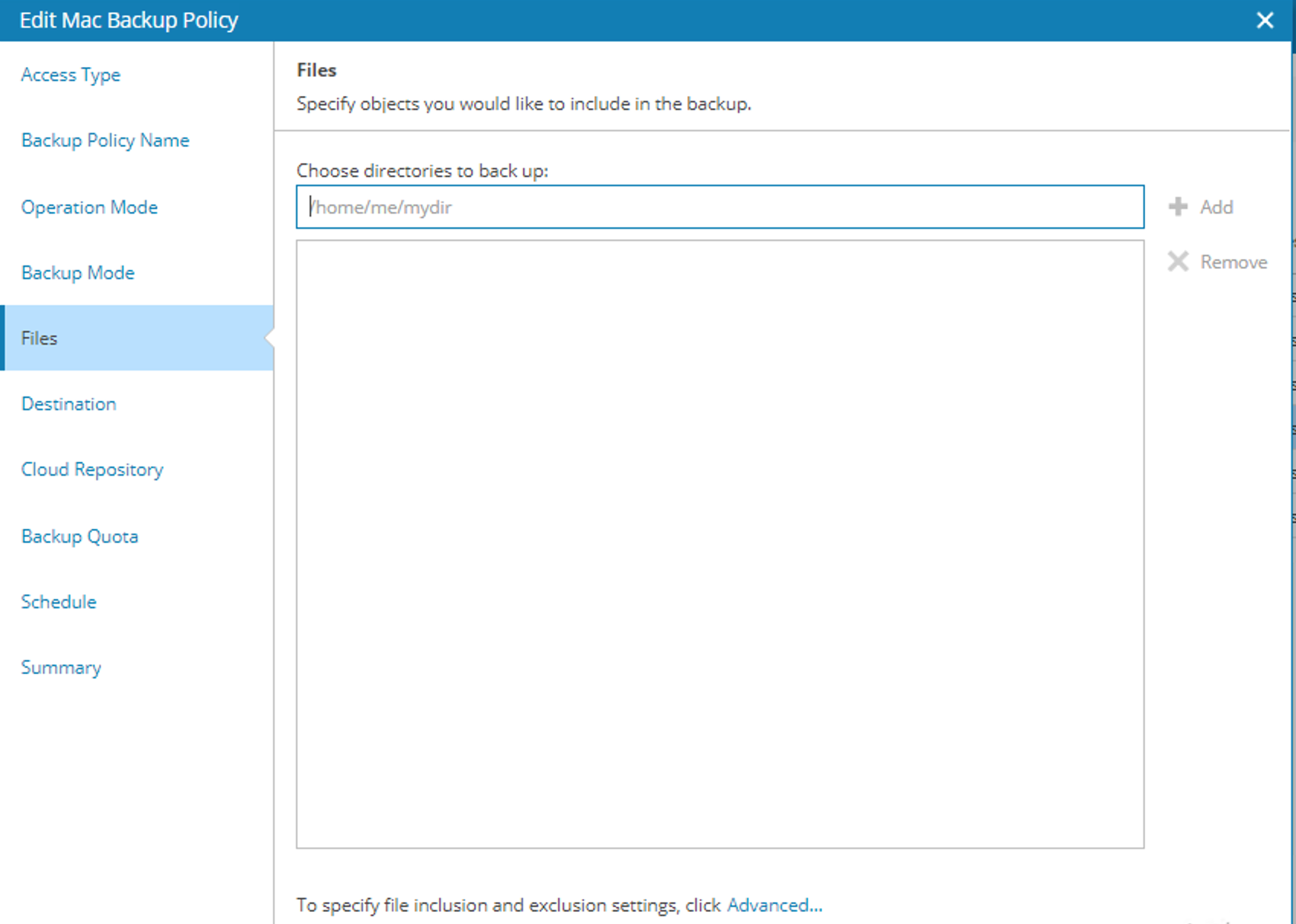Hi,
The Agent itself is not very useful on the actual computer itself, with very minimal GUI, and no methods for configuring backup jobs directly through a GUI experience, no way to even view status of current running jobs.
I know, this one might have been a bummer. However, the first version was specifically designed for managed backups with VBR or with VSPC, not as a standalone product. Local UI is planned for future versions.
By the way, did you intend to delegate job configuration tasks to your users, or you are asking purely because you hoped to use the agent as an end-user?
I was hoping like other Veeam products that this product would take image based backups of the entire computer as a possible replacement for Time Machine, but its File Based backup only, defaulting to just the /Users directory
May I ask you why to replace TimeMachine?
As for BMR in general - I rarely hear about cases when people screw thir macOS so royally that even local TimeMachine image cannot help them. Even in that case reverting to a read-only system image usually works, so that only files have to be restored in order to get back into business. That is, the current schema assumes that in 99% of cases people need to restore files, not the whole system, whereas that 1% is covered by TimeMachine or by a read-only system volume (is used since Catalina)
I setup backup to a local NAS and cloud connect, and it will only run one backup job at a time. If one job is already running when another job schedules start time come up, it just skips the other backup entirely
Yep, that's a known limitation of the current scheduler, we plan to change it so that it can postpone the start of the other job.
, and there is no method for doing Backup Copy Job
BCJ should be available for Mac backups if you send backups to a Veeam-backed repo.
Backups to both my local NAS and Cloud Connect failed with errors and the Restore Points wont mount.
This one has to be investigated by our support team. Please also keep in mind that if you experience any issues with setups that involve VBR then you should wait for GA release since VBR GA build will be different than the RTM that you probably got from you SE.
Thanks!