-
RogerMialkowski
- Novice
- Posts: 6
- Liked: 4 times
- Joined: Apr 15, 2016 6:41 pm
- Full Name: Roger Mialkowski
- Contact:
Trying to build a custom recovery ISO in Ubuntu 20.04.
Hello all, I upgraded my 4.01 to 5.0 Veeam Agent for Linux on 3 Ubuntu 20.04 VMs yesterday. When I run veeam for the first time, it asks if I want to create a patched ISO. I noticed the first time I ran it that it was complaining about SquashFS so I installed squashfs-tools. I ran veeam again to create the recovery ISO and now it says I have too many files open. I've rebooted but it still gives me this message. I'm on kernel 5.4. I've successfully had veeam patch the ISO on Debian 10 and RHEL 7 VMs. Has anyone else experienced this? Below is the message it displays.
Thanks,
Roger
[MOD] LOGS REMOVED
Thanks,
Roger
[MOD] LOGS REMOVED
-
Gostev
- former Chief Product Officer (until 2026)
- Posts: 33084
- Liked: 8179 times
- Joined: Jan 01, 2006 1:01 am
- Location: Baar, Switzerland
- Contact:
Re: Trying to build a custom recovery ISO in Ubuntu 20.04.
Hello!
Please follow the rules of posting technical issues that are displayed when you click New Topic:
1. Include a support case ID for this issue in your forum post.
2. Don't post log snippets into the forum posts, instead attach full logs to the support case.
Thanks!
Please follow the rules of posting technical issues that are displayed when you click New Topic:
1. Include a support case ID for this issue in your forum post.
2. Don't post log snippets into the forum posts, instead attach full logs to the support case.
Thanks!
-
capnhowyoudo
- Influencer
- Posts: 10
- Liked: 1 time
- Joined: Feb 26, 2021 3:44 pm
- Contact:
[MERGED] Cannot Create Patch Recovery after update
Currently running Ubuntu 20.0.4 Desktop and Server. Veeam upgraded to the newest version last week. After going to create the new Patched Recovery Media i continue to get the following error on all three of the Linux machines.
(Current case 04669855)
Code: Select all
FATAL ERROR:write_file: failed to create file /tmp/veeam/
livecd-{00430eee-7f39-421c-98ca-317ee6b912b1}/rootfs/usr/lib/modules/4.19.
0-14-amd64/kernel/drivers/hid/hid-roccat-ryos.ko, because Too many open
files
Exit code: [1]
Failed to execute script command unsquashfs -no-progress -dest /tmp/veeam/
livecd-{00430eee-7f39-421c-98ca-317ee6b912b1}/rootfs /tmp/veeam/
livecd-{00430eee-7f39-421c-98ca-317ee6b912b1}/patched_iso/filesystem.
squashfs
Failed to unpack squashfs image [/tmp/veeam/
livecd-{00430eee-7f39-421c-98ca-317ee6b912b1}/patched_iso/filesystem.
squashfs] to directory [/tmp/veeam/
livecd-{00430eee-7f39-421c-98ca-317ee6b912b1}/rootfs].-
PTide
- Product Manager
- Posts: 6609
- Liked: 814 times
- Joined: May 19, 2015 1:46 pm
- Contact:
Re: Trying to build a custom recovery ISO in Ubuntu 20.04.
Hi,
There are two variants of v5 ISO:
1. LiveCD-based
2. Legacy
Do you receive the same patching error for both versions of ISO?
Thanks!
There are two variants of v5 ISO:
1. LiveCD-based
2. Legacy
Do you receive the same patching error for both versions of ISO?
Thanks!
-
capnhowyoudo
- Influencer
- Posts: 10
- Liked: 1 time
- Joined: Feb 26, 2021 3:44 pm
- Contact:
Re: Trying to build a custom recovery ISO in Ubuntu 20.04.
I am not sure which variant i am using, how can i determine that? i just run through the setup process as i normally would.
I choose the "Download and Patch ISO" option from repository.veeam.com ~400mb
I choose the "Download and Patch ISO" option from repository.veeam.com ~400mb
-
acidvenom
- Influencer
- Posts: 11
- Liked: 6 times
- Joined: Jun 09, 2015 12:47 pm
- Contact:
Re: Trying to build a custom recovery ISO in Ubuntu 20.04.
Confirm. Ubuntu 20.04.2 fresh install.
Both local and downloaded ISO ran into issue
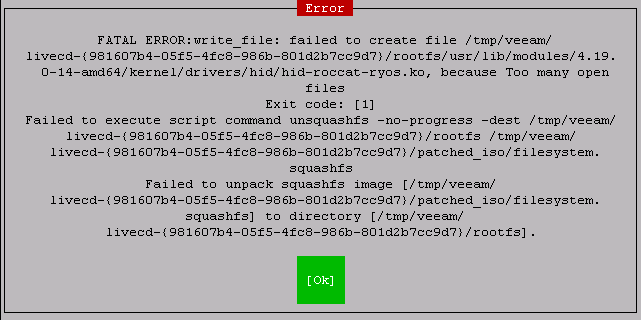
Both local and downloaded ISO ran into issue
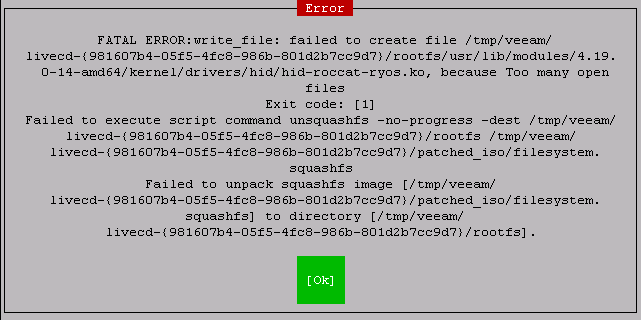
-
PTide
- Product Manager
- Posts: 6609
- Liked: 814 times
- Joined: May 19, 2015 1:46 pm
- Contact:
Re: Trying to build a custom recovery ISO in Ubuntu 20.04.
@acidvenom, @capnhowyoudo,
UPDATE:
Seems to be a known issue. The error might occur if a service opens too many files (LXC example). The same can happen to unsquashfs during unpacking the ISO.
Please do the following:
Then set the following:
Save, then do
Thanks!
UPDATE:
Seems to be a known issue. The error might occur if a service opens too many files (LXC example). The same can happen to unsquashfs during unpacking the ISO.
Please do the following:
Code: Select all
sudo systemctl edit veeamservice.serviceCode: Select all
[Service]
LimitNOFILE=524288
LimitNOFILESoft=524288
Code: Select all
systemctl daemon-reload
systemctl veeamservice restart-
acidvenom
- Influencer
- Posts: 11
- Liked: 6 times
- Joined: Jun 09, 2015 12:47 pm
- Contact:
Re: Trying to build a custom recovery ISO in Ubuntu 20.04.
@PTide
Thanks for a workaround. Worked like a charm.
Thanks for a workaround. Worked like a charm.
-
capnhowyoudo
- Influencer
- Posts: 10
- Liked: 1 time
- Joined: Feb 26, 2021 3:44 pm
- Contact:
Re: Trying to build a custom recovery ISO in Ubuntu 20.04.
@PTide.
This did the trick.
This did the trick.
-
eidal
- Novice
- Posts: 6
- Liked: 1 time
- Joined: Mar 09, 2021 5:47 pm
- Contact:
Re: Trying to build a custom recovery ISO in Ubuntu 20.04.
Same problem with a fresh Fedora 33 install. Thanks a lot it did the trick 
-
Chevas
- Lurker
- Posts: 1
- Liked: never
- Joined: Jan 17, 2022 5:33 am
- Full Name: d d
- Contact:
Re: Trying to build a custom recovery ISO in Ubuntu 20.04.
Not work for me with Fedora 35
-
lk777
- Lurker
- Posts: 1
- Liked: never
- Joined: Apr 17, 2022 1:29 am
- Contact:
Re: Trying to build a custom recovery ISO in Ubuntu 20.04.
According to this https://www.veeam.com/kb4121:Please do the following:
sudo systemctl edit veeamservice.service
It must be:
Code: Select all
sudo systemctl edit --full veeamservice.service-
PTide
- Product Manager
- Posts: 6609
- Liked: 814 times
- Joined: May 19, 2015 1:46 pm
- Contact:
Re: Trying to build a custom recovery ISO in Ubuntu 20.04.
You can use either of the methods. The one that goes without --full flag simply adds an an override.conf file in /etc/systemd/system/veeamservice.service.d
Thanks!
Thanks!
Who is online
Users browsing this forum: No registered users and 1 guest