-
marcio.ligi
- Enthusiast
- Posts: 47
- Liked: 1 time
- Joined: Dec 24, 2020 2:35 pm
- Full Name: Marcello
- Contact:
Restore ERROR: Unable to auto-match disk
Hi there!
I have a problem with some error while trying to restore the Bare Metal Backup.
Restore ERROR: Unable to auto-match disk, please use manual restore mode.
I have burned a DVD with the iso recovery image, then on my external USB drive I have the Veeam job backup.
I have done a backup from a Windows 10 PC which I need to restore on another PC with Windows 7, so I need to restore also the entire backup with all Windows 10 OS.
I boot from the DVD and on the new PC I access the Veeam Recovery Media, I select Bare Metal Backup, I select the backup job, but then in Restore Mode when I select Entire Computer it returns this error.
I don't need to do manual backup because I suppose that won't include the Windows 10 OS? Correct? but only the disk, C Drive etc?
How come I get this error? WHat should I do? Maybe firstly restore the WIndows 7 PC to factory settings before restoring the back up?
I have a problem with some error while trying to restore the Bare Metal Backup.
Restore ERROR: Unable to auto-match disk, please use manual restore mode.
I have burned a DVD with the iso recovery image, then on my external USB drive I have the Veeam job backup.
I have done a backup from a Windows 10 PC which I need to restore on another PC with Windows 7, so I need to restore also the entire backup with all Windows 10 OS.
I boot from the DVD and on the new PC I access the Veeam Recovery Media, I select Bare Metal Backup, I select the backup job, but then in Restore Mode when I select Entire Computer it returns this error.
I don't need to do manual backup because I suppose that won't include the Windows 10 OS? Correct? but only the disk, C Drive etc?
How come I get this error? WHat should I do? Maybe firstly restore the WIndows 7 PC to factory settings before restoring the back up?
-
marcio.ligi
- Enthusiast
- Posts: 47
- Liked: 1 time
- Joined: Dec 24, 2020 2:35 pm
- Full Name: Marcello
- Contact:
Re: Restore ERROR: Unable to auto-match disk
Basically I don't need anything that is on the Windows 7 pC, all I want is to erase everything that is on this pc and replace the content together with the OS (Win 10) from the backup I have done.
But it seems that Veeam won't restore the backup on a drive which is not empty? is it possible? I want the content on this old windows 7 pc to be erased and substituted.
But it seems that Veeam won't restore the backup on a drive which is not empty? is it possible? I want the content on this old windows 7 pc to be erased and substituted.
-
Dima P.
- Product Manager
- Posts: 15025
- Liked: 1881 times
- Joined: Feb 04, 2013 2:07 pm
- Full Name: Dmitry Popov
- Location: Prague
- Contact:
Re: Restore ERROR: Unable to auto-match disk
Hello Marcello,
Disk mapping is performed automatically when target disk does not contain any volumes (or volumes are the same as in backup). You can click Customize disk mapping, remove existing volumes and then allocate volumes from the backup. Here is the detailed guide. Cheers!
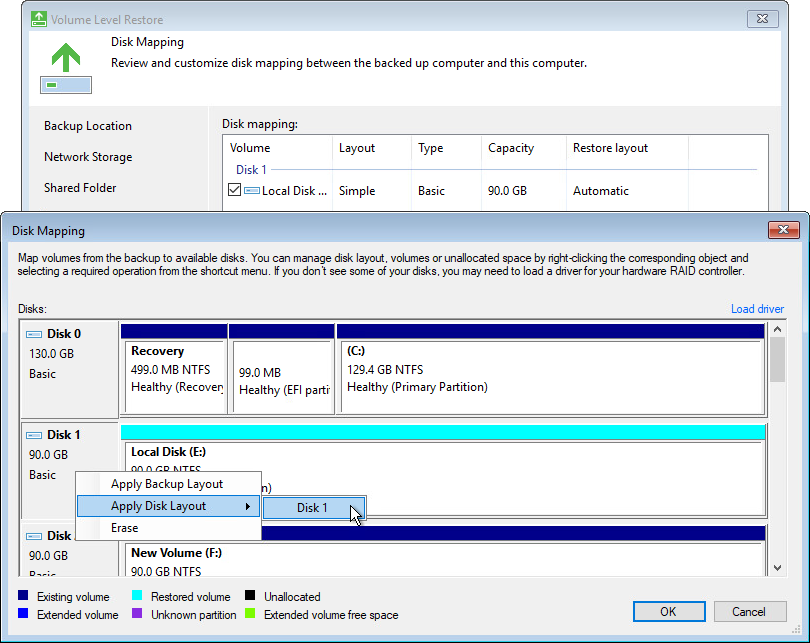
Disk mapping is performed automatically when target disk does not contain any volumes (or volumes are the same as in backup). You can click Customize disk mapping, remove existing volumes and then allocate volumes from the backup. Here is the detailed guide. Cheers!
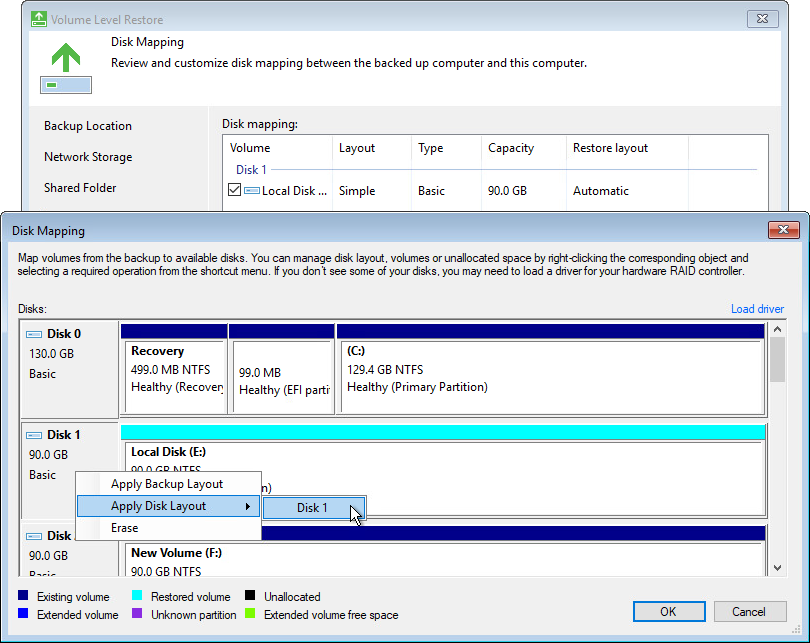
-
marcio.ligi
- Enthusiast
- Posts: 47
- Liked: 1 time
- Joined: Dec 24, 2020 2:35 pm
- Full Name: Marcello
- Contact:
Re: Restore ERROR: Unable to auto-match disk
Thank you! Now I have removed the OS_C drive partition in Disc 0, and I'm trying restore from Disk 1 (containing the backup) but I don't see the Disk 1 option in the selection when I rightclick on the Unallocated Disc 0 partition, only Restore > disc 0, how come?
https://ibb.co/0t3ts1L
https://ibb.co/6BXFx6z
https://ibb.co/0t3ts1L
https://ibb.co/6BXFx6z
-
Dima P.
- Product Manager
- Posts: 15025
- Liked: 1881 times
- Joined: Feb 04, 2013 2:07 pm
- Full Name: Dmitry Popov
- Location: Prague
- Contact:
Re: Restore ERROR: Unable to auto-match disk
Marcello,
The naming in the menu represents original disk in the backup and not the location of actual backup. Right click disk 0, select erase, right click disk 0, select apply backup layout (that should take allocate volumes in the backup to disk 0). Thanks!
The naming in the menu represents original disk in the backup and not the location of actual backup. Right click disk 0, select erase, right click disk 0, select apply backup layout (that should take allocate volumes in the backup to disk 0). Thanks!
-
marcio.ligi
- Enthusiast
- Posts: 47
- Liked: 1 time
- Joined: Dec 24, 2020 2:35 pm
- Full Name: Marcello
- Contact:
Re: Restore ERROR: Unable to auto-match disk
Thanks but if I right click on Disc 0 > C drive partition, I only have two options: Remove or Resize, not Erase.
When I click on remove, then I can only restore from disc 0 itself, not from disc 1 where the backup is, as in the screenshots link i sent.
Since I should remove/erase what's in Disk 0, not in Disc1 where the backup is.
When I click on remove, then I can only restore from disc 0 itself, not from disc 1 where the backup is, as in the screenshots link i sent.
Since I should remove/erase what's in Disk 0, not in Disc1 where the backup is.
-
marcio.ligi
- Enthusiast
- Posts: 47
- Liked: 1 time
- Joined: Dec 24, 2020 2:35 pm
- Full Name: Marcello
- Contact:
Re: Restore ERROR: Unable to auto-match disk
I have Disc 0 (Old PC where I need to restore the backup)
Disc 1 (external HD where the backup job is located)
Disc 1 (external HD where the backup job is located)
-
Dima P.
- Product Manager
- Posts: 15025
- Liked: 1881 times
- Joined: Feb 04, 2013 2:07 pm
- Full Name: Dmitry Popov
- Location: Prague
- Contact:
Re: Restore ERROR: Unable to auto-match disk
Please try to follow these steps:
1. You've selected the correct backup at the backup location step
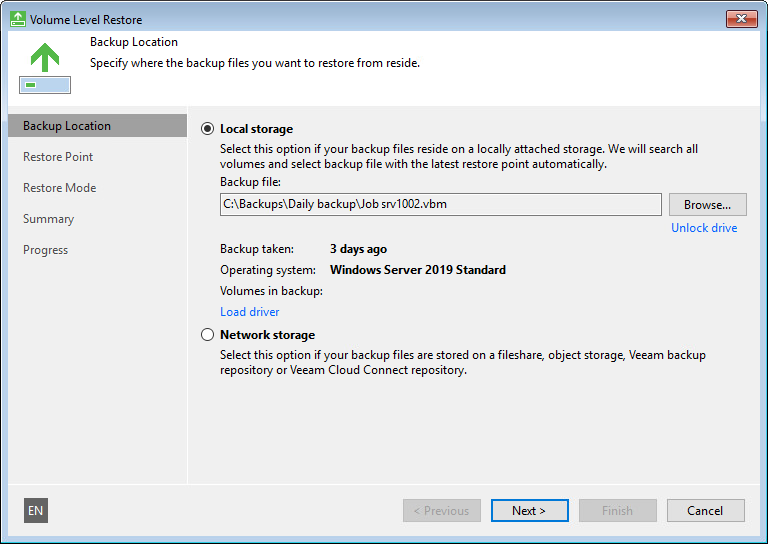
2. Make sure that restore point contains needed volumes (the content is dispayled above the restore point selection window)
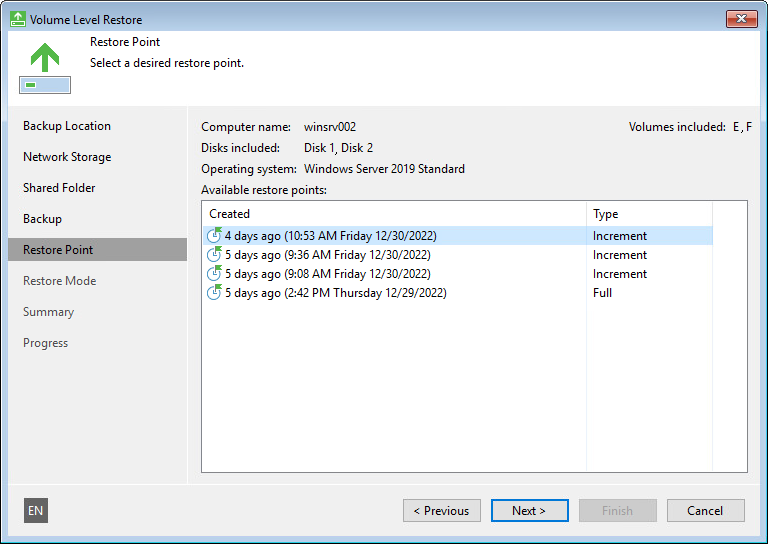
3. Select manual restore mode
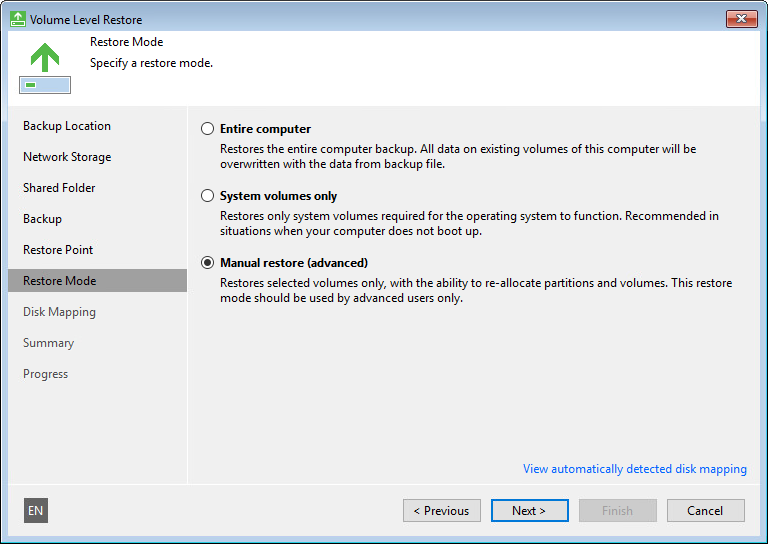
4. Click customize disk mapping
5. Right click the target disk (in your case that's Disk 0) and select erase. This will clean the disk from existing partitions.
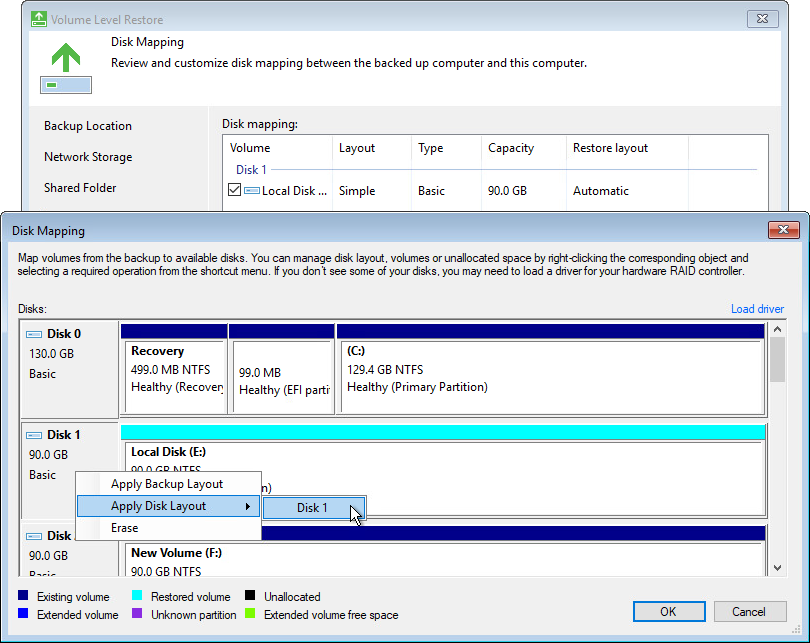
6. Right click unallocated disk space on disk 0, select restore > disk from the backup and one by one add partitions to unallocated space
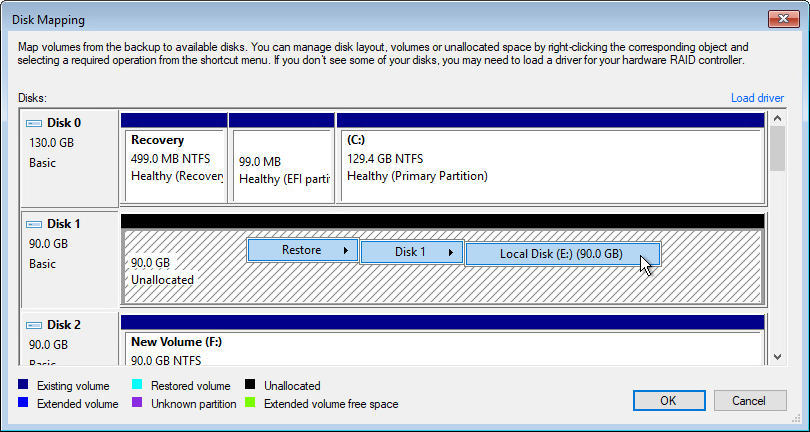
7. If the volume in the backup is bigger than the current volume you need to resize it.
1. You've selected the correct backup at the backup location step
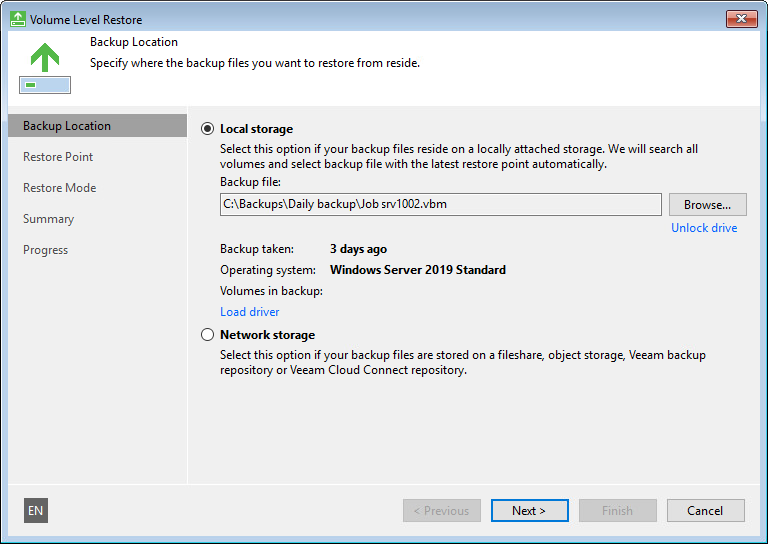
2. Make sure that restore point contains needed volumes (the content is dispayled above the restore point selection window)
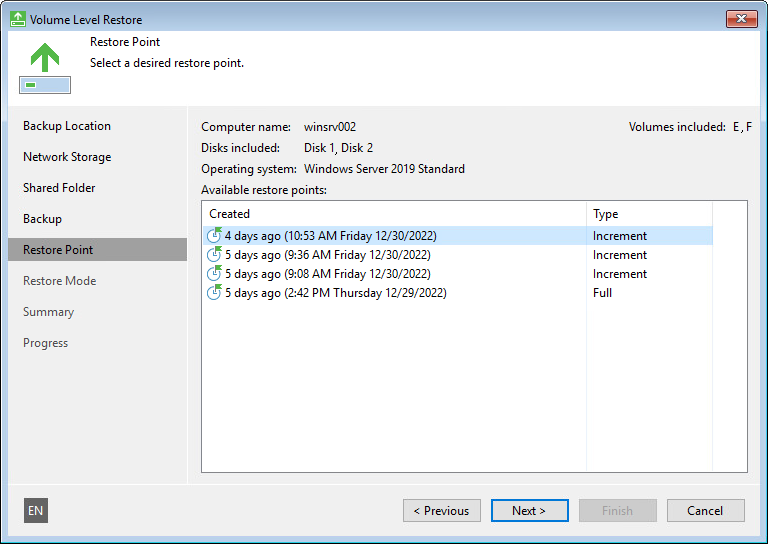
3. Select manual restore mode
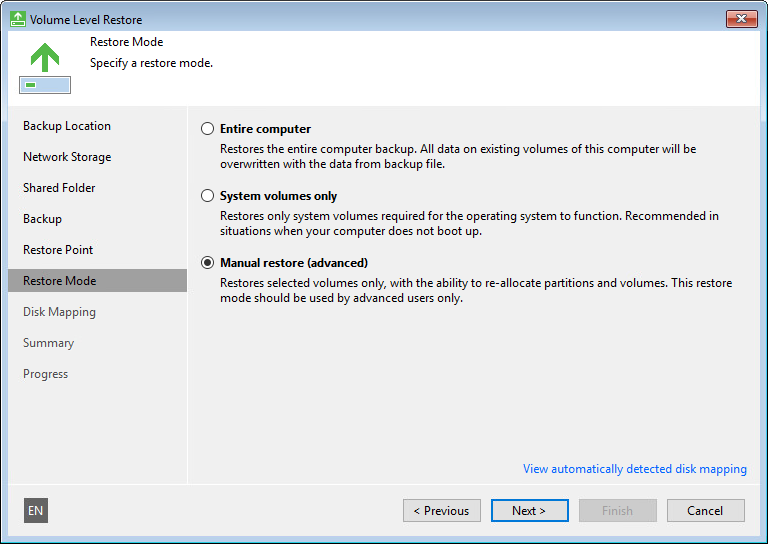
4. Click customize disk mapping
5. Right click the target disk (in your case that's Disk 0) and select erase. This will clean the disk from existing partitions.
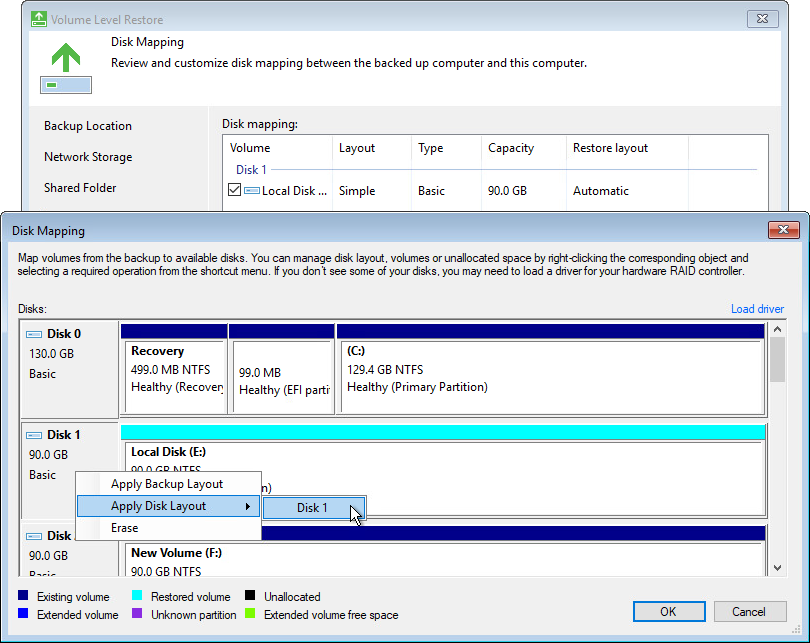
6. Right click unallocated disk space on disk 0, select restore > disk from the backup and one by one add partitions to unallocated space
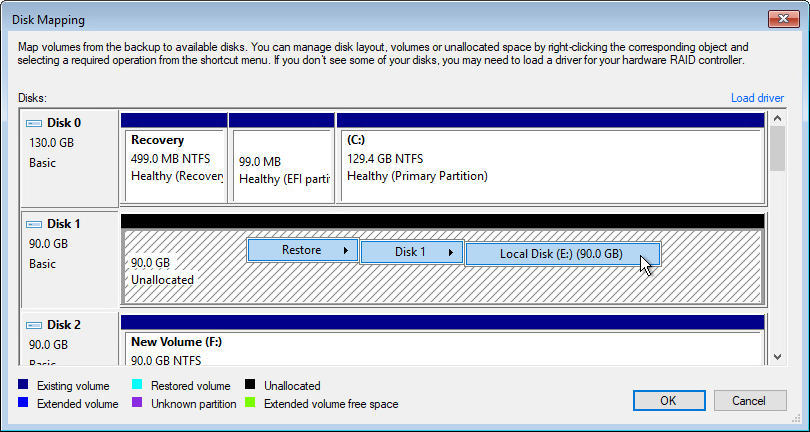
7. If the volume in the backup is bigger than the current volume you need to resize it.
-
marcio.ligi
- Enthusiast
- Posts: 47
- Liked: 1 time
- Joined: Dec 24, 2020 2:35 pm
- Full Name: Marcello
- Contact:
Re: Restore ERROR: Unable to auto-match disk
Perfect thanks, indeed the volume is higher, but that is because in the external HD containing the backup job, there are other files stored, should I put the backup job in a empty disc with no other files?
In any case when right clicking on the disc 0 C drive partition, I don't have the option erase but only: Remove or resize.
In any case when right clicking on the disc 0 C drive partition, I don't have the option erase but only: Remove or resize.
-
marcio.ligi
- Enthusiast
- Posts: 47
- Liked: 1 time
- Joined: Dec 24, 2020 2:35 pm
- Full Name: Marcello
- Contact:
Re: Restore ERROR: Unable to auto-match disk
This is what's happening, maybe this would be more clear
https://www.youtube.com/watch?v=b0j9NJW ... e=youtu.be
https://www.youtube.com/watch?v=b0j9NJW ... e=youtu.be
-
Dima P.
- Product Manager
- Posts: 15025
- Liked: 1881 times
- Joined: Feb 04, 2013 2:07 pm
- Full Name: Dmitry Popov
- Location: Prague
- Contact:
Re: Restore ERROR: Unable to auto-match disk
Thanks for the video, checking with QA team. This recovery media was created from Veeam Agent for Windows v4 on Windows 10 machine, right?
-
marcio.ligi
- Enthusiast
- Posts: 47
- Liked: 1 time
- Joined: Dec 24, 2020 2:35 pm
- Full Name: Marcello
- Contact:
Re: Restore ERROR: Unable to auto-match disk
Yes!. Actally I selected bare metal backup when booted, but on top of the screen is written volume level backup, I'm pretty sure I did an "Entire Computer" backup at the beginning, and not a "Volume Level Backup". Not sure whether I properly did the backup at this point. Volume Level Backup should include the OS also? (Win 10 in my case)
Many thanks for your precious help. I wait for their analisys
Many thanks for your precious help. I wait for their analisys
-
Dima P.
- Product Manager
- Posts: 15025
- Liked: 1881 times
- Joined: Feb 04, 2013 2:07 pm
- Full Name: Dmitry Popov
- Location: Prague
- Contact:
Re: Restore ERROR: Unable to auto-match disk
Yes, the restore point on the video shows Windows 10 machine with C and E partitions (so it looks like the backup file was selected correctly). Can you please share the Recovery Media logs with me (you can PM the link to the debug logs)? In order to get those you need to close the recovery wizard, go to tools and click export debug logs to a different USB stick, shared folder or USB drive with the backup. Thank you in advance!
-
marcio.ligi
- Enthusiast
- Posts: 47
- Liked: 1 time
- Joined: Dec 24, 2020 2:35 pm
- Full Name: Marcello
- Contact:
Re: Restore ERROR: Unable to auto-match disk
I solved it! I was right clicking on the partition, but I had to click on the left side where is written Disc 0 ! now I can see the erase option! Thanks a lot for the support, very kind!
-
Dima P.
- Product Manager
- Posts: 15025
- Liked: 1881 times
- Joined: Feb 04, 2013 2:07 pm
- Full Name: Dmitry Popov
- Location: Prague
- Contact:
Re: Restore ERROR: Unable to auto-match disk
Marcello, thanks for the update and glad to hear that the issue is now resolved. We will keep an eye on this behavior. Cheers!
Who is online
Users browsing this forum: No registered users and 8 guests